How to land the top spot in Google search with featured snippets in 2021
Search is changing. Most search engines now don't just bring up a page of 10 search results and two ads at the top when you type in a query. Instead, Google search queries can bring up a whole range of results, and sometimes answer your questions without you ever having to click through to a page.
Take, for example, a search like this: how many days until halloween."
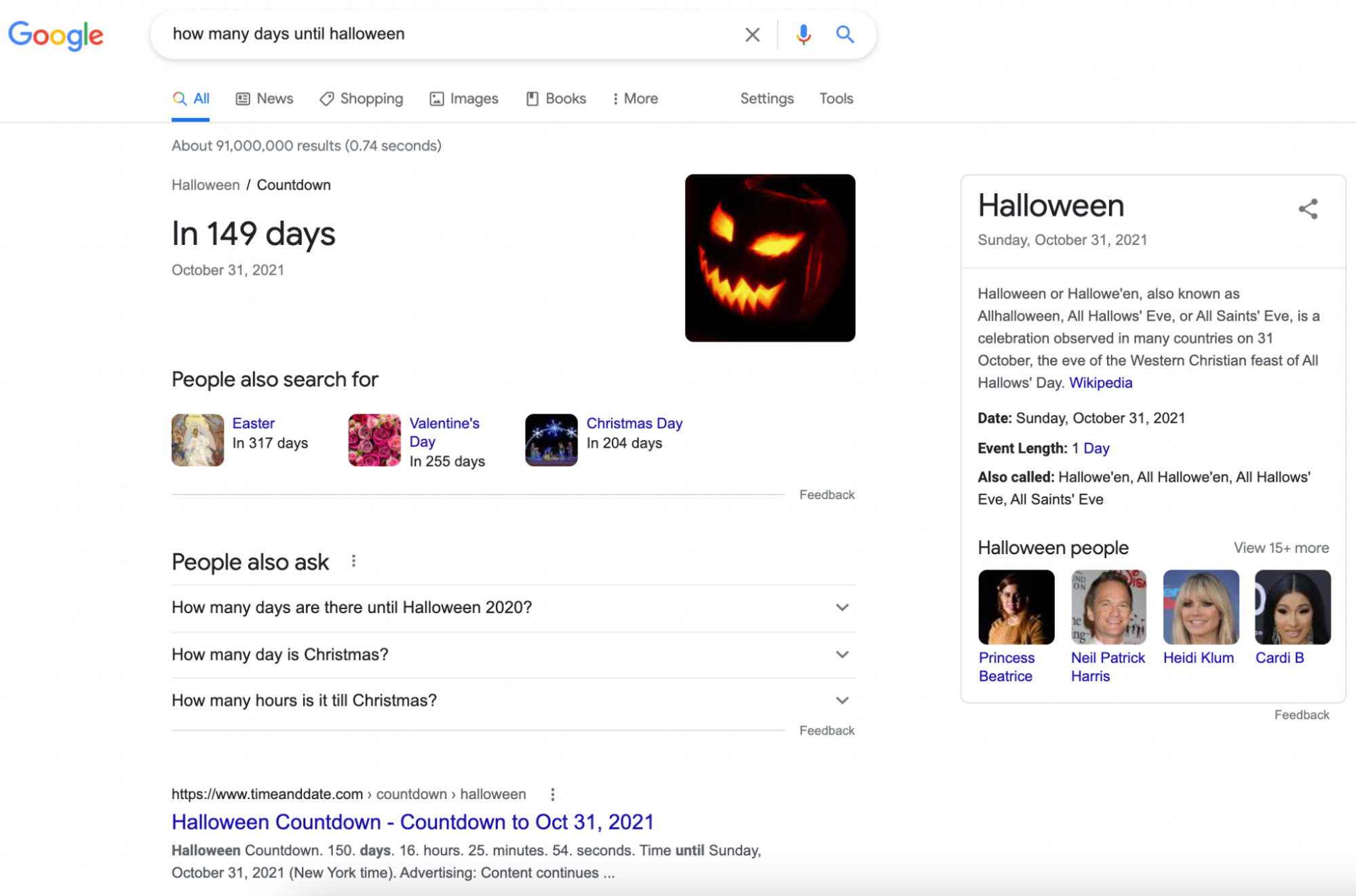
A featured snippet counting down the days to Halloween. Image Credits: Ryan Sammy
You can see that instead of displaying the top result right away, Google answers the question for you in a rich snippet. It also gives you related search queries featuring countdowns for other holidays. On the right is a knowledge panel from Wikipedia about Halloween, and below that, you'll see the featured snippets section. These snippets will expand when clicked with answers for related questions.
Featured snippets are collections of sentences or words that Google pulls directly from a webpage relevant to the search query.
Finally, after these answers to your queries and any related questions, you get to the first result. At this point, do you even need to visit the website?
Google search is not what it used to be. We all want to be No. 1 on the search results page, but these days, getting to that position isn't enough. It might be worth your while to instead go after the top featured snippet position.
What's a featured snippet?Featured snippets are collections of sentences or words that Google pulls directly from a webpage relevant to the search query. These snippets are displayed right below the search box and are meant to answer search queries quickly. The snippets can appear in the form of lists, how-to steps, tables, short paragraph boxes and other formats.