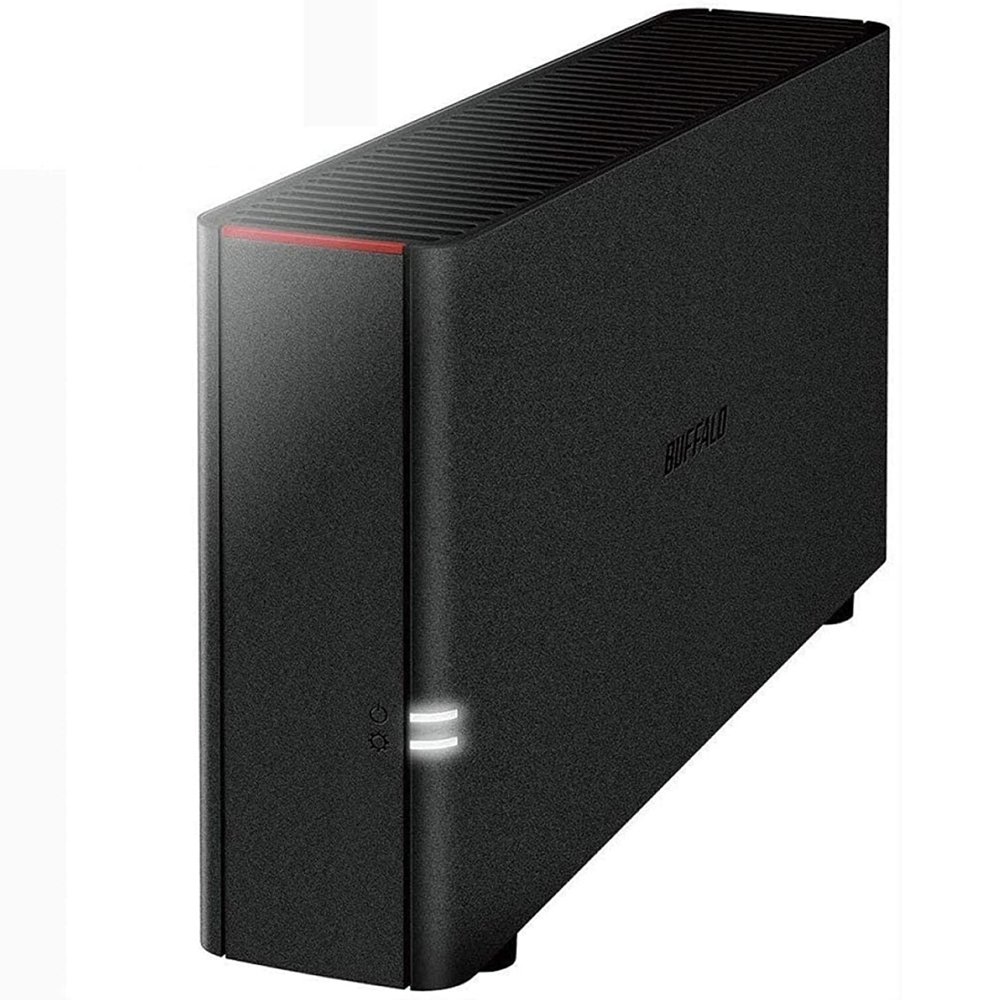The best NAS deals in 2021
Network-attached storage is a concept that at one point seemed pretty daunting to the layman. These days it's easier than ever to set up. All you really need is an NAS device, a couple of hard drives to fill the bays, and a strong network connection. With that small investment, you an ensure all of your media and data is stored in a secure way that's accessible to your entire home or small business.
Some of the more popular brands for NAS devices include Synology, QNAP, and Buffalo. Even Western Digital has gotten in on the NAS side of things. If you want to set up your own home media server or something like a Plex server, then look for one of these popular brands for a system that's easy to use and designed for convenience.
Best NAS DealsBuffalo LinkStation 210 2TB private data storage | $15 offThis is a great way to create your own private storage if you're on a budget, and it even comes with the hard drives you need. Access the content anywhere youhave internet. Use it as a backup for your PC or Mac computers.
TerraMaster F4-210 4-bay NAS | 20% offThe F4-210 may be an affordable NAS enclosure, but it has a lot going for it. The impressive number of drive bays allows you to store up to 64TB of data with easy access for multiple user accounts.
Promise Apollo Cloud 2 Duo 8TB personal cloud storage deviceThis NAS can support up to 40 private members and create public shared links. It imports your camera rolls and such with no monthly fees, and it has a USB 3.0 port for automatic backups, transfers, and restores. The IP Camera integration lets you record, stream, and more easily.