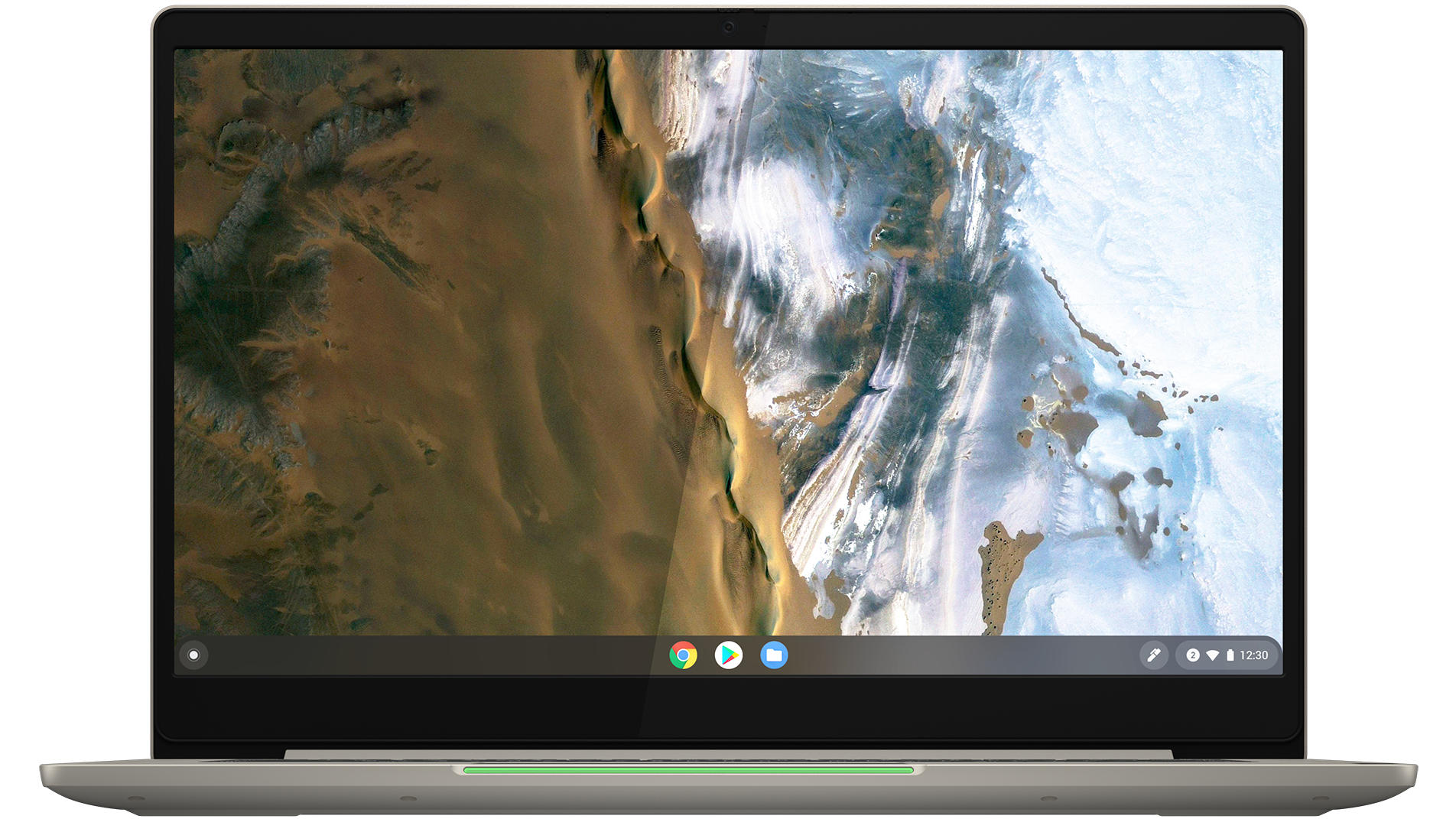Lenovo resurrects the light bar with the 11th-Gen Lenovo 5i Chromebook
- The Lenovo 5i Chromebook and the Lenovo Flex 5i Chromebook have been unveiled ahead of MWC.
- The Lenovo 5i Chromebook is a 14-inch touchscreen clamshell laptop with a light bar along the front edge, like the Chromebook Pixel or Pixel C of old.-The Lenovo Flex 5i Chromebook is an updated Flex 5 Chromebook with 11th Gen processors and a new color.
- Both models will go on sale within the next few weeks, starting at $440.
Lenovo makes the Best Chromebook on the market today, the Lenovo Flex 5, but it may have to make room soon for its successor, the Lenovo Flex 5i Chromebook, which Lenovo unveiled today in the lead-up to Mobile World Congress next week. Both laptops are sporting 11th Gen processors and improved speaker systems to go along with minor upgrades to connectivity and aesthetics.
The Lenovo Flex 5i upgrades from 10th Gen Intel Core processors to 11th Gen, and we now get the option to steal the Abyss Blue color from the lovely ThinkPad C13. It also looks like there will be an optional OLED panel for the higher-end configurations of the Flex 5i, and SSD storage is available for the higher configurations as well. The starting price is $440, just a few dollars more than the current Flex 5, so depending on the configurations, the Flex 5i could be the next Best Chromebook, so stay tuned for our review in a few weeks.
| Model | Lenovo 5i Chromebook | Lenovo Flex 5i Chromebook |
|---|---|---|
| Processor | Intel Pentium 7505 Intel Core i3-1115G4 Intel Core i5-11135G7 | Intel Celeron 6305 Intel Pentium 7505 Intel Core i3-1115G4 Intel Core i5-11135G7 |
| RAM | 4-8GB | 4-8GB |
| Storage | SSD128-512GB | eMMC 32-64GB SSD128-512GB |
| Display | 14-inch 1920 x 1080 IPS, 300 nits Optional touchscreen | 13.3-inch 1920 x 1080 IPS touchscreen Optional OLED display |
| Battery | Up to 10 Hours | Up to 10 Hours |
| Connectivity | Wi-Fi 6, Bluetooth 5.1 | Wi-Fi 6, Bluetooth 5.1 |
| Ports | 2x USB-C 1x USB-A microSD card slot Audio combo jack | 2x USB-C 1x USB-A microSD card slot Audio combo jack |
| Ausio | Waves Audio stereo speakers | Waves Audio stereo speakers |
| Features | LED light bar battery indicator Optional backlit keyboard | Optional Digital Pen USI stylus compatibility |
| Weight | 3.13lbs | 2.98lbs |
| Dimensions | 12.75" x 8.7" x 0.65" | 12." x 8.42" x 0.66" |
| Colors | Sand, Storm Grey | Abyss Blue, Iron Grey |
The Lenovo 5i Chromebook is the 14-inch clamshell version of the same hardware platform, with 11th Gen Intel Core processors and all the same ports and connectivity. In addition, that 14-inch screen will have an optional touchscreen with 300 nits brightness, a nice upgrade for anyone who works in a very bright office or regularly uses their Chromebook outside.
Of course, the real claim to fame for the Lenovo 5i Chromebook is the light bar sitting on the front lip of the Chromebook below the trackpad. This technicolor battery indicator is much like the light bar that we saw years ago on the Chromebook Pixel and the Pixel C tablet, and while we wish it were on the lid rather than the lip, we understand Lenovo placing it in a slightly more protected position. Hopefully, this is the start of a lightbar revolution, but for now, at least, it's good to see it on a current Chromebook again.
The Lenovo 5i Chromebook and Lenovo Flex 5i Chromebook have a starting price of $440 in North America, with the Flex 5i going on sale this month and the Lenovo 5i releasing next month. Which model is more enticing to you, that beautiful blue 2-in-1 or the light bar on the shiny two-tone Lenovo 5i?
Best Chromebook todayLenovo Chromebook Flex 5This Chromebook offers up all the features you'd want in a Chromebook in a compact, affordable 2-in-1. You get a 10th Gen Intel Core i3 processor, a 13.3-inch touchscreen, a backlit keyboard, all-day battery life, and up-facing stereo speakers.