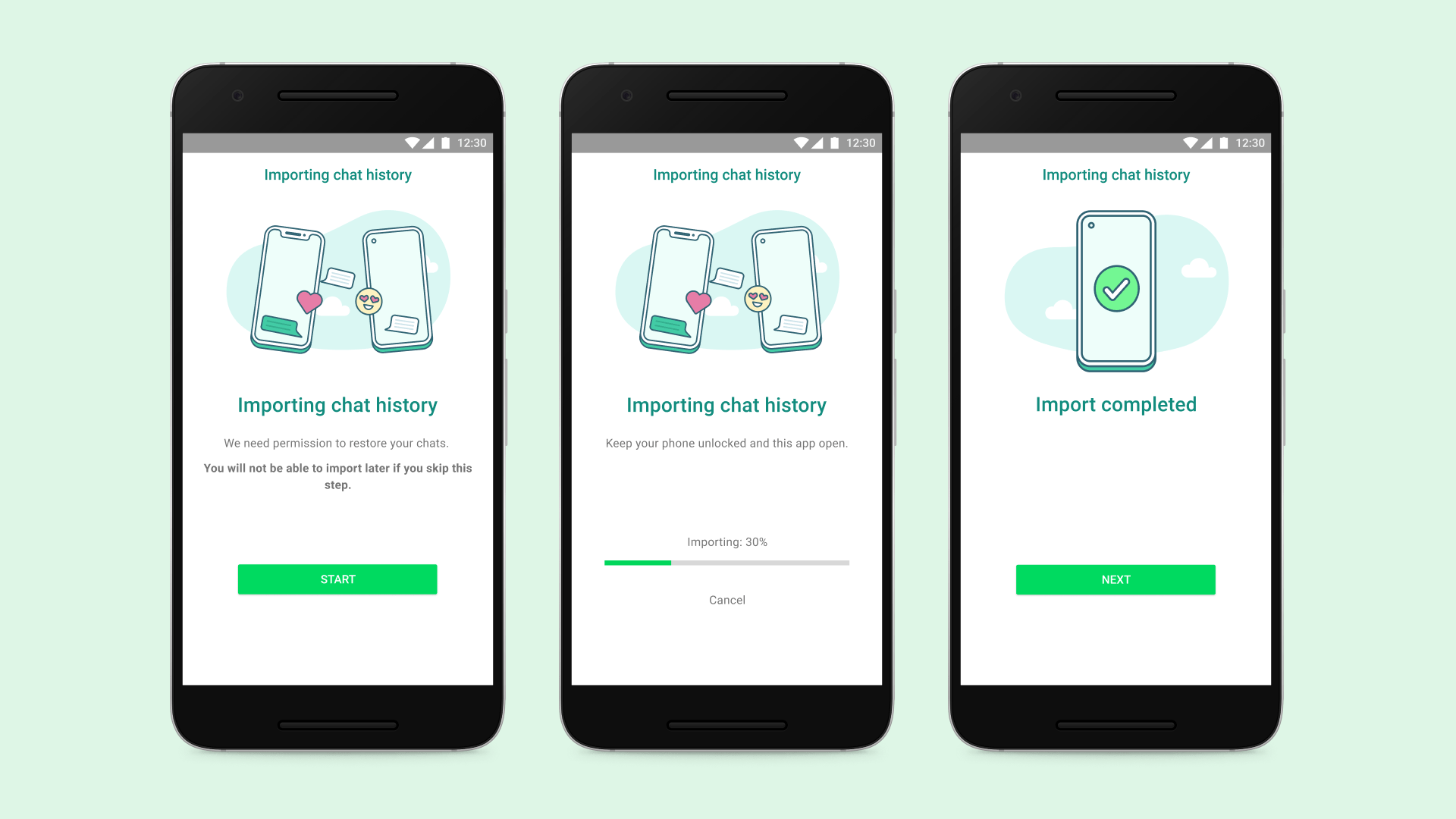WhatsApp finally lets you switch from iOS to Android and vice versa
The feature is coming to Samsung phones first, with wider availability kicking off at a later date.
What you need to know- WhatsApp is allowing you to transfer your chat history between platforms.
- The messaging platform says it is working with device manufacturers as well as Google and Apple to enable the transfer.
- The feature is debuting on Samsung phones, and will make its way to Android and iOS devices.
WhatsApp is one of the best messaging apps around, but a key feature omission was the ability to switch between platforms. Users on Android have to start over from scratch if they want to switch to iOS, and the same holds true the other way. Well, WhatsApp is now addressing this issue by introducing out the ability to transfer chat history between Android and iOS.
WhatsApp made the announcement during Samsung's Galaxy Z Fold 3 and Z Flip 3 launch event, and while the feature will initially be rolling out to Samsung phones running Android 10 and above, it is coming to both Android and iOS devices.
The best part is that you'll be able to move your entire chat history, including photos, videos, and conversations:
Starting today, WhatsApp is introducing the ability to move your entire WhatsApp chat history - including voice notes, photos and conversations - in a seamless and secure way if you choose to switch mobile operating systems. The feature means that people will be able to switch between the platforms of their choice and take their WhatsApp history with them.
This is a huge deal for WhatsApp; I know several friends that haven't switched platforms because that would mean losing their entire WhatsApp chat history. WhatsApp for Android uses Google Drive for storage while the iOS version uses iCloud, and WhatsApp's product manager Sandeep Paruchuri said that the messaging service has worked with "operating systems and device manufacturers" to ensure a seamless transfer:
Your WhatsApp messages belong to you. That's why they are stored on your phone by default, and not accessible in the cloud like many other messaging services. We're excited for the first time to make it easy for people to securely transfer their WhatsApp history from one operating system to another.
This has been one of our most requested features from users for years and we worked together with operating systems and device manufacturers to solve it.
There's no tentative timeline for when the feature will start rolling out, but the ability to switch platform means users that have been holding out to do so can transfer their chats to the best Android phones without any issues.