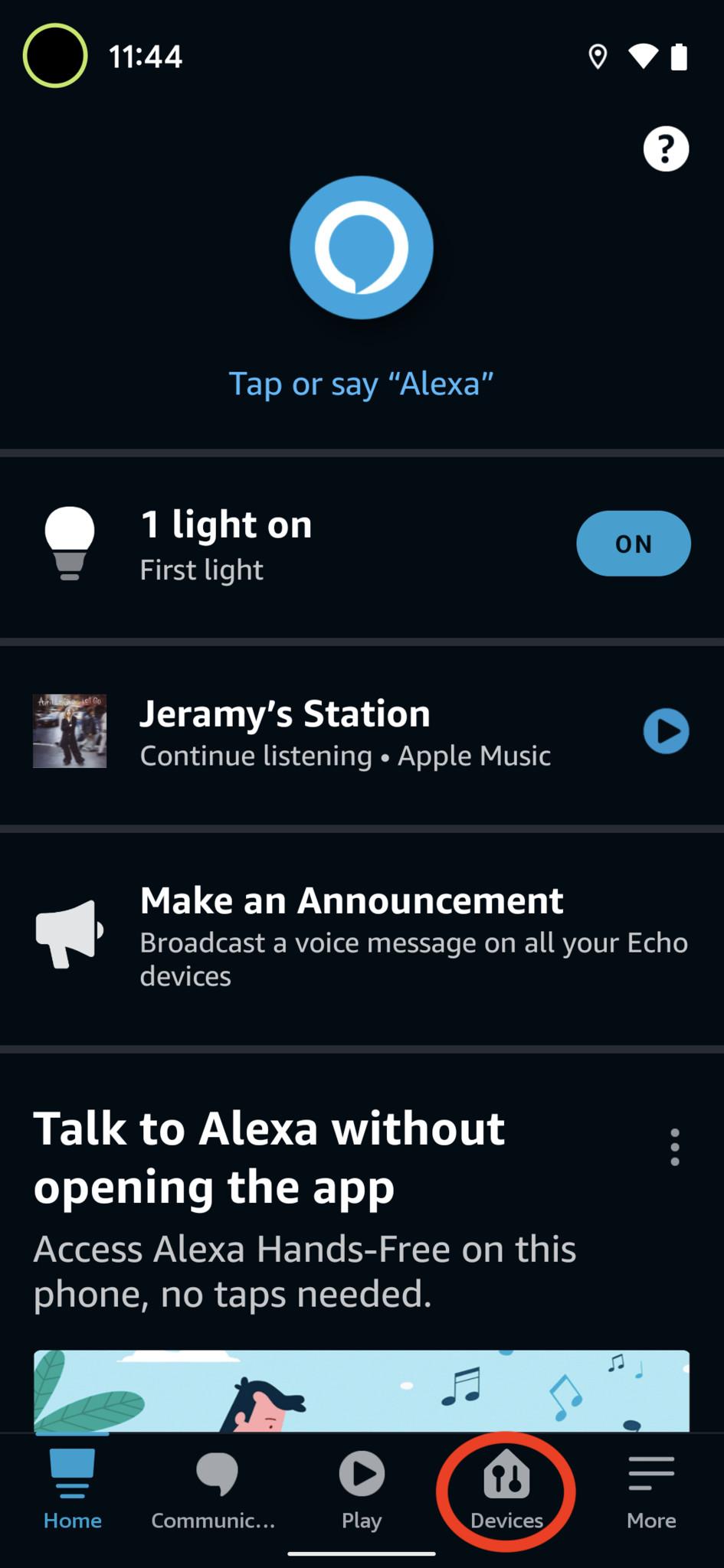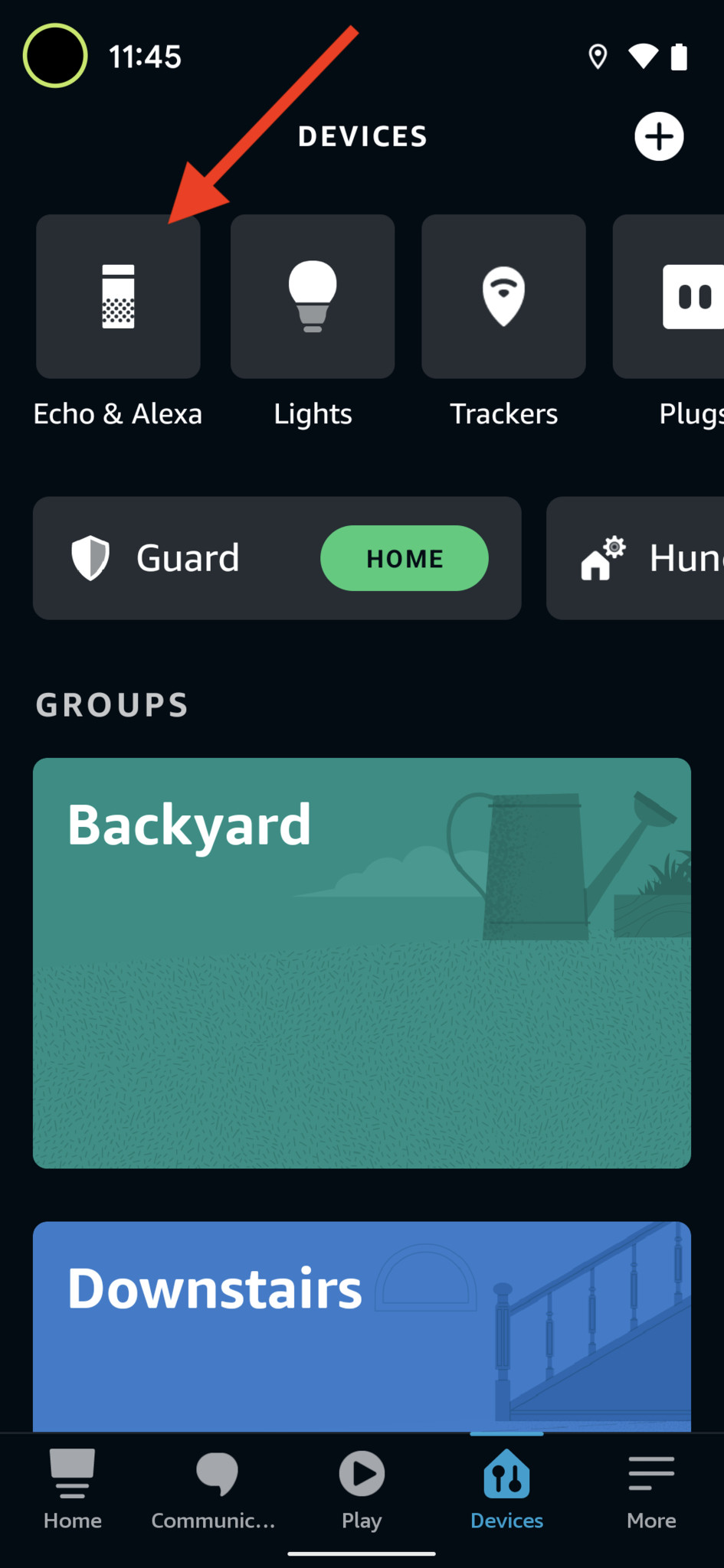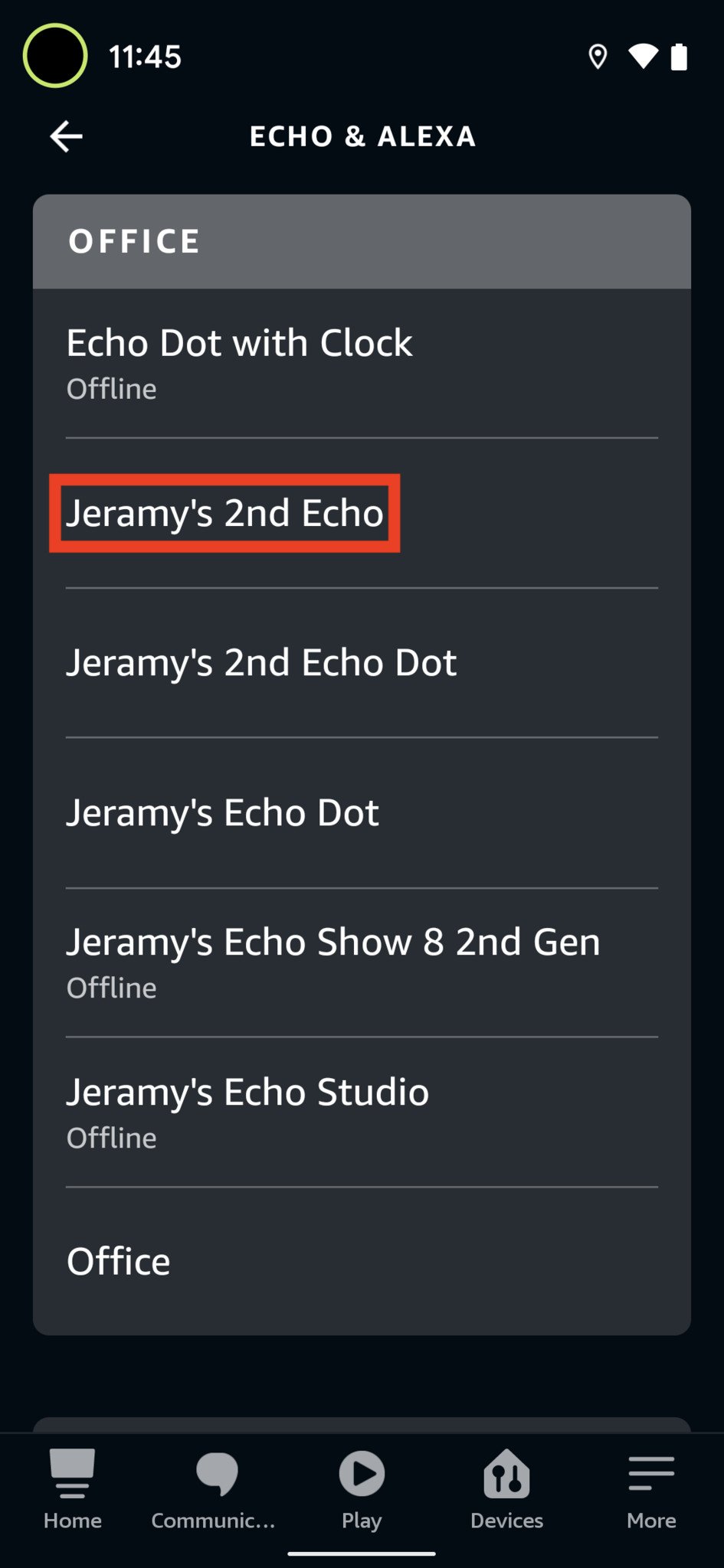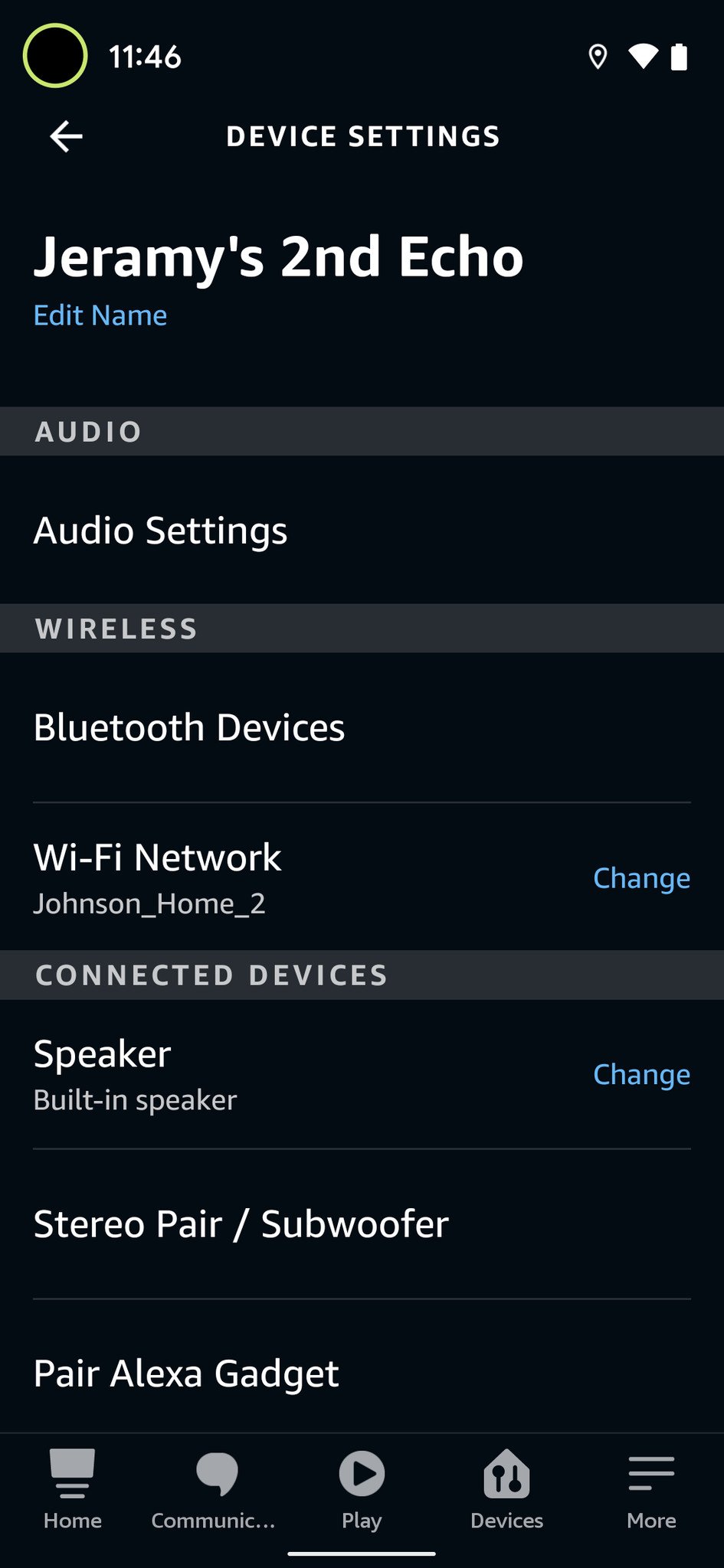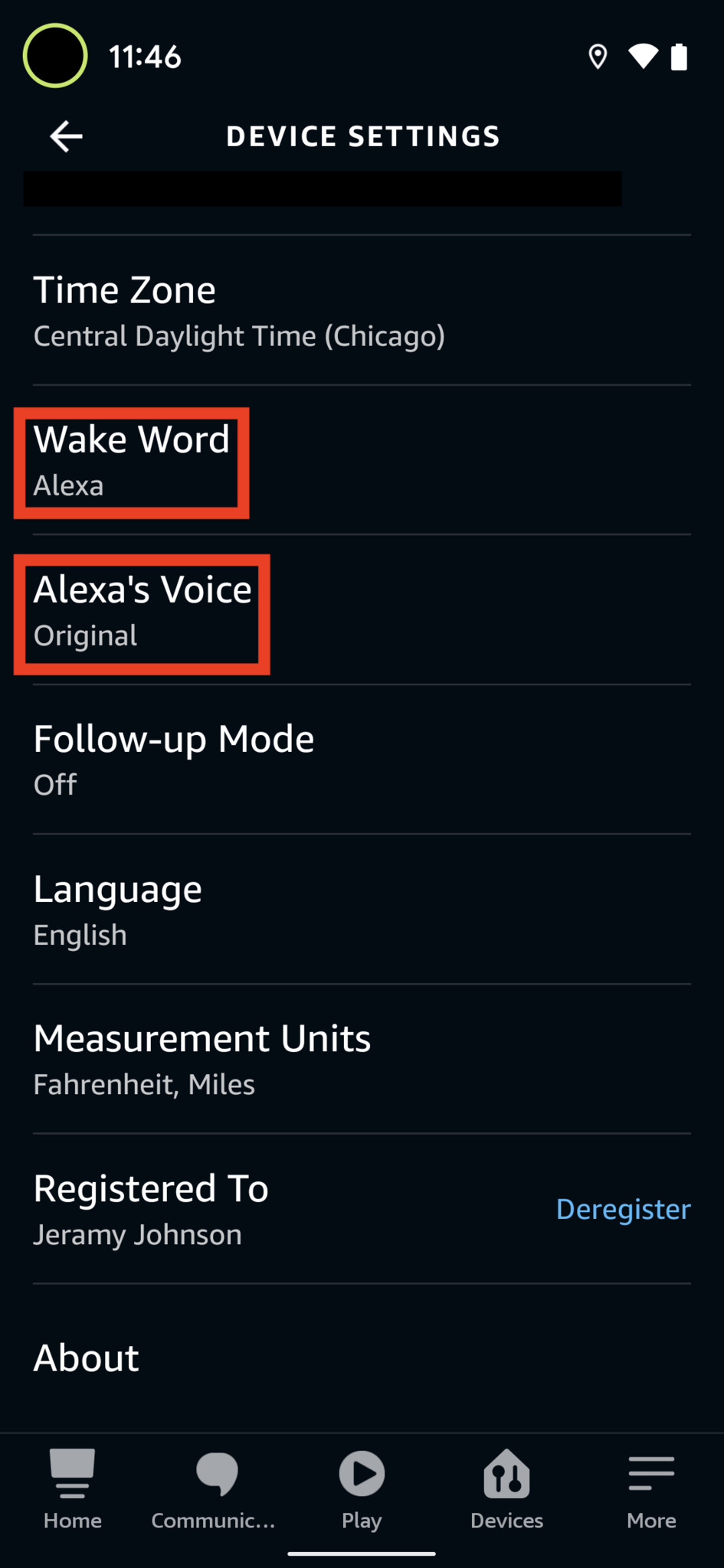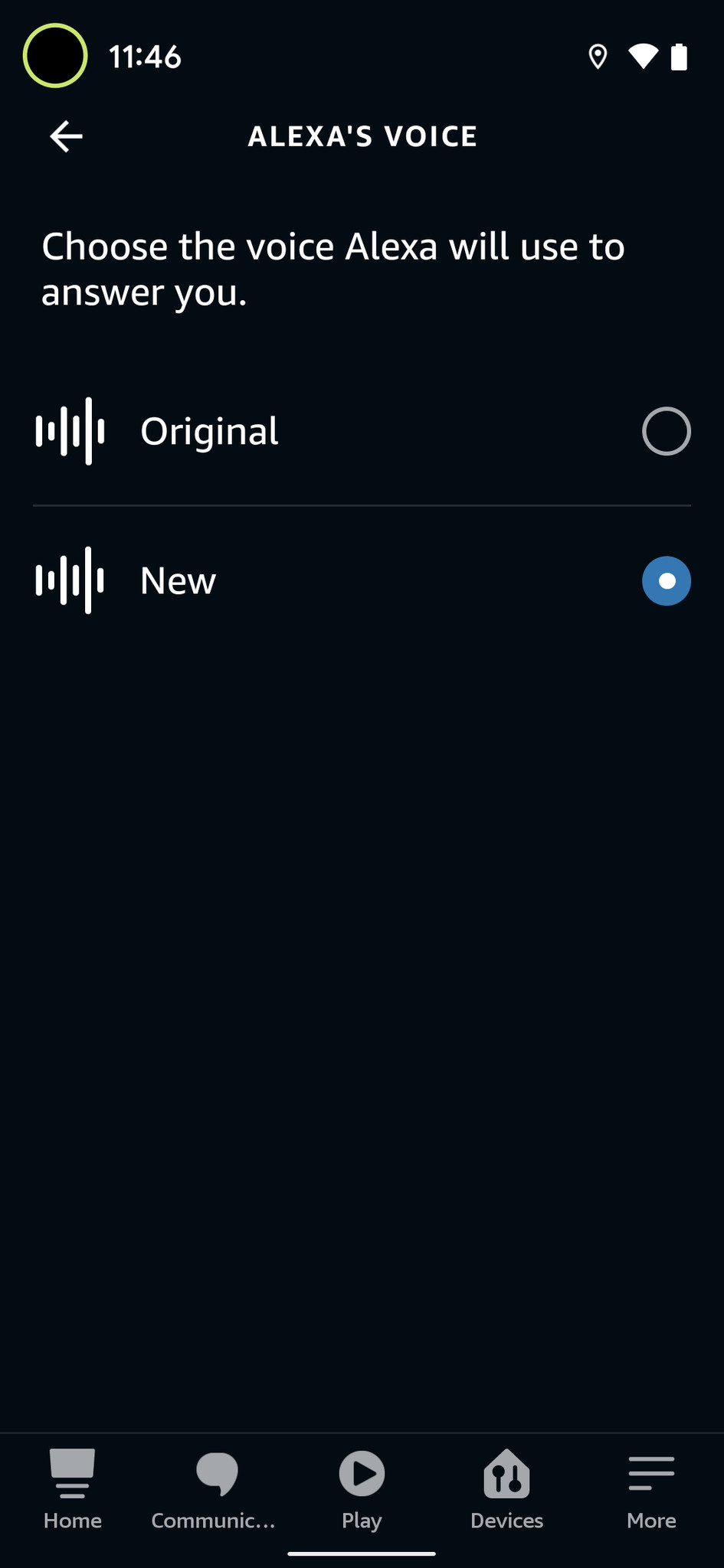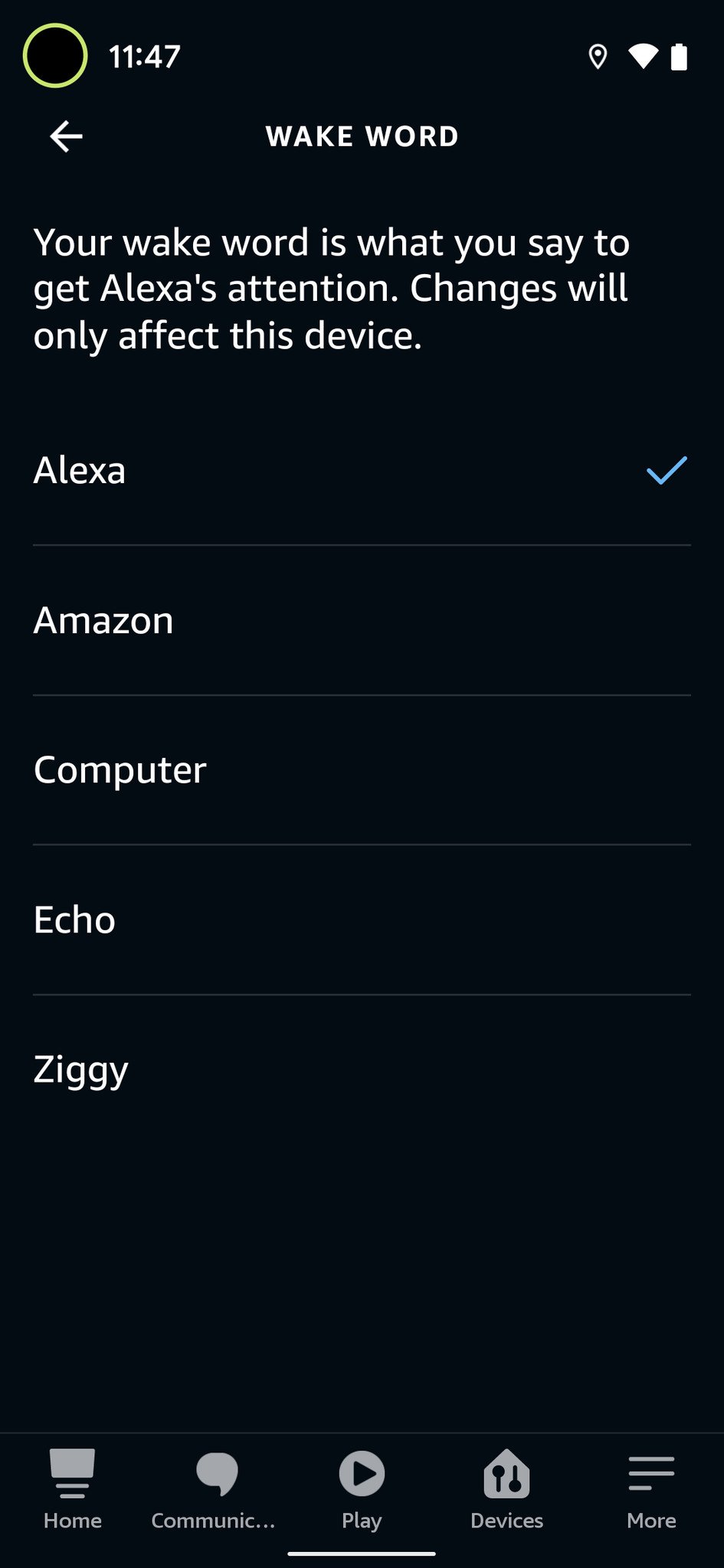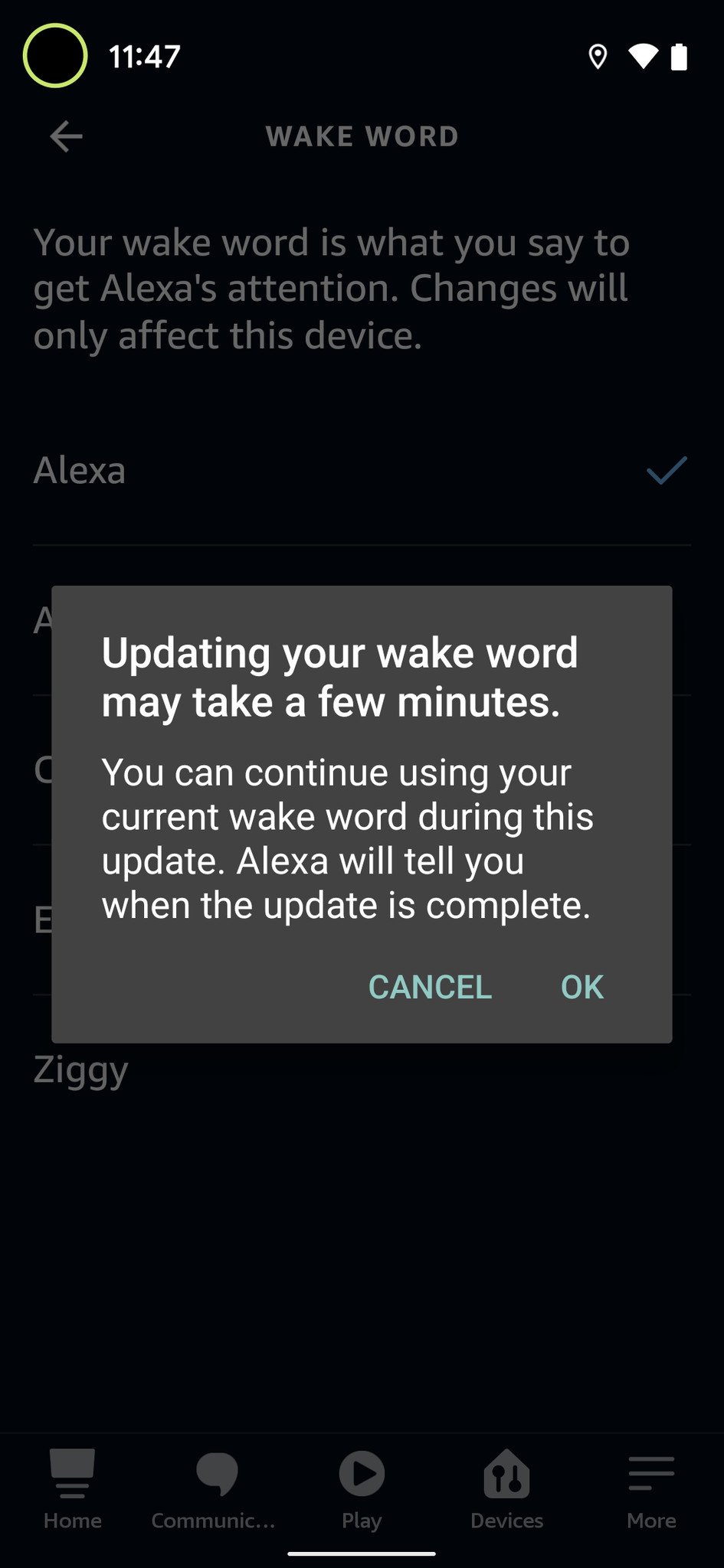How to change the Alexa voice on your Amazon Echo
For nearly seven years now, we've known and loved Amazon's Alexa as a valuable virtual assistant who just happens to have a traditionally female-sounding voice. Even though users have been able to change the voices on other virtual assistants like Siri and Google Assistant, Amazon had remained alone in identifying its AI as female. But now, finally, Echo owners can make their Alexa sound differently than ever before. So let's dive in and find out how to change Alexa's voice on your Echo device.
How to change the Alexa voice on your Amazon Echo- Open your Amazon Alexa app.
- Tap on the Devices tab at the bottom of the screen.
- Tap on Echo & Alexa.
Tap on the device you want to change.
- Tap on the Settings icon (gear-shaped) in the top right corner of the screen.
Scroll down and tap on Alexa's Voice.
- To select the traditionally male-sounding voice, tap New.
- Return to the previous screen and tap on Wake Word.
Here you can change the wake word from Alexa to others such as "Amazon," "Computer," "Echo," or the newest option - "Ziggy." Note that changing the wake word make take a few minutes to take effect.
Alternatively, if diving into the Alexa app settings is too tedious, you can always ask Alexa to "change your voice" and "Alexa, change your wake word." Remember that this process will need to be repeated for each Echo device you have in your home, as the settings are per device.
Aside from, or in addition to, making Alexa sound more like a traditionally male voice, you can also purchase celebrity voices from Amazon's Alexa Skills store through Amazon's website, the Alexa app, or just by asking your Alexa on any of the best Alexa speakers.
In 2019, Amazon introduced an Alexa skill that would allow you to speak with Alexa as if you were conversing with noted Hollywood actor and producer Samuel L. Jackson, and the company has expanded to other celebrity voices since then. If you want to stick to male voices, you can opt to add legendary basketball star Shaquille O'Neal, or if you prefer a female voice, you can go for the hilarious comedian and actor Melissa McCarthy.
Not familiar with how to enable or disable Alexa Skills? Not to worry - we have a handy guide for that. And as long as you're tinkering with the way Alexa sounds, you might want to learn about how to change the language on your Echo device.