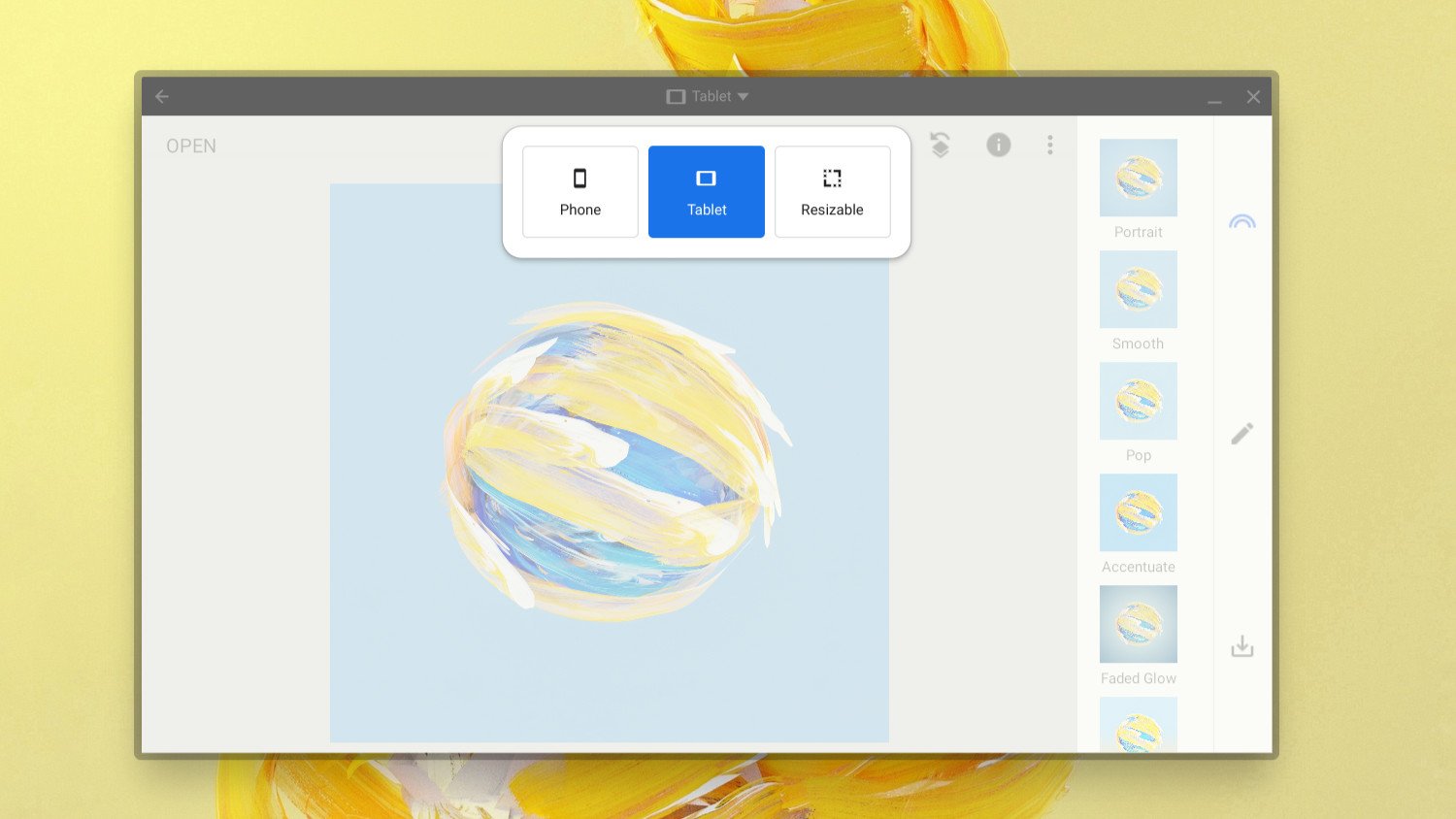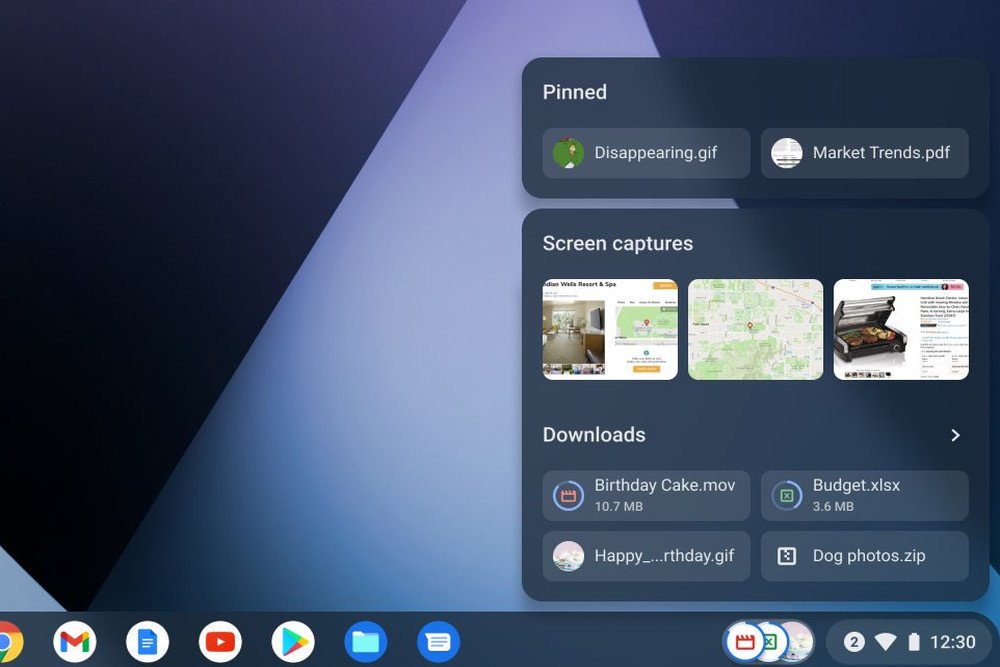Chrome 93 fixes your Chromebook's biggest problem with Android apps
Chrome 93 brings some enhancements to Tote.
What you need to know- Chrome 93 is rolling out on Chromebooks with several quality-of-life improvements.
- Users can now find more of their files in Tote, and the keyboard is easier to customize from settings.
- Apps can now be easily resized to preset phone or tablet orientations.
Owners of the best Chromebooks are being treated to a fairly small update with the stable rollout of Chrome 93 on most Chrome OS devices.
Following the release of Chrome 93 on mobile devices, the update for Chome OS is fairly small, bringing a few quality-of-life improvements.
One feature that Chrome OS users should enjoy is better window management for Android apps. Chromebooks running Android 11 will automatically launch Android apps in their "defined orientations," and users will be able to resize apps easily with a new UI that appears when hovering over the top portion of the app window.
The new resize lock should help Android mobile apps play better on Chromebooks by setting them to phone or tablet orientations since Chromebook compatibility is still finicky.
Google is also highlighting a couple of improvements made to the Tote feature that was introduced with Chrome 87. Tote will now house the files saved from the Scans app under the "Downloads" section, as well as reports from the Diagnostics app used to troubleshoot Chromebook problems.
Later this year, Chrome OS users will also be able to view the download progress of their files on both the Shelf and in Tote, and can easily remove the previews from the Shelf by right-clicking.
Other features include a battery status icon for stylus pens in the Stylus menu on the Shelf, video playback speed in the media player, and improvements to grammar/spell check and the keyboard input settings, which brings Material You stylings and makes it easier to customize the keyboard directly from the system settings.
Picture-in-picture mode is also getting a small visual update with rounded corners, and Chrome 93 users may also notice improved RAM management along with other small improvements.
Chrome 93 should be rolling out now to most Chrome OS devices. You'll likely see a notification when the update arrives on your device, but you can always check which version of Chrome OS your Chromebook is running and try to force the update if it hasn't arrived yet, although it may take a few days to arrive on your device.
Mighty mightyASUS Chromebook Flip C536Just about perfect
The ASUS Chromebook Flip C536 is one of our top-rated Chromebooks thanks to its large display, unique design, and 11th Gen Intel chips.