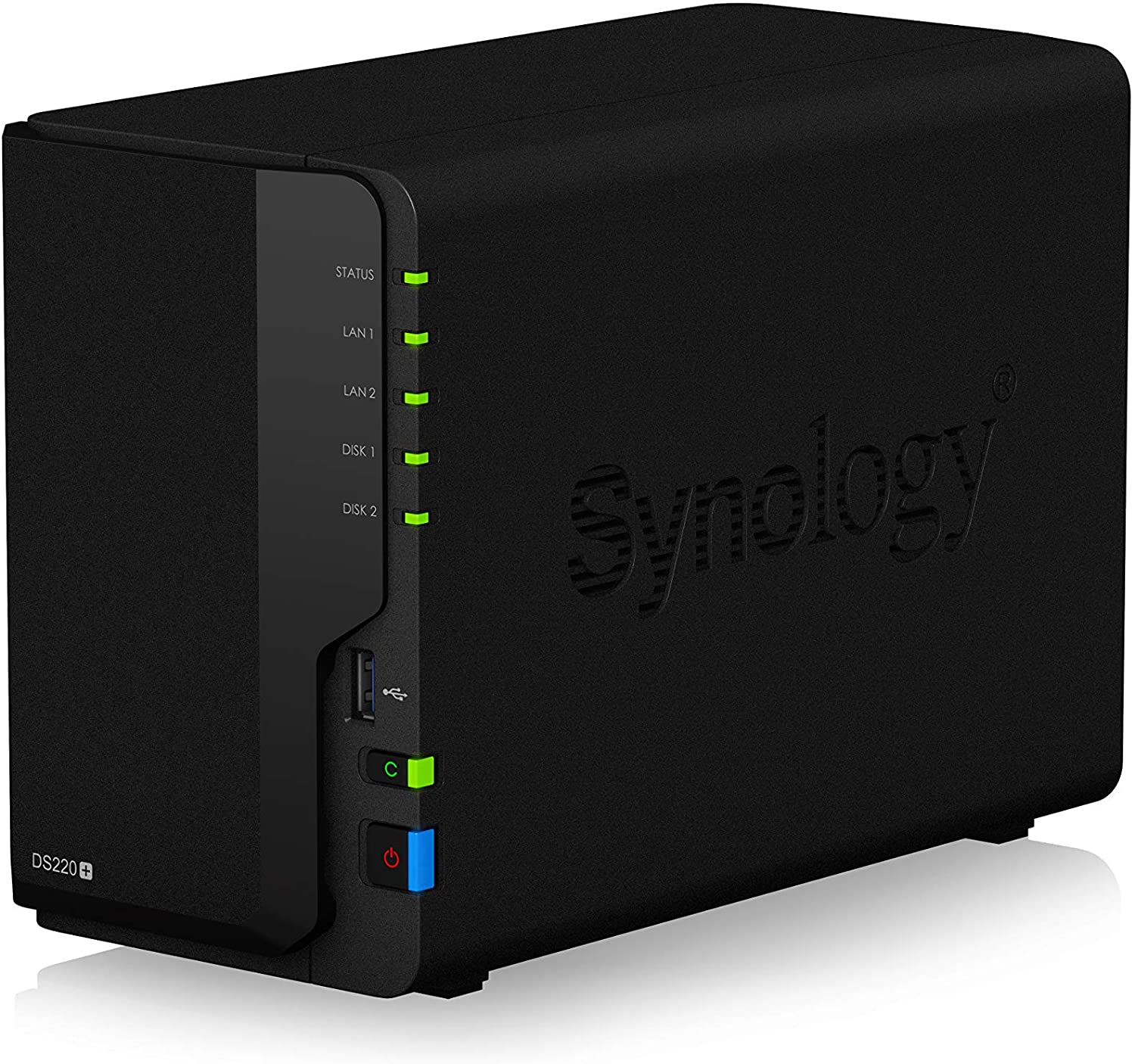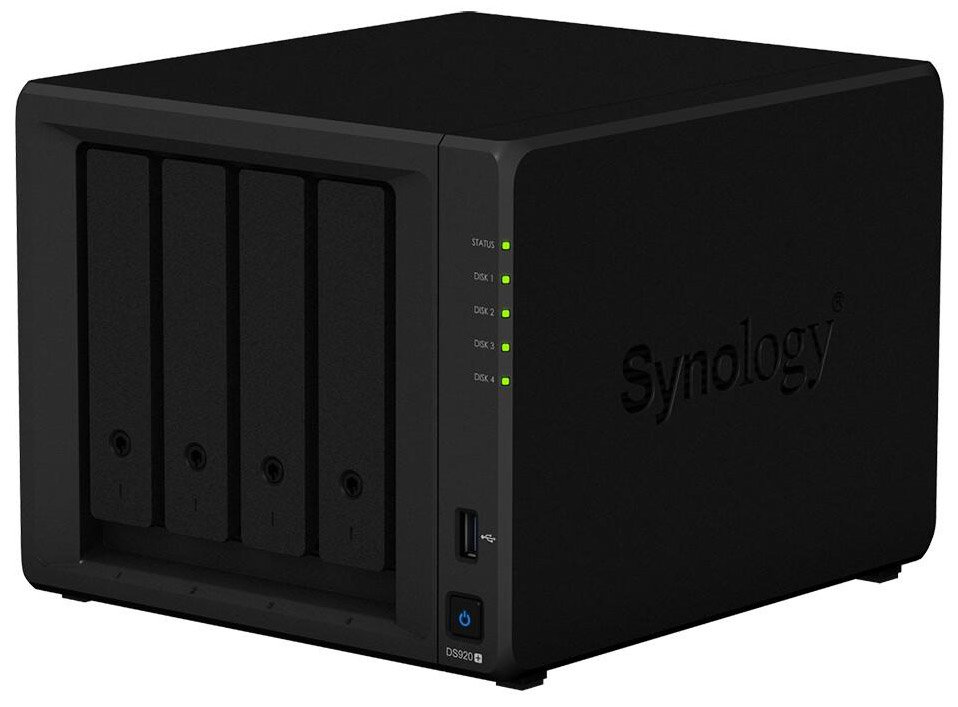DiskStation DS220+ vs. DS920+: Which is the best Synology NAS?
Ideal home NAS
Pros- Powerful hardware
- Outstanding software
- Ideal as a Plex media server
- Dual Gigabit Ethernet ports
- Holds up to 32TB of storage
- No M.2 slots for SSD caching
- No eSATA port for connecting expansion drives
The DiskStation DS220+ has everything you're looking for in a NAS enclosure. The Intel Celeron J4025 chipset is ideal for running Plex, and the DSM 7.0 software delivers a vast array of features. The two-bay NAS holds up to 32TB of storage, and if you're buying a NAS for the first time or upgrading from an older model, the DS220+ is the perfect choice.
Synology DiskStation DS920+All the extras
Pros- Exhaustive software features
- Powerful chipset
- eSATA port lets you connect expansion drives
- M.2 slots for SSD caching
- Holds 64TB of storage with four drive bays
- Dual Gigabit Ethernet ports
- Costly
The DiskStation DS920+ builds on the foundation of the DS220+ but offers four drive bays that can hold a total of 64TB of storage. It also has double the amount of RAM and features an eSATA port that lets you add more drives later on. You also get M.2 SSD caching, and the hardware on offer combined with the features make the DS920+ a great NAS for enthusiasts.
Synology has a diverse array of NAS enclosures available at all price points. The Plus series is aimed squarely at enthusiast users, with models in this range delivering powerful hardware and a vast selection of software features. Synology's current NAS portfolio is particularly interesting, so let's look at what the DS220+ and DS920+ have to offer and which NAS you should pick up.
DiskStation DS220+ vs DiskStation DS920+: Two variations of the same themeThe DiskStation DS220+ offers exciting hardware upgrades, making it a great choice if you are looking to buy a NAS enclosure right now. You get two drive bays that hold up to 32TB of storage, two Gigabit Ethernet ports with link aggregation, and two USB 3.0 ports.
The DS220+ is a solid choice in its own right, and the DS920+ takes things to the next level.
The DiskStation DS920+, meanwhile, offers beefier hardware and two additional drive bays, making it the best NAS for Plex. The NAS shares the same design as the DS220+ and offers dual Gigabit Ethernet ports along with two USB 3.0 ports, but you get the ability to add up to 64TB of storage.
The DS220+ is powered by a 2.0GHz dual-core Intel Celeron J4025 chipset, one of the best chipsets you'll find in this category. The NAS comes with 2GB of RAM, and you can add an extra module of up to 4GB, bringing the total available memory to 6GB.
As for the DS920+, the NAS is powered by a 2.0GHz quad-core Intel Celeron J4125 chipset, and the two added cores give it a decent performance boost. The DS920+ also offers 4GB of RAM out of the box, and you can add up to 8GB of memory.
But the biggest differentiator for the DS920+ is that it has M.2 slots and an eSATA port. The two M.2 slots located at the bottom of the NAS let you add NVMe drives for SSD caching, and the feature comes in handy if you're interested in running data-intensive workloads on the NAS.
You get the same great set of software features on both NAS enclosures.
Another standout feature on the DS920+ is the eSATA port. The NAS comes with four drive bays, but you also get the ability to add an expansion drive like the DX517 in the future and get five extra drive bays. That option is not available on the DS220+.
As for the software on offer, both NAS enclosures feature DiskStation Manager. Synology just rolled out DSM 7.0, a huge update that brings an exhaustive list of features and a modern UI, making the best NAS software even better. You get plenty of useful features for backing up your data, running your own email server or collaborative office suite, and mobile apps for all platforms.
Of course, if media streaming is your primary use case, the DS220+ is more than adequate. The NAS has all the power you're looking for, and it should deliver 24/7 reliability for several years. But if you want a more robust option with the ability to extend storage down the line and SSD caching, the DS920+ is the way to go.
DiskStation DS220+ vs DiskStation DS920+: Specs| Synology DiskStation 220+ | Synology DiskStation DS920+ | |
|---|---|---|
| Internal drive bays | Two (maximum 16TB each bay) 3.5-inch HDD 2.5-inch HDD 2.5-inch SSD 32TB of total storage | Four (maximum 16TB each bay) 3.5-inch HDD 2.5-inch HDD 2.5-inch SSD M.2 2280 NVMe SSD 64TB of total storage |
| Network interface | 2 x Gigabit Ethernet Link aggregation Failover | 2 x Gigabit Ethernet Link aggregation Failover |
| USB ports | 2 x USB 3.0 | 2 x USB 3.0 |
| CPU | Dual-core 2.0GHz Intel Celeron J4025 64-bit | Quad-core 2.0GHz Intel Celeron J4125 64-bit |
| 4K Plex transcode | Yes | Yes |
| RAM | 2GB DDR4 Upgradeable to 6GB | 4GB DDR4 Upgradeable to 8GB |
| SSD caching | Yes Two M.2 SSD slots | |
| File system | Btrfs, EXT4 | Btrfs, EXT4 |
| Cooling | 1 x 92mm fan 19.3dB(A) | 2 x 92mm fan 19.8dB(A) |
| Extendable with eSATA | Yes | |
| Dimensions | 165 x 108 x 232.2mm | 166 x 199 x 223mm |
| Weight | 2.86 pounds (1.29 kilograms) | 4.93 pounds (2.24 kilograms) |
The DS220+ is the ideal NAS for your home, and the 2-bay server combines great hardware with extensive software features. There are three key differences between the DS220+ and the DS920+: drive bays, memory, and SSD caching.
The DS220+ is a great 2-bay NAS, and the DS920+ is the ideal choice for enthusiast users.
The DS920+ holds up to 64TB of storage over four drive bays, double that of the DS220+. That makes the NAS that much more flexible, and you also get the ability to add an external drive bay via the eSATA port and slot in five additional drives.
The DS920+ also comes with 4GB of RAM, and it offers M.2 slots for SSD caching, making it a better choice for office-focused workloads that involve a lot of data. For example, if you plan to run a lot of virtual machines on the NAS or host your own website or email server, SSD caching makes a lot of difference.
That said, the DS920+ costs nearly twice as much as the DS220+. So if you don't need the extra drives or SSD caching, the DS220+ offers the same caliber of hardware and the same great software features at a much more accessible price point.
Synology 2 Bay NAS DiskStation DS220+ (Diskless)Ideal home NAS
A stellar 2-bay NAS
The DiskStation DS220+ is an excellent 2-bay NAS ideal for first-time buyers or those looking to upgrade to a new model. The NAS has two drive bays, streams content in 4K over Plex, and automatically backs up data from connected devices. If you want the best value, the DS220+ is the ideal NAS right now.
Synology 4 bay NAS DiskStation DS920+ (Diskless)All the extras
The ultimate 4-bay NAS
The DiskStation DS920+ has everything you're looking for in a powerful home server. The NAS has four drive bays, 4GB of RAM, M.2 slots for SSD caching, and internal hardware that's ideally suited for running Plex. If you want a versatile NAS with all the extras, the DS920+ is the one to get.