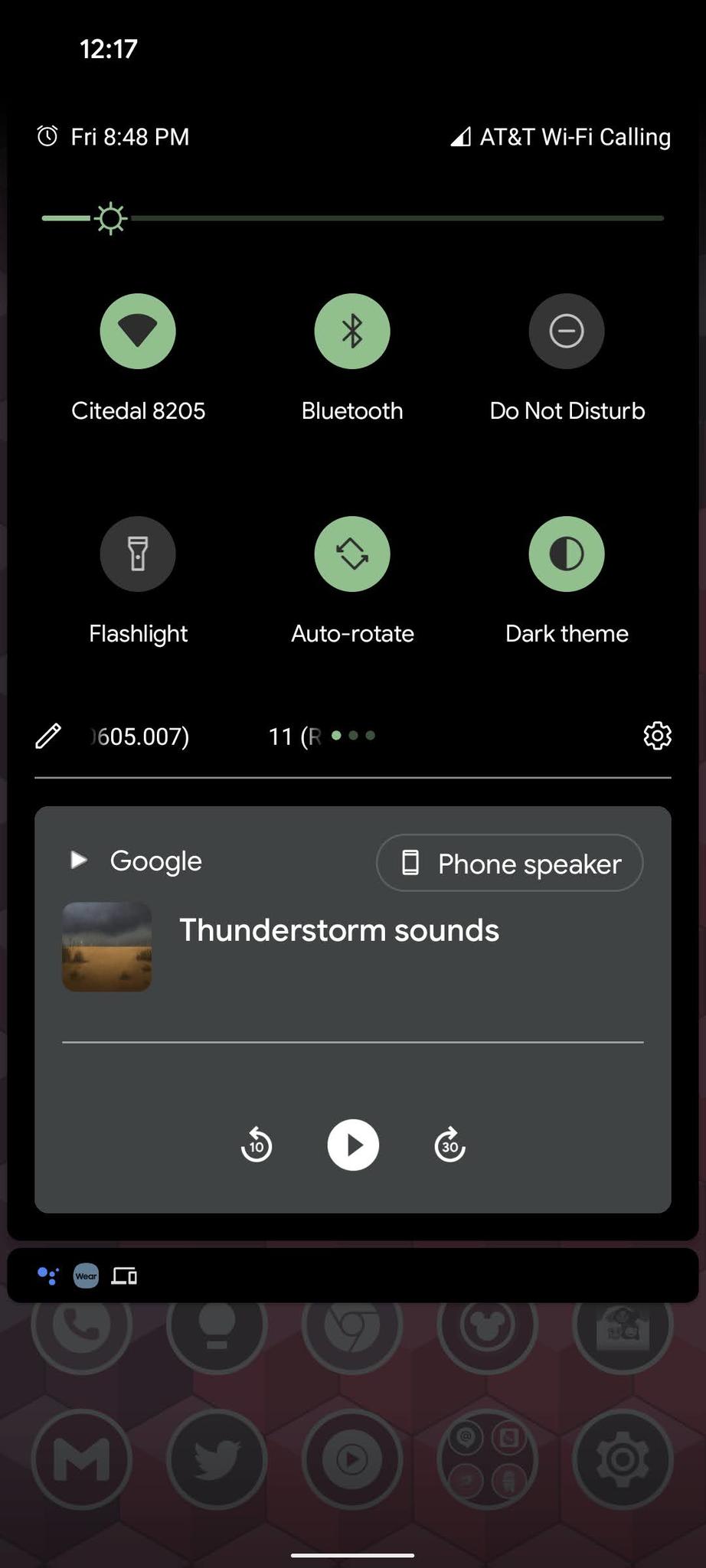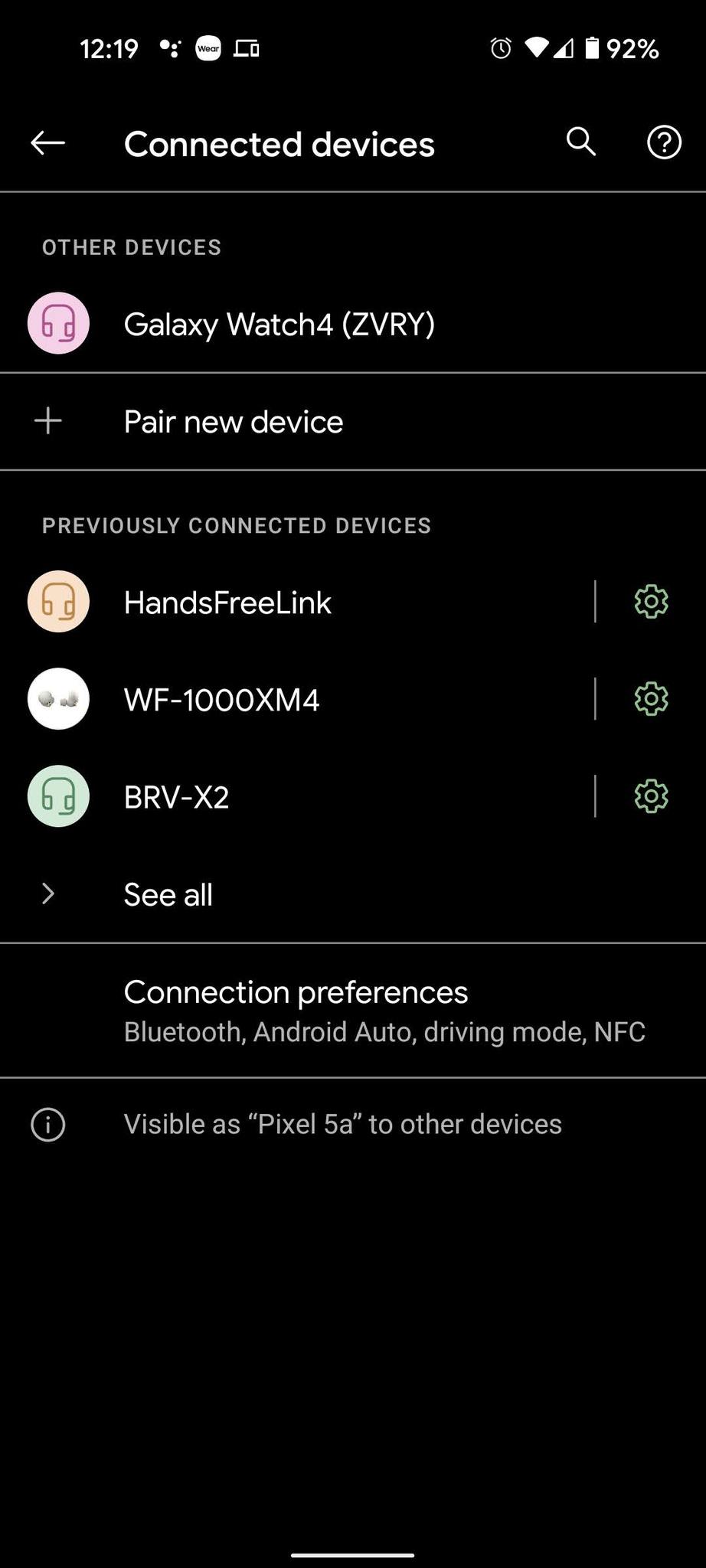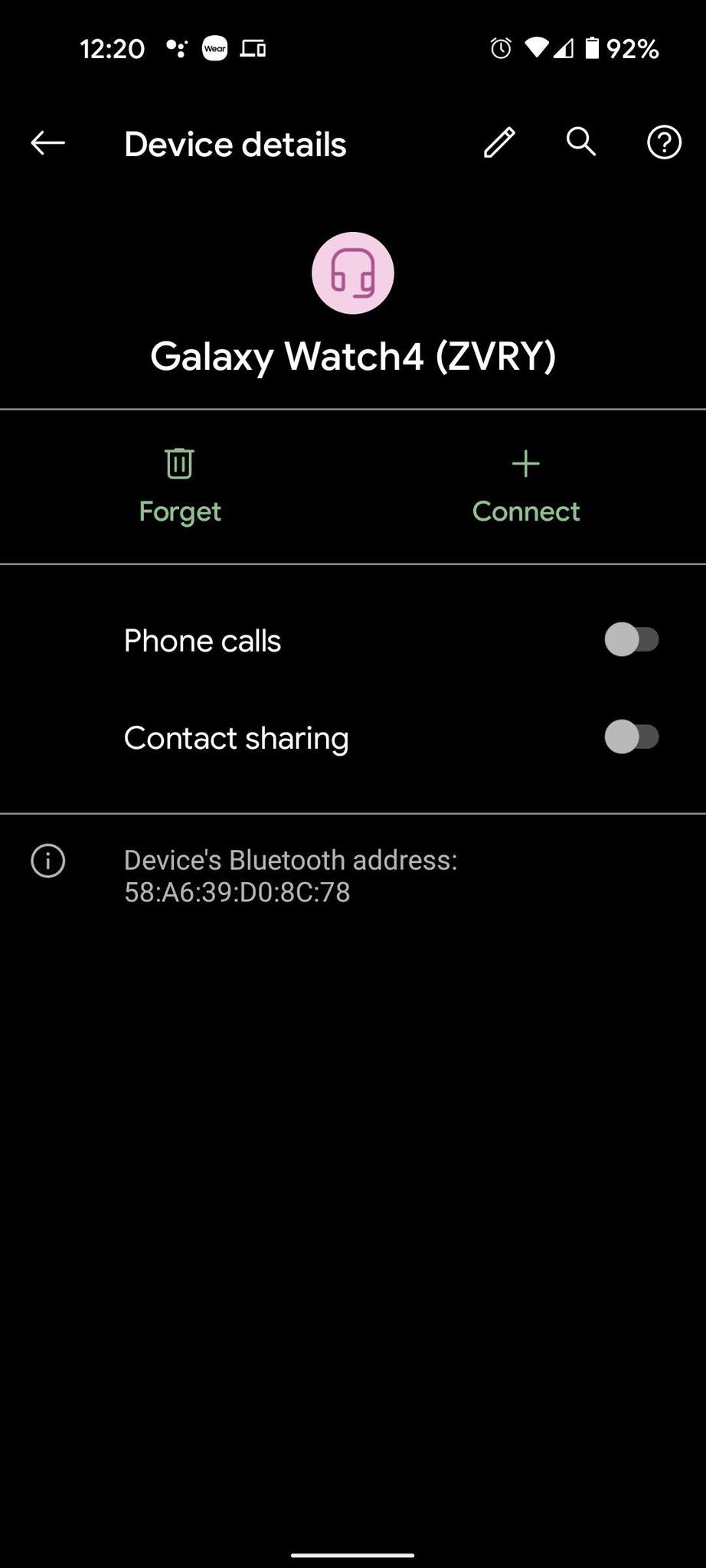How to disable your Galaxy Watch 4 from receiving your phone calls
Samsung packed a lot of tricks and features into the Galaxy Watch 4, but not all of them work perfectly. For instance, some of you may have noticed some oddities when receiving calls between the phone taking the call or the watch accepting the call. Or, if you're tired of having to do an extra tap when turning speakerphone on or off, here's how to eliminate the option and keep your Galaxy Watch 4 from receiving calls.
How to disable your Galaxy Watch 4 from receiving your phone callsIf you've already hunted in the Galaxy Wearable app for some magic button to fix this annoyance, you've no doubt realized the setting for it isn't there. Instead, we must go into the Bluetooth settings on your phone.
- From the Settings app or Quick Settings panel on your phone, select Bluetooth. (If on the Quick Settings panel, press and hold.)
- Tap your Galaxy Watch in the device list.
Toggle off Phone calls.
If you want to double-check that it's working, get a friend to call you and see how the incoming call screen looks. The screen on the left is the watch taking the call on your wrist. The right screenshot should be what it looks like after you toggle Phone calls off in Bluetooth, with a phone icon indicating that the call will be answered on your phone - or on your Bluetooth earbuds or car stereo if you have other Bluetooth devices connected to your phone.
As an extra note to former Tizen watch users, it's not just a tap to accept calls. Instead, you have to hit the icon and then drag up to accept the call.
Wear OS with styleSamsung Galaxy Watch 4From $250 at Amazon (Galaxy Watch 4)From $250 at Best Buy (Galaxy Watch 4)
Google's services + Samsung's polish and precision = wearable perfection
Wear OS 3 is here, and manufacturers are allowed to put their full visual spin on it, allowing us to get Samsung's One UI and Samsung integration alongside Google Play apps and services like GPay and Gboard. Put it all into a quite dashing aluminum body, and you've got the best Android smartwatch of 2021