How to change your default browser in Windows 11
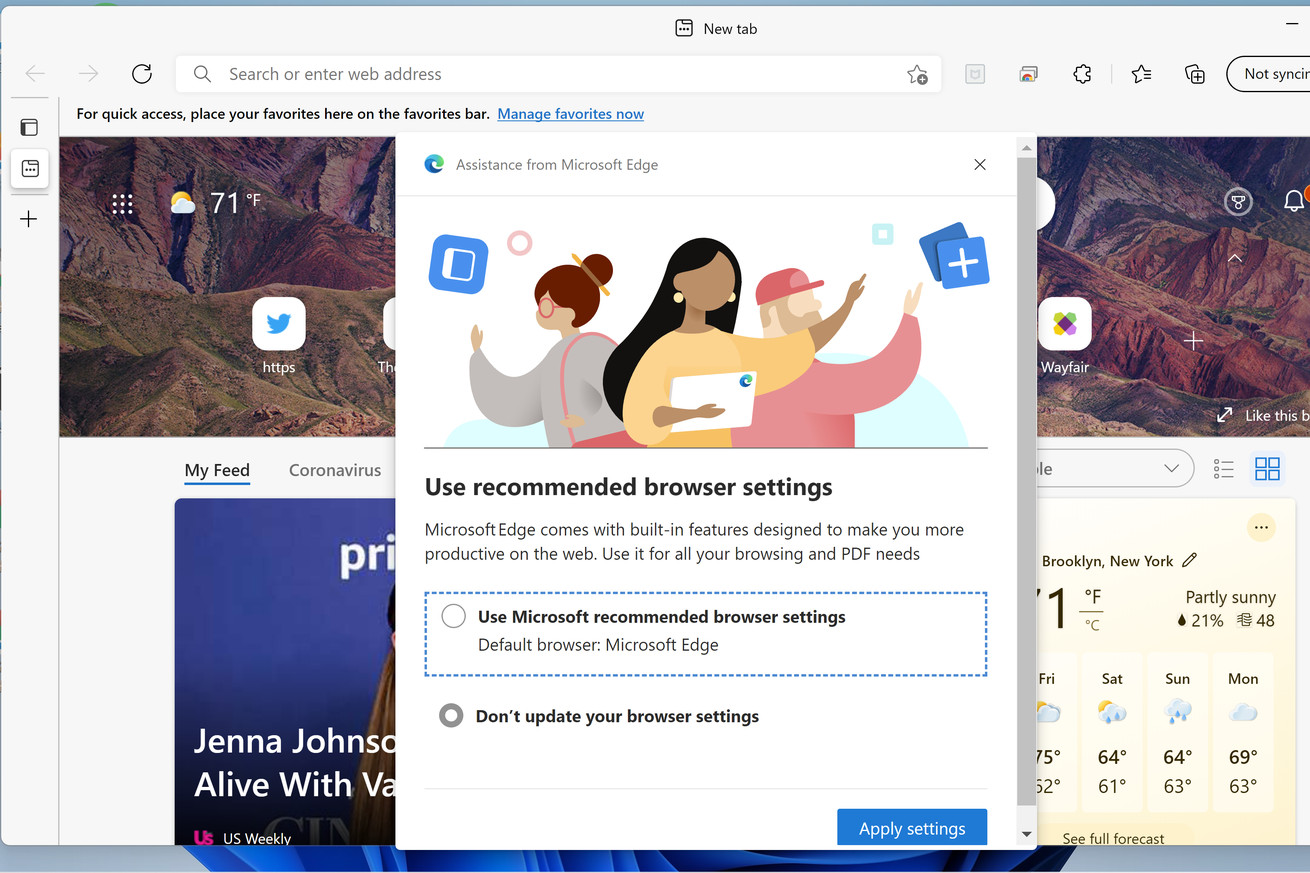
If you've updated your PC from Windows 10 to Windows 11, you may have noticed that when you click on a link for a website, a PDF document, or a variety of other file types, you will now be sent to Microsoft's Edge browser. In its new version of Windows, Microsoft seems to have become especially aggressive in pushing its own apps over the apps that had been installed as defaults before the upgrade. In other words, Edge suddenly became your default browser.
Normally, the first time you go into another browser that is not Edge - say, Google Chrome - the not-Edge browser will ask if you'd like to make it the default instead. However, the process for changing your defaults in Windows 11 has become more complicated than it was in Windows...