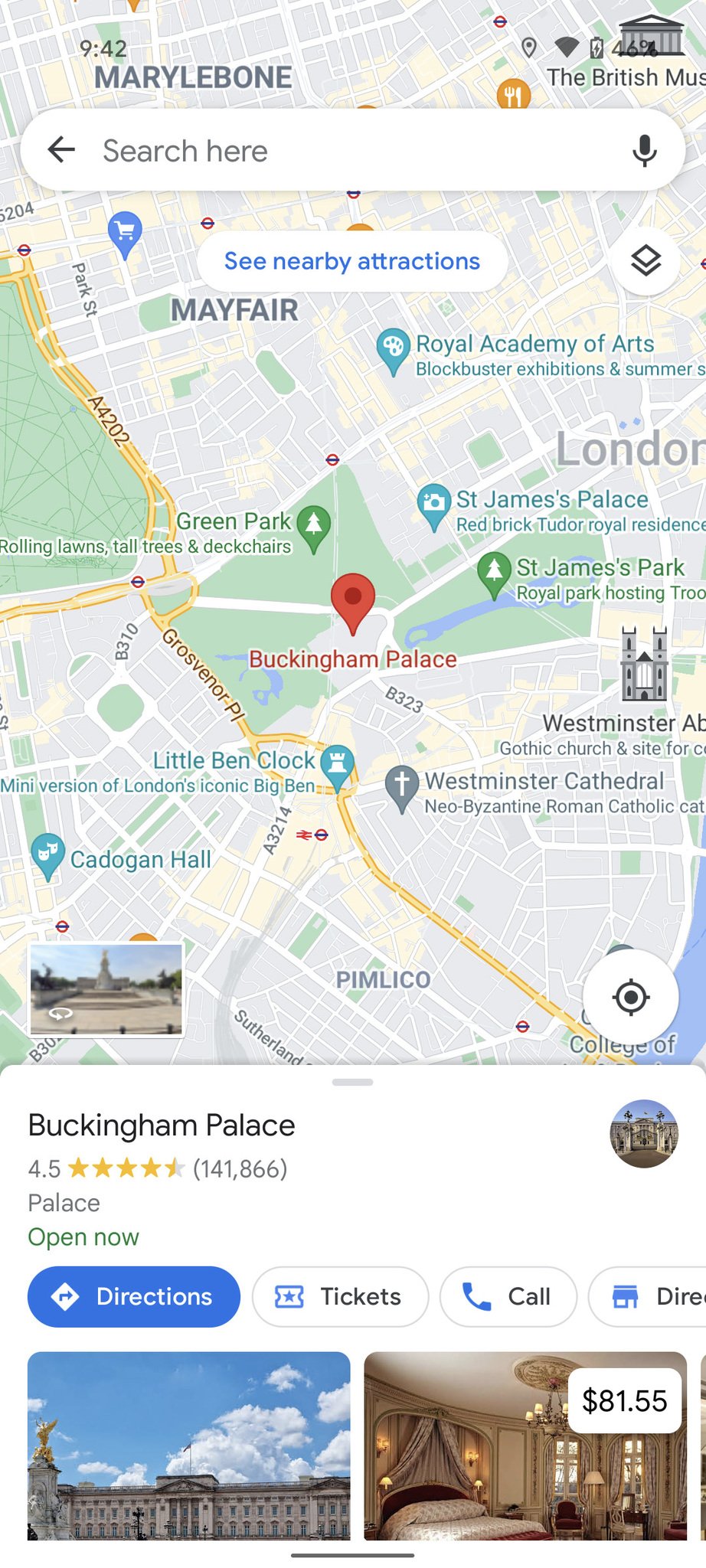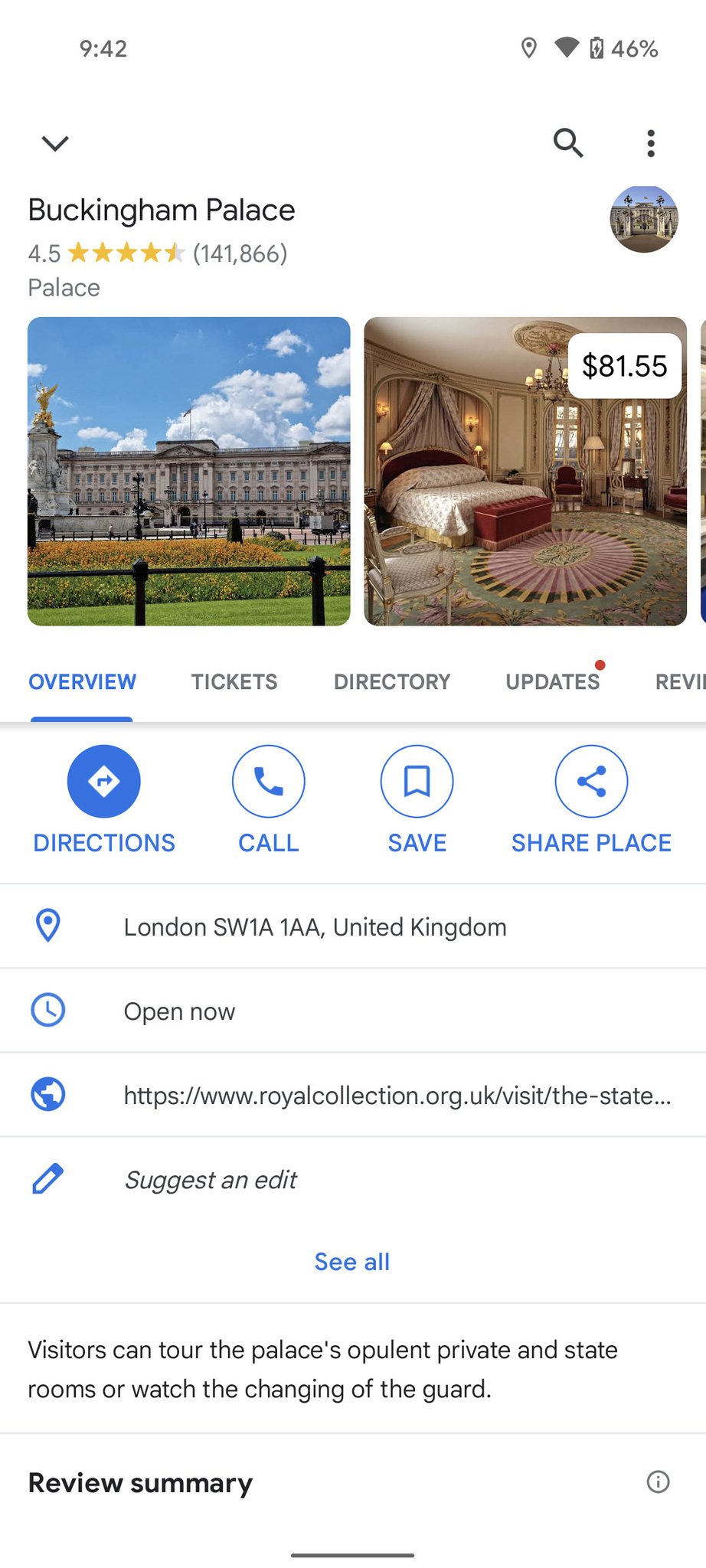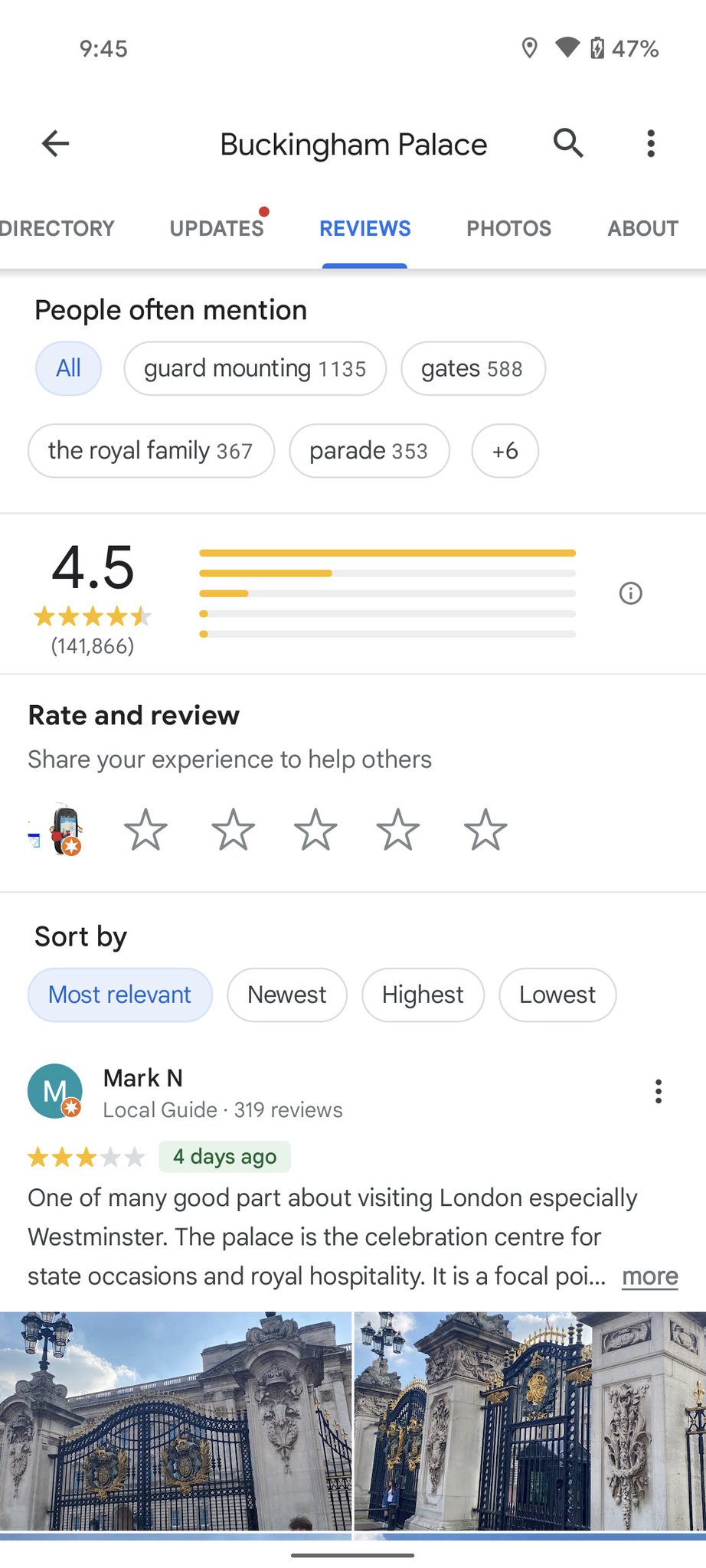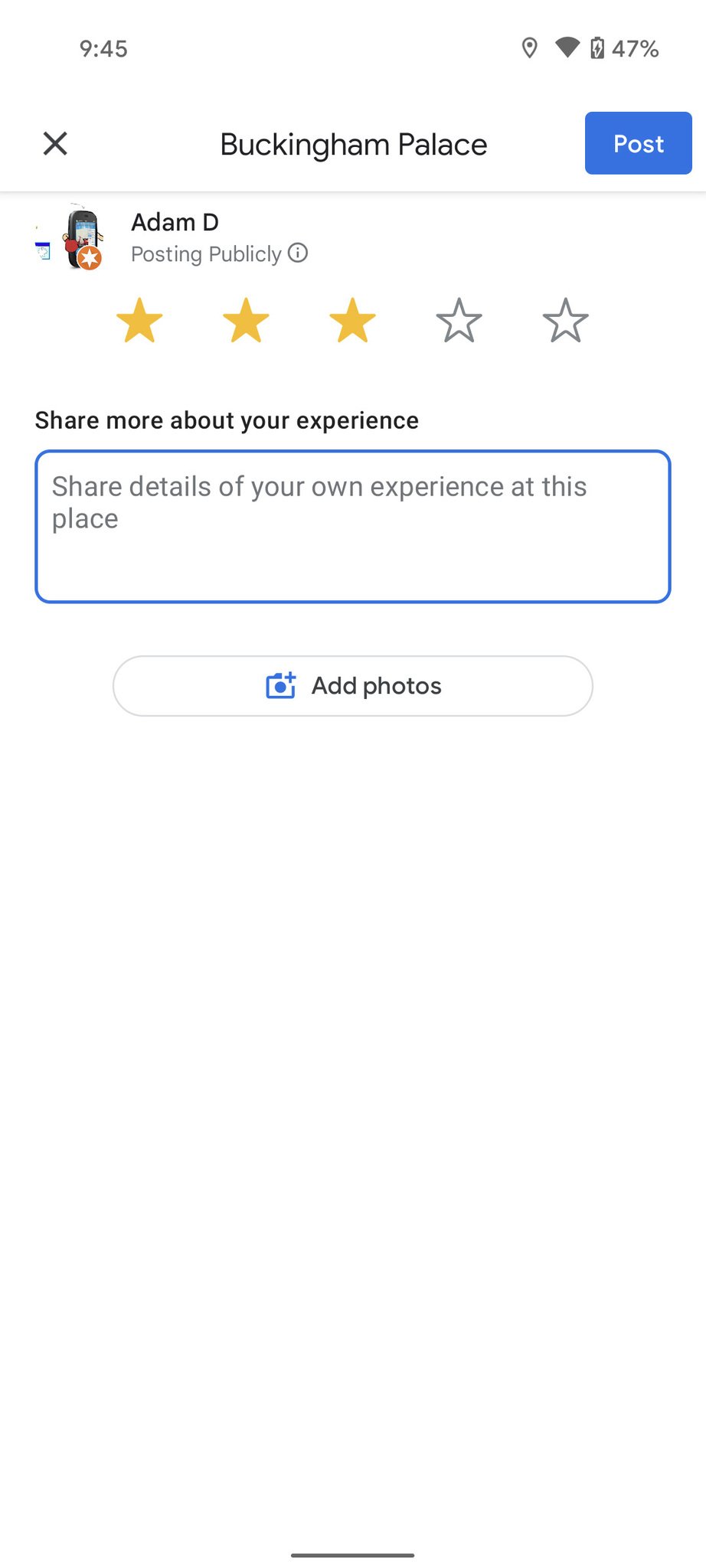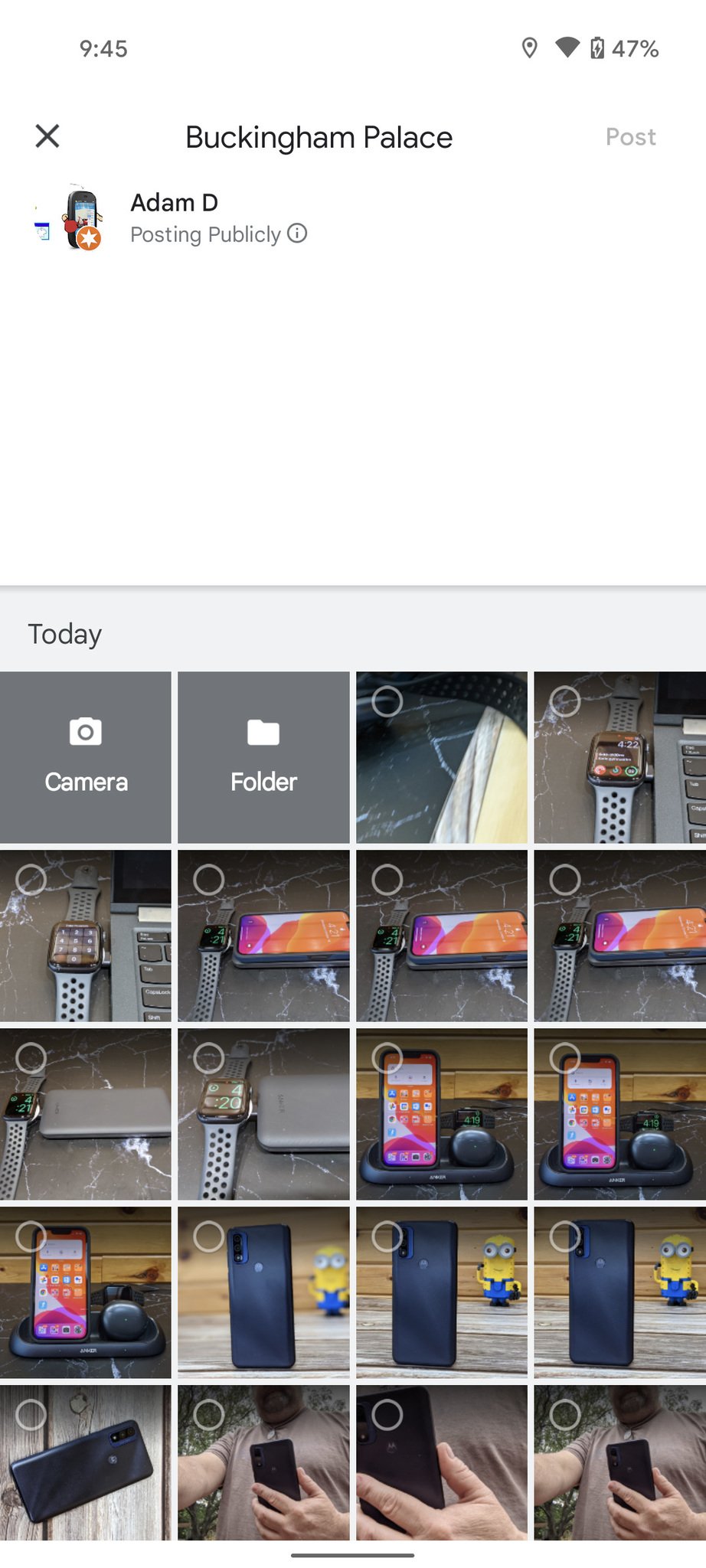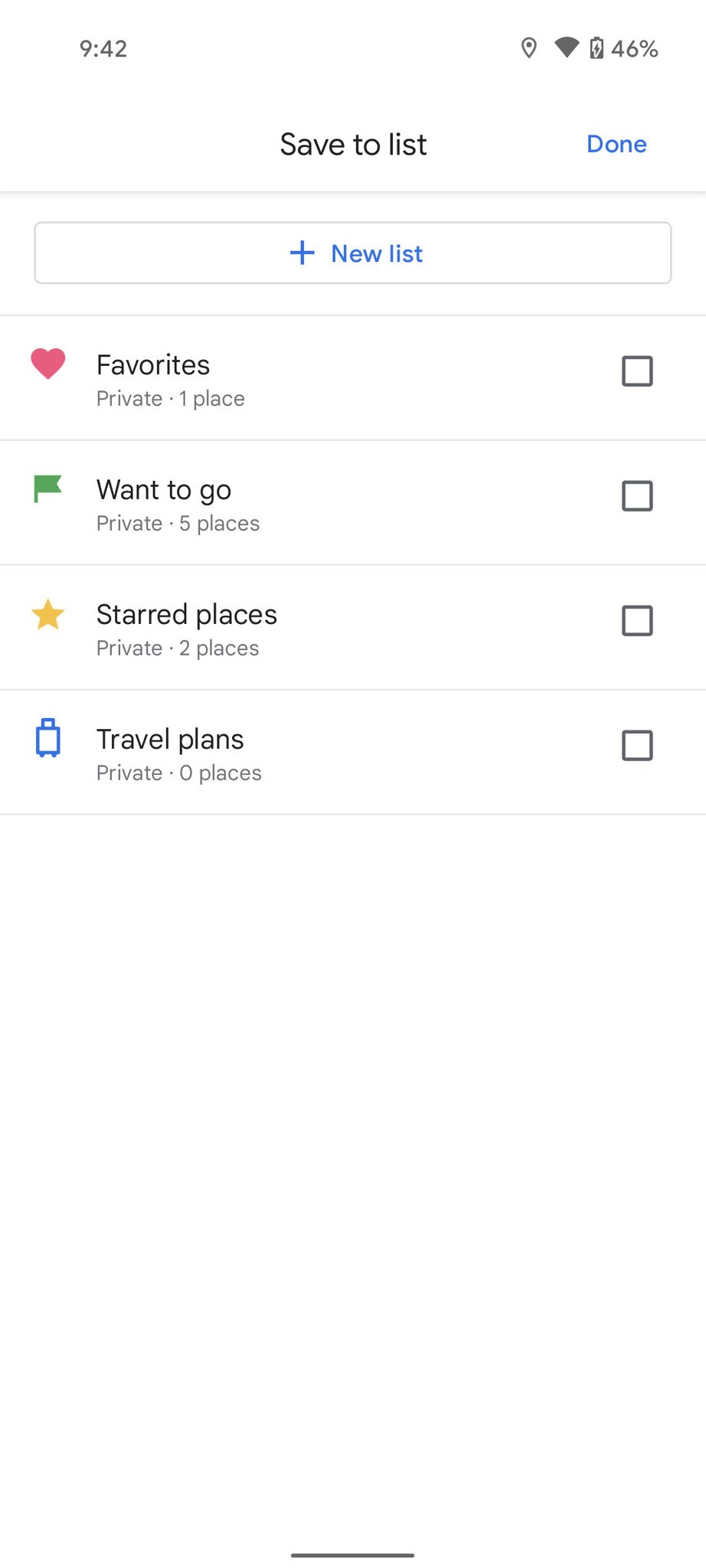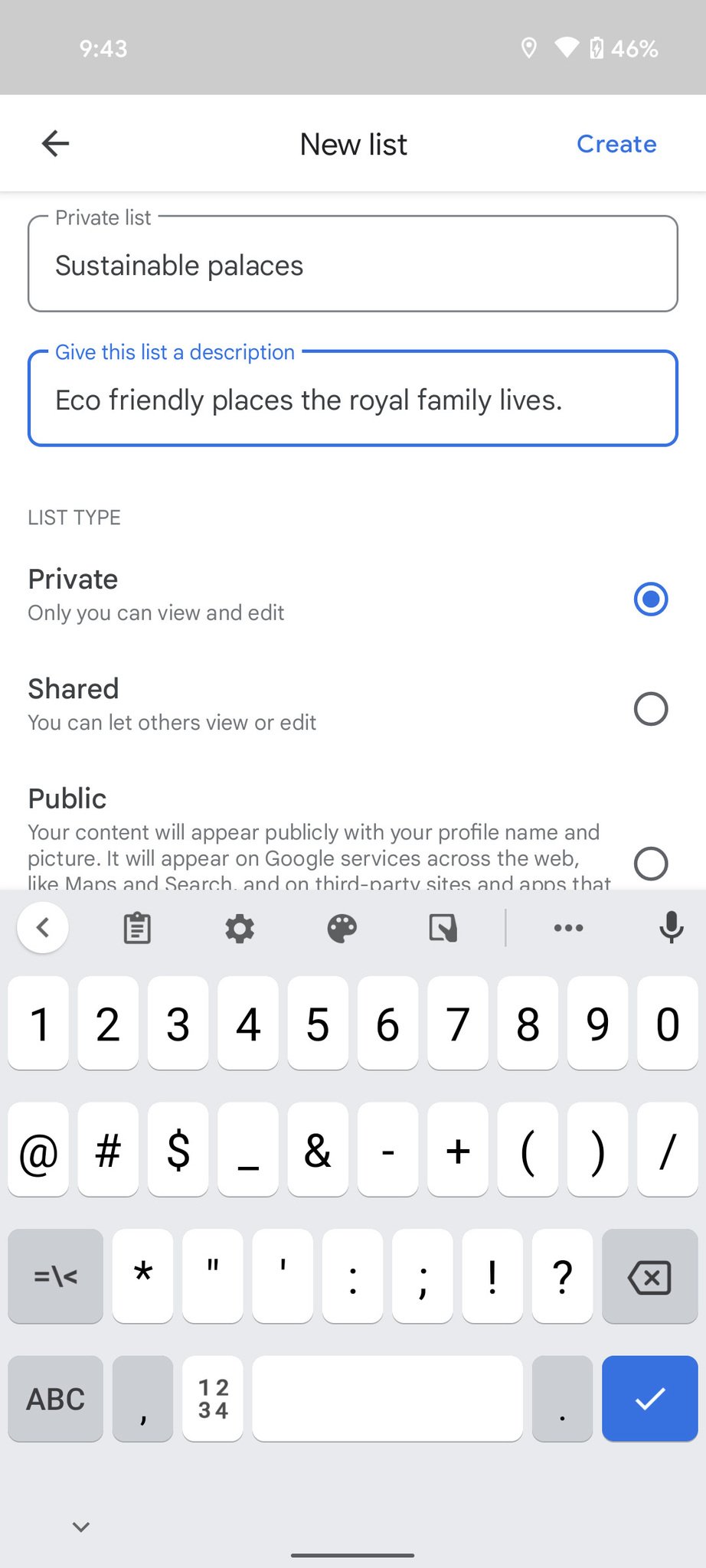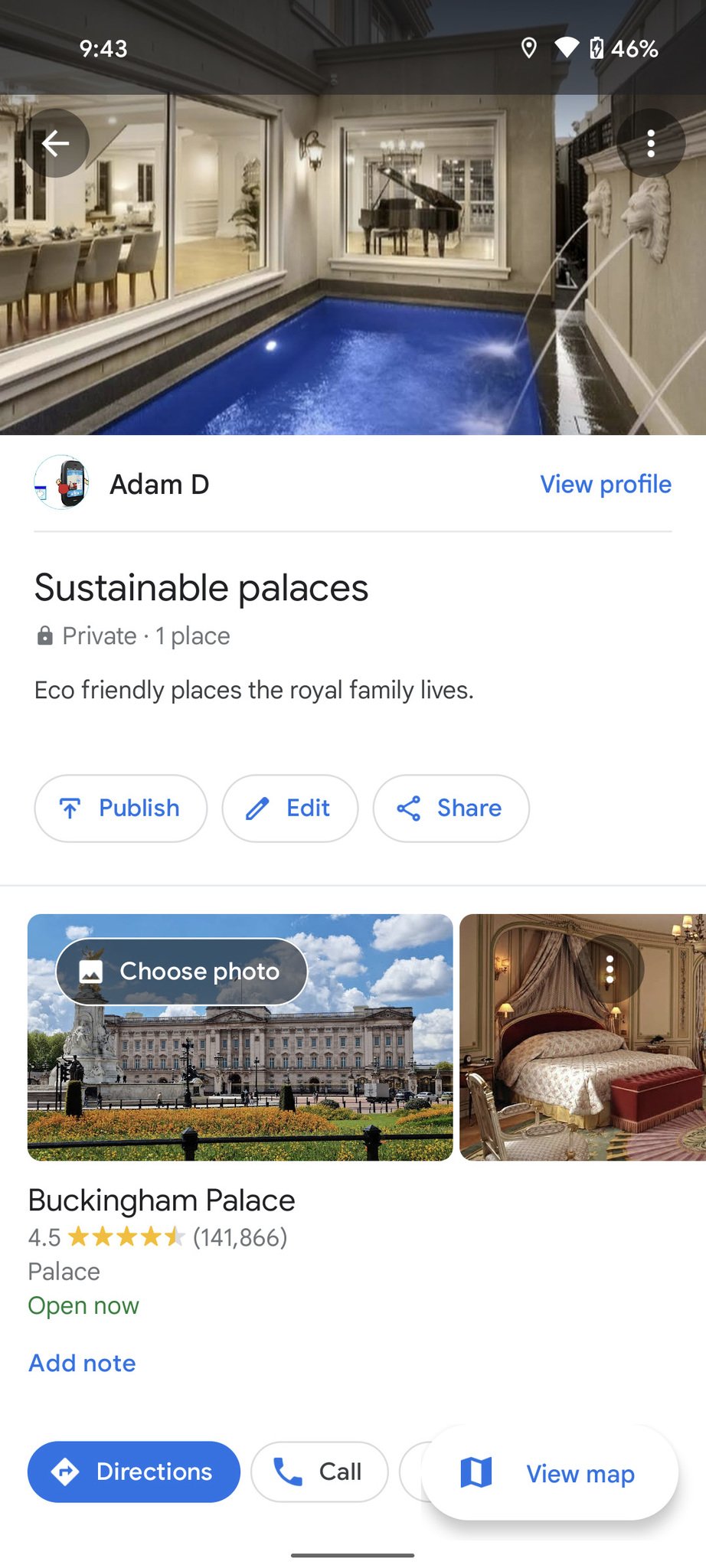Want to go shopping and save the environment? We can help.
Google recognizes how important it is to be a sustainable business. At its Sustainable with Google event two weeks ago, Google highlighted its efforts to help people live more sustainably using Google products. Features announced included Nest Renew, to help people find eco-friendly commuter routes and even search for eco-friendly products and appliances. But when it comes to supporting sustainable businesses, Google is adopting a more DIY approach. For example, it added features to its My Business listings, allowing business owners to advertise whether or not they accept recycling materials and what varieties. But what about us? Sure we can pick up a sustainable phone, but how can we find and support those businesses going the extra mile to help the environment? There are two ways, and we'll show you how.
Support your local, sustainable businessesThe best way you can support local businesses is by leaving reviews and photos of a company in maps. Reviews and photos can help others discover a location. To add a review and/or photo, follow these steps.
- Search for the location in Google Maps.
- Once located on the map, tap on it to bring up details.
- Tap the location card at the bottom to open it to the full screen.
Tap Reviews. Note: you may need to scroll the buttons in the middle of the page to the left to see Reviews.
Tap the Stars to leave a rating. Ratings are 1-5 stars.
- Below the stars, you can leave a written review and tap Add photos.
Select whatever photos you want to and tap Post.
Note: If you want to just post photos without leaving a review, you can do so by tapping Photos instead of Reviews in step 4.
Keep a public list of sustainable businesses in your areaAnother way you can help bring visibility to your favorite eco-friendly businesses is by creating a list of them in your area. Here's how to do that.
- Search for the business you want to add in Google maps.
- Tap on the location.
- Tap the location card at the bottom to open more details.
- Tap Save.
Assuming you do not already have an "eco-friendly businesses" list, tap + New list.
Enter a Name and description for the list. Below that, you can make the list Public right away or keep it Private until you're ready to publish it. Tap Create.
- If you initially set your list to private, you can tap Publish here to make it public. You can also Share the list.
If you're not interested in making lists, you can still look for them when you're heading out on the town.
- Search for a location you want to go in Maps.
- Tap the Location card to open the details.
- Scroll down to the area called Featured lists and tap it.
This will open all the lists for an area. If there is an eco-friendly list, this is where you'll find it. It is rather hit or miss, though.
Spreading the word about eco-friendly places can be an essential step toward making the planet a better place to live. Sharing your lists and your reviews and photos can help draw more people to the businesses you support and, in turn, support the environment.