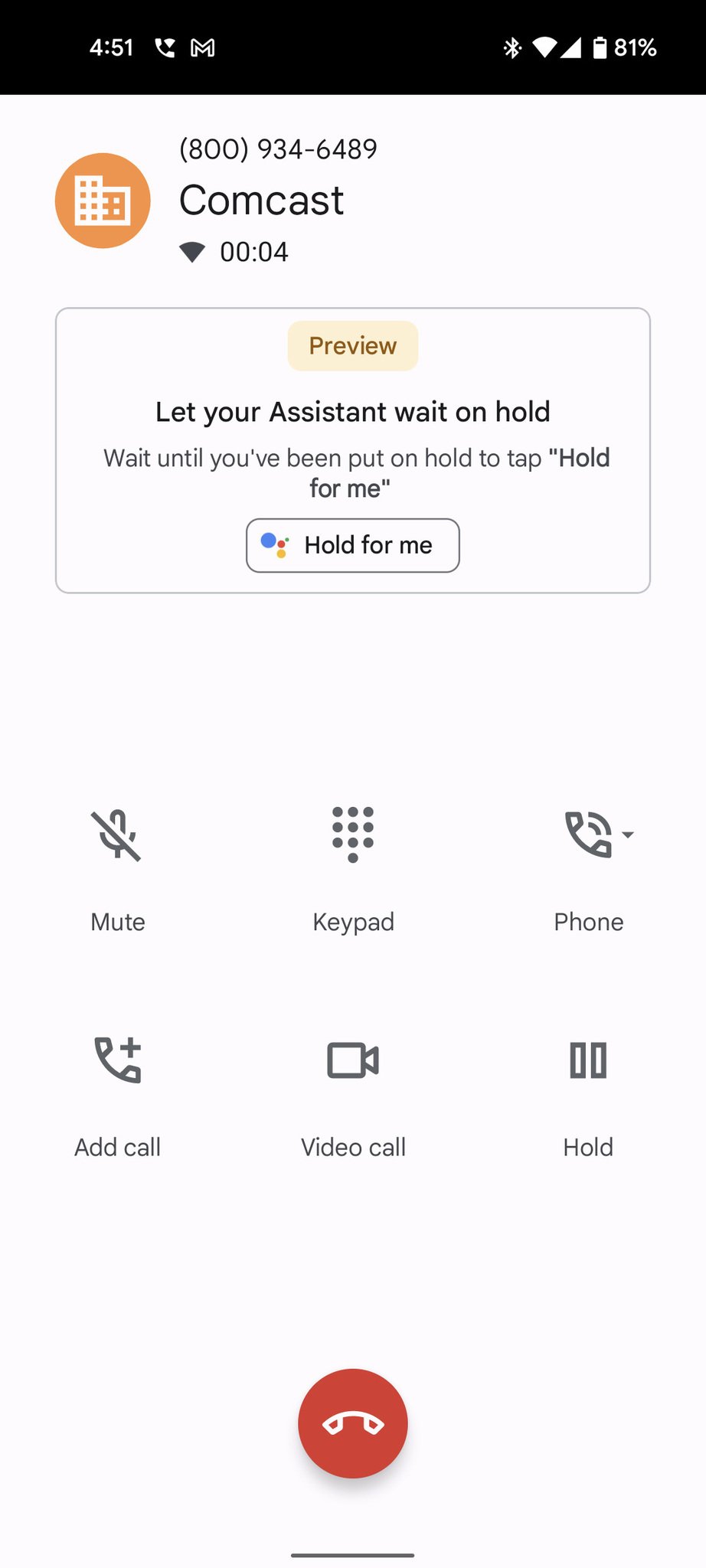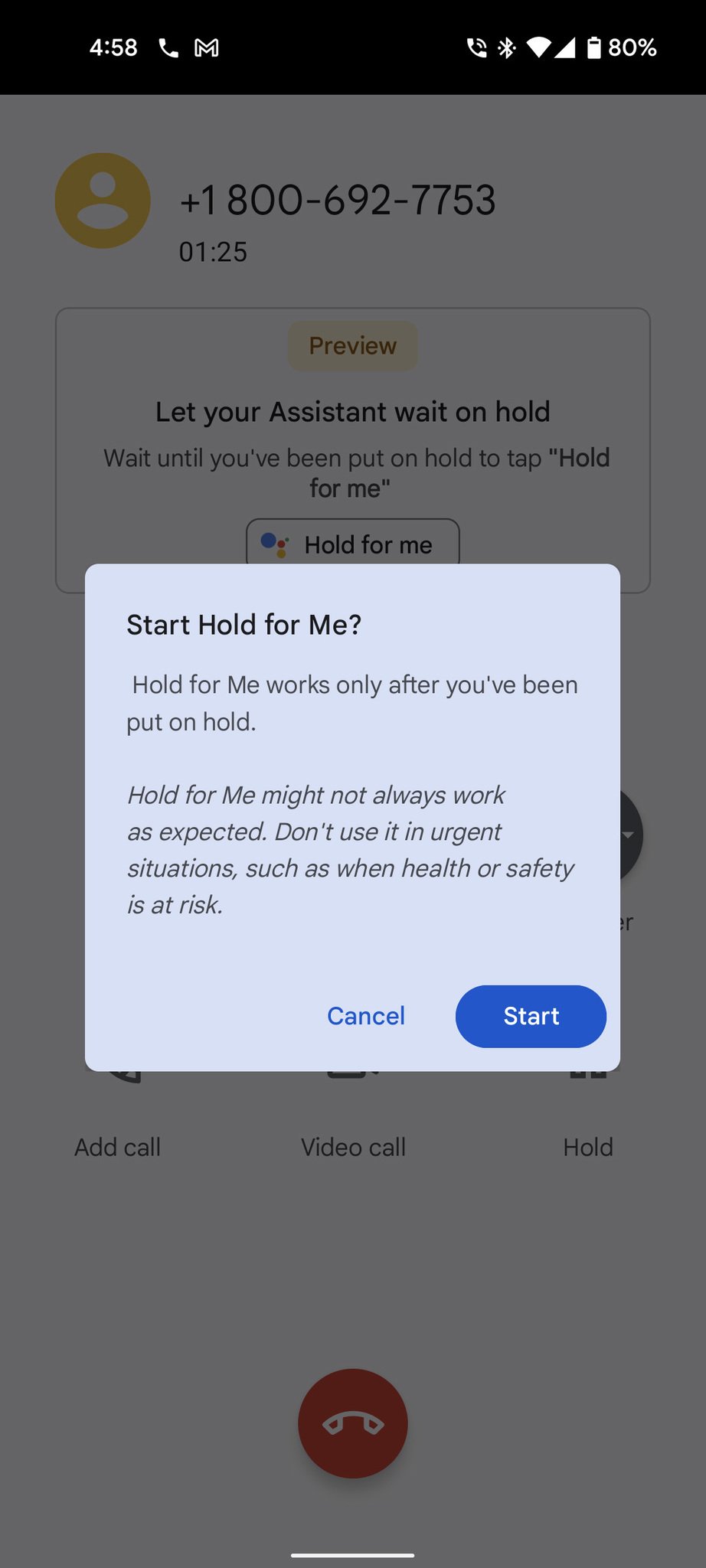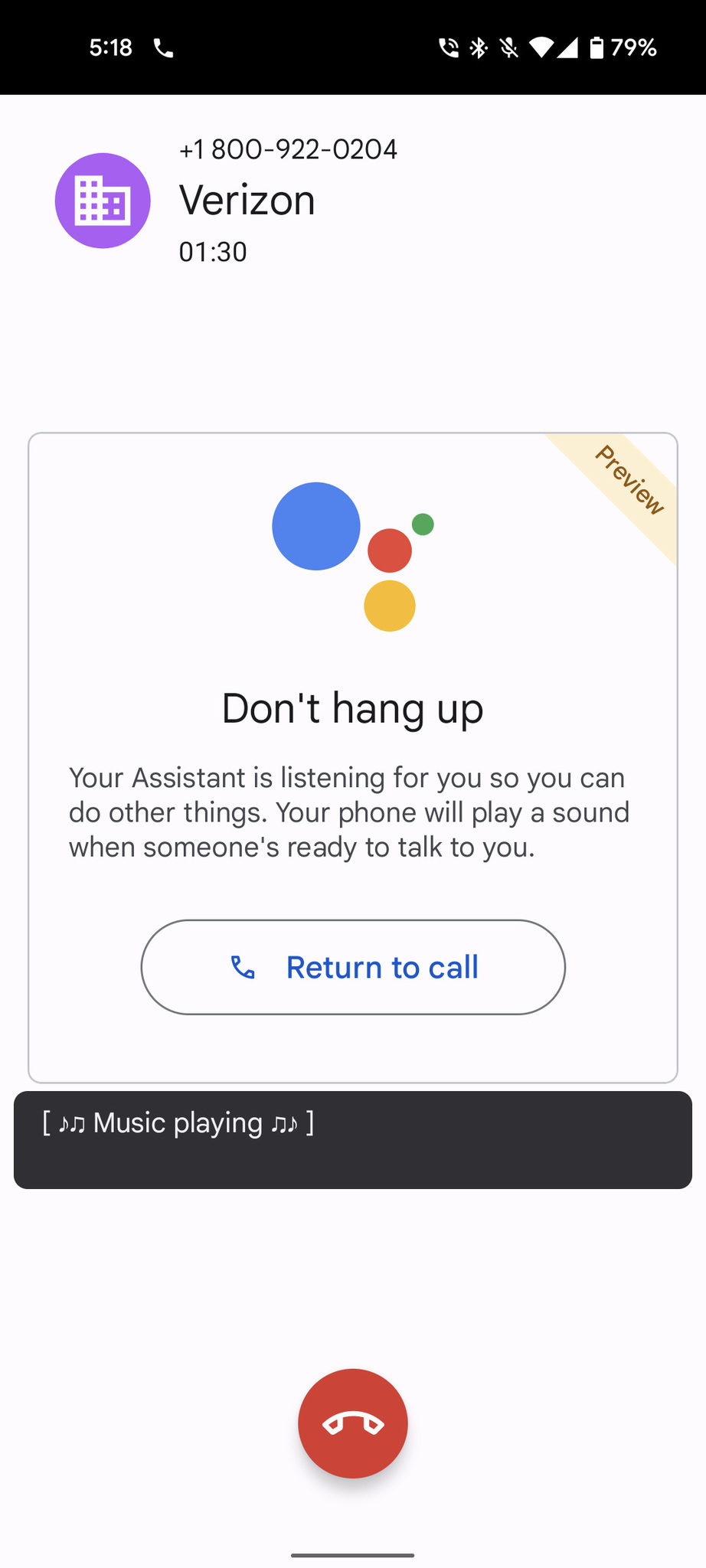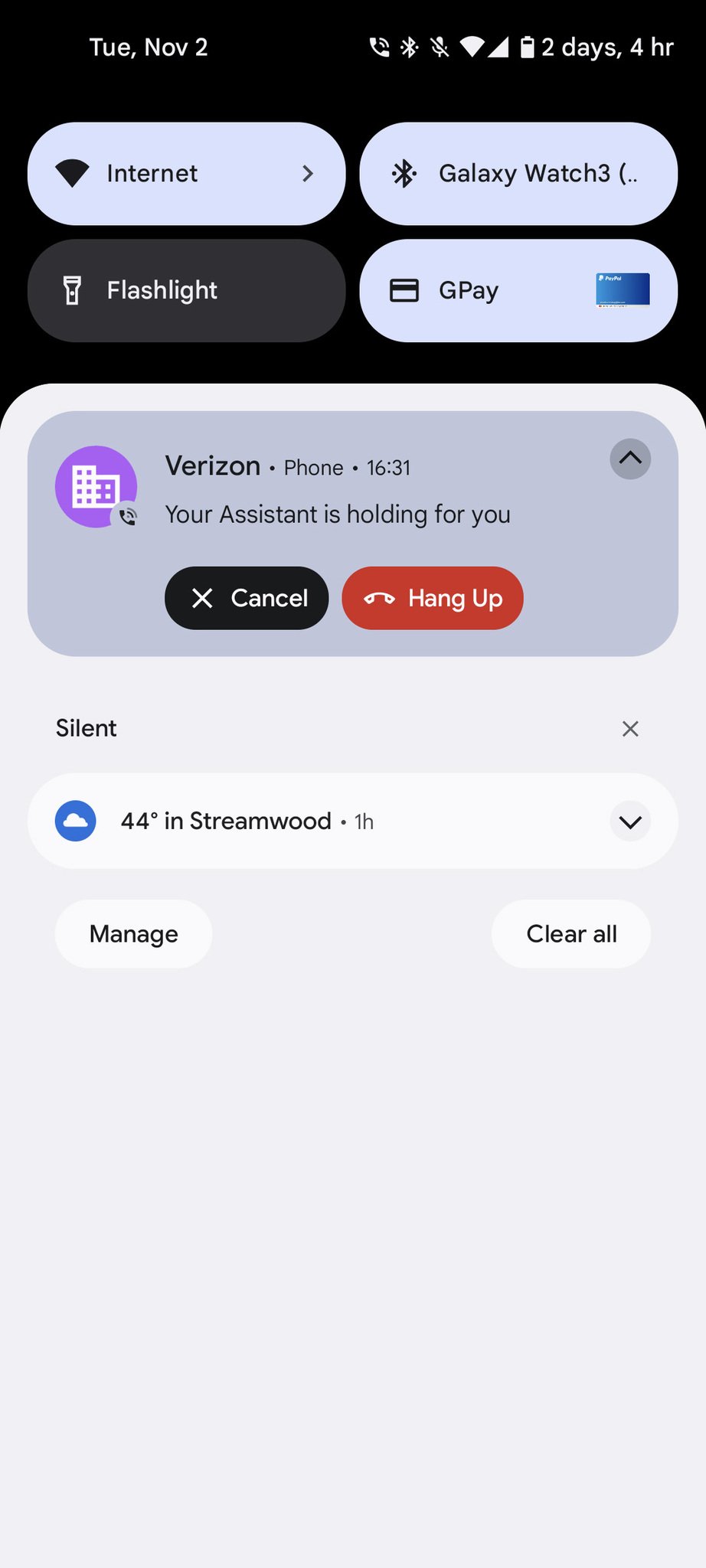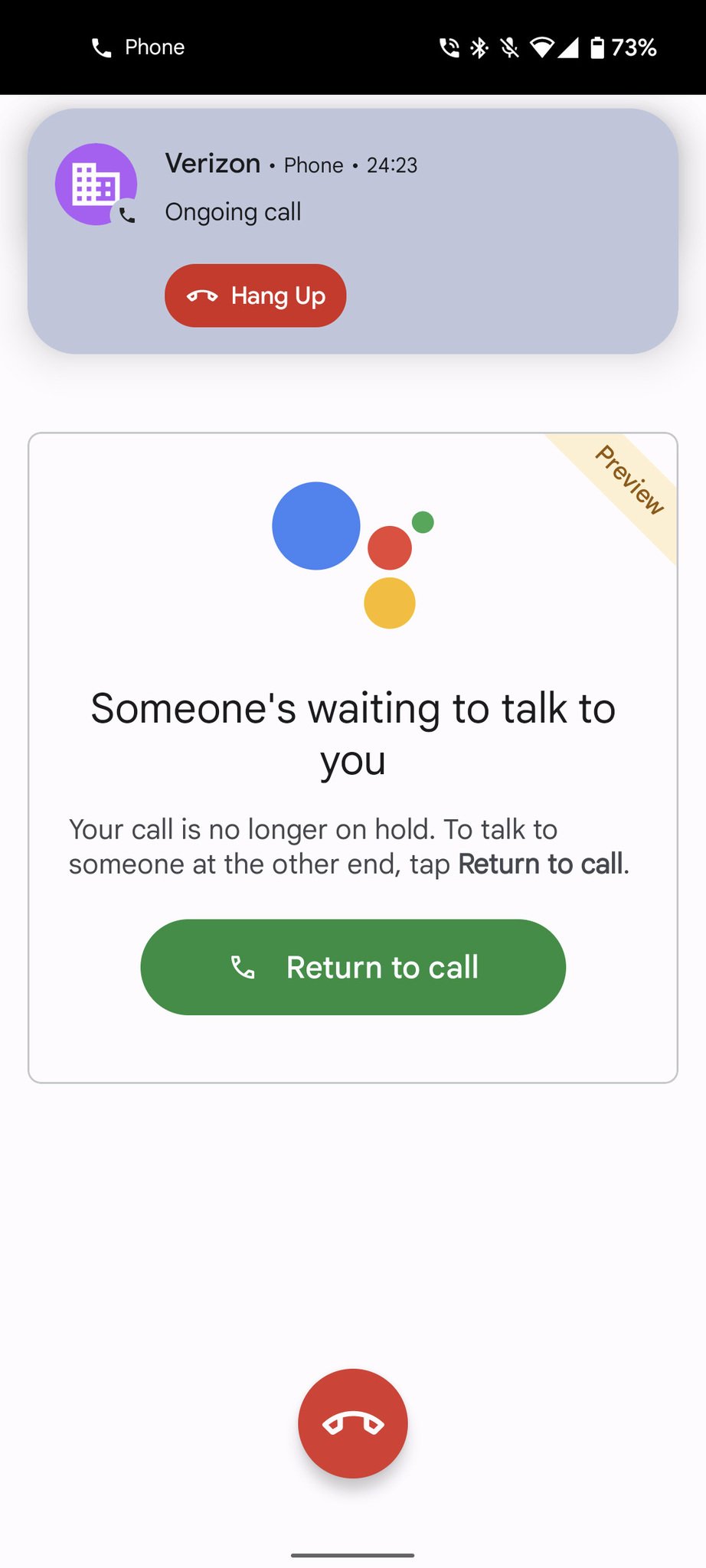Stuck on hold? No problem. Google Assistant has your back.
You probably know the exquisite pain that is holding for a customer service representative. The music plays over and over. Sometimes there's a recording saying, "your call is very important to us." Fortunately, if you have a Pixel phone, like the Pixel 6, that's no longer an issue. Google rolled out Hold for Me, a clever feature that will wait on hold for you and alert you when a representative answers on the other end. It's neat, and we'll show you how to use it!
How to enable Hold for MeTo use the feature, you have to make sure it's ready to go for you.
- Open the Google Phone app.
- Tap the three dots in the upper right corner.
- Tap Settings.
- Tap Hold for Me.
- Tap the Hold for Me toggle if it's not already on.
Note: If you don't see Hold for Me in Settings, try updating the Google Phone app and/or restarting the phone, especially if you only recently upgraded to Android 12.
How to use Hold for MeWhen you dial the number, you'll see the option to Hold for me.
- Tap Hold for Me.
- Tap Start.
From that point, Google will listen to the hold music for you. Of course, if you don't want to miss it, you can always listen to it yourself. At any time, you can press Return to call. You'll also see a subtitle of what's happening on the call in the gray box.
In your notification shade, you'll also get a notification that Google is holding the call for you.
- When someone answers the call, your phone will ring and alert you on the screen that someone is waiting to talk to you. Press Return to call and threaten to cancel your cable, so they give you a better rate.
Hold for Me should never be used in emergencies. Remember, this is AI, and it's not designed to handle every situation. It also shouldn't be used in cases where it's imperative you speak to someone like when dialing 911. Even if the technology works perfectly, the representative on the other end may not be patient enough to wait for you to pick up the phone.
Hold for Me also only works for toll-free numbers, such as numbers that start in 800 or 888. So if you dial a local business that happens to have a hold function, you may be out of luck. Android Central would like to thank Comcast and Verizon for providing really long hold times, allowing us to test this feature.