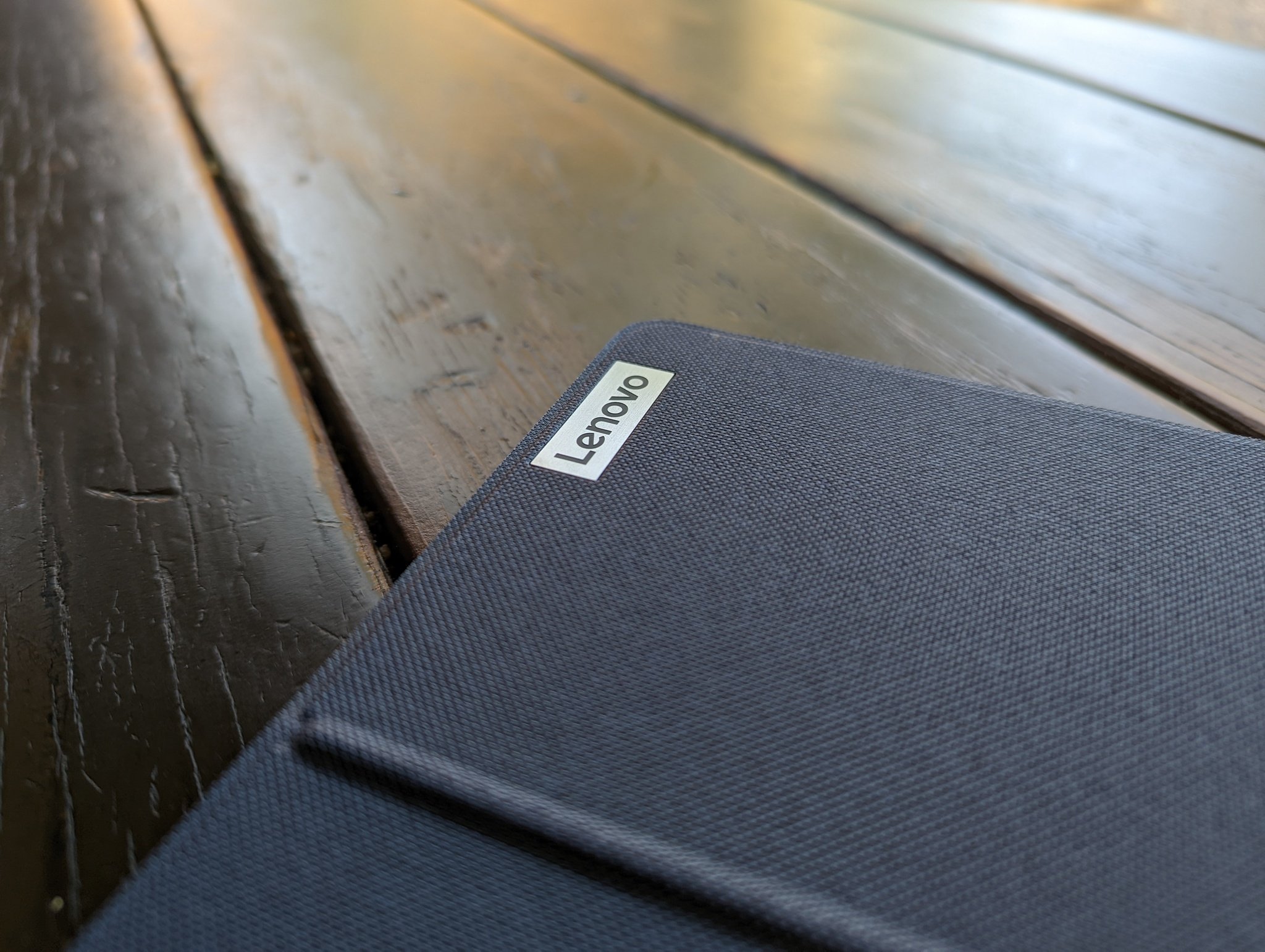[Review] The Lenovo Duet 5 Chromebook holds a bright future for Chrome OS
I've been waiting for a tablet like the Duet 5 to give me the screen I deserve.
The 2020 Lenovo Flex 5 Chromebook is the best Chromebook on the market for its near-perfect blend of performance and price, but this year's Flex 5i just didn't feel as exciting. It didn't have that spark of fun, but then Lenovo announced it was making a larger version of its highly popular Chrome OS tablet the Lenovo Duet.
The Lenovo Chromebook Duet was one of the most fun devices of 2020 and quickly became one of the best ways to introduce new users to Chrome OS, but it's a bit small for doing more than browning social media or thumbing through ebooks. Lenovo fixed that with the Lenovo IdeaPad Duet 5 Chromebook, the beautiful love child of a Lenovo Flex 5 and a Lenovo Duet. I waited months to get my hands on this bright-screened beauty, and while she's not perfect, she gets pretty close.
At a glanceLenovo IdeaPad Duet 5 ChromebookBottom line: With a screen you have to see to believe and battery that can go all day and then some, the Lenovo Duet 5 steals from the best of both worlds. For casual computing, homework, and weekend Disney+ binges in bed, this Chrome OS tablet fits the bill perfectly.
The Good- Touchscreen is twice as bright as 2-in-1s
- Detachable keyboard and kickstand
- Snapdragon 7c 2nd Gen sips battery like cognac
- 8GB RAM models available at launch
- Good for casual computing, not heavy workloads
- Keyboard hinge isn't great
$430 at Amazon (4GB/64GB) $500 at Best Buy (8GB/128GB)
Jump to:- Price and availability
- Bright screen, big battery
- Limits and limp ribbons
- Competition
- Should you buy it?
First announced in September 2021, Best Buy and Lenovo began selling the Duet 5 Chromebook in late October 2021, with Amazon selling the entry-level model beginning in late November 2021. Amazon's $430 model has 4GB of RAM and 64GB of eMMC storage, while Best Buy sells a model with 8GB of RAM and 128GB of SSD storage.
While 64GB of storage would be fine for the vast majority of potential buyers, the Best Buy model more than earns its $70 upgrade with not just the swap from eMMC to faster SSD storage but with the bump to 8GB RAM. That extra RAM makes all the difference once you get about a dozen open tabs or start trying to do anything while on a video call. Lenovo mentions the possibility of 256GB models, but we've yet to see them arrive yet.
The configuration of the Lenovo Duet 5 tested in this review is the Best Buy model: 8GB of RAM and 128GB of SSD storage, not that I used more than 30GB during my testing and evaluation.
| Category | Lenovo Duet 5 Chromebook |
|---|---|
| Display | 13.3-inch OLED touchscreen 1920x1080px 400 nits |
| Processor | Snapdragon 7c Gen 2 Compute Platform |
| Memory | 4-8GB LPDDR4x |
| Storage | 64GB eMMC, 128-256GB SSD |
| Ports | 2x USB-C (USB 3.0) Pogo pin |
| Peripheral features | Pre-bundled keyboard and kickstand Optional Stylus USI |
| Audio | Quad speakers |
| Battery | 42Whr Up to 15 hours Rapid Charge |
| AUE Date | June 2029 |
It's hard to overstate how much of an upgrade the Duet 5's screen is after years and years and years of 220-250-nit Chromebook screens, especially in the 13-14-inch range. About the only Chromebook to buck that trend is the Acer Chromebook Spin 713, which is almost double the price of the Duet 5. A 250-nit screen is usable indoors, but the second you head outdoors or open up the blinds, it washes out. 400 nits, however, you can take it out and about with ease. I've spent lovely mornings reading (or more often playing Microsoft Solitaire) on the Duet 5 while just sitting and enjoying the crisp beauty of a December Florida morning.
Great speakers and a better screen make this a killer Chromebook.
Watching videos is excellent - a 16:9 aspect ratio means you don't deal with black bars as you would on the HP x2 11 or Acer Spin 713, and the quad stereo speakers are bright and clear. Whether you're jamming out to music while you work or listening to a conference call that should've been an email, the speakers on the Duet 5 sound magnitudes better than the underpowered speakers on last year's original Duet. If you want to swap over to headphones, you'll have to either fish out a USB-C to 3.5mm dongle or go wireless, but when you're alone, these speakers will let you rock out in your phone office.
Another noticeable upgrade from the original Chromebook Duet, the Duet 5 sports 2 USB-C ports instead of just one - and we get one on each side! (See, HP, it's not that hard!) My 45W Power Delivery chargers made topping off the Duet 5 a breeze, not that you'll need to top off very often. As I write this, it's 6pm and I'm capping off a full day of writing and researching with 63% battery remaining and an estimated 8 hours of use still ahead of me, and I've been charging about every other day.
It's rare to find a tablet that you can work all day and then play all night on, but the Lenovo Duet 5 isn't any ordinary tablet. The Snapdragon 7c Gen 2 Compute Platform powering this Chromebook is designed for efficiency, and when combined with the 45Whr battery and Chrome OS's optimizations, the Duet 5 can just keep going and going. As I turn this in, I'm about to detach the keyboard and have me a little Witcher marathon while I wash and fold four loads of laundry. The magnetic kickstand on the Duet 5 is sturdy, and magnets within the Duet 5 itself are impressive in their own right: I stuck the Duet 5 to the side of my fridge just to see if it'd hold up while I cooked and not only did it stick well, I had to work to get it over to the edge and off safely.
Iconic two-tone design still alive and well underneath that magnetic kickstand, the Lenovo Duet 5 isn't hard to hold in your hands but it's hard to think of when you'd bother outside rare tablet apps that look better in vertical mode. After all, the magnetic kickstand lets you prop it up at whatever angle you want in your lap, on your knees, or on a nearby table, so why hold the tablet up unless you like wearing out your wrist? Especially when you can spend your whole weekend on it before it needs a recharge if you keep your brightness under control while indoors.
Lenovo Duet 5 Chromebook: Limits and limp ribbonsLenovo focused on efficiency and longevity with the Duet 5, and the Snapdragon 7c 2nd Gen excels at both. However, compared to the Intel Core i3 and Ryzen 3 Chromebooks commonly found in this $430-$550 price bracket, the raw power won't quite measure up. Don't get me wrong; I worked full-time on the Duet 5 for weeks, including during November's busy, busy holiday shopping season, but if you're a tab hoarder or need a true workhorse, you'll want to look to more traditional models. 8GB of RAM on this review unit means I haven't had very many crashes - ironically, the only website I've seen consistently crash on the Duet 5 is Lenovo.com.
The other problem with the Duet 5 will be highly subjective: the in-lap experience. The ribbon that connects the keyboard to the pogo dock is flexible and not segmented the way the keyboard on say a Microsoft Surface Pro is, with it magnetizing a section to the bottom of the screen to keep the keyboard slightly angled and in a set position. This means that if you're using the Duet 5 in your lap on the couch or the back porch, the way the keyboard sits can vary in angle from left to right.
This led to a lot of mistypings when I was laid up on the couch, as well as inadvertent double-presses, as opposed to my time on the HP x2 11. The keyboard itself is perfectly good while on hard surfaces: keys aren't cramped like on smaller Chrome tablets and the keys have good travel for a cover like this. It's just that because the hinge is just a ribbon rather than a magnetized strip, it's a little more wobbly. The keyboard itself will magnetize to the screen to stay closed and together when you're not using the Duet 5, which is a wonderful upgrade from the Duet where the keyboard just flopped around like a drunken fish.
Lenovo Duet 5 Chromebook: CompetitionAs mentioned a moment ago, the HP Chromebook x2 11 has the same magnetic strip style as the Surface and a higher pixel density thanks to a higher 2K resolution for its 11-inch screen. Because of that smaller size, though, the keyboard can feel cramped to larger hands, and the Snapdragon 7c inside is the first generation, not the 2nd Gen inside the Duet 5. The HP x2 11 also starts at $600, though, making the Duet 5 bigger, more powerful, and less expensive.
There's also the Lenovo Flex 5i, for a more conventional 2-in-1 Chromebook option. They're both 13.3-inch Chromebooks, but the Flex 5i screen is only 250 nits brightness and costs $450-$550 depending on the i3 configurations you'll want to buy. The Flex 5i is an excellent laptop, but the screen on the Duet 5 is just so much brighter and more vivid, it's not even close.
Lenovo Duet 5 Chromebook: Should you buy it?You should buy this if...- You want a big, bright touchscreen
- All-day battery life is a must
- You like trying new things
- You need raw processing power
- You use laptops in your lap a lot
- You rely on USB-A and other ports
I've never really understood folks who work full-time from a tablet like the iPad Pro, but the Lenovo Duet 5 Chromebook feels just as much like a full-time computer as the Flex 5i, Acer Spin 514, or any traditional 2-in-1 I've used in the last three years. The experience here feels complete and solid. My only complaint here is the keyboard could be a little more solid in-lap, but otherwise, and that's a tiny, tiny complaint given everything this Chromebook does right.
4.5 out of 5Best of all, since this is a Chrome OS tablet, it's going to get software updates until June 2029, meaning this could be the only computer you need for the rest of the decade. Chrome OS's tablet performance is more than ready a year after the Duet's release, and the Duet 5 may very well pave the way for the future of Chrome OS, especially for students and casual users.
And that future is very bright.
Detachable darlingLenovo IdeaPad Duet 5 Chromebook$430 at Amazon (4GB/64GB)$500 at Best Buy (8GB/128GB)
Part tablet, part laptop, all-around awesome.
With a screen you have to see to believe and battery that can go all day and then some, the Lenovo Duet 5 steals from the best of both worlds. For casual computing, homework, and weekend Disney+ binges in bed, this Chrome OS tablet fits the bill perfectly.