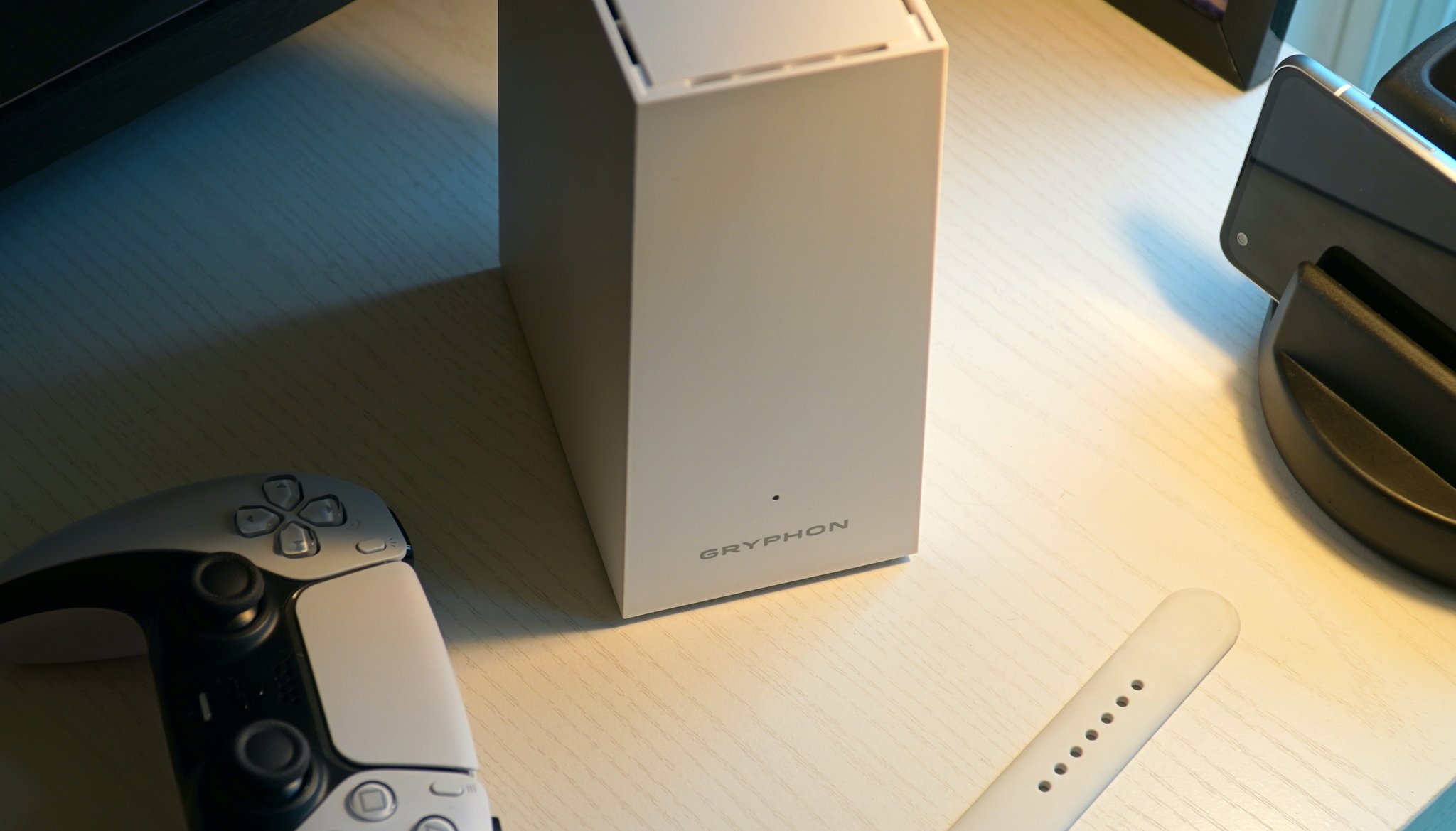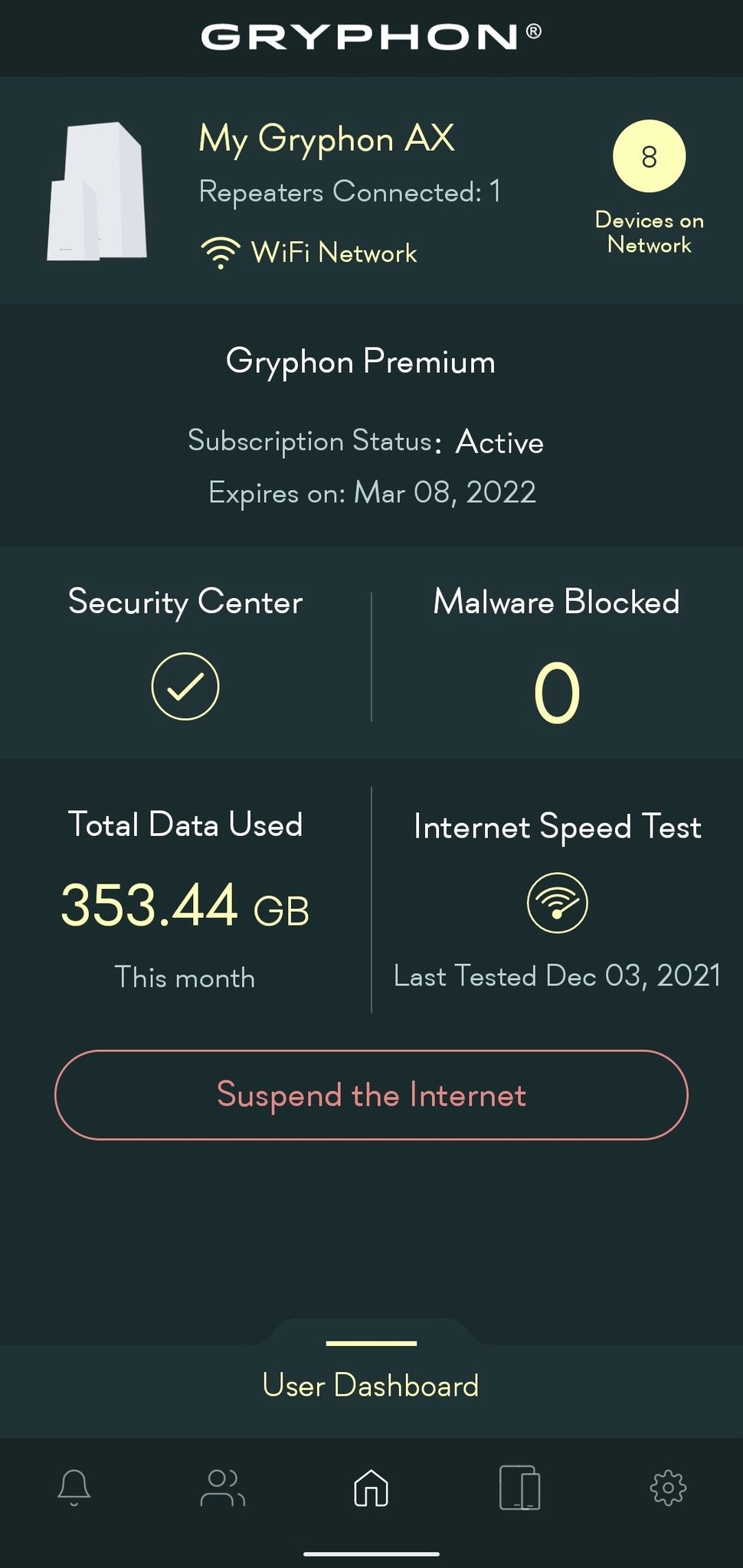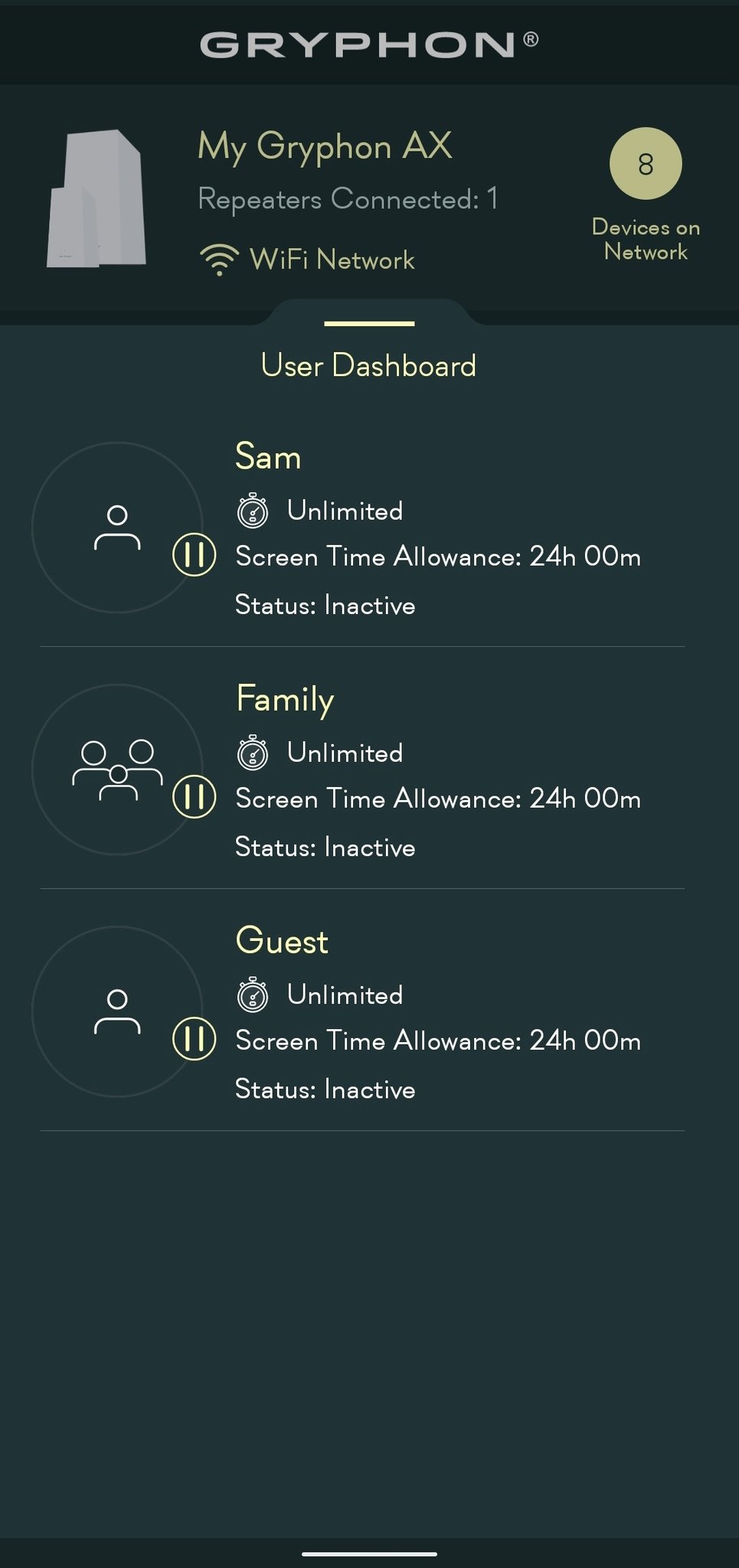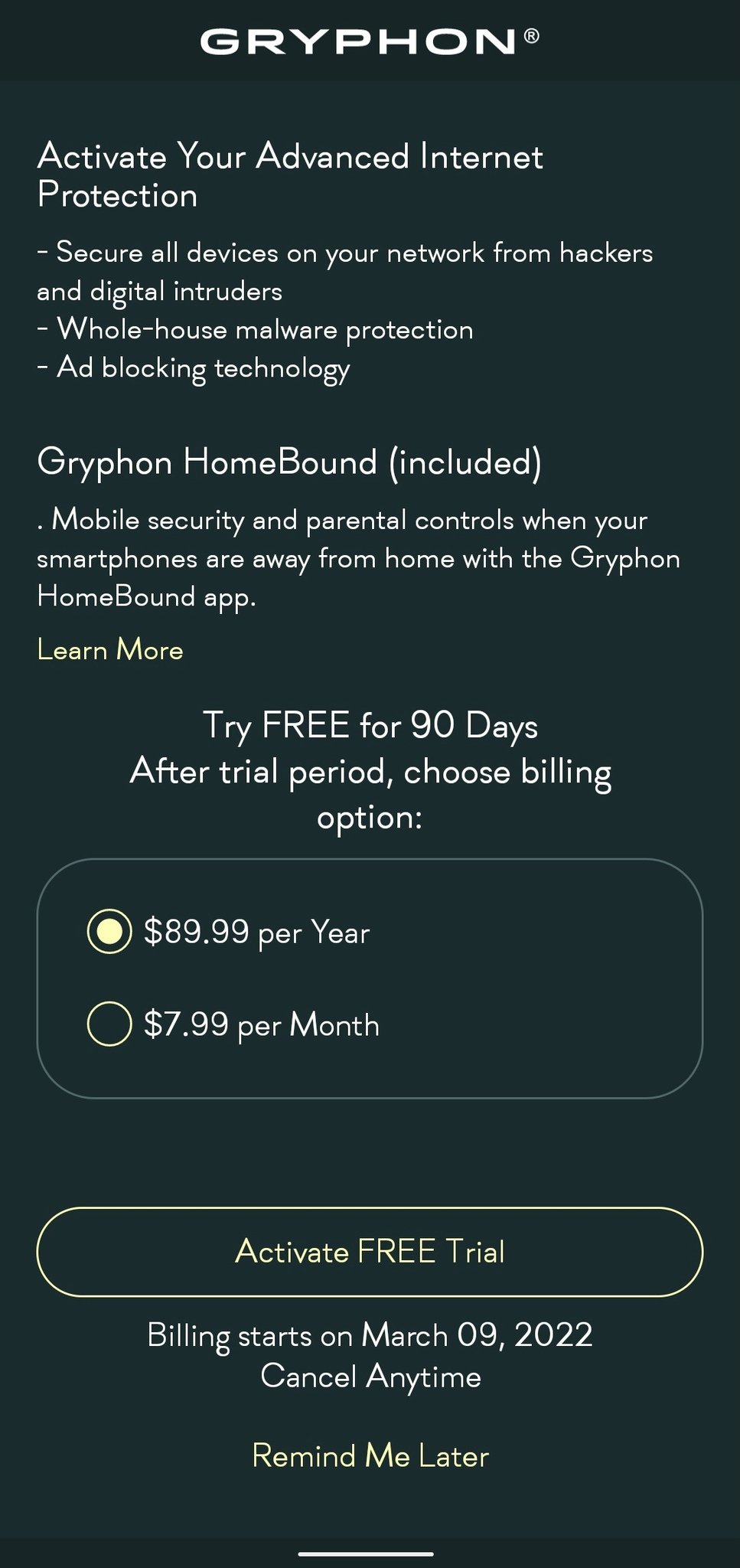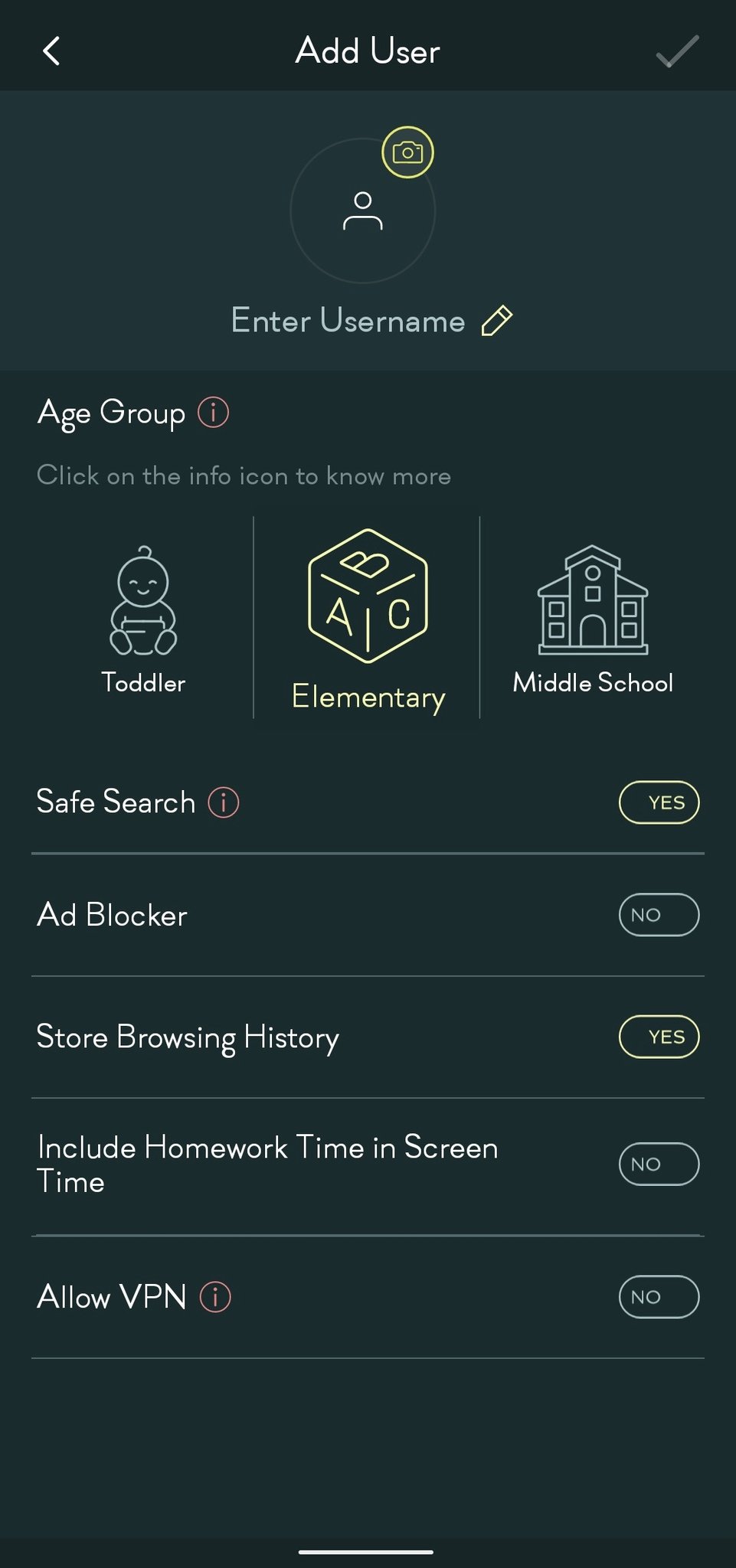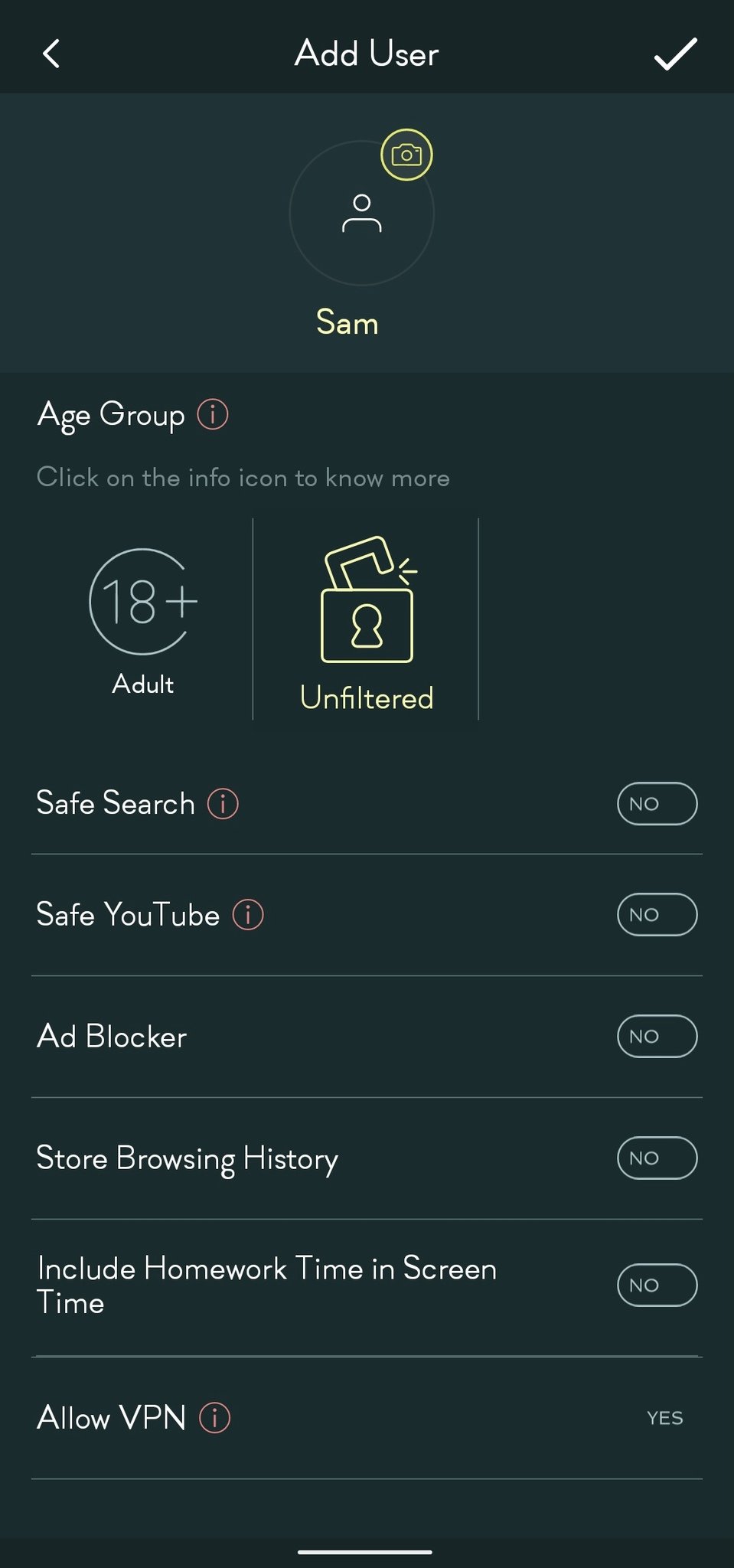Gryphon AX review: A security-focused mesh system
What if a router company cared about your security as much as you do?
Gryphon makes mesh routers with a significant focus on security. That means Gryphon owners get malware blocking from ESET and 24/7 monitoring for all of their connected devices. You also get access to Gryphon Homebound, which allows you to easily use your home network as a VPN so you can ensure your internet is as secure as your home, even when you're on public Wi-Fi.
When it comes to raw performance, Gryphon falls behind many of its closest competitors in cost. But then again, that's not the point. Gryphon AX delivers plenty of speed for the vast majority of usage, including 4K streaming, work-from-home applications, and even large downloads. Of course, you're not going to get all of your gigabit connection on a single device, but you still get pretty close.
Gryphon AX review:Gryphon AXBottom line: This AX4300 mesh kit has a tri-band Wi-Fi 6 connection with a dedicated backhaul. The system works best with multiple nodes, but works with just a single router. Gryphon's software includes a security subscription service protecting against malware and offering 24/7 device monitoring.
The Good- Great security features
- Easy mesh expansion with other Gryphon AX nodes
- Gryphon Homebound is great for work-from-home professionals
- Easy-to-use device management
- No 160MHz support
- Requires a subscription to get the most out of it
- App can be a little confusing
$279 at Amazon $279 at Walmart
Gryphon AX: Price and availabilityGryphon is an American company based in San Francisco, and its routers are manufactured in China. The Gryphon AX is primarily available in the U.S., though some other models can be found in Europe and Asia. The suggested retail price is $279 for a single node and $479 for a two-pack. It requires an Android or iOS phone to set up and manage. You must also provide a payment method and sign up for automatic renewal to use Gryphon Premium's trial.
Gryphon AX: What's goodGryphon AX has relatively compact nodes with a tapered design that's wider at the bottom. Around the back, things are kept simple with a single Ethernet LAN port and a WAN port. If you've gone all wireless with your connected devices, this isn't much of an issue, but if you're looking for wired connectivity for more than a couple of devices, you'll need a switch. There's also no USB, so that you won't be using this system for network storage.
Each node is identical, so you get the same port layout on the remote nodes as the primary router. To that point, unlike some other mesh systems that operate this way, the WAN port on the node cannot be used as LAN even when a wireless backhaul is used. This could have been a nice feature, especially if one was to be deployed in a home office with a fixed PC and a networked printer.
Gryphon reckons that a single AX node can cover up to 3,000 square feet, and that seemed consistent with the levels of coverage I got in my home. Stepping up to the two-pack, you can take your coverage area up to 5,000 square feet. In my testing, I used two nodes, but I could have gotten away with just one in my apartment. Still, it was nice to see speeds level off and deliver very consistent performance. I watched the Formula 1 Saudi Arabian Grand Prix with my Roku connected to this node and didn't drop a single frame.
With streaming and some game downloads, we quickly hit 350GB used in a week, and the Gryphon was reliable the entire time. Still, if you look at the speed test results, it's not perfect.
I tested the Gryphon AX on my gigabit Cox connection with a maximum of 940Mbps down. Ping times were consistent with what I would expect given the shared nature of a cable internet connection. Out of the box, the 2.4GHz and 5GHz bands are combined with band steering, but they were separated to make sure all devices were connected to the same band.
Gryphon AX 2.4GHz:
| Phone performance | Living room (main router) | Front room | Bathroom |
|---|---|---|---|
| LG G8 Wi-Fi 5 | 122 Mbps 113 Mbps | 102 Mbps 101 Mbps | 111 Mbps 116 Mbps |
| Galaxy S20+ Wi-Fi 6 | 132 Mbps 129 Mbps | 117 Mbps 130 Mbps | 94.9 Mbps 124 Mbps |
| Zenfone 8 Wi-Fi 6 | 145 Mbps 120 Mbps | 168 Mbps 179 Mbps | 159 Mbps 150 Mbps |
Gryphon AX 5GHz:
| Phone performance | Living room (main router) | Front room | Bathroom |
|---|---|---|---|
| LG G8 Wi-Fi 5 | 542 Mbps 608 Mbps | 559 Mbps 414 Mbps | 524 Mbps 493 Mbps |
| Galaxy S20+ Wi-Fi 6 | 694 Mbps 684 Mbps | 595 Mbps 600 Mbps | 566 Mbps 597 Mbps |
| Zenfone 8 Wi-Fi 6 | 591 Mbps 577 Mbps | 612 Mbps 616 Mbps | 568 Mbps 600 Mbps |
For what it's worth, the default band steering seemed to get the majority of my connections on the most appropriate band though there is no way to change it in the app if it does get it wrong. It would be nice to set a preferred band for specific devices.
The backhaul connection was strong, and when testing out the Ethernet speeds on the remote node, speeds were typically in the 600 to 700Mbps range with peaks over 900Mbps. Really, this is plenty of speed and in an area with a lot of 5GHz congestion like mine, so I'm pretty happy with the results.
It's safe to say that the most important aspect of this product is the software. Everything is done with the Gryphon app, from setup to management. This app is available on iOS and Android, and testing it on my Zenfone 8 worked without a hitch. Setup is quick and easy, using a QR code on the bottom of the router to get started. After that, you'll be prompted to set up your Gryphon account and to set up two-factor authentication. After this, you'll be able to add more nodes.
The app has most of the features the average user is looking for with basic Wi-Fi settings, including the ability to disable band steering to have separate SSIDs and set up an IoT network. An IoT (internet of things) network is a separate SSID and password specifically for your smart home equipment. This helps keep these devices separate and can make it easy to set up devices that require a dedicated 2.4GHz connection.
Every device that connects can be managed by assigning it to a user. This allows you to keep track of usage by device or user. It also allows you to set parental controls, including Safe Search on YouTube and Google. And, of course, adults need not worry about being tracked or blocked when they're set up properly.
Not everyone wants to sign up for a subscription with their router, but with Gryphon, it's kind of the whole point. Gryphon Premium costs $7.99 per month or $89.99 per year and comes with advanced internet security, including malware protection from ESET and ad-blocking technology. This 24/7 monitoring is nice and likely worth it if you're trying to make sure your kids stay safe online. You can even turn off browsing history if you believe it's time for a bit more freedom.
Premium also comes with HomeBound. Gryphon HomeBound is a private VPN that runs on the router so you can use your devices with the same level of security when you're out as when you're at home. Like a VPN service, your data is routed through another connection, but it's your personal connection this time. HomeBound is easily set up with an app on Android or iOS with the same QR code you used for the initial setup. Yes, this needs to be configured before you leave home.
Gryphon AX: What's not so goodMany of the negative customer reviews I read about this product lament the requirement for a subscription service for many features. While Gryphon Premium is a core part of this product, it can be a hard pill to swallow when this mesh system is already more expensive than many of its peers.
It's also off-putting that to take advantage of the 90-day free trial, you need to enter payment information and choose a renewal price. If you haven't tried it yet, how can you know which one you want? Still, at least it used Google's billing system in the app, so it's very easy to manage your payments and subscriptions from the Play Store.
The app also has a few stability issues. It crashed a couple of times while I was browsing through my connected devices, and the app would sometimes need to be closed before it showed me all of the information I was looking for. It's not a terrible experience, though. On a modern phone running Android 11, I feel like the experience could have been a bit more consistent.
Finally, the base price for this router is a bit high. As a standalone router, it's more expensive than most other routers with similar speeds, and it's even higher than some other expensive Wi-Fi 6 mesh systems like the Eero Pro 6. With one of the highest base prices on the market and one of the most expensive subscription services, it can be hard to recommend to anyone but those trying to be in total control of their network and all of the devices connected to it.
Gryphon AX: CompetitionIf you're just looking for a fast mesh system, you can check out any of the best Wi-Fi 6 mesh systems to get upgraded but where they differ is the software. If you're looking for advanced parental controls, network security, and plenty of speed, the Netgear Orbi RBK752 is a good place to start. This AX4200 tri-band mesh will deliver a similar performance to the Gryphon AX, and it also comes with Netgear Armor. Netgear Armor costs about the same as Gryphon Premium though it doesn't match HomeBound.
If you want to keep monthly fees out of it, the TP-Link Deco X60 comes with HomeCare security and parental controls for free. This AX3000 mesh system is slower with a dual-band connection, but is still fast enough for most daily usage, including 4K streaming. The nodes are also a bit more compact, and the price is quite a bit lower though you will give up some device control.
Gryphon AX: Should you buy it?You should buy this if ...- You want to stay in control of all devices on your network
- You need to stay secure at home and away
- You want advanced parental controls
- You're more concerned with speed than security
- You want something cheap
- You need advanced network controls
Gryphon AX is for those that want to stay in control of their home network. Not only that, Gryphon can keep you secure at home or on the go making it a good fit for those working or studying from home. Finally, parents can take back control of the internet with parental controls specific to each family member.
If you're just looking for the fastest mesh Wi-Fi possible, this isn't the system for you. You can get faster systems for less if you're willing to give up the security focus. This system also limits the number of advanced controls you have access to in the name of security with no web browser controls available.
4 out of 5When it comes down to it, the Gryphon AX is a great mesh system for people who need its security features. It has plenty of speed to keep up with most families thanks to its AX4300 connection, and its mesh speeds remain high thanks to the tri-band Wi-Fi 6 connection. It is a bit expensive compared to some other systems, but considering the security and parental control features, it will be worth it to many people.
Overall the Gryphon AX is a very strong mesh system that worked well the whole time I was testing it. The security features are easy to use and understand with a simple setup procedure. I greatly appreciated Gryphon HomeBound as an option for work-from-home people that want to stay secure while working in public.
Gryphon AXBottom line: The Gryphon AX keeps up with the competition thanks to its AX4300 speeds and dedicated backhaul. While it can work independently, it's best with a few nodes used as a mesh. The advanced security and parental controls are also excellent for those looking to stay in control of their home network.