VAVA Chroma review: This 4K laser UST projector ticks all the right boxes
Setting up a home theater? You should take a look at VAVA's latest projector.
For the last three years, I used Xiaomi's Mi laser Projector in my bedroom for streaming movies and TV shows. I wanted a large screen but didn't want a TV to take up a lot of room, so that meant going with a projector. I wasn't interested in a regular projector, as that would've involved wall-mounting it above the bed. So I turned to the laser ultra short throw (UST) category.
As the name suggests, a UST projector has a short throw distance, meaning you can put it right next to a wall and still get a large picture. Regular projectors need to be a meter or two away to project a large image, but I had the Mi Laser Projector just 10cm away from the wall and it projected a 75-inch picture - ideal for my needs. However, the Mi Laser Projector was $1,599 when I picked it up, and that was considered a good value because similar options from Optoma and Epson sold for double that amount.
That brings us to the VAVA Chroma. VAVA has been in the projector business for six years now, and its first 4K UST projector had a lot to offer in this category. It was one of the best-selling UST projectors, and VAVA is introducing a new model called the Chroma.
Everything about the Chroma is ridiculous: it has the latest projection tech with a three-laser array, a new design with a lot of chrome, and it can project up to a 150-inch image, making it a great choice if you're interested in setting up a home theater. Like all UST projectors, the Chroma isn't affordable; it is selling for $2,999, and that's its introductory price. So let's take a look at what you're getting here, and whether you should pick up this UST projector.
VAVA Chroma review: VAVA ChromaBottom line: The Chroma is one of the best ultra short throw laser projectors around. It has a bold design that calls attention to itself, powerful 60W sound, incredible picture quality with HDR10 and vibrant colors, all the connectivity options you want, and 2,500-lumen brightness that makes it ideal for daytime use. Yes, it's costly, but you are getting a lot for your money here.
The Good- Sublime picture quality with HDR10 and MEMC
- Gets bright enough for daytime use
- Extensive connectivity options
- Sleek design
- Powerful built-in audio
- Doesn't have Android TV
- Remote layout isn't ideal
VAVA unveiled the Chroma via crowdfunding platform Indiegogo, where it is available for an introductory price of $2,999. The first wave of units are being delivered to backers in the U.S., with the projector is slated to make its formal debut in 2022 for $4,699. You can still get your hands on it for $2,999 by heading over to Indiegogo, with deliveries going out starting February 2022.
VAVA Chroma: DesignMost ultra short throw projectors have an inconspicuous design that allows them to blend into the background. That's definitely not the case with the VAVA Chroma; the projector is large, heavy, and with chrome inserts on either side, it immediately grabs attention.
This is a projector that's designed to grab attention.
The chrome accents are nestled along the air intake and exhaust vents, and the added flair gives the Chroma a presence that's lacking in other projectors. There's also a fabric grille at the back with a large VAVA logo decked out in chrome, and the build quality - as you'd imagine for a $2,999 projector - is on par with the best in the category.
Now, the fabric design and the chrome inserts make the Chroma a dust magnet, and in the three weeks I used it, there was a lot of dust that made its way around the air intake and exhaust vents.
With dimensions of 540 x 378 x 110mm and coming in at 24 lb (11 kg), the Chroma is definitely on the larger end of UST projectors. It dwarfs the Mi Laser Projector by some margin, and I was initially worried if it would even fit on the chest of drawers that's in the bedroom. Thankfully, it squeezed in with just a little width left over.






There are sensors located on either side of the laser that automatically cut it off when there's motion, a particularly useful feature if you're like me and forget that the projector is active and decide to connect a streaming box to one of the HDMI ports at the back.
VAVA Chroma: FeaturesLike most high-end projectors, the Chroma has a host of connectivity options. You'll find three HDMI ports at the back with one ARC port, USB 2.0 port for storage drives, 3.5mm out, AV in, optical out, and an Ethernet port. Wireless connectivity includes Wi-Fi ac and Bluetooth 4.2.
You get all the connectivity options you need - and there's a custom Android interface.
The Chroma runs Android 9.0 out of the box, but it doesn't feature Android TV. Instead, it uses VAVA's custom interface, and it's about as minimal as it gets. When you boot into the home screen for the first time, you'll see the three HDMI and the AV inputs prominently showcased at the top, along with an app store, file manager, and settings.
This is fine in my book because I do not like the direction Google is taking with the shift to Google TV. I'm very particular about what I watch and don't need Google giving me recommendations on trending TV shows and movies - and that too on the home screen. So in that context, the pared-back interface works for me. Ideally, you'll want to use a streaming device like the NVIDIA Shield TV Pro with a projector of this caliber to unlock the best possible image anyway.


That said, you get the option to install your favorite streaming services from the built-in app store if you don't want to attach a streaming box to the Chroma, and you'll find the likes of Netflix, Disney+, YouTube, Prime Video, and others. And with 3GB of RAM, the interface is fluid and doesn't have any lag while browsing or playing back content. There's also 32GB of storage, and you can just attach an external storage drive or use the file manager to access content from a local NAS on your home network.
VAVA Chroma: PerformanceOn the hardware side of things, the VAVA Chroma utilizes a triple laser ALPD 4.0 light source. It goes up to 4K resolution and delivers 2500 lumens of brightness, covering 106% of the Rec2020 color gamut. You also get HDR10 with HLG and MEMC. The Chroma doesn't go beyond 60Hz, but motion smoothing definitely makes a difference when viewing sports content.
The Chroma delivers outstanding picture quality, and it's usable even in daylight.
With a throw ratio of just 0.233, you don't have to put the Chroma far away from the wall to get a big picture. To get the full 150-inch projection, you'll need to put the Chroma 42cm away from the wall. I set it up just under 10cm away, and it created an 80-inch image, ideal for my use case. For your reference, the Chroma needs to be 18cm away for a 100-inch image and 28cm away to get a 120-inch picture.
The projector automatically adjusts focus, and there's eight-point keystone correction. VAVA recommends using a screen for the best picture quality, and sells an Ambient Light Rejecting (ALR) screen that retails for $650. The screen is designed to filter out ambient light and deliver the best colors, but I just set up the Chroma against a white wall - that has always worked for my use case, and I didn't feel the need to get a screen.
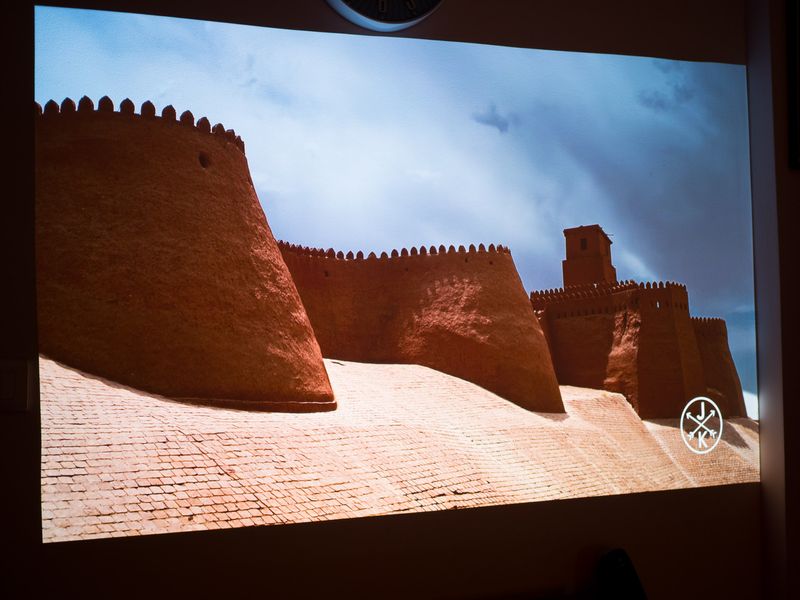

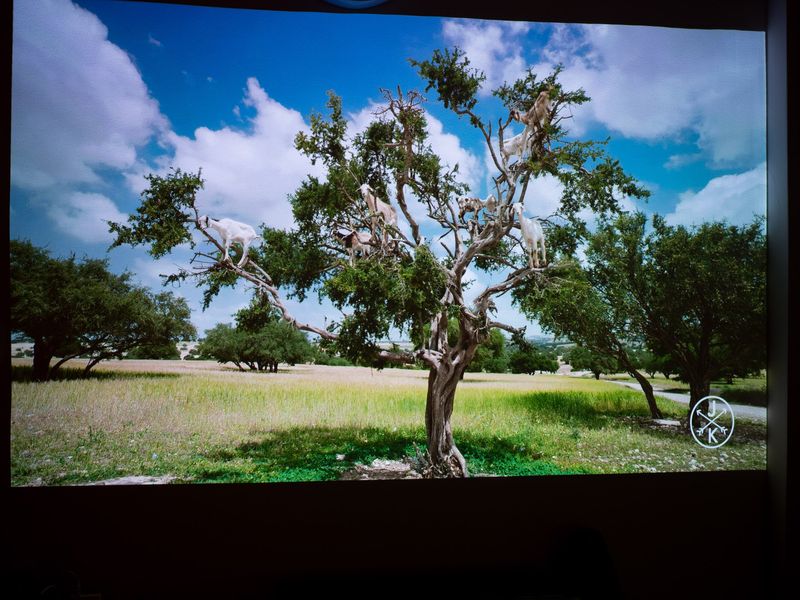

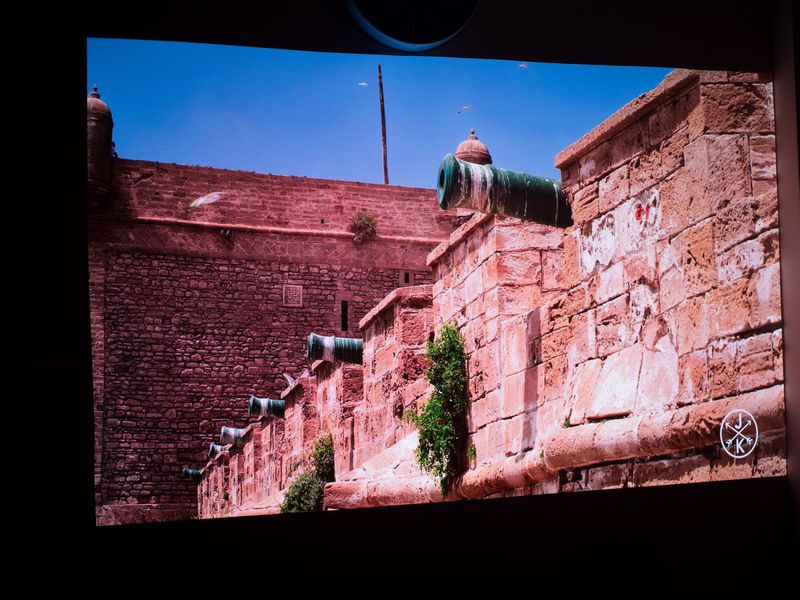

Picture quality is where the Chroma comes into its own. Colors are vibrant and HDR10 does a great job boosting the contrast for streaming content, and the 2500-lumen brightness is adequate for use even in daylight with some ambient light filtering into the room. The Chroma truly shines when there's no other source of light, delivering a picture quality that's one of the best in this category.
I only have the Mi Laser Projector for reference, and the Chroma easily outmatches Xiaomi's projector for color vibrancy and contrast levels. There are six picture modes to choose from - Standard, Film, Game, TV, PE, and PC - and three settings for motion smoothing, and you can adjust individual parameters like brightness, contrast, and hue manually as well. The best Android TVs cost around the same as the Chroma, but you are getting a screen size that's double that of most TVs.
The Chroma excels when it comes to sound quality as well. The built-in sound system is tuned by Harman Kardon and delivers 60W of sound, and it is adequate to fill a small room. There's a decent amount of detail to the sound, and while it gets the job done, you'd ideally want to pair the Chroma with a surround sound system.
The bundled remote is fine, but I would have liked to see VAVA do a better job here. The button layout isn't optimal, you don't get any buttons for streaming services, and it doesn't feel particularly great to use. That said, most users picking up the Chroma will pair it with a streaming device, so it isn't too big an issue.
One of the biggest issues with a UST projector is heat, and the Chroma fared very well in this regard. You won't hear the fans whirring away when there's any content playing on the projector, and it doesn't generate too much heat. There's a built-in safeguard that lowers the power if the ambient temperature hits 35 degrees Celsius (95 Fahrenheit), and it shuts off automatically if it hits 43 degrees Celsius (109.4 Fahrenheit). That's unlikely to be the case in day-to-day use, and even after several hours of streaming TV shows, the Chroma didn't increase the ambient temperature in the room.
VAVA Chroma: The competitionYou'll find a decent amount of choice if you're looking to pick up a 4K UST projector. XGIMI launched its first UST projector, dubbed the Aura, and it is now available for $2,599 - a bargain for what's on offer. I'm just getting started with the projector, but I already like what it has to offer. It also goes up to a 150-inch projection and includes HDR10 and MEMC, and with 2,400-lumen brightness, it is usable in daylight. It has a boxier design but comes with Android TV 10 out of the box.
The WEMAX Nova shares similar hardware and is available for $2,699. And if you're looking for the brightest image in this segment, you will need to get your hands on Optoma's CinemaX P2. It costs $3,299, but it goes up to 3,000-lumen brightness and has all the extras you want in this category.
VAVA Chroma: Should you buy it?You should buy this if...- You need a high-end projector for a home theater
- You're looking for something that's easy to set up and use
- You need the best picture quality from a laser UST projector
- You want a projector with Android TV
- You need something on a budget
VAVA knows how to make a UST projector, and the Chroma gets a lot right in the high-end category. The picture quality is incredible, with vibrant colors, excellent contrast levels, and a decent amount of customization, and the 60W integrated sound is good enough in its own right.
4 out of 5The interface doesn't have much to offer, but it delivers the basics, and I don't really have an issue with that. All things considered, if you are in the market for a high-end laser ultra short throw projector, you will like what the Chroma has to offer.
VAVA ChromaBottom line: With 4K resolution, HDR10, 2,500-lumen brightness, and 60W integrated audio, the VAVA Chroma nails the basics. Combine that with outstanding picture quality and a unique design, and you have a projector that stands out from the pack.








