Google Voice now lets you choose which contacts to ignore
Control your incoming call experience with Google Voice.
What you need to know- Google Voice now lets users set custom incoming call settings.
- Voice users can now tell Google Voice which calls to screen and which contacts to forward to linked numbers.
- The settings can only be changed on the Google Voice website.
Google Voice users are getting some new features that will allow them to better control their call forwarding experience.
The service has introduced new settings that let users set custom rules for forwarding incoming calls on their various devices, including the best Android phones. Now, users can select which contacts and groups to forward to specific linked numbers. Google Voice can also automatically screen certain contacts.
Additionally, if you don't want to speak with some contacts, you can now have them automatically forwarded to voicemail. To personalize the experience, Google Voice users can also record custom voicemail greetings for specific contacts.
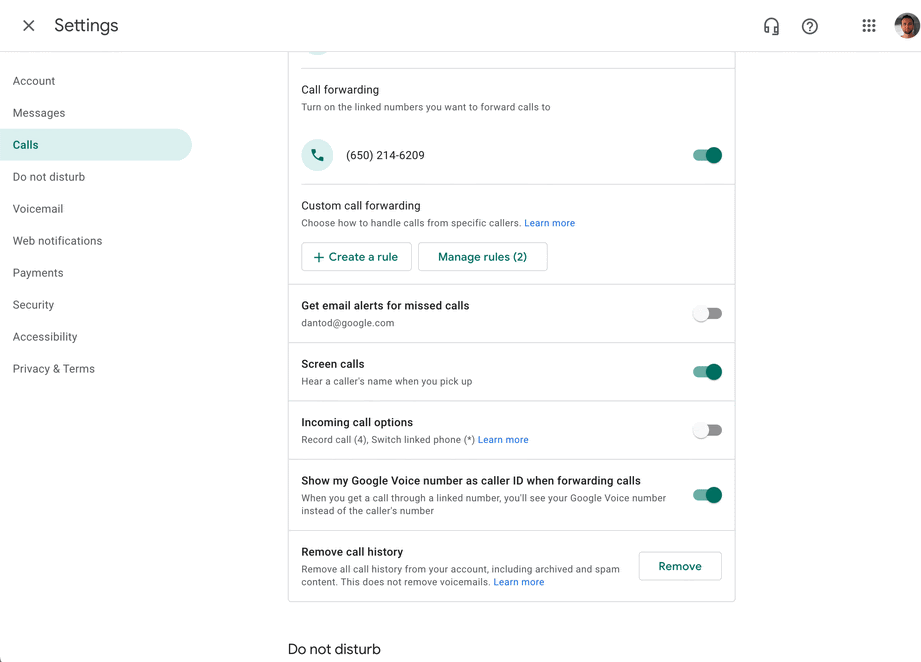
Google says the new settings "allow you to route incoming calls in ways that are most efficient to your workflows and productivity, including granular settings for specific contacts."
To access these settings, you have to visit the Google Voice website since they can't be changed on the mobile app. Navigate to Settings > Calls where you'll find "Custom call forwarding." From here, you can create a new rule.
You'll first have to select which contacts or groups you want to set up the new rule for. From there, you can decide if you wish to have these contacts to be forwarded to voicemail or to another linked number. After you create a rule, you can go back to call settings and manage the rules you've created in case you want to add or remove contacts from a rule or make other changes.
The new settings should make Google Voice a bit easier to manage, especially if you happen to be living a double life.
