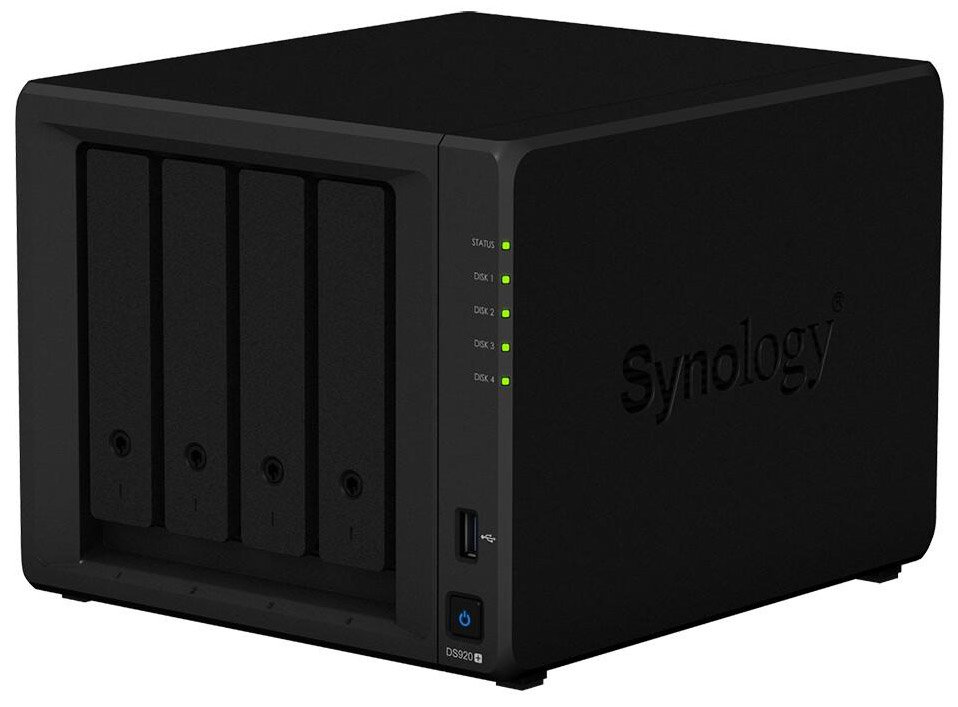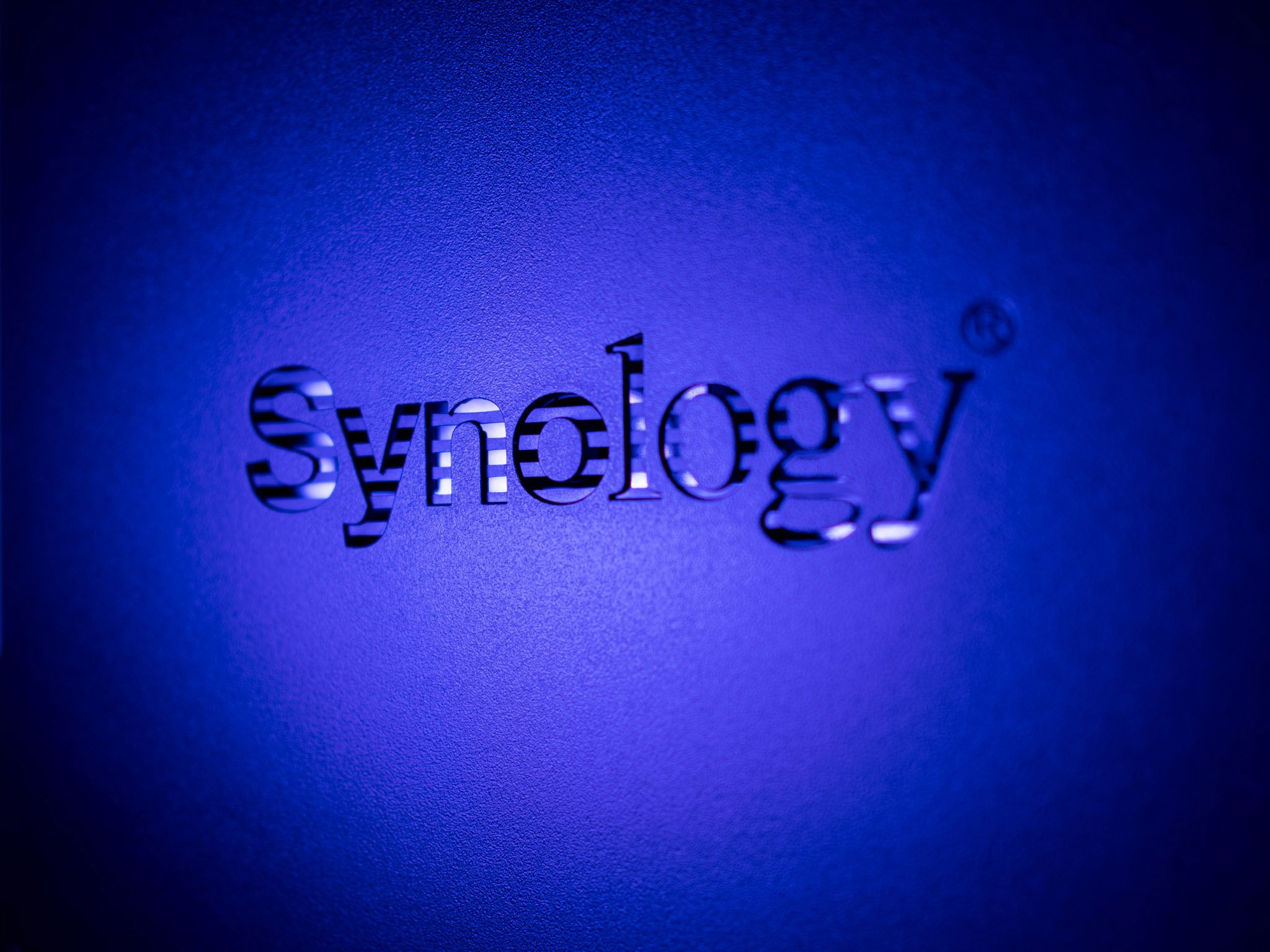Synology DiskStation DS920+ long-term review: Still the best NAS for Plex
If you want a 4-bay NAS enclosure as a Plex media server, the DS920+ is the default choice.
A network attached storage (NAS) server offers an easy way to back up data from connected phones and other devices, and is the ideal way to stream locally-stored music, movies, and TV shows on your home network.
Synology makes the best NAS for Plex media streaming, with its servers delivering reliable hardware backed by the best software in this category. The DiskStation DS920+ made its debut back in June 2020, and 18 months later, it continues to be one of the best options if you want a home NAS primarily for media storage and streaming via Plex.
The reason for the continued dominance of the DS920+ is the fact that it ticks all the right boxes. The four drive bays can hold 64TB of storage in total, there's 4GB of RAM out of the box - with the option of adding an additional 4GB module - as well as dual Gigabit Ethernet connectivity and two M.2 slots for SSD caching, and you can add up to five additional drives via an expansion bay.
In short, the DS920+ has plenty to offer if you need a reliable NAS for Plex media streaming. I've used the NAS for a few months now as my primary Plex server, and I can confidently say that it is the best 4-bay option in this category.
Synology DiskStation DS920+ review:Synology DiskStation DS920+Bottom line: The DiskStation DS920+ is the best 4-bay NAS around if you're looking to set up a Plex media server. It handles transcodes without breaking a sweat, has dual Gigabit connectivity, and can store up to 64TB of data. Combine that with an extensive set of software features, and you get a fantastic overall NAS.
The Good- Ideal for Plex 4K streaming
- eSATA ports for scalability
- Class-leading software features
- Dual Gigabit connectivity
- Built to last
- No 2.5 or 10GbE networking
- M.2 doesn't work for storage
- 4GB of memory out of the box
$550 at Amazon $571 at Walmart$550 at Newegg$550 at B&H Photo
Synology DiskStation DS920+ Price and availabilitySynology unveiled the DiskStation DS920+ at the end of June 2020, with the NAS going up for sale shortly thereafter. The NAS made its debut for $550, and it still available at that price. It's sold in all global markets where Synology has a presence, but availability is a bit of a hassle at the moment in markets like the UK. At least in North America, you can get your hands on the DS920+ from the likes of Amazon, Newegg, and B&H without any issues.
The $550 retail price is for the diskless server; you will also need to buy hard drives. I'm partial to Seagate's IronWolf drives as they are built for 24/7 use within a NAS enclosure and are reliable for several years. While the DS920+ has four drive bays, you're better off picking up high-storage drives from the beginning; I've learned this the hard way in the past where I bought 4TB drives and realized a few months down the line that I'm already running low on storage.
Seeing as how the DS920+ is aimed at Plex media streaming, your best choice for HDDs will be the 8TB IronWolf, available for $200. You can buy two to get started off and always pick up additional drives in the future - I've rounded up the best NAS hard drives if you need more details.
Synology DiskStation DS920+ HardwareThe DS920+ is powered by Intel's 64-bit Celeron J4125. This 14nm part launched at the end of 2019, and has four cores going up to 2.0GHz with a 4MB cache and TDP of 10W, with the UHD Graphics 600 engine offering the ability to transcode media on the fly.
You'll also find two M.2 slots, dual Gigabit Ethernet ports, an additional memory slot, two USB 3.2 ports, and an eSATA port that lets you connect an external drive housing. Here's the breakdown of the hardware:
| Category | DiskStation DS920+ |
|---|---|
| Internal drive bays | Four (maximum 16TB each bay) 3.5-inch HDD 2.5-inch HDD 2.5-inch SSD 2x M.2 SSD 64TB of total storage |
| Network interface | 2 x Gigabit Ethernet Link Aggregation |
| USB ports | 2 x USB 3.2 Gen 1 |
| eSATA ports | 1 x eSATA |
| PCIe | No |
| CPU | Quad-core 2.0GHz Intel Celeron J4125 64-bit |
| Plex | Yes |
| 4K transcode | Yes |
| RAM | 4GB DDR4 Upgradeable to 8GB |
| SSD caching | Yes 2 x M.2 slots |
| File system | Btrfs, EXT4 |
| Cooling | 2 x 92mm fan 19.8dB(A) |
| Extendable | Yes Up to 5 additional drives |
| Dimensions | 166 mm x 199 mm x 223 mm |
| Weight | 4.9lb (2.24kg) |
Synology hasn't changed the design of its NAS servers in a while, and as a result the DiskStation DS920+ has a familiar aesthetic. The server features a lot of plastic and aluminum, and the black paint job makes sure it doesn't call attention to itself. The build quality itself is among the best you'll find in this category, and the understated design means you can easily tuck the DS920+ away in a rack server or entertainment cabinet.
The DS920+ has top-notch build quality and all the connectivity options you want.
You'll find the four drive bays at the front, and you can install standard 3.5 or 2.5-inch HDDs, or go with 2.5-inch SSDs if you don't want to use mechanical drives in your NAS. I slotted in a few IronWolf drives in the enclosure, and the best part about the drive tray is that it allows for tool-less installation. You can also lock the drive bays via the bundled key.
There's a USB port at the front for plugging in a thumb drive or portable storage, and you get LED indicators for the HDDs and the overall system status. The power button is located at the bottom, and you'll find the Synology logo on either side of the server, with a vented design that allows for better airflow. I've found the vented logos to be a good ingress point for dust, so you will have to shut down the NAS once every few months, take out the hard drives, and clean the dust that accumulates within.
Round the back is where you'll find all the connectivity options. You get dual Gigabit Ethernet ports with Link Aggregation, second USB port, and a connector for attaching an external drive unit. If you need more Gigabit ports for failover or load balancing, you'll need to take a look at the DiskStation DS1520+. It has the same internal hardware as the DS920+ but comes with 8GB of RAM out of the box, and has four Gigabit Ethernet ports.



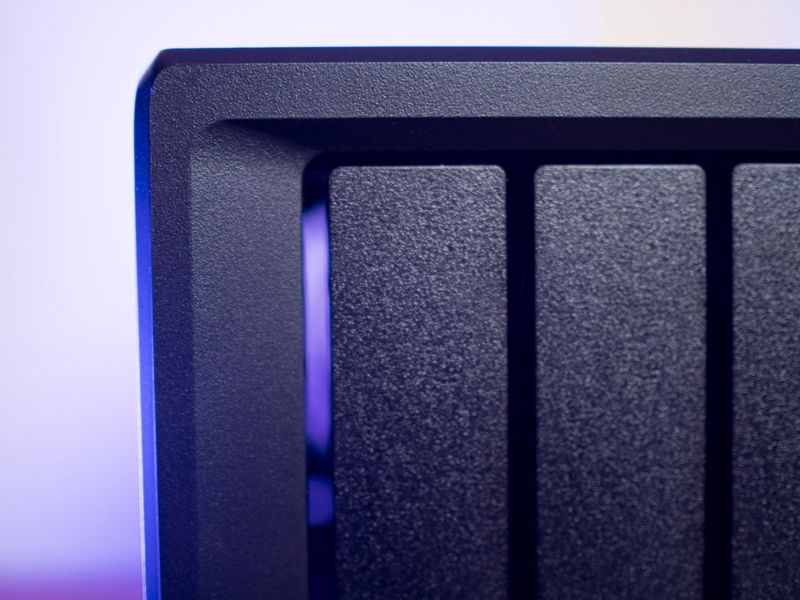



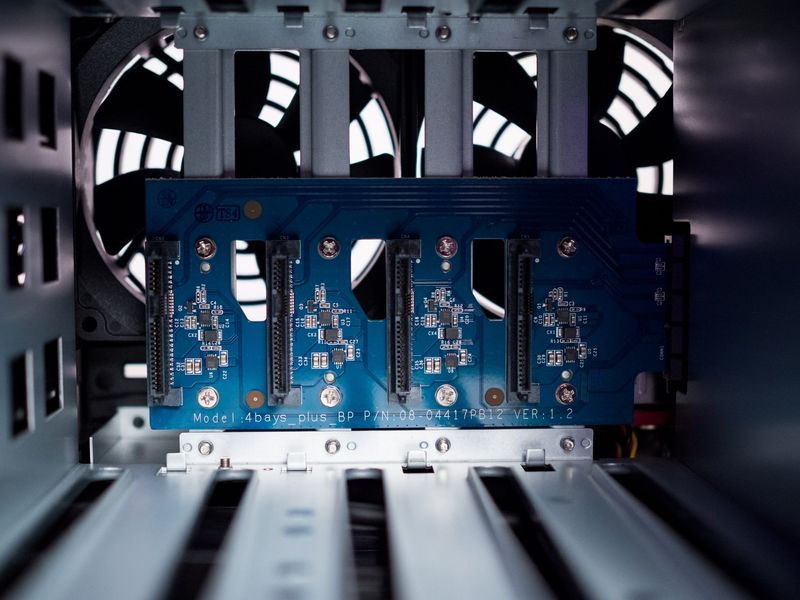

There are a few NAS servers in this category that offer 2.5 or 10GbE networking - like the TerraMaster F5-422 - but you won't find that to be the case with Synology. This isn't a bad thing necessarily as the dual Gigabit ports are more than adequate for a majority of the intended audience, but it would have been a nice addition. It's likely we'll see multi-gigabit networking in Synology's media-focused servers launching in 2022, so there's that to look forward to.
You get 4GB of RAM out of the box, and this is half of what the DS918+ bundled as standard when it launched back in 2018. Synology should have provided more memory as standard, but in my use case, I didn't find it to be a limitation.
And at the bottom of the enclosure, you get two M.2 slots for SSD caching. There's no way to use these slots for storage, and that's down to heat. If you've read up on what's going on with SSDs for PS5, you'll know that managing heat is a big issue with M.2 slots, with Sony mandating heatsinks for internal SSDs.
That's the main reason why the M.2 slots in the DS920+ are used for the less-intensive SSD caching than storage; with limited headroom for thermal management, Synology is making sure that the drives don't generate too much heat.
Synology DiskStation DS920+ PerformanceAs this review is focused on long-term usage notes, I want highlight how I used the DS920+ over the last two months. I filled it with 4TB drives and transferred a lot of data from an existing NAS (a DiskStation DS1019+) so I can use it as my main Plex server.
This is the ideal 4-bay NAS for Plex media streaming.
The DS920+ handles Plex remarkably well, and it doesn't break a sweat while handling two direct play streams with high bitrates. I didn't see any drawbacks with transcodes as well, and I share my Plex library with my sister - who's halfway around the world - and she didn't have any issues streaming the content stored on the server.
Plex is a fantastic tool for managing your media library and streaming content to local and remote devices, and for this use case, the DS920+ is a great choice. That said, you'll find other servers in this category that offer the same caliber of hardware. Where the DS920+ stands out is the software - DSM 7.0 is the most refined software you'll find on a storage server, with plenty of useful features and a modern design.
What's particularly useful is the ability to seamlessly back up data. I switch between lots of phones, and while I use Google Photos to store high-quality photos on the cloud, I store the original photos on a local NAS, and I used the DS920+ for this use case. I set up Synology Photos from within Package Center and downloaded the mobile app from the Play Store. Then I started a task to automatically back up my Galaxy Z Fold 3 and my wife's OnePlus 9 Pro so that all the photos and videos we take on our devices make their way into the NAS.
It's incredibly easy to set this up within DSM, and as an added measure, I also back up the data that's stored on the NAS to Google Drive, using a built-in utility. The DS920+ also lets you easily back up your Windows or Mac, but as I do this on the Xeon-based DiskStation DS1621xs+, I haven't used the DS920+ for this task - instead relying on it as a media server and general storage.
Basically, the DS920+ has a lot of extensibility when it comes to the software side of things, and that's why it is regularly in best-seller lists. Having used NAS servers from other manufacturers, it's easy to see why DSM 7.0 is far and above the leader, and I don't see that changing soon.
Synology DiskStation DS920+ The competitionThe QNAP TS-451D2 is a good choice if you want a 4-bay NAS for Plex streaming. It is powered by the Celeron J4025, has 2GB of RAM, dual Gigabit ports, and an HDMI connector. You get a decent set of software features, and at $430, it is more affordable than the DS920+.
If you're looking for the best hardware in this category, the TerraMaster F5-422 is the one to buy. The 5-bay NAS retails for $600 and comes with a 10 Gigabit Ethernet port as standard. You also get two Gigabit ports, 4GB of RAM, and a quad-core Apollo chip that goes up to 1.5GHz. TerraMaster's software isn't as refined and you don't get quite as many utilities, but for media streaming, the F5-422 has a lot going for it.
Synology DiskStation DS920+ Should you buy?You should buy this if ...You want a 4-bay NAS for Plex
The DS920+ is particularly well-suited as a Plex media server thanks to its hardware and connectivity. Plex is available natively from Package Center, and you can get started with building your media server in under five minutes.
You need robust software features
DSM 7.0 offers the best software features in this category, with a host of services available that allow you to back up photos and videos, run a dedicated mail server or collaborative productivity suite, and so much more.
You're looking for reliable hardware
The DS920+ has the best internal hardware in its category, and you get a generous selection of ports and connectivity options. These servers are built to last, and should hold up just fine to 24/7 use for several years.
You should not buy this if ...You need 2.5 or 10GbE networking
There are enclosures in this category that now offer 2.5 or 10 Gigabit connectivity as standard, but the DS920+ is limited to Gigabit Ethernet. That's still more than adequate for most users picking up a NAS for Plex, but if you need multi-gig connectivity, you will have to look at the TerraMaster F5-422 or another model.
The DiskStation DS920+ hits the sweet spot for home NAS use. With four drive bays and the ability to attach five more via the eSATA docking station, you get room for all the storage you could ask for. Then there's the hardware itself; the Celeron J4125 is ideally suited for Plex 4K streaming.
4.5 out of 5It's no wonder, then, that the DS920+ has been among Amazon's best-sellers from the moment it debuted back in June 2020. It has the ideal balance of hardware and value, and you get all the features you need in a Plex media server for home use. In short, this is my go-to recommendation for a 4-bay NAS server for streaming Plex and general home use.
Synology DiskStation DS920+Bottom line: The DiskStation DS920+ is ideally suited as a Plex media server. It has the best internal hardware in its category, has all the connectivity options you're looking for, and DSM 7.0 is the best software you'll find on a NAS server. There's a good reason why this is the best-selling 4-bay NAS on Amazon.
$550 at Amazon $571 at Walmart$550 at Newegg$550 at B&H Photo