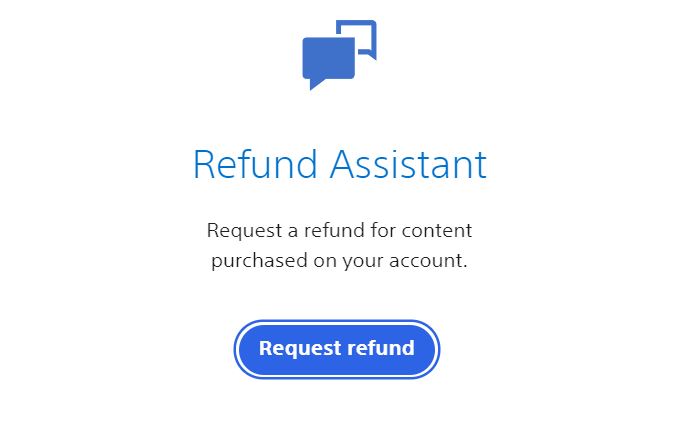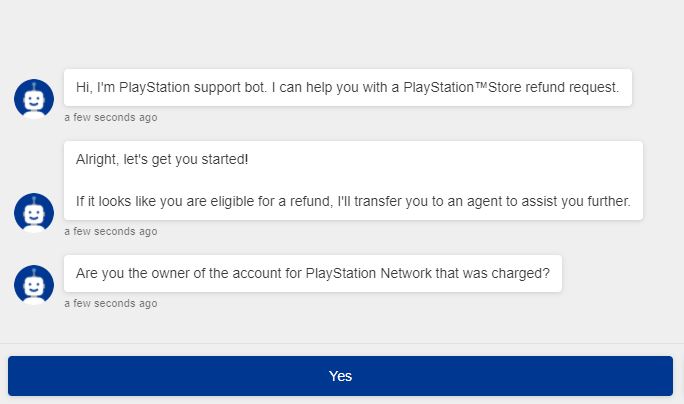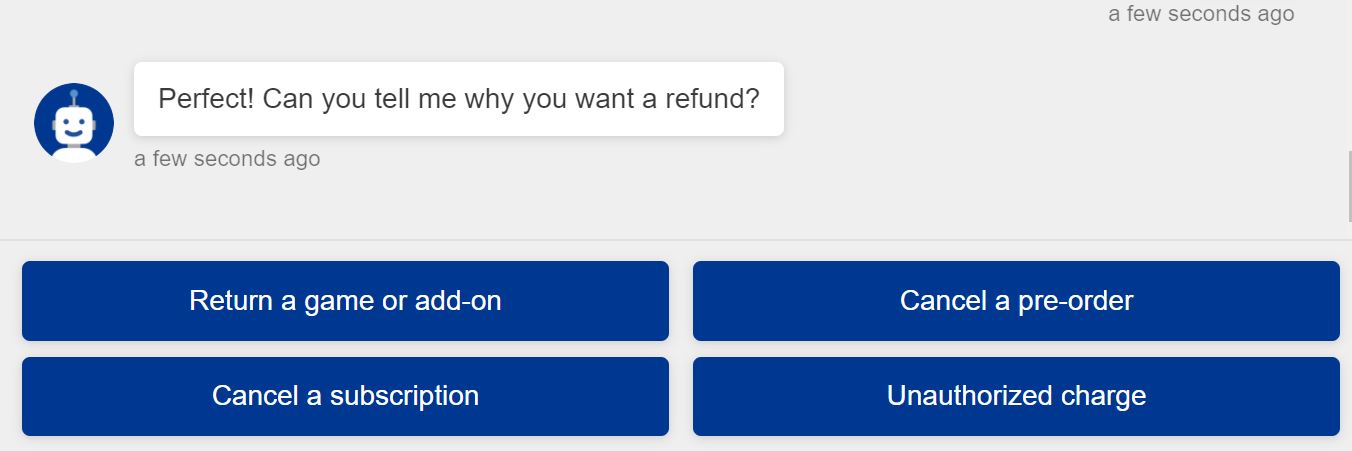Need to refund a PS4 game or PS5 new release? We've got you covered.
When it comes to how to refund a PS4 game (or PS5), your mileage may vary. Technically, you won't be given a refund on a digital game that you've already downloaded or played unless the content is faulty. This is usually up to PlayStation Support's discretion - and whether or not the game is riddled with bugs. Still, if you've purchased a game and find that you don't want it, you have up to 14 days to request a refund. Here's a quick way to learn how to refund a PS4 or PS5 game.
How to request a refund on a PS4 or PS5 game- Go to playstation.com/en-us/support/store/ps-store-refund-request/.
Select Request Refund.
If you were the owner of the account that was charged, select Yes in the chat window that opens up.
Select why you'd like a refund.
- Select why you're returning the game.
- If a support agent is available, you'll be redirected to a live agent. If you're requesting a refund outside of operating hours, you'll need to take note of the Support ID you're provided and contact them again during business hours.
Make sure to have your information ready, including your PSN ID, the email address associated with the account, date of birth, and the name of the game you'd like refunded. If you cannot get refunded directly to the payment method you used to purchase the game, you will instead be given PSN store credit in your wallet. Sony's refund policy received a bit of a facelift when the company barred other online retailers from selling digital game codes, making PlayStation the only storefront to sell digital games on PS4 and PS5. Hopefully, if you're already buying some of the best PS5 games you won't need to request a refund, but you never know.
Buy anythingPlayStation Store Gift CardFrom $10 at AmazonFrom $10 at Best BuyFrom $10 at Walmart
For when you don't know what to play just yet
Using a PlayStation Store gift card is a convenient way to make your digital purchases without worrying about what goes on your credit card. Money from a gift card used to buy a refunded game will go straight into your PSN wallet.