Seven tips to make holiday shopping easier. Really.
Remember when the holidays meant waking up early and going down and opening up presents? When the only gift list you had to worry about was the gifts you were asking for. Last year, it was estimated that adults bought an average of nine presents and spent about $1500 on holiday gifts. Buying gifts doesn't just cost a lot of money, but it takes a lot of time - finding the right gift, doing the research to make sure the item you're buying is a quality product and figuring out how to get the best deal online without sacrificing all of your personal data is a lot of work. While Mozilla can't do anything about inflation and the prices of gifts increasing, we can help make the process of holiday shopping a bit more enjoyable and help you reclaim some of your time back this season. Below are seven tips to help make the holiday season just a bit easier this year.
Hey, once you get your holiday shopping for everyone else done, maybe you will have some extra time to gift yourself exactly what you want this holiday season (you know, in case no one else gets it right).
1. See which reviews are real before you purchaseAlmost everyone has been there. You do a lot of research, you read all the comments, you feel like you've done everything you can and then when your purchase arrives you realize the product reviews really led you astray. In fact, 82% of consumers have come across a fake customer review in the last year.
Instead of taking those four- and five-star ratings at face value, using the Fakespot add-on makes it easier to filter out fake reviews, unreliable sellers and counterfeit products. Not only does it take away some of the time you have to spend researching and trying to figure out which reviews are worth your time, but hopefully reduces the amount of returns you have to do.
If you want more information you can also use the Fakespot Analyzer Bar or hit the analyze reviews" on the product page of many online retailers so you can make a more informed choice. With this tool you can read the Pros and Cons" (written by Fakespot's AI), Review Highlights," Fake Review Analysis", Helpful Insights," Review Count," and Price History."
2. Shop on the go with FirefoxIn a utopian world, things would slow down a bit at the end of the year, so we would have more time for all the holiday tasks from baking to cleaning to shopping that are all involved in the fact of creating some holiday magic. But alas, normally the end of the year just means that you have to squeeze in the holiday chores on top of everything else. But if you are researching gifts with Firefox, you can share your tabs and history on mobile and desktop.
So if you are researching the best pair of hiking boots to find someone and start doing research on your desktop during a meeting and then you need to go run errands, you can use Firefox's Send Tab feature to send pages from your computer to your other devices like your iPhone, iPad or Android device. While waiting in line for coffee, you can pull out your phone and pick up exactly where you left on your desktop.
3. Checking all gifts with our *Privacy Not Included holiday guideIt's estimated almost 199 million adults in the United States will buy tech products or services as a gift during the holiday season. That is a lot of opportunities to accidentally gift someone a device that doesn't keep your loved ones' privacy safe. Before you purchase a new tech product, take a look at our 2023 holiday buyer's guide. Mozilla's team looked at over 100 connected products and spent almost a thousand hours reading terms and conditions and researching to find out what products were safe and what products should make everyone wary to bring home. From video doorbells, to Bluetooth trackers, to any manner of robot, we have the best and worst picks and details on each product so you can shop informed this holiday season.
4. Organizing all of your gift ideas in PocketHow often do you see a product online and you're like oh man that would be a perfect present for someone, I should remember this later?" If you're like me, it happens quite often, and, spoiler alert, you don't remember that gift later. This is where Pocket can help, you can save all the items you see online in real-time and come back to them later, even if you don't have service. You can even customize the tag with the name of the recipient. Whatever keeps you organized and going!
The real trick to keeping your sanity over the holiday season? Treating it as something you are training for all year-long. Instead of waiting to find all of the gifts you need in the last six weeks of the year, you can use Pocket to save the perfect gifts you see all year long, and come holiday season, all of your ideas will be saved and organized in one place.
How to add a Pocket tag from Firefox: Hit the Save to Pocket" button in the top right corner of Firefox, then tag your page and Save it. Later, when you open your Pocket app, your Saves will be there, tagged and organized.
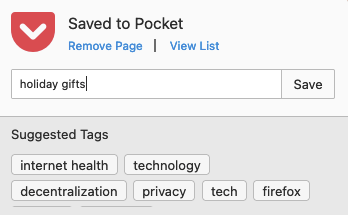 5. Avoiding shopping spam with Firefox Relay
5. Avoiding shopping spam with Firefox RelayYou know that you should be careful about whom you give your contact information, but the reality is that most online retailers require an email to check out. And that isn't necessarily a bad thing, so you have an easy place to track receipts for post-holiday returns and package tracking information. But you can make it safer by using Firefox Relay to create email aliases you provide retailers when you check out online.
Email aliases allow you to mask your email while still receiving important updates and shipping notifications directly to your inbox. And if you continue receiving emails long after you've unsubscribed, you can turn off that alias so you only receive the emails you want.
Need to sign up for text message alerts to get that extra 20% off? You can also use Firefox Relay phone masking to help protect your privacy and personal information while getting a discount on that perfect gift.
You can get started with Firefox Relay here.
6. Check out faster with secure credit card autofillOnce you have found the perfect gift for all of the people on your list, and it's time to pay, you don't have to worry about your privacy or spend the time typing in your number manually over and over again with Firefox's credit card autofill.
People in Canada, Germany, France, the U.K. and the U.S. can use Firefox's autofill feature to automatically fill your saved credit card information in web forms, while still helping to protect their privacy. As a precaution, Firefox does not save your CVV number, and you even have the option to password protect your credit card data as an additional layer of security.
7. Feeling good about supporting a mission-oriented companyThe holidays are not just a time for buying gifts, it is also a time for giving back, shopping at local and small businesses, and coming together to support causes and communities you care about. When you use Mozilla products, you're not only helping to protect your data, you're supporting a mission-oriented organization that puts people before profits.
The post Seven tips to make holiday shopping easier. Really. appeared first on The Mozilla Blog.