Firefox tips and tricks for journalists
I've always loved journalism. When I was in high school a chemistry teacher once gently reprimanded me for reading a copy of The New York Times during class. When I told them I was more interested in the midterm elections than balancing equations, they said, You'll never get a job reading newspapers."
Fast forward to today and that's... basically what I do as a recommendations editor for Mozilla. It's my job to think hard about what makes great content and how we should deliver it to users across all our products, including Firefox. I'm particularly passionate about amplifying incredible, impactful journalism, because I've also been a working journalist (and not, alas, a chemist). Before joining Mozilla, I was a senior editor at The Week magazine and a reporter for American City Business Journals, but Firefox has always been an indispensable part of my life as a reporter and editor. Here's why.
PocketPocket has been part of my workflow for so long, I don't really know what I'd do without it. I've used it to research countless articles over the years. The Firefox extension makes it outrageously easy to save just about anything you see on the internet to your personal library. And if you're a tags sicko, you can really go to town. Whenever you save an article, just give it a tag. I created my own tagging system for story ideas, research for articles in progress, great work from other writers I admire, and recipes, because you know, reporters also have to eat.
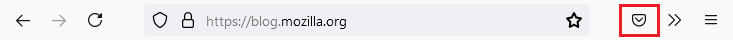 When you see an interesting page or video, click the Save to Pocket button to save it instantly.Tab management
When you see an interesting page or video, click the Save to Pocket button to save it instantly.Tab managementIf it's your job to be extremely online, you probably have strong opinions about tabs and tab management. I love Pinned Tabs for keeping tabs (sorry) on the ones that really matter. Also, you can't close them accidentally when it's time to declare tab bankruptcy (the OneTab extension is great for wiping the slate clean). Firefox's Browser Sync also makes it easy to send tabs from one device to another, so you don't lose your place on whatever you're working on when it's time to switch from desktop to smartphone or tablet.
ExtensionsPocket and OneTab aren't the only extensions worth calling out. Firefox has a huge library of add-ons. I'm partial to productivity extensions. A thing I love about journalists is that we're interested in everything, unfortunately that also makes us highly distractible. I use a Pomodoro timer built into my browser for breaking up my work into manageable chunks and staying on task. Nobody likes the sound of a deadline whooshing past.
Privacy and the Mozilla ManifestoI think all reporters know the value of confidentiality and transparency. I've always liked that Firefox takes privacy seriously and isn't hoovering up my browsing data to sell to the highest bidder and works overtime to protect users from predatory tracking practices by bad actors. This next thing isn't a feature so much, but at a time when newspaper firms are being gobbled up and gutted by unscrupulous hedge funds and when other platforms are pivoting away from promoting journalism, it's nice to know that Mozilla doesn't work like the rest of big tech. We don't work for shareholders, we work for users. Firefox is first and foremost a really, really good browser, but I also sleep better at night knowing that we're trying to build a healthier internet, and journalism can't thrive without that.
There are endless ways to make Firefox your own, whether you're a journalist, a creative, a gamer, a minimalist, a shopper or however you choose to navigate the internet. We want to know how you customize Firefox. Let us know and tag us on X or Instagram at @Firefox.
The post Firefox tips and tricks for journalists appeared first on The Mozilla Blog.