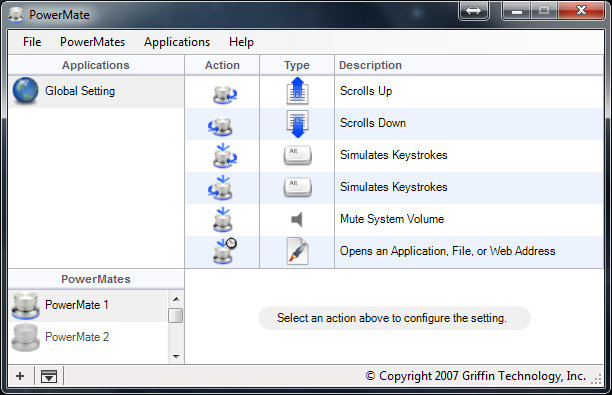Hamfest find: Griffin Technology PowerMate Controller
A few weeks ago, I attended the WCARS hamfest in near Waynesville, North Carolina. I walked out of that hamfest carrying way more goods than I had intended to purchase (more on that in a future post-!).
One of the best bargains I found was a Griffin Technology NA16029 PowerMate USB Multimedia Controller. The seller is a friend; he was trying (and succeeding) to push off a lot of his gear on me. We were actually in reverse price negotiations at one point-as he kept discounting prices, I was trying to raise them.
Knowing I'm an avid SDR guy, he insisted I give this Griffin Powermate controller a go. I purchased it for $5 after I believe he had offered it for free (yes, the results of reverse negotiations).
I took the controller home assuming it would be cumbersome to interface with my SDRs-what a poor assumption I had made! It was a breeze: simply install the driver, and launch its associated application. The software makes it very easy to associate PowerMate controller actions with keystrokes and other PC functions.
There are a surprising amount of functions this simple knob performs:
- Rotate clockwise and counter clockwise
- Press down and rotate clockwise and counter clockwise
- Press down once
- Press down and hold
I set up the PowerMate to control my WinRadio Excalibur as follows:
- Press and hold launches the WinRadio Excalibur application
- Rotating the knob tunes up and down
- Pressing down and rotating increases and decreases bandwidth
- Pressing once toggles the volume mute
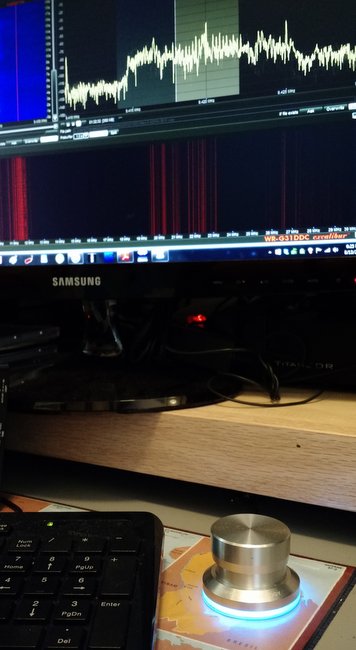 The PowerMate is a brilliant piece of kit!
The PowerMate is a brilliant piece of kit!
It has enhanced my user experience with the Excalibur. Soon, I'll set it up to work with my Elad FDM-S2, and SDRplay RSP.
The PowerMate software allows you to set up multiple configurations, so it's easy to call up a configuration based on the SDR being used (since mine have unique hotkeys).
The good news is a new PowerMate is only about $32 via Amazon.com.
I'm quite tempted, in fact, to buy a second unit to use with my laptop and to serve as a spare.
While looking up PowerMate pricing, I noticed more complex multimedia controllers on Amazon; I'm curious if any Post readers have experience with other models.
Seems to be a very affordable way to enhance your SDR user experience.
Click here to view the PowerMate on Amazon: http://amzn.to/1MmyxkC