QGIS versus ArcMap
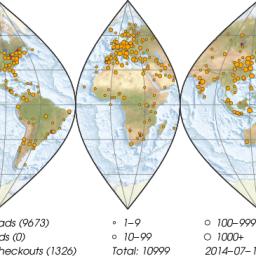 The QGIS Project released the latest 2.4 version of their free and open source QGIS geospatial information system software a week or so ago (codename Chugiak). The 2.4 changelog lists a number of new features that indicate the QGIS software is increasing in data analysis and map composing sophistication, i.e., moving beyond its traditional strength as a geospatial data management interface. One new feature that seems especially exciting is the multi-threaded rendering which allows users to continue to interact with the map views while re-rendering of the map is ongoing.
The QGIS Project released the latest 2.4 version of their free and open source QGIS geospatial information system software a week or so ago (codename Chugiak). The 2.4 changelog lists a number of new features that indicate the QGIS software is increasing in data analysis and map composing sophistication, i.e., moving beyond its traditional strength as a geospatial data management interface. One new feature that seems especially exciting is the multi-threaded rendering which allows users to continue to interact with the map views while re-rendering of the map is ongoing. Anyway, I've been using QGIS almost exclusively in my own research for the past five years or more -- although I have been preparing final figures and maps using Generic Mapping Tools scripts because of perceived limitations with previous iterations of the Map Compositor functionality in QGIS. However, my place of work and many of my colleagues continue to use the commericial ArcGIS suite of software for GIS and Map preparation tasks and so, out of necessity, I am constantly switching back and forth between the two.
I remain convinced that for many people's workflows, QGIS is a hugely competitive product because it is free and supports a wide range of GIS activities. QGIS functions are only getting more numerous and sophisticated with time.
I thought I would take the 2.4 release of QGIS as an opportunity to ask the Pipedot community if they had any ongoing experience switching from ArcGIS to QGIS or supporting both platforms concurrently? As well, what points of comparison would Pipedot contributors emphasize in considering the QGIS versus ArcMap question? Thanks!