How do you manage software and saves on a second Switch? It’s complicated
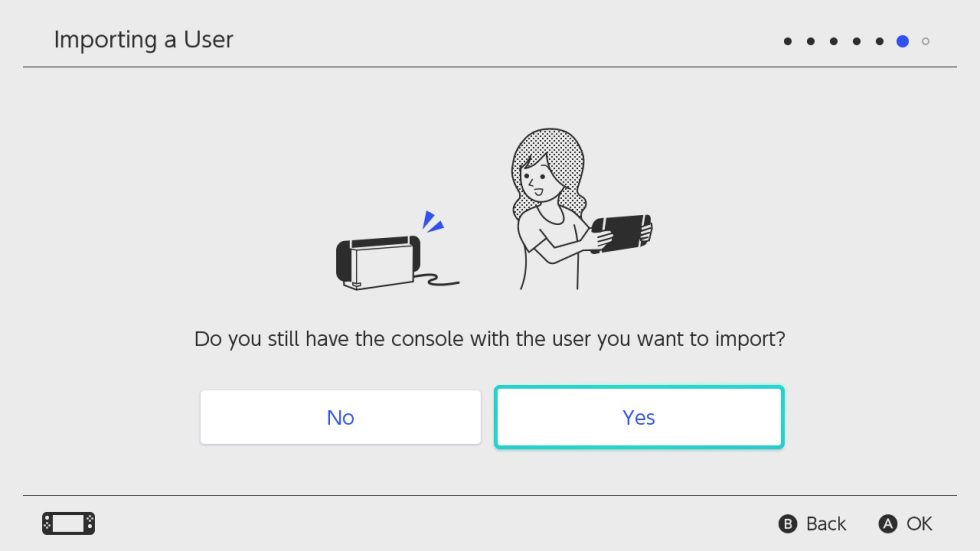
I do...
With the launch of the Switch Lite this week, a lot of families are going to be adding a second, more portable Switch to their household. This is definitely doable, but there are some important caveats to keep in mind, especially if you purchase downloadable games from the eShop.
To help clarify the whole process, here's a quick run-down of how juggling software and accounts between multiple Switch units works in practice.
Setup and save data transferWhen you first turn on your second Switch, you're offered the opportunity to import your account and user data created on another Switch. The system will ask if you currently have the Switch from which you want to import data and if you'll be keeping that original system going forward.
Read 15 remaining paragraphs | Comments