Linux on Laptops: ASUS Zephyrus G14 with Ryzen 9 4900HS
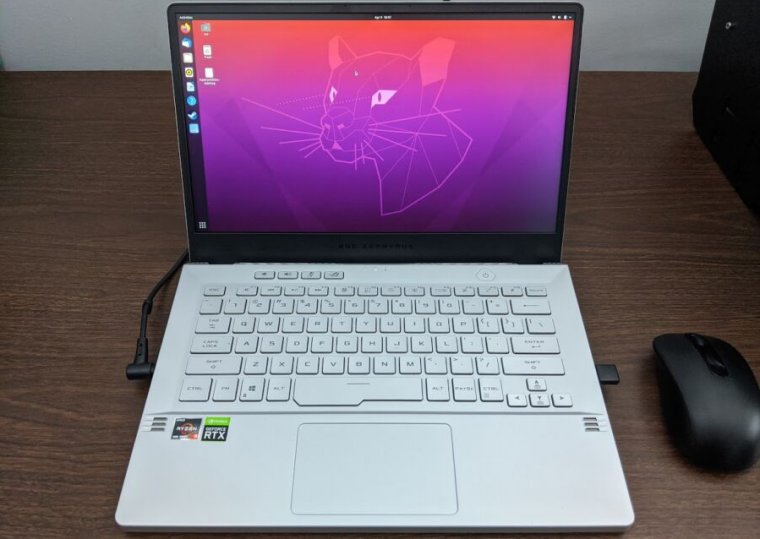
Enlarge / This lede image is a bit of a spoiler-but Linux fans might not want to rush out and buy a Zephyrus G14 just yet. (credit: Jim Salter)
The Zephyrus G14 is a dual-GPU gaming laptop, and Linux tends not to fare well with that setup. But it's the only Ryzen 4000 equipped laptop I have available-so it was obviously going to get Linux on it, whether it liked it or not.
Since brand-new hardware generally calls for brand-new distro versions, I grabbed a fresh copy of the Ubuntu Focal Fossa beta and gave it a whirl. I have the sad duty of reporting that the results were mediocre at best.
Installation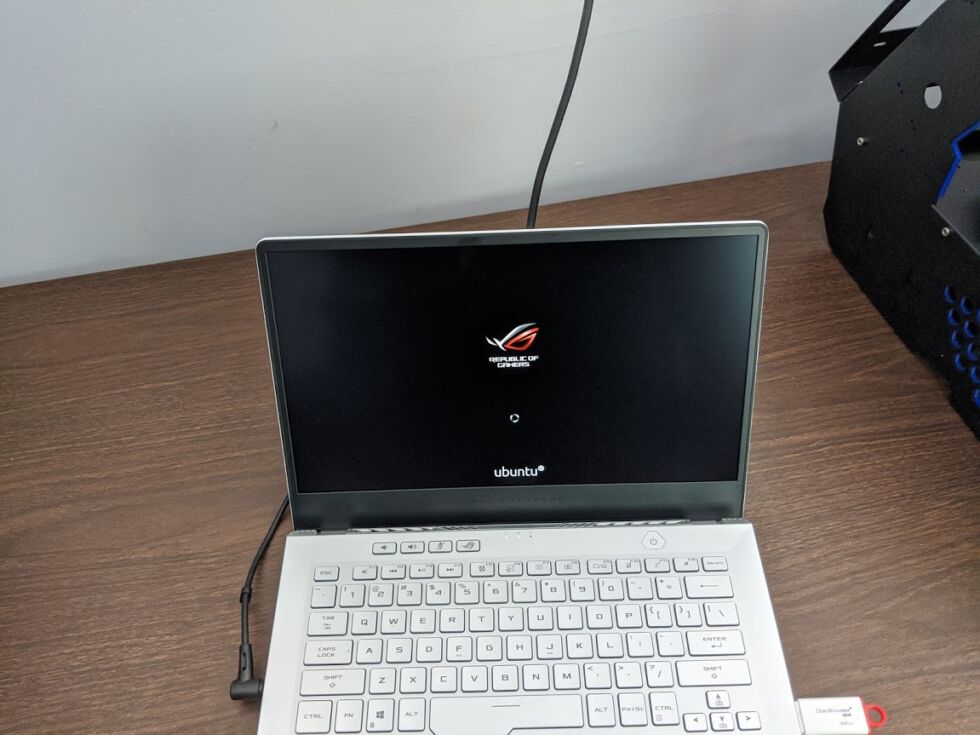
Oh look! An Ubuntu animation splash under the ROG logo! This is going great! (No it isn't.) [credit: Jim Salter ]
The first step in installation on a new laptop is everybody's favorite game: which key do I press to get to BIOS? It took a couple tries, but on the Zephyrus G14, the correct answer is Esc. Pressing escape gets you to a boot selection menu, with an additional option to go into the BIOS/UEFI setup.
Read 31 remaining paragraphs | Comments