Google Chrome is available as an Apple M1 native app today
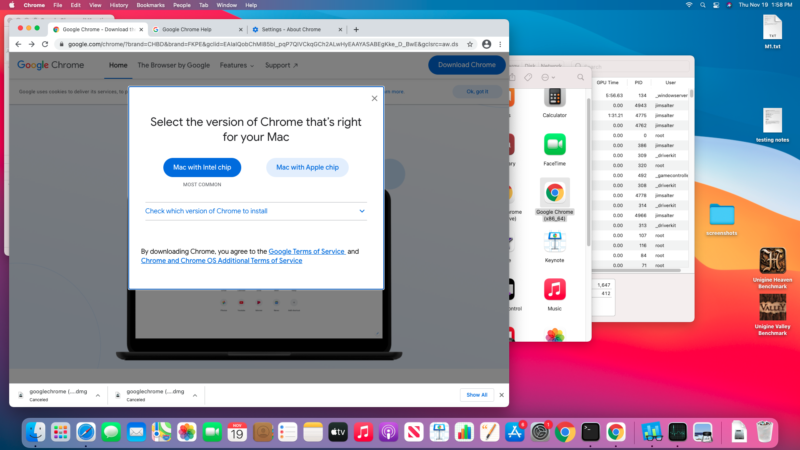
Enlarge / Chrome isn't available in the App Store-you'll need to download it using Safari. When you do, Google will ask you which version you'd like to download. (credit: Jim Salter)
The Google Chrome browser is now available as an Apple M1 native application, for those of you lucky enough to have M1 Mac Mini, Macbook Air, or Macbook Pro systems. (If you've been living under a rock for the last few weeks, the M1 is Apple's newest in-house-designed ARM silicon, which the company began selling in traditional form-factor laptops and Mac Minis for the first time this week.)
Google presents Chrome for download as either an x86_64 package or an M1 native option-which comes across as a little odd, since the M1 native version is actually a universal binary, which works on either M1 or traditional Intel Macs. Presumably, Google is pushing separate downloads due to the much smaller file size necessary for the x86_64-only package-the universal binary contains both x86_64 and ARM applications, and weighs in at 165MiB to the Intel-only package's 96MiB.
Performance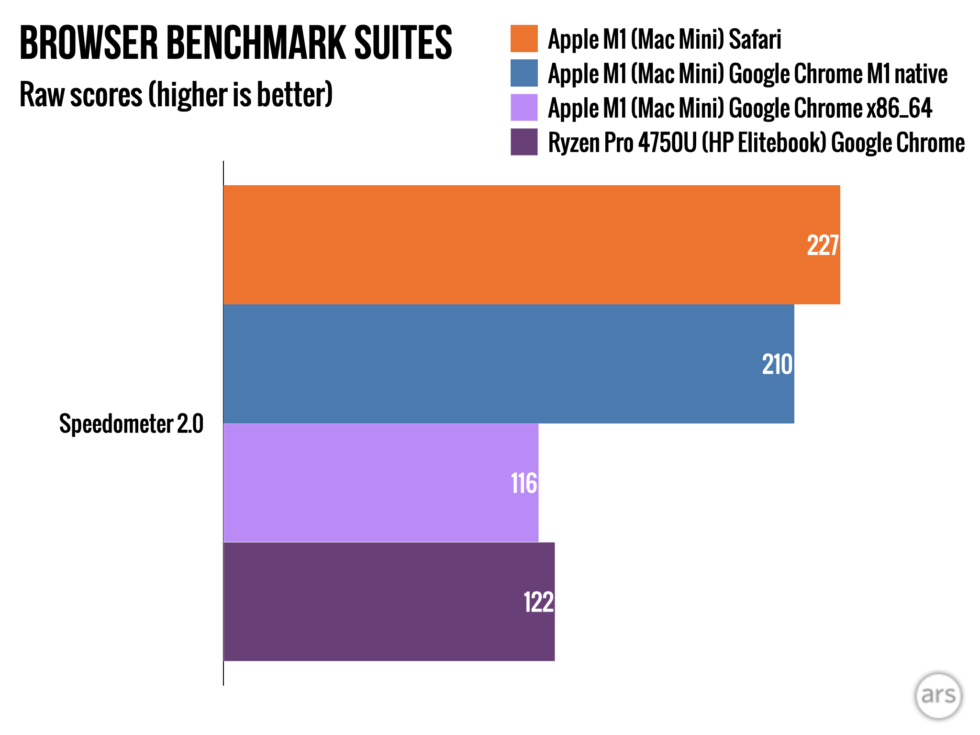
Speedometer 2.0 is the most prosaic of our three browser benchmarks here: all it does is repeatedly populate a list of menu items, using code from a wide selection of common Web dev frameworks. [credit: Jim Salter ]
In our earlier testing, we declared that the previous version of Google Chrome-which was available only as an x86_64 binary and needed to be run using Rosetta 2-was perfectly fine. That was and still is a true statement; we find it difficult to believe anyone using the non-native binary for Chrome under an M1 machine would find it "slow." That said, Google's newer, ARM-native .dmg is available today, and-as expected-it's significantly faster if you're doing something complicated enough in your browser to notice.
Read 3 remaining paragraphs | Comments