The new MacBook Air runs so hot that it affects performance. It isn’t the first time [Updated]
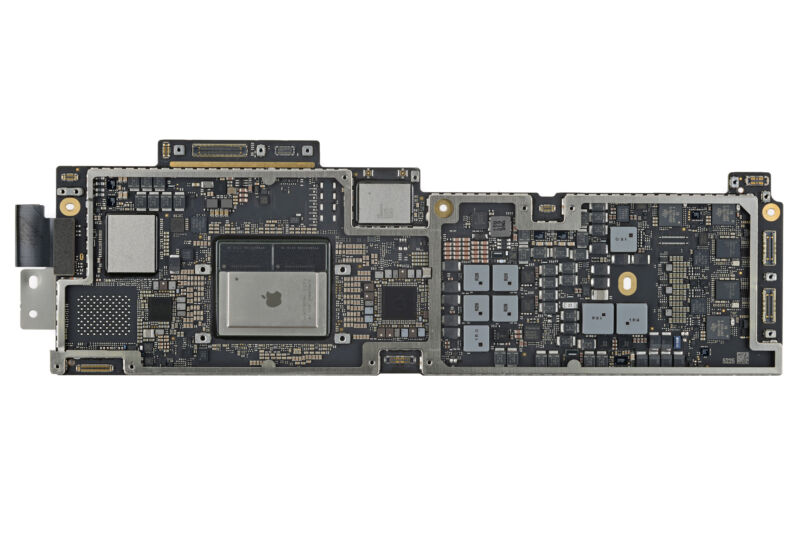
Enlarge / The M2 MacBook Air's logic board. The M2 is the big chip in the center-left with the Apple logo printed on it. (credit: iFixit)
Update: Based on the iFixit teardown, a previous version of this article asserted that the M2 MacBook Air didn't include any kind of passive cooling for the M2 chip. Multiple Ars commenters have pointed out that this is likely to be incorrect-thermal paste does appear to bridge the gap between the M2 and the strip of metal above it, and that metal strip is likely to serve as some kind of a heat spreader (in addition to an RF shield that helps avoid wireless interference).
It remains true that the peak temperatures of the M2 chip in both the MacBook Pro and MacBook Air can exceed the peak temperatures of the M1 chip during sustained workloads, including large photo and video export jobs. The M2 Air's thermal throttling can occasionally slow it down enough to make it no faster than the M1 Air it replaces, though this is something many users will never encounter in their day-to-day use.
It also remains true that, by adding more thermal pads to whatever heat spreader Apple has included, that the M2 Air's performance can be measurably improved while also dropping its peak operating temperatures. This is something that should be considered when deciding between the Air, the M2 Pro, or the larger MacBook Pros with M1 Pro and M1 Max chips and active cooling systems.