DIY IBM Selectric type balls give ’60s typewriters new life (and Comic Sans)

Enlarge / A type ball from a 1961 IBM Selectric typewriter. (credit: Getty)
There are some feelings you just can't re-create. And to IBM Selectric loyalists, neither beam spring keyboards nor buckling spring designs nor a modern mechanical keyboard can replicate the distinct feel driven by that legendary type ball. In the '60s and '70s, the Selectric was an office staple, but the growth of PCs and daisy wheels forced the machine into retirement by 1986. That hasn't stopped people from buying, restoring, and selling Selectrics, though. The problem is, IBM stopped making the single printing element that makes those typewriters so special. You can find the type balls online, (including options claiming to be used and never used) and at stores carrying old electronic components. But you'd save time and resources if you could make your own. It took years for someone to find a way to make the Selectric golf ball 3D-printable, but now someone claims they have.
A tinkerer named Sam Ettinger recently shared his Selectric type ball 3D-printing project on Hackaday and Github and shared the files on Printables, as reported by Hackaday. But beware: These finalized versions haven't been tested or printed by their creator. Earlier this month, Ettinger shared a video on Mastodon of the prior version in action, admitting that some letters weren't usable.
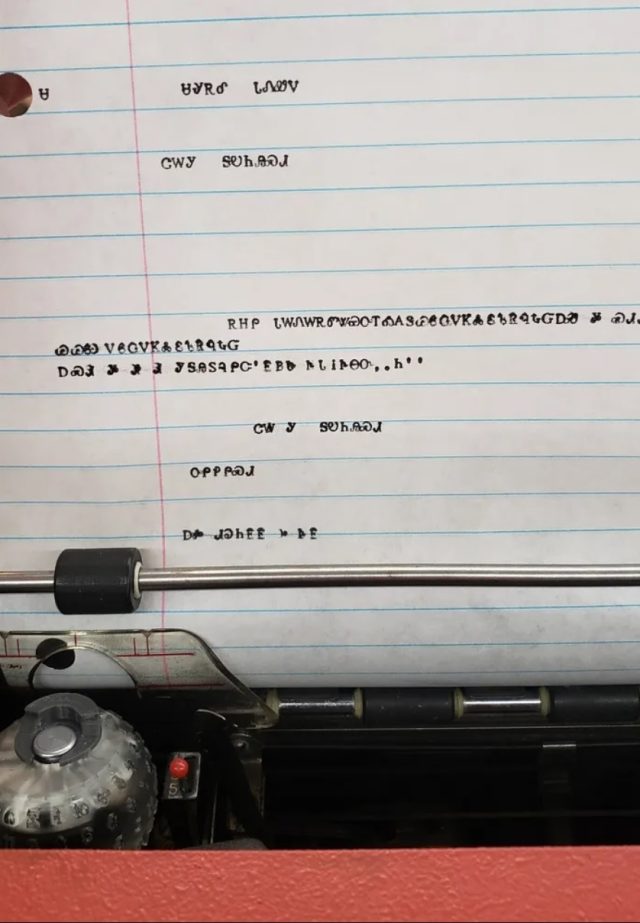
Ettinger said he typed this using a previous version of his 3D printable type ball featuring a Cherokee layout. (credit: settinger/Printables.com)
The new models are reportedly 0.2 mm shorter to address this and adjust the letter rotation, since it was "90 degrees off." Because of this, we can't verify how successful these models would be in real use.