Chuwi MiniBook X (2023): a lot of laptop for very little money
What if the kind of laptop you're looking for just isn't available from any of the major or even minor manufacturers? You know exactly what you want out of a laptop, and while quite a few fulfill many of your requirements, the requirement that matters most just isn't being made. It's not a case of too expensive" or too cheap" - simply nobody will sell it to you. From HP, Dell, Apple, down to smaller and local OEMs, none of them can serve your particular set of needs.
For me, that particular requirement, that particular need is that of the laptop with an 8'' to 10'' screen size. Even the most portable laptops sold by well-known brands today stop at 13'', often even 14'', with nowhere to go but up. I currently have a 13.3'' laptop - an otherwise excellent XPS 13 9370 with a gorgeous 4K display - but as much as I love it, it's just too big and heavy for me. I want something smaller, no bigger than roughly 10''.
Why?
Well, I use my laptop in exactly two locations: on the couch in one of our two living rooms, or in bed (okay that's technically three locations). That's it. I work from home on my workstation, I play games on my gaming PC, so I don't need big performance on the road, nor do I need a big portable display to make working on the go bearable. On top of all this, I have two small kids running around the house, so a laptop that is easier to quickly close and put out of harm's way is very welcome. And considering the most intensive workload it'll ever have to contend with is playing YouTube video, I don't need the latest Core i7 or Apple M3 either.
Why not a tablet, then? First and foremost, I want to use a desktop operating system, not Android or iOS, since writing OSNews posts or doing a quick translation for my job are not fun experiences on mobile operating systems. On top of that, a tablet with a keyboard accessory often makes use of a kickstand and flappy keyboard, which are cumbersome to use on the couch, in bed, or on your lap. The exception here would be the iPad with a Magic Keyboard, but that's an incredibly expensive affair and an Apple product, so obviously a no-go.
Luckily, while the kind of small laptop I'm looking for is not available from one of the major OEMs, there are a small number of specialised OEMs that do focus on making small laptops. Roughly, the devices they make fall into one of three pricing categories. First, there's the high-end - these usually start at around 800 or so and get well over 1000, and have a decent set of specs, often focused on gaming by opting for AMD APUs. A major player in this market is GPD, who've been offering products in this segment for years, and are actually a decently well-known brand at this point, even being featured on major YouTube channels like Linus Tech Tips.
Then there's the very low end, a market segment drowning in the exact same 7'' laptop priced at 250 or so, sold under a variety of brand names, sporting the same low-end Celeron chip and rather crappy display. It's also quite thick, made out of cheap plastic, and every review I've seen of these are not particularly positive. Unless you know what you're getting into, do not buy these. They're e-waste trash.
In recent times, however, a middle segment has slowly started to take shape, coming in price points in between the low and high end, with reasonable specifications and build quality, without going overboard. This was exactly what I was looking for.
Aside from price and specifications, mini-laptops also come in a variety of different input layouts. Being smaller than other laptops, some compromises will have to be made, and it's this particular aspect that will most likely play a major role in which models appeal to you. The gaming-focused mini laptops will often come with dual joysticks and face buttons, while other models will come with a more traditional keyboard and trackpad, and the smallest laptops in this category ditch the trackpad in favour of a little sensor pad in the top-right of the keyboard, or a ThinkPad-style nipple.
Having kept and eye on this market for years now, I knew exactly what I was looking for: I wanted a traditional keyboard and touchpad layout, with medium specifications, a capable display, and all-metal construction, for no more than roughly 400-500. Clearly, the time to strike was now, as the small, budget-oriented OEM Chuwi had just updated its 10'' mini laptop with Intel's latest low-power processor, the N100.
The Chuwi Minibook X (2023), as it's called, has an all-aluminium construction, and comes with quite decent specifications, and I managed to snag a new model through their eBay store for a mere 320 (I asked them for a discount down from 400 , and they gave it; I did not mention who I was or that I run OSNews). It has the aforementioned Alder Lake Intel N100 - released earlier this year, it's an Intel 7 processor with 4 cores and 4 threads (so no hyperthreading) with a maximum turbo frequency of 3.4 Ghz, with a TDP of just 6 W. It's not going to compare well to the various Core i3/i5/i7 processors, of course, but considering the type of device, it makes perfect sense to opt for something like the N100. Furthermore, this device is packing 12 GB of LPDDR5 RAM running at 4800 Mhz, and my model comes with a 512 GB SSD.
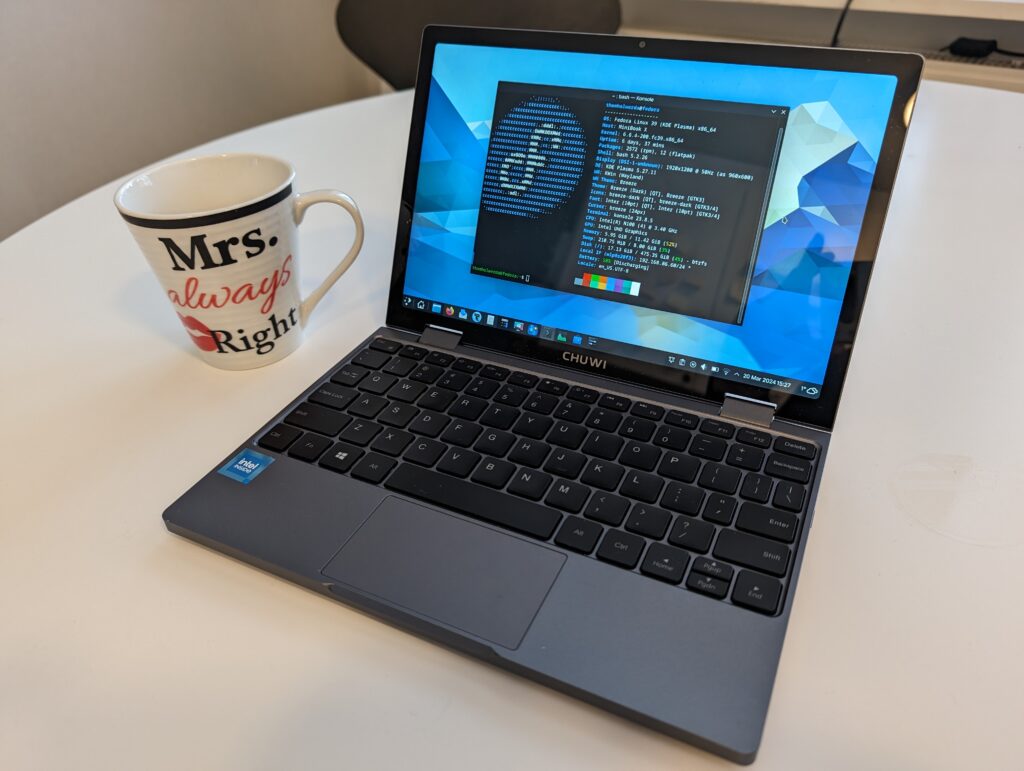
The display is a 10.3'' panel with a native resolution of 1920*1200, with a refresh rate of only 50Hz (although some people managed to reach 60Hz and even 90Hz), and support for touch. Ports-wise, it has two USB-C ports (one marked as compatible with charging - I haven't dared plug the USB-C charger into the other one), and an audio jack, and that's all you're getting - so no dedicated video output, no Ethernet, no USB-A, no SD card slot. While this might be a dealbreaker for some, it doesn't bother me whatsoever - the only thing I plug in are the charger, and a USB stick when installing the operating system. It obviously also comes with Wi-Fi (version 6) and Bluetooth.
The build quality is probably the most surprising aspect of the laptop. Like I said, it's got a fully aluminium construction, and it feels incredibly solid and sturdy. There's zero keyboard deck flex, the display lid can't be twisted, and the hinges are nice and stiff without being too strong. The aluminium has a slightly darker colour than the usual silvery tint it comes in. There's also absolutely zero branding on the outside of the laptop, save for some small writing on the bottom panel. On the inside, there's the Chuwi brand name below the display, but that's it.
It's also remarkably thin, coming in at a mere, and this being a mini laptop, it's just 144 mm deep, 244 mm wide, 17.2 mm thin, and weighs just 920 g. It definitely feels a little heavier than you'd expect from the numbers, giving it a very dense quality. It just feels nice, which continues to surprise me to this day, considering its price.
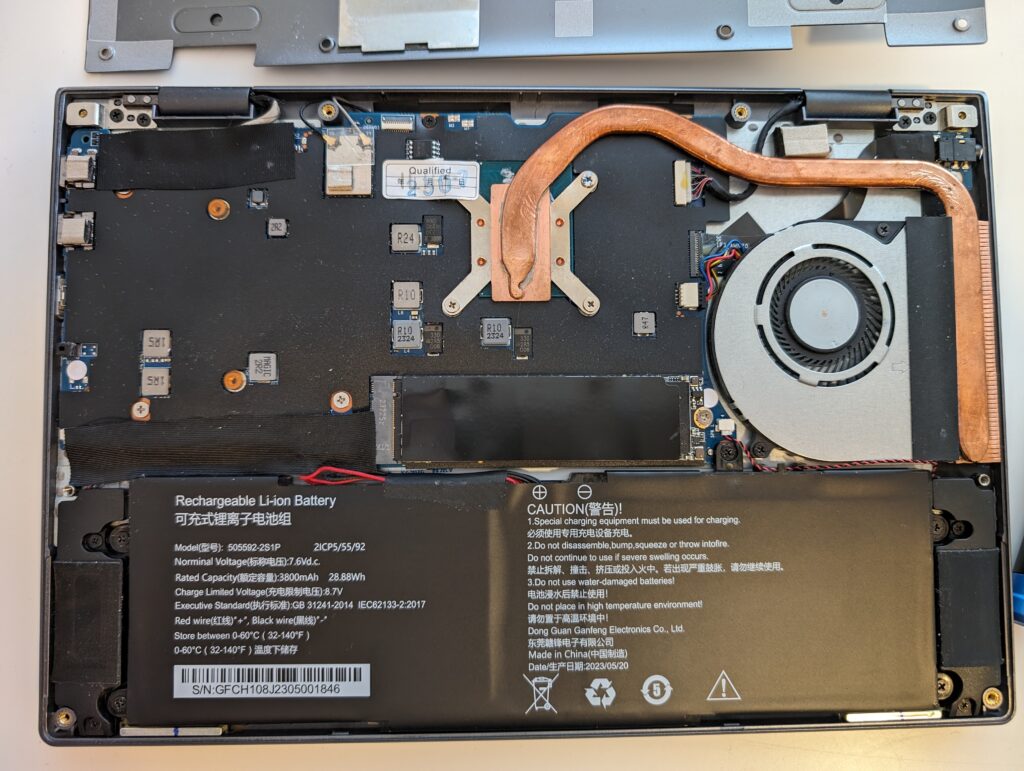
Opening the laptop up is easy - remove the screws on the bottom plate (all the same size), and the aluminium plate lifts right off without any clips or glue. On the inside, too, the laptop looks surprisingly nice and tidy, with easy access to the only upgradeable component: the M2 SSD. The battery is most likely replaceable too, although I haven't tried removing it. The cooling system is on full display here, and is also easily removable in case you want or need to apply new thermal paste and clean the fan and radiator.
The display problemWhen dealing with a device like this, that are designed to hit a certain, relatively low price point, you're always going to encounter several areas where the OEM has decided to cut corners to meet this price point. The biggest cut corner concerns the display, but not in the way you might expect. The actual quality of the display is perfectly okay - it obviously won't be able to compete with the displays on laptops that cost twice, thrice, or quadrice as much, but it's plenty bright, it's got an excellent resolution for the size, and I haven't encountered any weird ghosting or light bleed issues. The refresh rate of 50 Hz is a bit odd - at first I thought it was a driver problem - and I hope future Linux and Intel driver updates will unlock the 60Hz option. You don't notice it very often, but occasionally you'll bump into it when scrolling.
No, the big issue with this display is where it comes from. I'm fairly sure this display is a tablet display, used by Chuwi for their various tablet offerings. I suspect this because of two problems this display has. First, the display's natural orientation is portrait - if you enter, for instance, the Windows pre-boot troubleshooting environment, it'll be oriented wrong. In Linux, the situation is worse - both Wayland and X.org will load entirely in portrait, which can only be fixed by changing the orientation in your desktop environment or passing a kernel parameter to benefit from the proper orientation earlier on in the boot process. You can make this change permanent so you only have to do it once, but it's still annoying.
It probably works fine in Windows because Chuwi fixed it in their preinstalled copy of Windows 11. It'd be interesting to see what would happen if I installed one of my regular copies of Windows without Chuwi's custom drivers and changes applied. At the same time, Linux does the correct" thing and loads the display the way it's meant to be loaded: in portrait.
A much bigger problem is one every owner of this laptop who has tried out Linux suffers from: depending on which Linux kernel version you're using, on most boots and wakes-from-sleep, right after Grub, the top half of the display goes black, and the bottom half gets corrupted. Everything works and loads correctly, nothing crashes, but it's obviously unusable. There's a lot of discussion among owners about possible solutions, and it seems different tricks work for different people. For me, for the longest time, the only solution was to simply let the device sit at the Grub menu for a little while - I haven't done any experiments, but about 45-60 seconds seems to do the trick - after which it boots fine with zero issues. This doesn't actually fix the issue, though, and waking from sleep will still cause the issue to reappear.
A few months into my ownership of the device, a kernel update fixed the issue, and from there on out both booting and waking from sleep worked as they should, sans corrupted display. Sadly, months later, newer versions of the kernel reintroduced the problem, so I kept a working kernel version installed. Currently, a fix has been created, submitted to, and merged into the Intel driver, so it won't be long before this problem will go away again, hopefully permanently this time.
Regardless, this makes the MiniBook X N100 model wholly unsuitable as a Linux laptop. While I run Fedora and thus enjoy very up-to-date kernels, not everyone does, and it's silly to expect people to worry about stuff like this. If you use Linux but aren't interested in dealing with this issue or keeping track of the merged fix, steer away from this machine until the fix has become permanently available.
And this is a shame, because other than this major problem, the MiniBook X is a surprisingly good laptop, especially when you take its price into consideration. Continuing this review, I'll ignore" the screen issue until we get to the conclusion, since otherwise I might as well end the review here, which seems a bit of a waste considering we still have quite a few things to address.
Keyboard, trackpad, and speakersOn mini laptops such as these, a major compromise is usually the keyboard. To make all the various keys fit, OEMs often resort to odd, non-standard layouts, exceptionally tiny keys, or a combination of the two. Chuwi seems to have focused mostly on slightly smaller keys, while maintaining most of the key's you'd find on other 65% laptop keyboards. There's no right super key, but other than that, it seems every other key is accounted for, which is rather remarkable given the laptop's size.
The way it achieves this is by not only reducing he size of the keys on the outer edges of the keyboard, but also by reducing the size of every key overall in all dimensions. Especially on the right side, the keys have been cut horizontally, such as backspace, the right square bracket, the backslash, and right shift and enter. All the other keys are smaller, too, both virtually and horizontally. While what I would consider normal keys (on, e.g., my Dell XPS 13 9370) are 17*17 mm with an interkey distance of 3 mm, the keys on the MiniBook X are 15*15 mm with an interkey distance of 2.5 mm. While this reduction in size might pose problems for people with big hands or people who are deeply accustomed to a regular-sized keys because they're advanced touch-typists, it's not a problem for me because I have small hands and rather thin fingers.
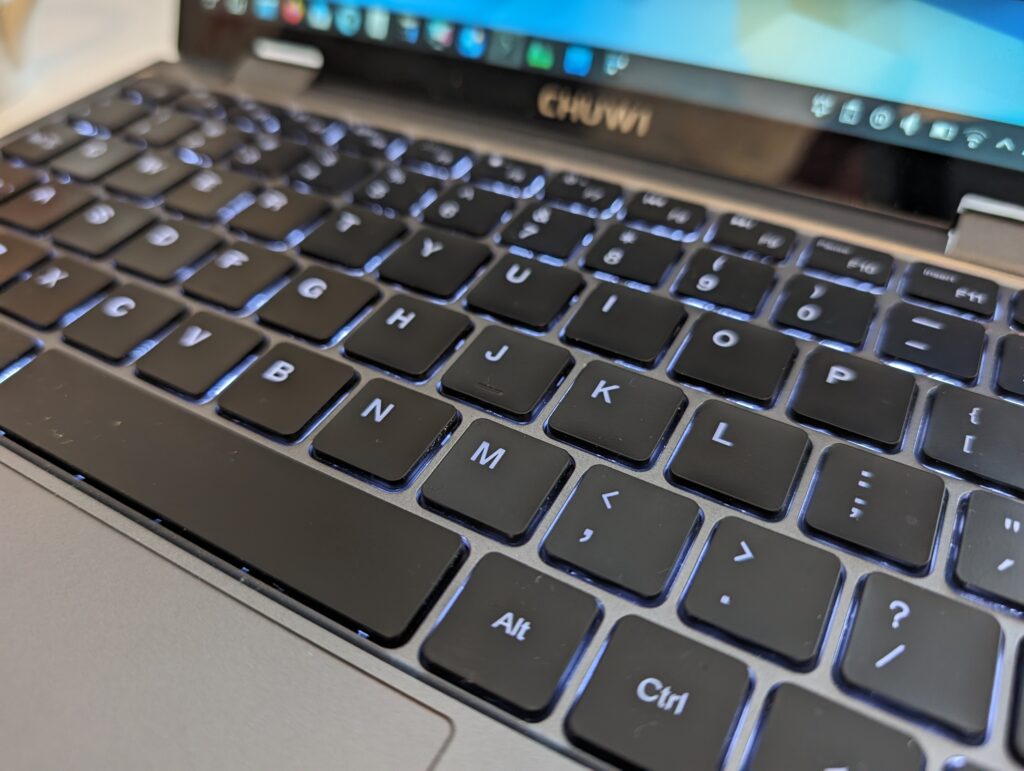
The feel of the keyboard is, to be quite honest, rather exceptional, and definitely a lot better than I was expecting. The keys are remarkably stable - thanks to the reduced size - and they have a satisfying, clicky feeling, bottoming-out isn't too mushy, and the keys spring back snappily without being annoyingly loud. Actually, I find the keyboard more satisfying and pleasant to type on than many full-size keyboards on laptops 3-4 (or more) times its price, which is quite remarkable.
The keyboard is also backlit, with two brightness settings. With the Fn modifier, you can adjust several settings with the F keys, like display brightness, volume, and keyboard brightness, and turn off the display and touchpad and skip tracks. The Fn key also gives access to page up and page down on the up and down arrow keys, respectively, and pause, insert, and print screen on F10, F11, and F12 respectively.
Overall, it's just a surprisingly good and pleasant keyboard, assuming you're okay with the slightly smaller keys.
Sadly, the trackpad is far more problematic. The smallness of the laptop necessitates a small trackpad, which in and of itself isn't a problem, but the quality of the trackpad itself kind of sucks. First, it's a diving board design, so it pivots at the top, allowing you to only click on the bottom third, roughly of the pad. Second, the pressure required to click is rather substantial, leading to quite a few missed clicks. Third, the trackpad surface is incredibly slippery. These three issues combined mean that when you try to apply the substantial pressure required to click, your fingers slip away and the mouse cursor moves. On top of that, dragging is incredibly hard because of just how much pressure you need to apply. These issues make the trackpad much harder to use than it should be.
It's a multitouch trackpad, though, so it does come with some niceties like multi-finger gesture support, two-finger scrolling, tap-to-click (for you weirdos who use that), and so on. It also seems to be fully picked up by Linux and (in my case) KDE, so no issues there.
On a related note, the touchscreen also works just fine in Linux, so if you're into that sort of thing, you, too, can leave dirty fingerprints all over your display. Under Windows, you can flip the screen around completely and use it in tablet mode, but on Linux when flipping the screen over, the keyboard remains active, making this mode rather unusable. The accelerometer also doesn't work under Linux, so there's that to contend with. It'd be nice to get all this to work, and eventually it probably will, but it doesn't matter much to me. Just take this into account when buying this laptop for Linux use.
One of the pleasant surprises are the laptop's speakers. I expected them to sound absolutely horrible, but they're clear, don't distort the sound, and overall seem better than speakers I've seen on many much more expensive laptops, which is doubly impressive considering the size of the MiniBook X. Of course, it's not going to overcome physics or compete with MacBook or XPS speakers, but they're wholly usable for both spoken word and even some music.
The Windows problemThe N100 and 12GB of LPDDR5 deliver some interesting performance characteristics. Since the laptop came with Windows 11 preinstalled, I decided to try that out a little while before installing an operating system that isn't terrible. What I quickly noticed was that general performance under Windows 11 was... Not great. Applications loaded very slowly, the UI was quite laggy and stuttery, browsing was slow, and so on - it was an unpleasant experience. It wasn't bloatware or anything, as Chuwi's Windows copy was stock Windows without any crapware installed (other than the crap Windows 11 itself comes with). I was a little taken aback by this, because while the specifications of the laptop aren't the best, we're also not looking at bottom-of-the-barrel e-waste, so I was unpleasantly surprised.
While I'm generally not enamoured with Windows, as most of you will undoubtedly know, one thing I haven't been able to accuse Windows of is being slow to open applications or have its user interface stutter. Worried, I installed Fedora KDE - my distribution of choice - and after discovering and dealing with the display problem mentioned above, I immediately noticed that the performance issues I was seeing in Windows were not present in Fedora KDE at all. Everything opened instantly, there were no stutters or hitches, and there haven't been any since. It's snappy, fast, and a joy to use.
I could blame it on the excessive number of ads and user surveillance built into Windows bogging the system down, but the truth of the matter is that I have no idea why Windows performed so poorly on this machine. If you're interested in this laptop but want to use Windows, I'd definitely steer clear from this one, and possibly even other machines based on the Intel N100. Windows is clearly not getting the most out of this hardware.
When using Fedora KDE, the device is more in its element, and when trying other distributions and desktop environments, the same applies - GNOME, too, runs perfectly normally on this laptop, without stutters or hitches. Watching 1080p video at 60 fps on YouTube using VP9 doesn't bog the system down, for instance, and the fan doesn't even turn on. Even in occasions where the fun does turn on, it's a surprisingly pleasantly sounding fan; more of a gentle woosh than the high-pitched whine you would expect for a machine at this price point.
Battery life is not the MiniBook X's strong point, coming in at a mere 4-6 hours, depending on usage patterns. This is one of those cases where it's impossible not to wonder if using an ARM chip wouldn't be a better fit for the chassis, but with Windows on ARM being... Suboptimal, I doubt many OEMs are interested in taking that plunge today.
Yes, but noIt's incredible something of this quality can be made for this price. That's my big takeaway of using this machine for several months now. Quality materials, solid construction, excellent keyboard, good performance - all in a tiny 10'' package that feels great to use. Getting this much laptop for, in my case, 320 is absolutely insane, and I can't think of any better value in the laptop segment than this.
...is what I would say if it wasn't for the two major, glaring issues mentioned in this review. First and foremost, the operating system this laptop ships with is not suitable for use on this device. Windows 11's performance is unacceptable, and if you're still a Windows user, this laptop should not be on your radar. I don't really know where else you're going to get anything usable with Windows at this price point, because I'm not too well-versed in the Windows world.
And, of course, there's the second major issue: the display bug. It manifests itself in both X.org and Wayland, regardless of which distribution you're using, and will only go away when using a small subset of current kernel releases. A fix has been merged, sure, but you shouldn't buy hardware based on promised future software, so until that fix is shipping in kernel releases, I can't recommend this laptop to Linux users who aren't willing to get their hands dirty and lock their device to a kernel that works.
This is a very odd conclusion, because I do belong to the group of people who doesn't mind babysitting my kernel for a while until the fix is released, so for me, this laptop is absolutely amazing and I love it to bits. Yet, I cannot really recommend it with a straight face to anyone who uses Windows because of Windows' performance issues on this hardware, while anyone who uses Linux will most likely want to wait until the display issue fix has become widely available.
Which is a shame, because the hardware is otherwise unexpectedly amazing, especially so when you take the price into account. Let's hope the 2024 model addresses these issues.