My confusing, 10-day journey to getting a UWP game to work on Windows 10
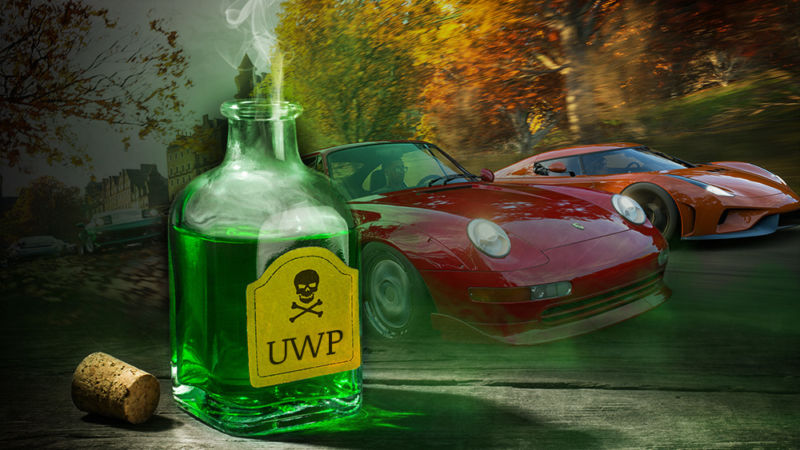
Enlarge / Do you dare sip from the UWP bottle? (credit: Getty / Microsoft / Aurich)
Our recent review of Forza Horizon 4, arguably Microsoft's biggest new game this holiday season, came packed with praise. The combined chops of car-sim veterans Turn 10 and open-world stunners Playground Games are on full display in this enthralling take on the "Horizon" series fork. We tested the racing game on a variety of hardware, as well, and it proved impressive on both Xbox One X and high-end Windows 10 systems... but the latter came with a significant asterisk.
Sadly, FH4's first pre-release patch rendered the game unplayable on our rig. Worse, loading the game on any other testing rig resulted in the same crash, over and over-with no error message.
We posted that statement after more than a week of back and forth with Microsoft and Turn 10 representatives, along with a promise to follow up on any solution we found. In good news, at least, we got the game running on Windows 10 again. But that hasn't sweetened the sour taste in our mouths about the experience of running Universal Windows Platform (UWP) games and apps-and that sour taste has lingered, on and off, for over a year at this point.
The excruciating smokescreen approachMicrosoft's "Xbox Play Anywhere" initiative began in earnest in late 2016 with the launch of Recore, a middling 3D action game. Honestly, that game's Play Anywhere perk-of working on both Xbox One consoles and Windows 10 PCs, so long as they had the same Microsoft account credentials and had a paid copy of the game's digital version-was its most interesting aspect.
Read 18 remaining paragraphs | Comments