A detailed look at Ubuntu’s new experimental ZFS installer
Yesterday brought exciting news on the ZFS and Ubuntu fronts-experimental ZFS root support in the installer for Ubuntu's upcoming interim release, Eoan Ermine. The feature appeared in the 2019-10-09 daily build of Eoan-it's not in the regular beta release and, in fact, wasn't even in the "current daily" when we first went to download it. It's that new! (Readers wanting to play with the new functionality can find it in today's daily build, available here.)
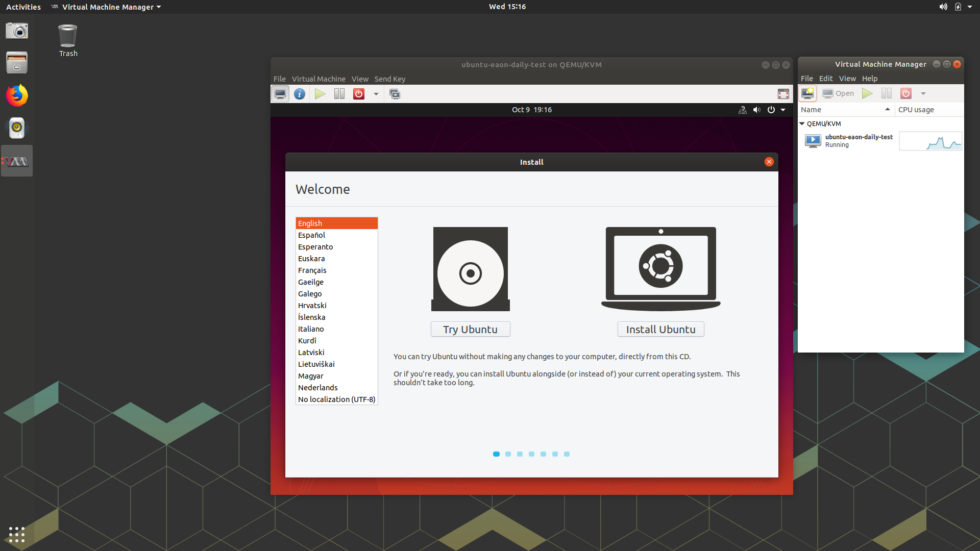
Time to install the 2019-10-09 daily build of Eoan Ermine on a fresh new VM! [credit: Jim Salter ]
If you're new to the ZFS hype train, you might wonder why a new filesystem option in an OS installer is a big deal. So here's a quick explanation: ZFS is a copy-on-write filesystem, which can take atomic snapshots of entire filesystems. This looks like sheer magic if you're not used to it-a snapshot of a 10TB filesystem can be taken instantly without interrupting any system process in the slightest. Once the snapshot is taken, it's an immutable record of the exact, block-for-block condition of the filesystem at the moment in time the snapshot was taken.
When a snapshot is first taken, it consumes no additional disk space. As time goes by and changes are made to the filesystem, the space required to keep the snapshot grows by the amount of data that has been deleted or altered. So let's say you snapshot a 10TB filesystem: the snapshot completes instantly, requiring no additional room. Then you delete a 5MB JPEG file-now the snapshot consumes 5MB of disk space, because it still has the JPEG you deleted. Then you change 5MB of data in a database, and the snapshot takes 10MB-5MB for the JPEG you deleted and another 5MB for the data that you altered in the database.
Read 17 remaining paragraphs | Comments