Linux on laptops: Ubuntu 19.10 on the HP Dragonfly Elite G1
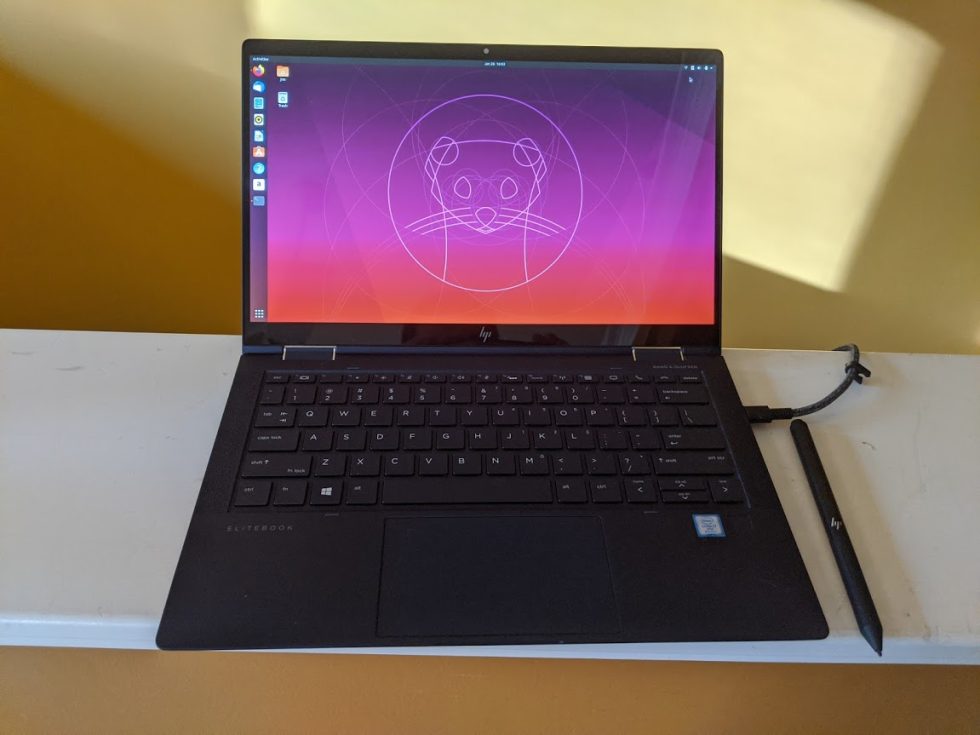
Ubuntu 18.04.3 LTS didn't work out so well, because the Wi-Fi adapter didn't have an in-kernel driver. But the latest interim release-October 2019's Eoan Ermine-worked swimmingly. [credit: Jim Salter ]
Last month, Ars Associate Reviewer Valentina Palladino treated us to a thorough hands-on review of HP's ultra-sleek, ultra-chic Dragonfly Elite G1. Shortly afterward at CES, HP announced a second-generation Dragonfly Elite, the G2, with Ice Lake CPU, optional LTE modem, and more. We haven't had a chance to get our hands on the G2 yet-but while we wait, we wanted to evaluate the Elite G1 not only with the OEM Windows it ships with, but with a fresh Linux installation.
We can't evaluate a laptop with every possible Linux distribution, but in the case of noteworthy designs like the Dragonfly Elite, we want to at least see if one of the more popular distros installs cleanly, detects all the hardware, and is a good daily driver. Our first try was Ubuntu 18.04.3, "Bionic Beaver," the most recent Long Term Support release of Ubuntu. For the most part, the installation went well-the keyboard and touchpad were responsive, the screen looked fine, and so forth-but unfortunately, the Intel Wi-Fi chipset used in the Dragonfly Elite is new enough that 18.04.3 doesn't have an in-kernel driver.
If you're a hardcore Linux type, that might not be enough to stop you-you have many possible options, such as installing a backported newer version of the Linux kernel-but we wanted to see if we could get a "just works" experience rather than a "percussive maintenance required" experience, so we regretfully shelved Ubuntu 18.04.3 and went to the newest interim Ubuntu release-October 2019's 19.10 "Eoan Ermine." Again, the actual installation went fine-but this time, we have Wi-Fi as well without touching a thing. Success!
Read 11 remaining paragraphs | Comments