Microsoft Flight Simulator in VR: A turbulent start for wide-open skies
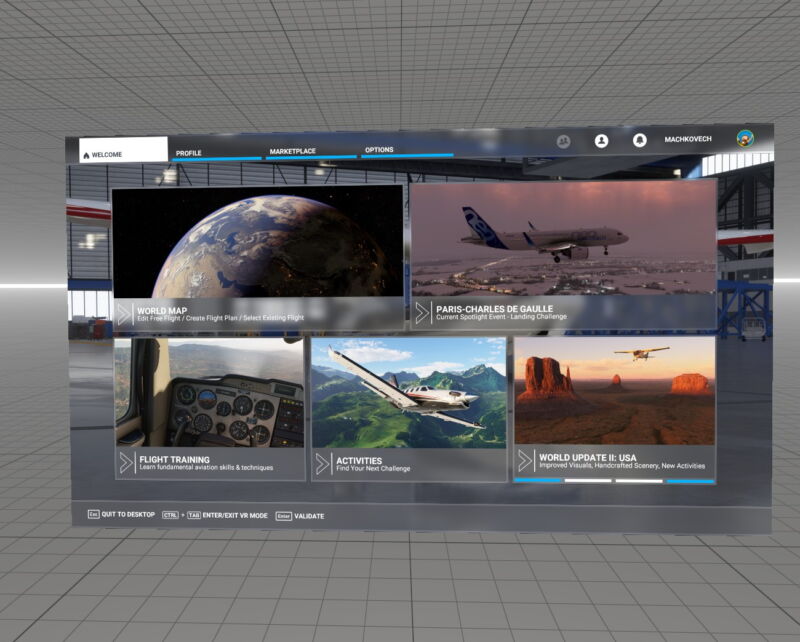
Enlarge / Microsoft Flight Simulator's VR mode starts like this, with its standard menu floating in a VR void. This part of the VR mode is the one that runs the most efficiently, as of press time.
After over a year of requests from fans and enthusiasts, and months of official teases, Microsoft Flight Simulator has a virtual reality mode. Whether you play the game via Steam or the Windows Store, you can now take advantage of "OpenXR" calls to seemingly any PC-VR system on the market, aided by an "enable/disable VR" keyboard shortcut at any time.
This summer, ahead of the game's final-stretch beta test, the developers at Asobo Studio used a screen-share feature in a video call to tease the VR mode to us at Ars Technica. This is never an ideal way to show off VR, in part because the platform requires high refresh rates for comfortable play, which can't be smoothly sent in a pandemic-era video call. But even for a video call, it looked choppy. Asobo's team assured us that the incomplete VR mode was running well-but of course, we're all on edge about game-preview assurances as of late.
Now that users have been formally invited to slap Microsoft Flight Simulator onto their faces, I must strongly urge users not to do so-or at least heavily temper their expectations. Honestly, Asobo Studio should've issued these warnings, not me, because this mode is nowhere near retail-ready.
Read 15 remaining paragraphs | Comments