Chrome OS update turns Chromebooks into scanners

(credit: Valentina Palladino)
Chromebook cameras just learned some new tricks, as Google started pushing out Chrome OS 96 on Tuesday. As detailed by a Google blog post, the update brings the ability to use your camera to scan images and convert them into PDFs or JPEGs.
If your Chromebook has a webcam and front-facing camera, as the HP Chromebook x2 does, you can use the feature with both cameras. Chrome OS Software Director Alexander Kuscher explained how: "Open the Camera app and select 'Scan' mode. When you hold out the document you want to scan in front of the camera, the edges will be automatically detected."
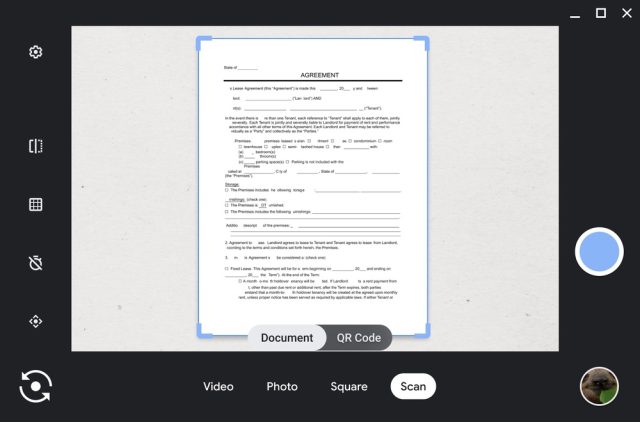
Scan mode turns printed documents into PDFs or JPEGs. (credit: Google)
You can share the resulting file through the standard mediums, like email. You can also distribute the scanned document to other Chromebooks and Android devices via Nearby Share. Similar to Apple AirDrop, Nearby Share lets you quickly send data through Bluetooth, WebRTC, or peer-to-peer Wi-Fi. Google first brought Nearby Share to Chromebooks this June.
Read 6 remaining paragraphs | Comments