Windows 10’s 22H2 update might not actually do much of anything
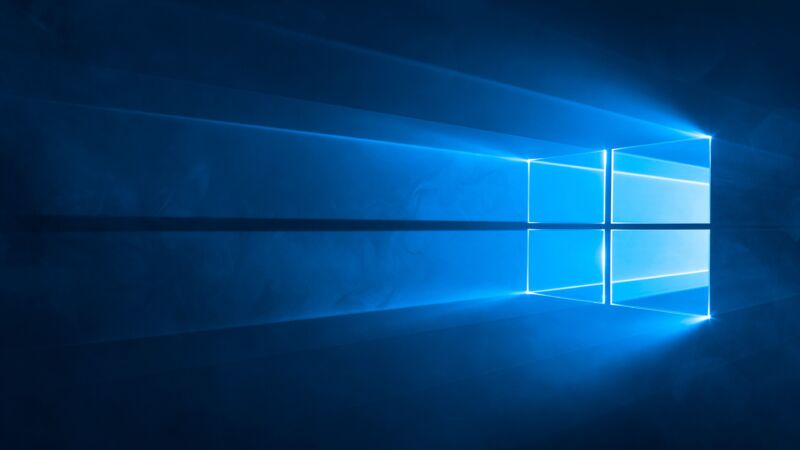
Enlarge (credit: Microsoft)
Microsoft has had almost nothing to say about the next major update to Windows 10 beyond the fact that the operating system will keep getting yearly updates for the foreseeable future. But the Windows 10 22H2 update is actually already out there for those who know how to install it. Neowin has published a list of commands that can be typed into the Command Prompt or Windows Terminal to turn a fully updated Windows 10 21H2 install into a 22H2 install.
The commands use Microsoft's Deployment Image Servicing and Management (DISM) tool to make tweaks to your Windows install and require the optional KB5014666 update for Windows 10 to be installed first. The catch is that enabling Windows 10 22H2 doesn't actually seem to do much beyond incrementing the version number on the "About Windows" screen.
The Windows 10 21H2 update was released shortly after Windows 11 came out at the end of last year, and while it included few user-visible improvements, it updated the Windows Subsystem for Linux and added some capabilities for Wi-Fi networks using WPA3 encryption. These kinds of low-level improvements and backported features may be lurking beneath Windows 10 22H2's placid surface, and if they are, Microsoft isn't saying anything about them yet.
Read 3 remaining paragraphs | Comments