Microsoft fixes problem that let Edge replicate Chrome tabs without permission

Enlarge (credit: Microsoft)
Microsoft has fixed a problem that resulted in tabs from Google Chrome being imported to Microsoft Edge without user consent, as spotted by The Verge. Microsoft has kept mum on the situation, making the issued update the first time Microsoft has identified this as a problem, rather than typical behavior for the world's third-most-popular browser.
In late January, The Verge Senior Editor Tom Warren reported experiencing the puzzling Edge issue. After updating his computer, Edge launched with the tabs that Warren most recently used in Chrome. He eventually realized that Edge has a feature you can toggle, reading: Always have access to your recent browsing data each time you browse on Microsoft Edge." The setting is reachable in Edge by typing edge://settings/profiles/importBrowsingData." Interestingly, it allows Edge to import browsing data from Chrome every time you open Edge, but data from Firefox can only be imported manually. However, Edge was seizing Chrome tabs without this setting enabled. Others reported having this problem via Microsoft's support forum and social media, as well.
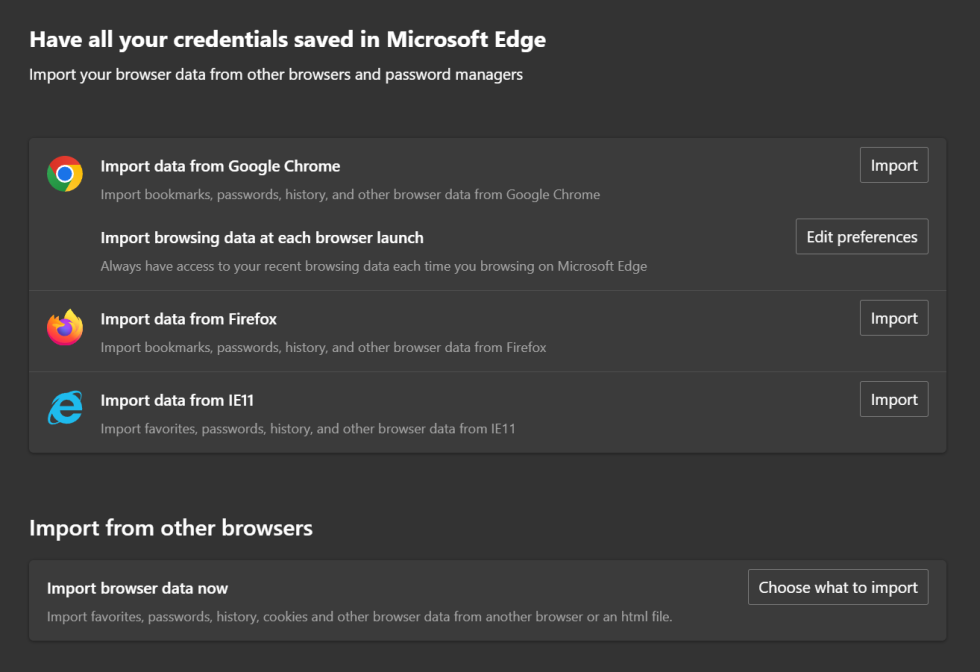
The Edge setting as seen on a Windows 11 23H2 system running Edge 122. You can have data continuously imported from Chrome or on demand from Firefox, but other browsers don't appear. (credit: Andrew Cunningham)
Microsoft didn't respond to The Verge's initial request for comment, but this week it released an Edge update that seems to address matters. Microsoft's release notes from February 15 say: