 |
by Lawrence Bonk on (#6Z5X4)
The latest Apple iPad mini, which was released at the tail-end of 2024, is on sale for $399 via Amazon. That's a discount of $100 and close to a record low price. The only caveat? The deal doesn't apply to the iconic Space Gray colorway, but all other hues are on sale. The iPad mini 7 made our list of the best Apple tablets because, well, it's the only one the company makes at this size. However, the specs haven't been hobbled here. It's a real iPad, through and through. We said it was everything we want in a small tablet in our official review, and that holds true today. The tablet supports the Apple Pencil Pro and the integrated A17 Pro chip is plenty powerful. It's not an M-series chip, but you probably won't notice. The entry-level model, which is the one on sale today, ships with 128GB of storage. It's also small and can therefore fit just about anywhere. On the downside, we found the bezels to be a bit thick. We were also a bit disappointed with the 60Hz refresh rate, though the display does look great. This model lacks a Face ID sensor, but that suits me just fine. I prefer fingerprint scans or passcodes. Check out our coverage of the best Apple deals for more discounts, and follow @EngadgetDeals on X for the latest tech deals and buying advice.This article originally appeared on Engadget at https://www.engadget.com/deals/the-latest-ipad-mini-is-100-off-right-now-151127280.html?src=rss
|
 Engadget is a web magazine with obsessive daily coverage of everything new in gadgets and consumer electronics
Engadget is a web magazine with obsessive daily coverage of everything new in gadgets and consumer electronics
| Link | https://www.engadget.com/ |
| Feed | https://www.engadget.com/rss.xml |
| Copyright | copyright Yahoo 2026 |
| Updated | 2026-02-27 11:48 |
 |
by Daniel Cooper on (#6Z5X5)
The most obvious question is Why?" Framework builds modular, repairable laptops that anyone can take apart and put back together again. It's a big deal in an era where laptops are regularly sold as a single unit that, should one part break, goes in the trash. Since every part of a Framework machine can be swapped out, you can keep one going for as long as your patience, and the supply of spare parts, allows. Desktops, however, are already modular and repairable - company founder Nirav Patel said desktop PC ethos was one of the core inspirations for the Framework laptop to begin with." So, if desktops are already modular and repairable, why do we need one from Framework? When the Desktop was announced, Patel said the genesis of the product came from seeing a preview of AMD's Ryzen AI Max. It's an APU (Accelerated Processing Unit) - AMD's term for a chip combining a CPU, GPU and NPU in a single package, much like Apple Silicon - with plenty of hyped-up claims about its performance. Those claims were so compelling that Patel added the Desktop to the company's roadmap just to harness that potential power. The big selling point for this chip is the sheer volume of RAM you can employ (up to 128GB) and the massive memory bandwidth (up to 265GB/s) it can take advantage of. AMD described it as a workstation-level" chip that'll work in a regular ol PC, with the base model priced at $1,099. But there's a devil's bargain in opting for such a powerful chip, since to get it means Framework has had to give up a lot of its founding principles. As someone probably once wrote, for what shall it profit a computer manufacturer if it shall gain searing power but lose its own soul? Hardware The major issue with the Ryzen AI Max is its inflexibility since it's made as a single package. Much like Apple Silicon products, you'll need to pick your chip spec in the knowledge that you don't get to change things later. Consequently, you'll be ordering the Framework Desktop in one of three unchangeable flavors:
|
 |
by Matt Tate on (#6Z5X6)
When UFO 50, the dizzyingly ambitious fictional game compendium from the creator of Spelunky, landed on PC last year, a Switch port felt inevitable. We've had to wait nearly 12 months for that to happen, but it's finally here.Rudely shadow-dropped into a sizzle reel at the end of Nintendo's (otherwise largely underwhelming) Indie World showcase this morning, UFO 50 is available on Switch (and presumably Switch 2, barring any strange compatibility issues) for $25 right now. For those who missed it on PC, you're getting a wildly varied set of retro-styled games belonging to a console that never existed, all designed by a made-up developer called UFO Soft from the 80s. Confused?The high concept fictional premise is basically just a good excuse for the six modern-day indie developers actually responsible for the game to pay tribute to the 8- and 16-bit games they remember so fondly. The included games span just about every genre of the era, from platformers and puzzle games, to turn-based strategy, pure arcade titles and bafflingly fully-fledged RPGs. UFO 50 really is a remarkable achievement, and the Switch is the perfect platform for it.The end of the game's PC exclusivity could mean that Xbox and PlayStation ports will also arrive at some point, but it arrives on Switch as a console exclusive for now at least.This article originally appeared on Engadget at https://www.engadget.com/gaming/ufo-50-a-brilliant-tribute-to-retro-gaming-is-out-for-the-switch-right-now-141756694.html?src=rss
|
 |
by Kris Holt on (#6Z5X7)
Back in June, publisher Devolver Digital decided to switch up its usual Summer Game Fest showcase format and dedicate it to a single game, Ball x Pit by indie developer Kenny Sun and a few collaborators. The demo sunk its claws into me, and I've been looking forward to the full game ever since. During Nintendo's Indie World stream on Thursday, it emerged that Ball x Pit is coming to Switch, PC, PS5, Xbox Series X/S and Game Pass on October 15. A Switch 2 version will arrive later this year.Ball x Pit is a bit like if Breakout, Vampire Survivors and Space Invaders were blended together with a pinch of base building thrown in for good measure. Your character will (manually or automatically, it's up to you) fire destructive balls at waves of enemies that approach from the top of the screen, trying to destroy them before they reach the bottom and cause more damage. You'll collect more types of balls and augmentations throughout each run and upgrade both.The action really kicks up a notch when you're able to fuse two balls and combine their effects. A fusion might grant you a ghost ball that passes through enemies but sticks a lightning rod into each one it makes contact with, dealing recurring damage to both that particular bad guy and others nearby. There are more than 60 different balls to play around with and combining a pair frees up a slot for another one, so you can end up with truly wild builds. You'll also unlock more characters with unique skills that you'll want to experiment with too.Along with the brick-breaking action, there's a base-building element to Ball x Pit. You can help expand the settlement of New Ballbylon (chef's kiss on that name) with dozens of different buildings that can help you unlock more power-ups, characters and so on. The two sides of the game feed into each other and make for a very sticky, satisfying loop.According to Devolver, Ball x Pit had the 12th most-played demo during the most recent Steam Next Fest. More than 270,000 people have tried it out on Steam (demo progress carries over to the full game). Ball x Pit is easily one of my most anticipated games for the rest of the year. My only dilemma now is to figure out which platform to play it on.This article originally appeared on Engadget at https://www.engadget.com/gaming/the-spellbinding-ball-x-pit-will-hit-pc-and-consoles-on-october-15-141156022.html?src=rss
|
 |
by Mariella Moon on (#6Z5X8)
Grok's responses to users on X could include paid advertisements in the future. According to the Financial Times, X owner Elon Musk told advertisers in a live discussion that his company would let marketers pay to appear in suggestions from Grok. He said that after making Grok the "smartest, most accurate AI in the world," the company is now focusing on paying "for those expensive GPUs." Musk added that if a person is asking Grok to solve a specific problem, then "advertising the specific solution would be ideal at that point."What exactly does including ads into the chatbot's responses mean? Will the advertised products or services be clearly labeled as such? Will they compromise Grok's responses? Musk didn't delve into specifics. Instead, he talked about how xAI will automate the ad process for brands and improve targeting overall. Musk also said that xAI will assess the aesthetics of an ad and will prioritize those that appear more pleasing to the eye. He shared that his company has plans to build a checkout feature so that users can make purchases within the app, as well.Musk said he wants to "overcome the curse of Twitter," in that users "never bought a single thing [for a decade] because the advertising system never actually showed the participants what they wanted." Some advertisers, the Times noted, still don't want to advertise on X because they deem it too toxic. In May, Grok repeated claims of a "white genocide" in South Africa on X, even when the user's question had nothing to do with it. And then a mere two months later, the chatbot went on antisemitic and pro-Nazi rants on X, which Musk then blamed on rogue users.This article originally appeared on Engadget at https://www.engadget.com/ai/x-plans-to-show-ads-in-grok-chatbots-answers-140058660.html?src=rss
|
 |
by Steve Dent on (#6Z5T0)
Between 2017 and 2022, 400,181 Uber trips resulted in reports of sexual assault or sexual misconduct in the US, or around one every eight minutes, according to sealed documents seen by The New York Times. The company had only disclosed 12,522 accounts of serious sexual assaults during the same time period. The report is based on interviews with current a former employees, internal documents and court records under seal as part of "large-scale sexual assault litigation against Uber.""There is no 'tolerable' level of sexual assault," Uber's US head of safety Hanna Nilles told the NYT. She added that about 75 percent of the reports were "less serious," including comments about a passenger's appearance, flirting or using explicit language. In addition, reports had not been audited by the company and could have include incorrect or fraudulent reports submitted by passengers.Publicly, Uber has stated in marketing campaigns that it's one of the safest options for travel, citing the rarity of assaults. However, the NYT notes that the company had failed to take actions that would likely have improved passenger security - like pairing female passengers with female drivers, using sophisticated matching algorithms and warning passengers about factors linked to attacks.In several cases cited by the report, drivers with a recorded pattern of inappropriate behavior were kept on the platform and then proceeded to sexually assault passengers. It also shows that Uber rejected safety measures like cameras in cars so as not to disrupt its business model dictating that drivers are contractors and not employees. It also stopped a potential feature pairing female drivers with female passengers over fears of stoking culture wars, among other business reasons.Uber told the NYT that millions of rides happen each day and vast majority in the US, around 99.9 percent occur without incident. However, with details of horrific assaults and Uber wilfully failing to deal with the problem, the report is yet another damning indictment of the company's growth-above-all culture.This article originally appeared on Engadget at https://www.engadget.com/apps/uber-received-400000-reports-of-sexual-misconduct-from-2017-to-2022-130007123.html?src=rss
|
 |
by Kris Holt on (#6Z4B7)
A power bank with a wireless charging option is a very handy device for anyone who's typically on the go. It's probably worth having a fully charged one on hand in case of a power outage too. Anker makes some of our favorite power banks, and one with a Qi2 charging function and 10,000mAh capacity is currently on sale. You can snap it up for $60. That's a 25 percent discount on the list price of $80. It is also the lowest price for this model so far in 2025. The power bank is currently available in four colors for this price: black, green, pink and white. This particular model doesn't feature as a top pick in our roundup of the best power banks. Anker charging gear is solid for the most part, though the company did recently issue recalls for certain older models. In any case, this MagGo Power Bank offers 15W wireless charging that can top up an iPhone 16 Pro's battery from zero to 30 percent of its capacity in 25 minutes, according to Anker. When you plug a USB-C cable into the power bank and an iPhone 16 Pro, the brand claims that you can charge the phone to 50 percent of its battery capacity in 26 minutes. It has enough juice to charge an iPhone 16 1.75 times over, an iPhone 16 Pro 1.71 times and an iPhone 16 Pro Max 1.33 times, per Anker. You can also fully charge the power bank's battery in about 2.5 hours. Follow @EngadgetDeals on X for the latest tech deals and buying advice.This article originally appeared on Engadget at https://www.engadget.com/deals/ankers-10k-qi2-magnetic-power-bank-drops-to-60-171552389.html?src=rss
|
 |
by Steve Dent on (#6Z5QZ)
Apple has announced that it's working with Samsung at its Texas plant to "launch an innovative new technology for making chips." Those chips are reportedly cutting-edge image sensors for iPhones, according to The Financial Times. That in turn means that Sony may no longer be Apple's only supplier of smartphone camera sensors for its upcoming phones.The chips in question are reportedly three-layer stacked image sensors that will allow for fast smartphone camera shooting speeds and high-frame-rate 8K video, along with reduced rolling shutter "jello" distortion. Both Samsung and Sony (along with Canon) have recently said that they're working on such chips.The news marks a reconciliation of sorts between Apple and its frenemy Samsung. Apple stopped using Samsung in favor of TSMC as its primary contract manufacturer back in 2011, kicking off a decline in Samsung's chip business. Now, Samsung has scored back-to-back foundry wins with Apple and its recent $16.5 billion deal to build chips for Tesla.Samsung may have won the business due to its likely exemption from upcoming tariffs on foreign chips announced yesterday by Trump that could be as high as 100 percent. It looks like companies with manufacturing in the US like Samsung, TSMC and SK Hynix will dodge those import taxes. However, Sony's image sensors are built under contract by TSMC in Taiwan, and Sony itself doesn't have any such chip plants in the US.Sony has about a 45 percent share of the $21.8 billion image sensor market, compare to about 19 percent for Samsung. One big reason for Sony's domination is its cutting edge technology, having been first to market in nearly every major advance, including backside illumination, two-layer stacked sensors and global shutters on mirrorless cameras. According to a recent rumor, Sony was contemplating a spin-off its sensor division but held back due to Trump's tariffs."We remain confident that we are advanced in providing sensor technology to our customers, and we will focus on continuing further technological advancement through larger sensor size and density," Sony said in a statement in response to the news from Apple.This article originally appeared on Engadget at https://www.engadget.com/mobile/smartphones/apple-is-reportedly-working-with-samsung-to-build-iphone-image-sensors-in-texas-120021281.html?src=rss
|
 |
by Anna Washenko on (#6Z5ER)
Tea bills itself as a safety dating app for women, allowing users to anonymously share details about men they have met. A new app called TeaOnHer has emerged that attempts to flip the script, with men sharing information about women they date. And while Tea drew scrutiny last month after a data breach revealed user information, including potentially identifying details such as phone numbers and personal anecdotes, the copycat app seems to be suffering from the same problem.TechCrunch discovered several security issues at TeaOnHer, which is currently second most popular lifestyle app on iOS. (Tea is the current leader despite the issues). The publication reported that it identified a security flaw that allowed anyone to access TeaOnHer user data, including usernames, email addresses, uploaded driver's licenses and selfies. It also found a possible second issue where the email address and plaintext password for Xavier Lampkin, founder and CEO of the app's developer, was left exposed. These credentials appear to offer access to TeaOnHer's admin panel, which is another security risk.The full report at TechCrunch also raises concerns about the content shared on the app, which included spam posts with nude photos of women. It's unclear how many of the roughly 53,000 users for TeaOnHer might be bots, or whether the app was ever meant to be used seriously; chunks of its description in the iOS store use near-identical language to Tea's listing.This article originally appeared on Engadget at https://www.engadget.com/cybersecurity/theres-a-tea-app-for-men-and-it-also-has-security-problems-224435459.html?src=rss
|
 |
by Ian Carlos Campbell on (#6Z5C9)
Apple plans to invest an additional $100 billion in the US, the company announced on Wednesday. The investment follows President Donald's Trump's announcement yesterday that he would impose a 100 percent tariff on chip imports, with an exemption for any companies "building in the United States."Also relevant is the White House's previously announced plans to raise tariffs on India by an additional 25 percent (bringing the total tariff to 50 percent) for purchasing oil from Russia. Apple relies heavily on manufacturers in India to create the iPhone, so adding to its already $500 billion investment in the US is likely a way to avoid being impacted by the tariffs."Today, we're proud to increase our investments across the United States to $600 billion over four years and launch our new American Manufacturing Program," Apple CEO Tim Cook shared in a statement. "This includes new and expanded work with 10 companies across America. They produce components that are used in Apple products sold all over the world, and we're grateful to the President for his support."
|
 |
by Anna Washenko on (#6Z5CA)
RedOctane Games is back and ready to make more rhythm games. The studio announced its re-launch today and said it is already in production on its first title. Charles and Kai Huang, who co-founded the original RedOctane back in 1999 and launched the Guitar Hero franchise, will serve on a special advisory board for the new company. The first RedOctane was acquired by Activision in 2006 and shuttered in 2010.The team is small, but it has some heavy-hitters from the rhythm game world. Its head of studio is Simon Ebejer, who was the production director for multiple Guitar Hero games, and many of its employees worked on Guitar Hero and DJ Hero. RedOctane will operate within parent company Embracer Freemode, which also houses CRKD, a gaming accessory company that also has history in rhythm games.There are some interesting competitors to this revived RedOctane on the market, such as Clone Hero and Fortnight Festival, not to mention legions of arcade titles. It should be exciting to see what new ideas RedOctane will bring to the party.This article originally appeared on Engadget at https://www.engadget.com/gaming/redoctane-relaunches-and-will-continue-to-make-new-rhythm-games-211816411.html?src=rss
|
 |
by Ian Carlos Campbell on (#6Z5CC)
The Game Devs of Color Expo is returning for its 10th year from September 16 to 19. The online conference both celebrates the games industry's developers of color, and acts as a showcase for new upcoming game through its companion GDoCExpo Direct showcase.This year's GDoCExpo Direct kicks off the conference on September 16 at 4PM ET / 1PM ET on the Game Devs of Color Expo YouTube channel. The direct is supposed to feature "more than 30 games" and it'll be paired with a Game Devs of Color Expo Steam Sale with discounts and demos to try for some of the games featured in the showcase.Watching the Direct is free, but to view the Expo's developer interviews and live panels, you'll have to pay for a ticket. A regular ticket costs $50, but the Game Devs of Color nonprofit organization also offers cheaper ways to attend for anyone who can't afford the ticket price. This year's conference includes talks on budgeting, design leadership and "Decolonizing Cozy Games."Game Devs of Color has been running the Game Devs of Color Expo since 2016, with the explicit mission of amplifying "the creative power held by people of color in games." The Expo and Direct attempt to make industry knowledge and marketing opportunities accessible to creators, but the organization also helps directly fund game projects through grants. Game Devs of Color says it'll award $15,000 in "no-strings development grants" to developers at the Expo this year, and that it's awarded "a total of $405,000" since 2019.This article originally appeared on Engadget at https://www.engadget.com/gaming/game-devs-of-color-expo-2025-starts-on-september-16-204559199.html?src=rss
|
 |
by Anna Washenko on (#6Z5A6)
Wired reported on new cybersecurity research that demonstrated a hack of the Google Gemini artificial intelligence assistant. The researchers were able to control connected smart home devices through the use of indirect prompt injections in Google Calendar invites. When a user requested a summary of their calendar and thanked Gemini for the results, the malicious prompt ordered Google's Home AI agent to take actions such as opening windows or turning lights off, as demonstrated in the video above.Before attacks were demonstrated this week at the Black Hat cybersecurity conference, the team shared their findings directly with Google in February. Andy Wen, a senior director of security product management with Google Workspace, spoke to Wired about their findings."It's going to be with us for a while, but we're hopeful that we can get to a point where the everyday user doesn't really worry about it that much," he said of prompt injection attacks, adding that instances of those hacks in the real world are "exceedingly rare." However, the growing complexity of large language models means bad actors could be looking for new ways to exploit them, making the approach difficult to defend against. Wen said Google took the vulnerabilities uncovered by the researchers "extremely seriously" and used the results to speed its work on building better tools to block this type of attack.This article originally appeared on Engadget at https://www.engadget.com/cybersecurity/researchers-hacked-google-gemini-to-take-control-of-a-smart-home-201926464.html?src=rss
|
 |
by Lawrence Bonk on (#6Z5A7)
Microsoft revealed that it was working on an AI chatbot specifically for gamers back in March, and now it's here for a test drive. The beta version of Gaming Copilot is available to Xbox Insiders on PC via the Game Bar functionality. It's also available to try on Windows-based handheld gaming devices, but the company says the functionality there is currently limited. A variant of this tool recently launched as a beta for mobile.This is kind of like an AI version of those old Nintendo phone help lines. The chat box appears as an overlay on the screen and players can use it to ask questions about the game they're playing. Microsoft says this tool has been designed to help players traverse obstacles and that it "knows what you're playing and understands your Xbox activity." The system uses in-game screenshots to make sure it's providing useful advice.
|
 |
by Lawrence Bonk on (#6Z57T)
Dyson is hosting a week-long sale on many notable products. This includes the well-regarded Dyson 360 Vis Nav robot vacuum for $300 off, bringing the price down to $700. This is the best discount we've seen on this particular model. The Vis Nav made our list of the best robot vacuums. This was primarily based on the item's superior suction power, especially when compared to rival units. We said it had the strongest suction power of any robovac we've tested and made short work out of dog hair stuck to carpeted floors. We noted that the suction power is on par with the company's stick vacuums in our official review. The unit also boasts a fantastic obstacle avoidance system, thus the 360 in the name. Cameras and LED lights help the vacuum navigate around things like furniture. It doesn't fully avoid crashing into a chair leg once in a while, but we found that this happened rarely. We also never got any alerts that the robot got stuck somewhere while working. The bin here is on the larger side, but this unit is missing some key features found with other pricey robot vacuums. This is a really good vacuum and nothing else. It's not a hybrid unit, so there's no mopping functionality. It also lacks a self-emptying base. Dyson is also selling the V8 Absolute stick vacuum for $360, which is a discount of $160. The 15s Detect Submarine Absolute wet and dry vacuum is on sale for $800, which represents $200 in savings. This week's sale also includes stuff like hair dryers and air purifiers. Follow @EngadgetDeals on X for the latest tech deals and buying advice.This article originally appeared on Engadget at https://www.engadget.com/deals/dyson-week-deals-include-the-360-vis-nav-robot-vacuum-for-300-off-183002169.html?src=rss
|
 |
by Will Shanklin on (#6Z57V)
Key sections of the US Constitution were temporarily removed from Congress' website. Provisions including habeas corpus (due process) and the prohibition of nobility titles (like, say, King) vanished from the digital version of the document. They've since been restored. 404 Media first reported on the edits after users on Lemmy forums spotted them.There are many ways to read a copy of the US Constitution. But the Library of Congress' online version is one of the easiest to find. Alongside its counterpart hosted by the National Archives, it's an official digital communication from the government. Those two websites also sit atop Google's search results for "US Constitution."So, when key sections vanish from the website, it's worth noting. And when they coincide with those that the Trump administration has said it wants to remove, it's a bit more eyebrow-raising.Portions of Section 8 of Article I, along with all of Sections 9 and 10 of Article I, were missing. "The Privilege of the Writ of Habeas Corpus shall not be suspended" was part of that. Also gone was "No Title of Nobility shall be granted by the United States." Ditto for the provision banning foreign emoluments for US officials.The Lemmy thread that first caught the changes includes the complete list of edits. The National Archives version wasn't edited.404 Media notes that, before these edits, the website hadn't changed significantly since first being archived by the Internet Archive's Wayback Machine. (That archive goes back to 2019.) The US Constitution hasn't changed since 1992.BlueskyThe Library of Congress said it was a mistake. "It has been brought to our attention that some sections of Article 1 are missing from the Constitution Annotated (constitution.congress.gov) website," the official account posted on Bluesky. "We've learned that this is due to a coding error. We have been working to correct this and expect it to be resolved soon." It was changed back sometime around 2PM ET on Wednesday.The Trump administration doesn't have official control over the Library of Congress, which runs the website. But in May, the president fired Librarian of Congress Carla Hayden. (White House press secretary Karoline Leavitt claimed she "did not fit the needs of the American people.") Trump then named Todd Blanche, one of his former defense lawyers, as acting Librarian of Congress. The Senate must confirm a permanent replacement.This isn't the first time official government websites have removed text that the Trump administration finds inconvenient. In March, The NY Times listed hundreds of words the administration removed from public-facing websites and other materials. They include terms like "activism," "disability," "equality," "female," "prejudice," "pollution," "racism," "sex," "transgender" and "women." ("Men" wasn't on the list of banned words.)Of course, deleting text from the website doesn't change the legally binding document. ("You realize that they still exist even if you don't post them, right?" Jehosaphat Q. Blatte snarked on Bluesky.) But given the current state of affairs, you may want to look elsewhere to bone up on your rights.This article originally appeared on Engadget at https://www.engadget.com/computing/sections-on-habeas-corpus-and-nobility-titles-were-temporarily-removed-from-congress-us-constitution-website-182956441.html?src=rss
|
 |
by Ian Carlos Campbell on (#6Z57W)
Google is updating Gemini to make it a better education tool with a new feature called Guided Learning. Like similar learning-focused updates to ChatGPT and Claude, Guided Learning tries to promote understanding by breaking down problems into step-by-step instructions, follow-up questions and interactive examples, rather than simply providing an answer.Guided Learning will be available as toggle in the prompt box of Gemini as the feature rolls out. When it's toggled on, Gemini will treat questions as more of a conversation, testing your knowledge, explaining concepts and even generating visual aids, Google says. The feature is powered by Google's LearnLM, a collection of models "fine-tuned for learning and grounded in educational research."GoogleOn top of Guided Learning, Google is also offering a free year of its AI Pro plan for college students in the US, Japan, Indonesia, Korea and Brazil. Google technically announced this promotion back in April for its Google One AI Premium plan, but given the pace of AI and the never-ending complexity of Google's branding, Google One AI Premium is now called Google AI Pro. The subscription unlocks access to Gemini across Google Workspace apps, increases the amount of files you can upload to NotebookLM and Gemini 2.5 Pro and includes 2TB of storage. The subscription normally costs $200 per year, so the savings are meaningful, even for just the storage.Google has made deep inroads into education with Chromebooks and Google Workspace, so it makes sense that it would try and leverage that good will to create multiple generations of AI-dependent users. Besides the new feature and promotion, the company says it's also investing "$1 billion in funding over three years for American education" to cover things like research, cloud computing resources and AI literacy courses. The goal here is clear: Google's funding will help non-profit universities trying to adapt to student bodies already deeply invested in AI, and it could also act as marketing for anyone who isn't already bought in.This article originally appeared on Engadget at https://www.engadget.com/ai/geminis-new-guided-learning-mode-can-quiz-students-and-create-interactive-study-aids-181743349.html?src=rss
|
 |
by Andre Revilla on (#6Z54X)
OpenAI has announced that it will be partnering with the US General Services Administration (GSA) to offer ChatGPT Enterprise practically free of charge to the entire executive-branch federal workforce for one year. The dozens of agencies under this umbrella encompass over two million civilian workers. Each agency will be able to access ChatGPT Enterprise for $1 for the year-long period. The year-long trial will also include an additional 60 days of ChatGPT's most advanced models like Deep Research and Advanced Voice Mode with no use limits. This comes one day after the GSA approved OpenAI, Google and Anthropic for the federal AI vendor list.In the blog post announcing the partnership, OpenAI said: "This effort delivers on a core pillar of the Trump Administration's AI Action Plan by making powerful AI tools available across the federal government so that workers can spend less time on red tape and paperwork, and more time doing what they came to public service to do: serve the American people."Part of the administration's plan calls for any AI used in the federal government to be free of ideological bias, yet simultaneously President Trump's Preventing Woke AI" executive order directs that AI must not favor "ideological dogmas such as DEI." How OpenAI will deal with the administration's own ideological slant remains to be seen. Current attempts at creating a "maximally truth-seeking AI" have not gone as planned.According to Bloomberg, OpenAI will not use data from federal workers to train or improve ChatGPT. Addressing whether the $1 price point will buy future loyalty from the current administration, commissioner of the GSA's Federal Acquisition Service Josh Gruenbaum told Bloomberg that no agency would be required to renew after the first year. "These technologies are changing and evolving at breakneck speed. We don't want to commit ourselves. This is almost like it's a trial run in some ways." CEO of OpenAI Sam Altman had previously donated $1 million to President Trump's inauguration fund.This article originally appeared on Engadget at https://www.engadget.com/ai/openai-is-giving-chatgpt-enterprise-to-the-executive-branch-workforce-for-1-165812036.html?src=rss
|
 |
by Lawrence Bonk on (#6Z54Y)
Israel has allegedly been recording and storing millions of phone calls made by Palestinians in Gaza and the West Bank as part of a large surveillance effort dating back to 2022, according to reporting by The Guardian, +972 Magazine and Local Call. The report suggests that the country has been shuttling these recordings to Microsoft Azure cloud servers.Company CEO Satya Nadella allegedly okayed the effort personally after meeting with a commander from Israel's military surveillance agency, Unit 8200. He reportedly gave the country a customized and segregated area within the Azure platform to store millions of phone calls made each day without knowledge or consent from Palestinians.According to sources within Unit 8200, these recordings have assisted in the preparation of deadly airstrikes and helped shape military operations throughout the region. Israel has long been intercepting calls in the occupied territories, as it basically controls the entire Palestinian telecommunications infrastructure.This new method, however, reportedly captures the conversations of a large pool of regular civilians. The mantra when building out the project was to record "a million calls an hour." Leaked Microsoft files suggest that the lion's share of this data is being stored in Azure facilities in the Netherlands and Ireland.Microsoft has been facing increased scrutiny regarding its role in Israel's 22-month offensive in Gaza. CEO Nadella was interrupted by an employee at a keynote speech in May, with the worker pleading for the executive to "show how Israeli war crimes are powered by Azure."
|
 |
by Matt Tate on (#6Z51V)
ESPN's long-awaited new standalone streaming service will launch on August 21, alongside an overhauled ESPN app that gives users a "more personalized, dynamic viewing experience." Simply (and potentially confusingly) called ESPN, the new platform arrives just ahead of the new NFL season and the US Open tennis competition, as well as a number of other returning sports that ESPN broadcasts.ESPN's streaming service will be offered with a choice of two plans. The $30 per month ($300 annually) "unlimited" offering includes access to all of ESPN's linear networks, as well as ESPN on ABC, ESPN+, ESPN3, SECN+ and ACCNX. With this plan, you'll have access to all of ESPN's live events, on-demand content and original documentaries, and if you bundle it with Disney+ and Hulu you'll pay nothing extra for the first 12 months. This is a launch offer, so no guarantees it'll apply for long.The alternative is ESPN's "select" plan, which costs $12 per month ($120 per year) and includes access to all content on ESPN+, the company's other streaming subscription service that will continue to operate beyond the arrival of the new platform. ESPN says existing ESPN+ subscribers will automatically be put onto an ESPN select plan.ESPN also announced today that it has agreed a deal to exclusively broadcast all WWE Premium Live Events in the US, from 2026. All WWE PLEs will stream on ESPN's new platform, with major events like WrestleMania, SummerSlam and the Royal Rumble available to watch in their entirety. You'll be able to stream 2026's NFL Draft, as well as a new daily show dedicated to the draft.Alongside the new streaming service, ESPN has also redesigned its app to offer a more personalized experience. New features include an updated multiview screen, integrated game stats, betting information and built-in fantasy sports management.This article originally appeared on Engadget at https://www.engadget.com/entertainment/streaming/espns-new-streaming-service-arrives-august-21-150026297.html?src=rss
|
 |
by Kris Holt on (#6Z51W)
It's almost the end of the road for Hulu as a standalone app. Now that it fully owns Hulu, Disney will entirely integrate the streaming service into Disney+. It will roll out a new, unified app next year.This doesn't necessarily mean that the price of a Disney+ subscription is going to skyrocket in 2026. A Disney spokesperson told Variety the company will still offer standalone plans for Disney+ and Hulu.Disney CEO Bob Igor said on an earnings call that having Disney+ and Hulu on the same tech platform should help the company reduce costs and provide it with more ways to package ad sales. For users, Iger said the unified app will offer an improved consumer experience." Iger and Disney CFO Hugh Johnston said merging the services will create an impressive package of entertainment, pairing the highest-caliber brands and franchises, great general entertainment, family programming, news and industry-leading live sports content in a single app." Disney+ is also slated to get a more personalized homepage and other new features in the coming months.There will be a notable change for Disney+ users outside of the US as well. Disney will rebrand the Star tile in the app to Hulu starting this fall.Disney has been nudging its streaming services more closely together for a while. Last year, it integrated Hulu content into Disney+ in the hopes of getting more people to pay for a bundle that includes the two services.On top of all that, Disney says it will soon (for the most part) stop disclosing subscriber numbers for Disney+, Hulu and ESPN+, following the likes of Netflix in taking such a step. Between them, Disney+ and Hulu had 183 million subscribers at the end of June, up 2.6 million from the end of March. Meanwhile, the new ESPN streaming service is set to debut on August 21.This article originally appeared on Engadget at https://www.engadget.com/entertainment/streaming/disney-will-unhinge-its-jaw-and-swallow-hulu-in-2026-144458503.html?src=rss
|
 |
by Mariella Moon on (#6Z4YK)
Thirteen years ago, the Curiosity rover landed on Mars, inside Gale crater in particular. It was originally sent to the red planet for a two-year mission, but it was extended indefinitely just a few months into its operations. The rover has several goals, most of which are meant to help scientists determine whether Mars could ever have supported life in the past. And while it's still very much operational and doing science, NASA has had to make adjustments and give it new capabilities to ensure that it can keep running.In a new post celebrating the 13th anniversary of the rover's landing, NASA's Jet Propulsion Laboratory has detailed the updates the Curiosity team has had to implement. To start with, the team manages the rover's daily power budget with great care to make sure it can do its job and last longer. See, Curiosity uses a power system called Multi-Mission Radioisotope Thermoelectric Generator (MMRTG), which relies on decaying plutonium pellets to generate energy. As the plutonium decays over time, it takes longer and longer for the system to recharge the rover's battery.That's why the team now meticulously factors in every device that draws on the batteries. They consolidate Curiosity's tasks to shorten the time the rover is active to also reduce the energy used. The ground team, for instance, tells Curiosity to talk to an orbiter while driving or moving its robotic arm instead of doing one task at a time. If the rover finishes its tasks early, it can go to sleep early and recharge for the next day, which JPL says maximizes the life of the MMRTG.Over the past years, NASA has also rolled out updates to change how the rover's robotic arm drill collects samples and to improve its driving capabilities. JPL developed an algorithm to reduce wear on the rover's wheels, as well, so they can last longer.From the time Curiosity had landed on Mars, it has provided us with multiple discoveries and new information. It discovered organic molecules in Martian atmosphere and soil, detected "startlingly high" levels of methane that's a gas typically produced by life as we know it, and it found evidence of ancient megafloods on the red planet. And water, as you know, could indicate the presence of life.This article originally appeared on Engadget at https://www.engadget.com/science/space/nasa-explains-how-it-keeps-the-curiosity-rover-running-13-years-later-124530184.html?src=rss
|
 |
by Mariella Moon on (#6Z4YM)
Google is rolling a fix for a bug that made some Pixel users' three-button navigation unresponsive with its monthly software update this August. As The Verge notes, after the company released Android 16 in June, Pixel users have been reporting that their buttons are being unresponsive or that it's taking up to 30 seconds for their device to register a tap. Some said they have to press the back button several times for the three-button menu to start working. Users from across Pixel models, including the latest Pixel 9 line have reported experiencing those issues and other similar problems. Some also said they were experiencing problems with gesture navigation, such as the swipe gesture not working at all.In Google's announcement, it said the update includes a "fix for issues with 3-button navigation and gesture navigation in certain conditions." The update also comes with a "fix for an issue where the scheduled dark theme was not working in certain conditions" so people have had to manually toggle on dark mode instead. That's another problem that's been plaguing some users since Pixel's March update. Pixel's August update will be available for all devices running Android 16, from Pixel 6 to the Pixel 8 lineup. Google said the update will roll out in phases over the next week, so some may have to wait a bit before they're able to download and install it.This article originally appeared on Engadget at https://www.engadget.com/mobile/smartphones/googles-latest-pixel-update-fixes-unresponsive-button-issue-123024740.html?src=rss
|
 |
by Steve Dent on (#6Z4YN)
States will lose out on their share of a $42 billion broadband fund if they attempt to dictate rates that internet services providers (ISPs) charge low-income customers, according to a new FAQ from the Trump administration seen by Ars Technica. That means ISPs - which are subsidized by the government in order to provide low-cost plans - will be able to set such rates under the BEAD (Broadband Equity, Access and Deployment) program.The new language appeared in a BEAD Restructuring Policy Notice (RPN) from the National Telecommunications and Information Administration (NTIA) in June. "Per the RPN, states may not apply state laws to reimpose LSCO (low-cost service option) requirements removed by the RPN... violation would result in rejection of the final proposal [for states to receive funds]." It added that the the NTIA would only approve plans with low-cost rates set by ISPs.The new language would hand ISPs a major win if it holds up. New York state, for one, requires ISPs with more than 20,000 customers to offer $15 broadband plans with minimum 25Mbps download speeds, or $20 plans with 200Mbps speeds, to low-income customers. That law, the Affordable Broadband Act, has held up despite attempts by providers to strike it down in court.Other states are reconsidering similar laws now. California recently withdrew a bill requiring $15 broadband plans after the NTIA said it could lose out on BEAD funds worth up to $1.86 billion. That decision was excoriated by consumer groups who pointed out that the Supreme Court itself declined to overturn New York's law.As he's done many times now, Trump is using federal funds as a cudgel to keep states in line - despite the fact that states' rights are usually supported by US courts. New York assemblymember Amy Paulin, who spearheaded the state's $15 broadband law, said that she believes the NTIA rule only applies to the other 49 states that don't have price mandates. "It's our understanding that any [ISP] BEAD awardee would have to comply with the Affordable Broadband Act regardless of federal subsidy," she told Ars Technica.This article originally appeared on Engadget at https://www.engadget.com/general/trump-tells-states-theyll-lose-out-on-broadband-fund-if-they-try-to-dictate-rates-123020395.html?src=rss
|
 |
by Sam Rutherford on (#6Z4YP)
Every now and then companies make truly boneheaded decisions, which is exactly what happened when Dell killed off the name of its most iconic PC line and replaced it with something generic. It's like if Ford decided to rebrand Mustang and call it The Prime Sportscar instead. It doesn't make sense. But now that XPS has become Premium, it's time to see if Dell's latest flagship 14-inch ultraportable - the Dell 14 Premium (you see how dumb that sounds?) - still has the DNA that made its predecessors one of the best notebook families for more than a decade. Design and display: How Dell puts the P in Premium Instead of doing a full redesign to match its updated name, for 2025 Dell kept the same chassis it used on last year's XPS 14. And I'm not mad at all because it's still one of the most beautiful and elegant notebooks on the market today. Its aluminum chassis has clean lines, a Gorilla Glass 3 surface and just the right amount of ports for a laptop this size: three USB-C slots with Thunderbolt 4, a 3.5mm audio jack and a microSD slot. That's important, because the 14 Premium's smaller sibling - the XPS 13 (which isn't being renamed yet because it isn't getting updated this year) - doesn't have a headphone jack or a built-in card reader. That said, at between 3.66 and 3.79 pounds depending on which display you pick, the 14 Premium is a touch heavier than some of its similarly-sized rivals like a 14-inch MacBook Pro (3.4 pounds). The difference is small enough that I'm not bothered, though. There's also a glass wrist rest with a touchpad that blends invisibly into the deck, which might make it seem potentially hard to use. However, because the tracking area is absolutely massive (it spans the entire area below the spacebar plus the right ALT and Copilot keys), I never felt cramped or like I needed to actively search for my cursor. I also appreciate how Dell found room for speakers on either side of the keyboard. On the other hand, Dell's touch buttons above the number row may be a bit more contentious. I don't mind the ones for adjusting volume and display brightness, but replacing the physical keys for Escape and Delete with the touchscreen options just feels a bit weird. Especially if you ever need to use the classic Windows CTRL + ALT + DEL shortcut and have to press regular keys and touch controls in a single motion. The touch keys also don't turn off when you disable the keyboard's backlight, but at least they're dim enough that they're not distracting. Sam Rutherford for Engadget As for its display, by default the 14 Premium comes with a 14.5-inch 2K 120Hz non-touch IPS display. However, on our review unit, I've been using Dell's optional 3.2K 120Hz touch OLED panel and I must say, it's definitely worth the $200 upcharge. That's because while the OLED screen has slightly lower max brightness (400 nits versus 500 nits for the IPS), its wider color gamut and improved contrast ratio more than make up for that shortcoming. Performance: Not the most up-to-date, but still very versatile A base Dell 14 Premium comes with an Intel Core Ultra 7 255H CPU, 16GB of RAM and 512GB of M.2 storage. However, our review unit includes extra memory (32GB), a bigger SSD (1TB) and perhaps most importantly, an optional NVIDIA RTX 4050 GPU. Sam Rutherford for Engadget All told, that's a pretty well-rounded package, as Dell's default config has more than enough performance to handle pretty much any level of regular productivity. And by adding in support for discrete graphics, suddenly you have a machine that's significantly better equipped to take care of more demanding tasks like video editing or even gaming in your off hours. Granted, the 14 Premium's RTX 4050 card is an entry-level component that recently became a generation old, but it was strong enough to hit 60 fps in Cyberpunk 2077 at 1080p on high settings (with DLSS set to balanced), which ain't too shabby considering its portability. Battery life: Good enough Sam Rutherford for Engadget The Dell 14 Premium packs good but not outstanding battery life thanks to its 69.5WHr power pack. On PCMark10's Modern Office rundown test, it lasted 8 hours and 30 minutes on the dot That's significantly longer than ASUS' ROG Z Flow 13 (6:54) and last year's Razer Blade 14 (6:46), but still a far cry from true power-sipping systems like the ASUS Zenbook 14 OLED (12:43) or even Dell's own XPS 13 (13:15). Wrap-up Even with a new and rather uninspired name, it probably shouldn't come as a surprise that the Dell 14 Premium remains one of the best Windows laptops on the market. It has the same sleek design from back when it was still called the XPS 14 but with some refreshed specs and components for 2025. Its chassis strikes a brilliant balance between modern minimalism and usability, while upgrades like its OLED display and discrete graphics give you the ability to build out a versatile but still very portable device. Sam Rutherford for Engadget Now I admit that our fully loaded review unit is a bit pricey with a retail price of $2,450, though I'd be remiss to mention that Dell is currently running a sale that knocks $200 off that cost. Regardless, with the base model starting at $1,650 (before discounts) or $1,850 when paired with Dell's optional OLED panel (which everyone should at least consider), the 14 Premium still feels like a great deal. And when you consider that the XPS 13 isn't getting any updates this year on top of having fewer ports, the choice becomes even clearer. If I were going to spend my own money on a traditional Windows ultraportable laptop, this is the laptop I'd get.This article originally appeared on Engadget at https://www.engadget.com/computing/laptops/dell-premium-14-review-new-name-same-great-laptop-120047563.html?src=rss
|
 |
by Jessica Conditt on (#6Z4KZ)
Welcome to Video Games Weekly on Engadget. Expect a new story every Monday or Tuesday, broken into two parts. The first is a space for short essays and ramblings about video game trends and related topics from me, Jess Conditt, a reporter who's covered the industry for more than 13 years. The second contains the video game stories from the past week that you need to know about, including some headlines from outside of Engadget.Please enjoy - and I'll see you next week.Let's all agree to stop talking about that awful conservative activist group out of Australia. You know the one - like a parasite, it attached itself to the censorship campaign that erased thousands of adult games from Steam and Itch.io, and successfully positioned itself at the center of the delisting narrative. However, logic and evidence suggests this group had very little to do with the mass removals.This Australian anti-porn organization led a movement in April to remove the edgelord simulator No Mercy from Steam, and since everyone agreed that game sucked, the campaign worked and the title disappeared from the storefront. This is where I believe the organization's involvement in the current drama ends.It seems No Mercy spurred payment processors including Visa, Mastercard and PayPal to turn their attention to the PC gaming market (an irony that I would find funnier if it weren't actively eroding an industry I love). These institutions took the opportunity to dictate the types of games they would support, and in response on July 16, Steam added a clause to its ruleset banning content that "may violate the rules and standards set forth by Steam's payment processors," including certain kinds of adult only content." Censorship on Steam is not new; Valve has for years had rules banning mislabeled adult content, hate speech, anything violating local laws and many other regulations. But outsourcing censorship to payment processors is new, and hundreds of games were removed from the platform following the rule change. On July 24, Itch.io rolled out its own changes and summarily de-indexed every adult and NSFW game it hosted, which amounted to roughly 20,000 titles being hidden from search and browse pages.The conservative Australian group claimed responsibility for the Steam bans on July 19, three days after the platform's rule change went live. The organization said the censorship was the direct result of two of its recent efforts: an email campaign that sent 1,067 messages to Visa, Mastercard, PayPal and others claiming Steam and Itch.io were hosting illegal sexual content, and an open letter addressed to the same financial institutions, signed by faith-based, anti-sex work and anti-queer activist groups.There is no evidence that these campaigns were directly responsible for payment processors' renewed enforcements. It's actually ludicrous to suggest that roughly 1,000 emails or an open letter would even register at companies the size of Visa, Mastercard or PayPal. What's more, after taking credit for the removal of hundreds of Steam games, the Australian group has attempted to distance itself from the whole shebang. Following intense scrutiny from players, industry watchdogs and media outlets, every group in this situation is trying to avoid accountability, in fact. Valve says Mastercard made this happen, while Mastercard says it's just following the law, and PayPal says it's simply doing what companies like Mastercard tell it to do. Meanwhile, the Australian group is trying to avoid blame for the sweeping Itch.io delistings while simultaneously attempting to exploit the Steam bans and gain momentum for its conservative bullshit.In the most likely scenario, the Australian activist group saw these PC gaming audits coming and, in a strange act of stolen puritanical valor, took steps to center itself in the conversation. We can stop helping it do so. Forget its name and, as the IGDA suggests, direct your ire toward the organizations with power in this situation, namely Mastercard and Visa.Still. It's notable that an organization backed by conservative Christian groups that loudly oppose sex work, queer rights and freedom of expression was able to so cleanly align itself with financial companies censoring content on Steam and Itch.io. This uncontested endorsement is especially worrisome in a political and social climate where women, the queer community, people of color and those who don't conform to a traditional conservative lifestyle are under attack. At a time like this, subversive and raw art is more necessary than ever, but it's also in its most vulnerable position. Choosing this moment to activate a censorship campaign is not only dangerous for our most vulnerable communities, it's cowardly.There's been some additional misinformation wrapped up in this censorship mess, of course. Three games were incorrectly reported as delisted or removed from Itch.io or Steam as part of this situation: Mouthwashing, Trials of Innocence and Console Me. One game that was unjustly removed during the chaos was the psychological horror game VILE: Exhumed - read my interview with creator Cara Cadaver right here.The newsBioShock 4 enters a new circle of development hellIn most contexts, I'd be pretty stoked on the thought of a hell-based BioShock, but this is the worst possible iteration of that idea. According to Bloomberg, BioShock 4 failed a recent review with executives at its publisher, 2K Games, and it's heading back to developers at Cloud Chamber for a narrative revamp. Plus, Cloud Chamber studio head Kelley Gilmore is gone and creative director Hogarth de la Plante was moved to a publishing role. Not much is known about the game that's assumed to be BioShock 4, but it was revealed in 2019 alongside the formation of Cloud Chamber, so it's already been in development for quite a while.In related Rapture news, 2K's remake of the original BioShock was canceled earlier this year, Bloomberg reports. Ken Levine, the creator of the BioShock series, is currently working on a familiar-looking FPS called Judasat his own studio, Ghost Story Games.GOG gave away millions of games to protest censorshipGOG partnered with developers to release 13 games with adult themes for free from August 1 to 3, in protest of all the censorship going down on Steam and Itch.io. None of the free titles were specifically banned in the censorship campaign, but they featured sexual, queer or violent content that could easily be targeted by similar efforts. GOG handed out its free games to more than 1 million players.Itch.io is reindexing free NSFW gamesAfter deindexing all of its adult games on July 24 - like, all of them - Itch.io on August 1 relisted all free games in this category. Itch.io is currently auditing thousands of adult and NSFW games that it swept up in the payment processor ban, and it's unclear how the platform will support titles with these themes going forward. One of Itch.io's longstanding partners, Stripe, said it will no longer facilitate transactions of titles "designed for sexual gratification," but there's apparently room for negotiation in the future.Battlefield 6 will land on October 10In a shocking twist, EA also revealed that Battlefield 6 will have multiplayer content.Age verification is coming to an Xbox near youThe video game world is feeling the effects of the UK's Online Safety Act. Platforms including Discord and Xbox are implementing new age-verification methods to comply with the law in the UK, and Microsoft is planning to expand its program to other regions. It's in no rush, though, saying it'll use the UK as a guinea pig for these systems first, and then implement what it learns across the globe.Sony is suing Tencent over its blatant Horizon cloneAt its unveiling in 2024, viewers instantly called out Polaris Quest's Light of Motiram for looking an awful lot like Guerrilla Games' Horizon series - our headline called it a "pretty blatant Horizon ripoff," even. It took the better part of a year, but PlayStation's lawyers have finally kicked into gear. Sony is now suing Tencent, which owns Polaris Quest, over what it calls a "slavish clone" of its IP.Raven finally has a union contract with MicrosoftRecent layoffs at Microsoft have only heightened the importance of proper labor organizing in video games, and one of the industry's first unions is finally making things official. Three years after initiating the process, Call of Duty support studio Raven Software has ratified its union contract with Microsoft. Raven Software initially voted to organize under Activision Blizzard, but after Microsoft completed its acquisition of the studio in October 2023, it continued negotiations with the tech titan.Play VILE: Exhumed, the game that Steam doesn't want you to seeAfter VILE: Exhumed was removed and permanently banned from Steam for reasons that don't actually apply to the game, developer Cara Cadaver and publisher DreadXP have rolled out their own distribution model, and prices start at $0. You can download and play the game right now for free, and there's an option to throw some money Cara's way. A portion of the profits will benefit the Toronto-based charity Red Door Family Shelter.Additional reading
|
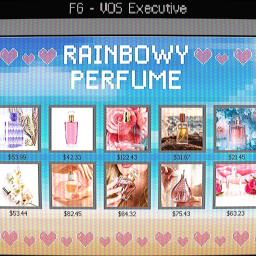 |
by Anna Washenko on (#6Z4JF)
After her game was banned from sale on Steam in a baffling decision with no appeal option, solo developer Cara Cadaver has made VILE: Exhumed available as shareware under a Creative Commons license. The project can be downloaded for free, but players can opt to donate in support of the solo developer's work. Both Cara and publisher DreadXP will pay forward those donations, with 50 percent of the game's profits being given to the Toronto-based charity Red Door Family Shelter. The group aids families, refugees and women who are escaping violence.Both Steam and Itch.io have recently adopted sweeping and vague policies regarding their approach to projects with adult content due to pressure from payment processors. Itch.io has begun re-indexing some projects, but only free ones.These changes have disproportionately impacted projects by underrepresented and queer creators, according to a statement from the International Game Developers Association that condemned the broad delisting of adult games. In her post announcing the new distribution plan for VILE: Exhumed, Cara summed up the situation pretty aptly: "What this actually results in is taking power and storytelling away from women, other marginalized artists, and ultimately, from everyone."This article originally appeared on Engadget at https://www.engadget.com/gaming/banned-steam-game-vile-exhumed-is-back-as-a-free-shareware-title-225220847.html?src=rss
|
 |
by Anna Washenko on (#6Z4G3)
Sonos is having overheating issues with a "very low" number of its Roam speakers. Bloomberg reports that some users' portable Bluetooth speakers are overheating around the device's USB-C port. The company has not recalled any products as a result but it aware of the issue happening."We've closely tracked a limited number of reports involving the USB-C charging connection on some first-generation Sonos Roam speakers," Sonos said in a statement shared with Engadget. "While the overall incidence rate is very low, and environmental conditions appear to play a role, we've taken several proactive steps to even further reduce the likelihood of this issue, including software updates and accessory improvements."The issue appears to be centered on the original model of the Sonos Roam that debuted in 2021; the Sonos Roam 2 offered some upgrades over that version when it rolled out last spring.This article originally appeared on Engadget at https://www.engadget.com/audio/speakers/a-very-low-number-of-original-sonos-roam-speakers-are-overheating-205722779.html?src=rss
|
 |
by Anna Washenko on (#6Z4E2)
Florida Attorney General James Uthmeier has sued multiple pornography platforms on allegations that they fall afoul of age verification laws. The state passed HB 3 in March 2024 and the law took effect in January 2025. HB 3 placed new requirements on services to confirm the ages of their users if they contain "material harmful to minors" and to ensure nobody younger than 18 accesses their content.The lawsuit today targets the companies behind several porn sites, including XVideos, XNXX, BangBros and Girls Gone Wild, as well as adult advertising network Traffic Factory. "We are taking legal action against these online pornographers who are willfully preying on the innocence of children for their financial gain," Uthmeier said.Although today's lawsuit focuses on pornography providers, many of the provisions in HB 3 also center on teen use of social media. In June, a judge temporarily blocked the law after NetChoice and the Computer and Communications Industry Association - groups representing several social media platforms - sought a preliminary injunction. Uthmeier has appealed that injunction to the Eleventh Circuit.Yahoo, the parent company of Engadget, is a member of NetChoice.This article originally appeared on Engadget at https://www.engadget.com/big-tech/florida-is-suing-several-porn-companies-over-age-verification-190251850.html?src=rss
|
 |
by Will Shanklin on (#6Z4E3)
Intel is reportedly still struggling with a chipmaking process crucial to its future. Reuters reports that the company's 18A process is still producing low yields and high defect rates. Intel has invested billions of dollars in the manufacturing process, on which it's pinned its hopes of gaining ground on TSMC.This isn't the first concerning news about 18A. Last year, a report stated that Broadcom was unhappy with the results of a test run for a potential order. However, Intel insisted at the time that 18A was on track to make its upcoming Panther Lake chips at volume later this year. "Our performance and yield trajectory gives us confidence this will be a successful launch that further strengthens Intel's position in the notebook market," Intel said last month.Intel has typically aimed for a yield of at least 50 percent of usable chips before scaling up production. The company is said to make the bulk of its profit after reaching 70 to 80 percent. Last year, 18A's usable Panther Lake chips had reportedly only reached a five percent threshold. Intel had aimed for 10 percent by this summer. Tuesday's report doesn't state 18A's current yield, only describing it as a small percentage.In a statement sent to Engadget, an Intel spokesperson said it is pleased with 18A's current state. "We feel very good about our trajectory on Intel 18A, and it will be the foundation of multiple generations of client and server products in the coming years," the spokesperson wrote. "Panther Lake is going to be a great product for Intel and our partners," the company continued, adding that its launch is still on track for later this year.In a July interview with Reuters, Intel's Chief Financial Officer David Zinsner suggested that 18A's yields were better than reports claimed. He added that yields tend to "start off low and improve over time."The company's 18A process is a risky bet, combining manufacturing changes with a next-gen transistor design. Intel embraced the challenge with an aggressive timeline that one of Reuters' sources called a hail mary. 18A going well would also help attract business for its upcoming 14A process. Last month, Intel warned investors that it may have to leave chip manufacturing altogether if it doesn't land 14A contracts.The company needs all the help it can get. It recently confirmed that it would cut around 20 percent of its workforce by the end of this year. That follows 20,000 job cuts from June 2024 to July 2025. Earlier this year, it took on a new CEO to try to right the ship.This article originally appeared on Engadget at https://www.engadget.com/big-tech/intels-next-gen-manufacturing-process-is-reportedly-still-struggling-184146350.html?src=rss
|
 |
by Lawrence Bonk on (#6Z4E4)
AI startup Eleven Labs just announced a service called Eleven Music, which generates fake songs that are cleared for commercial use. It's a prompt-based affair, so it can create just about anything users dream up.The songs can feature vocals and lyrics. The Washington Post gave examples of prompts like "a smooth jazz song with a 60s vibe and powerful lyrics, but relaxing for a Friday afternoon." The service reportedly only takes a few minutes to generate music.The company has been quietly testing the platform for some time, with WSJ indicating it has given 20 of its customers access to the model and that they've used it to make stuff for films, TV shows, video games and apps. ElevenLabs hasn't specified who the 20 customers are, likely because people get angry about AI slop.As for training, the company has inked deals with two digital rights agencies for smaller music labels called Merlin Network and Kobalt Music Group. ElevenLabs co-founder and CEO Mati Staniszewski says he's aiming to get major labels on board. He also says that "the model is strictly created on data that we have access to." This is good news for the company, as other music-generation platforms like Suno and Udio have been sued for alleged use of copyrighted works.AI-generated music is having something of a moment right now. The "band" Velvet Sundown is completely made up and managed to amass millions of listens on Spotify. It remains to be seen how much of that interest was based on actual fandom or morbid curiosity.ElevenLabs is primarily known for its voice-generation technology. It created a news app that reads stories to consumers with AI-generated voices based on celebrities like Judy Garland and James Dean. One of its tools was used to emulate Joe Biden's voice in robocalls urging voters not to participate in a primary. It's also been used to create deepfakes for other celebrities.This article originally appeared on Engadget at https://www.engadget.com/ai/elevenlabs-launches-its-own-royalty-free-ai-music-service-183033630.html?src=rss
|
 |
by Andre Revilla on (#6Z4B6)
Motorola and Swarovski are teaming up to create the crossover they knew we always wanted: a crystal-laden edition of the Razr. For those who just felt that their retro cell phone wasn't special enough, the fancy new Pantone Ice Melt Razr features a 3D quilted leather-inspired finish with 35 hand-positioned Swarovski crystals, including one larger, 26-facet crystal on the hinge.The Pantone Ice Melt will cost a cool $1,000, though it will include a pair of the Moto Buds Loop. These open-ear buds are designed to be worn like jewelry - fitting, given the Swarovski treatment. Motorola is calling this bundle the Brilliant Collection. A stand-alone Motorola Razr will normally run you $700, and a pair of Moto Buds Loop will set you back $300, so the package deal for $1,000 basically means free crystals.Motorola has been expanding the Razr lineup lately, and the company now offers the Razr, Razr Plus and Razr Ultra. The Pantone Ice Melt edition is a design spin on the base model and retains the same 3.6-inch cover display, 6.9-inch foldable AMOLED main display, MediaTek Dimensity 7400X processor, 4,500 mAh battery and 50-MP main camera.Motorola said that this release is "just the beginning for Motorola Collections," so we expect to see more curated collaborations down the line. The Brilliant Collection will become available on August 7.This article originally appeared on Engadget at https://www.engadget.com/mobile/smartphones/motorola-and-swarovski-team-up-for-a-super-fancy-razr-175308229.html?src=rss
|
 |
by Rami Tabari on (#6Z4B8)
Step aside, old boy. The ThinkPad X9-14 Aura Edition is making me forget all about the ThinkPad X1 Carbon, the most renowned business laptop for over a decade. Of course, Lenovo isn't doing away with the X1 Carbon, but the X9 series certainly seems like the company's experimental project for the same premium category. It's not perfect, but I like where Lenovo is going with it. Much love has been packed into the X9-14's impressively ultraportable design, including a stunning 14-inch OLED screen, strong speakers, long battery life and solid performance for casual business users. The problem is that it costs a chunky $1,283 for low-end specs, it doesn't come with a USB Type-A port and it's failing the legacy of excellent ThinkPad keyboards. That doesn't stop the ThinkPad X9-14 Aura Edition from doing the best with what it's got, and it's got a lot. Lookin' sleek and ready for travel I've always been a fan of bold, colorful laptops, but I understand that in a business setting you'd want to blend in. The ThinkPad X9-14, however, manages to do so in style - it won't draw your coworkers in from across the room, but you'll hear a good ol' ooo" when they get a closer look. The dark gray aluminum frame looks like it was carved out of a space rock and then blasted with sand (or oxide, both give that sparkly grainy look). Of course, there's the iconic ThinkPad logo in the top left corner of the lid with a red LED, but there's also a X9-14 logo at the very top, which sits on an oblong island giving machine-look vibes. The interior sports more of the same minimalist design, with my favorite visual aesthetic being the keys. It looks like someone carved away the bottom of each one to add a bit of flair, and I'm all about it. And if you're not a fan of bezels, they take up very little room on the display. There's a 4K webcam on the lip, which you can disable with the F9 button when you're out of meetings. I'd do it in meetings too, because of its poor video quality - my features were fuzzy and my face was red. The ThinkPad X9-14's chassis maintains a remarkably thin 0.26-inch profile up until you get to the ports, where it expands to a neat 0.68-inch block that also holds the fans. There's only four ports, but most of the essentials are covered, including two Thunderbolt 4 ports, an HDMI slot and a headphone jack. The critical miss is the lack of a USB Type-A port, which the 15-inch model supports. Despite that drawback, the X9-14's thin frame combined with its 2.8-pound chassis make for an exceptionally ultraportable business laptop that won't be a pain to pull out at a TSA checkpoint. Pretty on the eyes, music to my ears Nothing will make me gush more than a pretty OLED screen, and the ThinkPad X9-14 had me blushing like a pink Starburst. In my experience, OLED panels are less straining on the eyes (although this topic is somewhat of a debate), but I prefer them when I'm working all day. Even when you're all done with your business, you won't be able to pull away from this 14-inch screen with its 2,880 x 1,800 resolution. That's sharp enough to capture each strand of hair on your favorite furry Disney sidekick. And whether you're scrolling through endless rows of data on your spreadsheets or making your way through your indie-game library, the X9's 120Hz refresh rate will enable smoother visuals than the average business laptop. The one thing I hate, though, is the rounded edges because it cuts off some of the visuals. I watched an episode of Steven Universe, which is iconic for its pastel color palette, and my eyes practically swam in the crystal blue ocean of Beach City. The dialogue sounded a bit quiet, but tinkering with the Dolby Atmos settings gave it the boost it needed. I couldn't stop myself from jumping into a match of Marvel Rivals to keep my weekly challenge streak running, and the ThinkPad's OLED allowed me to soak in all of the game's vivid colors. I tried out Phoenix for the first time and blasted enemies with her cosmic flames, creating a visual spectacle of orange and yellow. The cacophony of explosions were distinct and well-balanced on the audio side as well, I could hear that jabroni (Star Lord) screaming Legendary!" on my backline. The dual-speaker setup produced well-rounded audio for a business laptop. Tracks like Golden" from KPop Demon Hunters (my new obsession) popped with crisp vocals and bassy synths, so feel free to take off your sweaty headphones and vibe at the end of the workday. Rami Tabari for Engadget Mushy click-clack and haptic feedback Like Rumi's relationship with Jinu (I told you I'm obsessed), my relationship with this keyboard is complicated. I'm clicking away at this review, and the ThinkPad X9-14 is comfortable to type on, but it's not as clicky as I want it to be. There's some decent travel, but the keys are just... mushy. Sure, I can type on it all day as the buttons are very well-spaced, but they're not satisfying to use. I imagine for most folks that might be fine, but after testing hundreds of laptops, I can say for certain there are better keyboards out there. On the other hand, the touchpad was so smooth that my fingers slid across its glassy surface like a figure skater at the Olympics. Its haptic feedback offers enough response to mimic the real thing, and I've actually grown to like haptics more than real touchpads, which are terribly inconsistent. In addition to the trackpad and keyboard, you can also use the ThinkPad X9's touchscreen to get work done. I experienced some resistance when rearranging some of my browser windows, so it's not great if you're just using your fingers. But I'm sure folks that need to sketch will appreciate it, especially since the OLED display will do justice to your art. (For some reason, Lenovo's website doesn't say that its pens are compatible with the ThinkPad X9-14, but a Lenovo representative confirmed they are, and the laptop itself also features the Lenovo Pen Settings app.) The ThinkPad X9's performance: Business casual I've enjoyed my time with the ThinkPad X9-14 so far, and that's with its bottom-of-the-barrel CPU, the Intel Core Ultra 5 226V, plus 16GB of RAM and a 512GB SSD. I expected some lackluster performance, maybe even a little slowdown, but it actually felt pretty smooth. I used the ThinkPad X9-14 to do a little work on the fantasy novella I'm writing, which, if you know anything about the genre, requires me to have an obscene number of tabs open. I split my screen in three, between Campfire, Google Docs and Legend Keeper, my unholy trinity of world building. The ThinkPad kept up with my shenanigans, so it'll do well with most casual office workflows. If you're really crunching numbers, though, the Intel Core Ultra 5 226V is the lowest performing CPU you can get in the X9-14, which isn't necessarily a bad thing, until you see the price (I'll go into that below). Its benchmark scores aren't far off from the Zenbook A14, but ASUS' chosen Snapdragon X X1 CPU got marked for its slow performance. That's likely because the Zenbook needs to emulate Windows apps due to its ARM architecture. While the Zenbook A14's scores are a smidge better than the ThinkPad X9-14, at least with the latter you don't have to worry about the latency of emulating apps or running into compatibility issues. Since the MacBook Air has been getting cheaper, I'd be remiss not to consider it as a competitor to the ThinkPad X9, either. If you're shopping for any flavor of ThinkPad as a business laptop, you're likely looking for security features, or remote management tools (if you're in IT), and MacBooks offer both. The MacBook Air M4 13-inch is roughly 50 percent more powerful than the ThinkPad and the Zenbook. Again, the ThinkPad X9-14 still offers decent performance, just don't expect to do anything taxing like video-editing. Now, if you're thinking about cutting out some work and doing more play, the X9-14's Intel Arc Graphics iGPU is surprisingly capable. You're not going to be playing AAA games on max settings, but I hopped into a few matches of Marvel Rivals and managed a decent 40 to 55 frames per second. I maintained the native resolution but cranked everything down to Low with Ultra Performance and Frame Generation enabled. The ThinkPad X9-14 crushed the Zenbook A14 in terms of graphics, and while the MacBook Air delivered stronger performance overall for video-editing and designing, it can't compare to the gaming compatibility that the X9-14 offers. And like most modern laptops, the ThinkPad X9-14 has an NPU. If your job requires you to work with natively-run AI features, the ThinkPad X9-14 will aggregate those spreadsheets for you (and create cursed memes of, say, your boss' face on a dog's body). Rami Tabari for Engadget A battery for business hours and beyond I spent quite a bit of time with the ThinkPad X9-14 before it eventually ran out of steam. It survived me working on this review, jumping to my book at the end of the day and a late night Discord chat with friends. On our video rundown battery test, it lasted 11 hours and 51 minutes. That's more than enough to carry on your business and even add some overtime (or, you know, kick back and relax to some chill videos). The competition is stiff, though. Last year's ASUS Zenbook S14, which has an Intel chipset, clocked over 4 hours longer than the ThinkPad X9-14. Meanwhile, Snapdragon X laptops blow all those Intel machines out of the water, with systems like the ASUS Zenbook A14 coming in at 18:16. Still, while Lenovo's notebook might fall short of those impressive runtimes, at least it doesn't have the same app limitations that hold those devices back. It'll get the job done, and that's what matters. Is it worth the business tax? So how much does this all cost? Well, the model I reviewed comes with an Intel Core Ultra 5 226V, 16GB of RAM (though only the 32GB configuration is currently available) and a 512GB SSD. That totals out to $1,283 on Lenovo's website (with 32GB of RAM). For context, I've seen more powerful gaming laptops that cost less. But you're not buying a business laptop for its power, you (or your IT manager) are buying it for its features. While many non-business laptops are designed to be durable, you are still getting a military-grade chassis, which has been tested against drops, shocks and extreme temperatures. Then there's Lenovo's ThinkShield Security suite. That's just a fancy term for saying the ThinkPad X9-14 includes a standard dTPM security chip, a fingerprint reader, a IR webcam for Windows Hello, an e-shutter for the webcam (F9) and Intel's Threat Detection Technology (TDT) that uses AI to uncover cyberattacks. Intel TDT is included with Intel vPro, which can be used for remote management. Now, if you want that laundry list of business features and top-tier performance, it's going to hurt. To upgrade to an Intel Core Ultra 7 268V with a 1TB SSD, it'll cost $1,939. Yep, that's quite the leap for specs we've seen in significantly cheaper laptops (like the Dell 16 and 14 Plus). It's important to note, however, that business laptops like the ThinkPad X9-14 aren't really intended for individual consumers but rather businesses looking to buy in bulk. There are business laptops priced at a level that might appeal more to the average consumer, like the $1,399 ASUS ExpertBook P5 (P5405), but those are more rare than I'd like. For that price, the ExpertBook comes with a Core Ultra 7, 32GB of RAM and a 1TB SSD. Wrap-up I thought I'd be more disappointed with the ThinkPad X9-14 considering its low-end CPU, but it's perfectly suited for everyday tasks and made for a great writing companion. What really sold me was the OLED screen and audio, which are great not just for watching training videos or slideshows but also (and equally important) for after work when you get some play in, whether that's literally playing games or binging your favorite new series. I also appreciate the battery life and portability, plus all of Lenovo's security features packed into a military-grade chassis. However, I can't justify the average consumer paying $1,283 for the ThinkPad X9-14 with specs you'd find in laptops that cost hundreds of dollars less (minus the RAM, of course). For small business owners, I recommend waiting for a sale or consider a business laptop marketed more toward you (again, the ASUS ExpertBook P5 (P5405) is a great choice). But if you're the IT person at a company looking for a laptop to buy in bulk, then yes, the ThinkPad X9-14 is a worthy purchase.This article originally appeared on Engadget at https://www.engadget.com/computing/laptops/lenovo-thinkpad-x9-14-aura-edition-review-a-solid-business-laptop-with-some-quirks-171551190.html?src=rss
|
 |
by Matt Tate on (#6Z4B9)
Elon Musk's chatbot is seldom out of the news. When it isn't vomiting antisemetic rhetoric or fixating on conspiracy theories without invitation, it's inviting you to romance its anime-inspired AI companions. Grok's NSFW credentials now extend to xAI's new image and video generator. Grok Imagine is exclusive to paying SuperGrok and Premium+ X subscribers and, as reported by TechCrunch, has a baked-in text-to-image and video feature with a number of modes that dictate its results.As you might expect, submitting prompts to Grok Imagine while in the embarrassingly named "Spicy" mode results in sexualized content in the form of images or short clips. TechCrunch was able to test the feature and said that while some of its requests came back blurred out or moderated, it was able to generate "semi-nude imagery" without resistance from the ever-obliging bot. Images reportedly only take a few seconds to produce and more are auto-generated as you scroll through the results.Grok Imagine can also generate content featuring celebrities, but there appears to be additional restrictions in place for this. TechCrunch was unable to prompt it to produce an image of a pregnant Donald Trump, for example, with the chatbot instead generating an image of Trump standing next to a pregnant woman, or holding a baby.Elon Musk is unsurprisingly very enthusiastic about his company's latest toy, claiming on X that the number of images generated using Grok Imagine grew from 14 million to 20 million in the space of a day. He has also talked up its potential as a meme motherload and promised its existing capabilities will "improve radically" over time.This article originally appeared on Engadget at https://www.engadget.com/ai/surprising-no-one-groks-image-and-video-generator-now-has-an-nsfw-spicy-mode-171057865.html?src=rss
|
 |
by Igor Bonifacic on (#6Z4BA)
For the first time since GPT-2 in 2019, OpenAI is releasing new open-weight large language models. It's a major milestone for a company that has increasingly been accused of forgoing its original stated mission of "ensuring artificial general intelligence benefits all of humanity." Now, following multiple delays for additional safety testing and refinement, gpt-oss-120b and gpt-oss-20b are available to download from Hugging Face.Before going any further, it's worth taking a moment to clarify what exactly OpenAI is doing here. The company is not releasing new open-source models that include the underlying code and data the company used to train them. Instead, it's sharing the weights - that is, the numerical values the models learned to assign to inputs during their training - that inform the new systems. According to Benjamin C. Lee, professor of engineering and computer science at the University of Pennsylvania, open-weight and open-source models serve two very different purposes."An open-weight model provides the values that were learned during the training of a large language model, and those essentially allow you to use the model and build on top of it. You could use the model out of the box, or you could redefine or fine-tune it for a particular application, adjusting the weights as you like," he said. If commercial models are an absolute black box and an open-source system allows for complete customization and modification, open-weight AIs are somewhere in the middle.OpenAI has not released open-source models, likely since a rival could use the training data and code to reverse engineer its tech. "An open-source model is more than just the weights. It would also potentially include the code used to run the training process," Lee said. And practically speaking, the average person wouldn't get much use out of an open-source model unless they had a farm of high-end NVIDIA GPUs running up their electricity bill. (They would be useful for researchers looking to learn more about the data the company used to train its models though, and there are a handful of open-source models out there like Mistral NeMo and Mistral Small 3.)With that out of the way, the primary difference between gpt-oss-120b and gpt-oss-20b is how many parameters each one offers. If you're not familiar with the term, parameters are the settings a large language model can tweak to provide you with an answer. The naming is slightly confusing here, but gpt-oss-120b is a 117 billion parameter model, while its smaller sibling is a 21-billion one.In practice, that means gpt-oss-120b requires more powerful hardware to run, with OpenAI recommending a single 80GB GPU for efficient use. The good news is the company says any modern computer with 16GB of RAM can run gpt-oss-20b. As a result, you could use the smaller model to do something like vibe code on your own computer without a connection to the internet. What's more, OpenAI is making the models available through the Apache 2.0 license, giving people a great deal of flexibility to modify the systems to their needs.Despite this not being a new commercial release, OpenAI says the new models are in many ways comparable to its proprietary systems. The one limitation of the oss models is that they don't offer multi-modal input, meaning they can't process images, video and voice. For those capabilities, you'll still need to turn to the cloud and OpenAI's commercial models, something both new open-weight systems can be configured to do. Beyond that, however, they offer many of the same capabilities, including chain-of-thought reasoning and tool use. That means the models can tackle more complex problems by breaking them into smaller steps, and if they need additional assistance, they know how to use the web and coding languages like Python.Additionally, OpenAI trained the models using techniques the company previously employed in the development of o3 and its other recent frontier systems. In competition-level coding gpt-oss-120b earned a score that is only a shade worse than o3, OpenAI's current state-of-the-art reasoning model, while gpt-oss-20b landed in between o3-mini and o4-mini. Of course, we'll have to wait for more real-world testing to see how the two new models compare to OpenAI's commercial offerings and those of its rivals.The release of gpt-oss-120b and gpt-oss-20b and OpenAI's apparent willingness to double down on open-weight models comes after Mark Zuckerberg signaled Meta would release fewer such systems to the public. Open-sourcing was previously central to Zuckerberg's messaging about his company's AI efforts, with the CEO once remarking about closed-source systems "fuck that." At least among the sect of tech enthusiasts willing to tinker with LLMs, the timing, accidental or not, is somewhat embarrassing for Meta."One could argue that open-weight models democratize access to the largest, most capable models to people who don't have these massive, hyperscale data centers with lots of GPUs," said Professor Lee. "It allows people to use the outputs or products of a months-long training process on a massive data center without having to invest in that infrastructure on their own. From the perspective of someone who just wants a really capable model to begin with, and then wants to build for some application. I think open-weight models can be really useful."OpenAI is already working with a few different organizations to deploy their own versions of these models, including AI Sweden, the country's national center for applied AI. In a press briefing OpenAI held before today's announcement, the team that worked on gpt-oss-120b and gpt-oss-20b said they view the two models as an experiment; the more people use them, the more likely OpenAI is to release additional open-weight models in the future.This article originally appeared on Engadget at https://www.engadget.com/ai/openais-first-new-open-weight-llms-in-six-years-are-here-170019087.html?src=rss
|
 |
by Lawrence Bonk on (#6Z4BB)
Google has an event lined up for August 20 and has promised to reveal "new Pixel phones, watches, buds" and more. However, rumors have been swirling that the company won't have many of these products ready to go after being unveiled.Winfuture has reported that the Pixel Watch 4, Fold Pro 10 and Buds 2a will be announced at the Made by Google event, but won't be available until October. The Pixel 10 line of smartphones will reportedly be available on August 28, which is just around a week after the announcement.The holdup for the other products is reportedly due to supply chain issues, according to sources who spoke to Winfuture. Google hasn't confirmed this delay. As a matter of fact, the company hasn't even officially confirmed that the products in question exist. That's what the Made by Google event is for.
|
 |
by Andre Revilla on (#6Z4BC)
Fox Corporation has announced the launch of Fox One, a streaming service that will carry Fox-branded news, sports and entertainment content for $19.99 per month or $199.99 per year. The service will feature both live and on-demand access from the entire slate of Fox properties including Fox News, Fox Business, Fox Sports, Fox Weather and more. Subscribers will also be able to bundle the new offering with Fox Nation, the media corporation's on-demand streaming service with original shows.In bringing together the full power of the FOX content portfolio in one service, we have created a great value proposition and user experience that will appeal to the cord-cutter and cord-never fans currently not served by conventional pay TV packages," said Pete Distad, CEO of direct-to-consumer at Fox Corporation.Fox One joins a growing list of TV streaming services aimed at cord-cutters that bring channel portfolios traditionally found on cable to a convenient app format. The new service also means access to NFL and MLB games aired on Fox networks without the need for a cable subscription. Fox was previously attached to the launch of Venu Sports, a sports-focused streaming service that never came to fruition. Fox One will launch on August 2.This article originally appeared on Engadget at https://www.engadget.com/entertainment/streaming/fox-one-streaming-service-launches-august-21-164512558.html?src=rss
|
 |
by Will Shanklin on (#6Z4BD)
Google's NotebookLM (NLM) is designed to be the ultimate study guide. So, with the new school year already beginning, it's fitting that the AI tool is now available for younger users. Just be sure to check its work, kids.For consumers, anyone 13 and older can now use the AI-powered learning tool. However, any minimum age restrictions in your country will override that. NLM is also now available as a core service for all ages as part of the Google Workspace for Education suite.The Gemini-powered NotebookLM lets you upload documents and take an AI-fueled crash course on them. The tool can train on text files, PDFs, websites or Google Docs / Slides. (You can combine sources, too.) Within a few seconds of uploading, you'll see a Notion-style digital notebook on the topic.You can then ask questions about it, view summaries and generate mind maps. It can even spit out video explainers and podcast-style audio summaries.Like any generative AI, NLM can make mistakes. But the nice thing is it's super easy to check its work: Each output includes citations that link back to the source material.Fortunately, Google says it doesn't train on your chats or sources you upload, and no humans review it. The company recently added demo notebooks so you can take NLM for a spin without uploading anything.This article originally appeared on Engadget at https://www.engadget.com/ai/googles-notebooklm-is-now-available-for-younger-users-163008926.html?src=rss
|
 |
by Anna Washenko on (#6Z47N)
WhatsApp has shared a new update about how it prevents scams, as well as unveiling a new feature aimed at protecting users from possible swindles. People will now receive alerts when they are added to a new WhatsApp group by someone not in their contacts.This safety overview will include key details about the group chat, such as the number of members, whether any other members are contacts and the chat's start date. It also offers some common sense reminders of how to avoid scams. Users can exit the group from that alert without ever looking at the chat if they choose, or can look at the chat to double-check whether it is a group they wish to participate in.WhatsApp said it will "continue to test new approaches" for delivering similar alerts on individual direct messages within its service. These tools seem to still be in development, but the company indicated it is working on ways to catch scammers who initiate contact on a different platform before moving a conversation to WhatsApp.In addition to the in-app tools, WhatsApp said that it has also identified and blocked many accounts used to perpetrate scams. During the first half of 2025, the company said it detected and banned more than 6.8 million accounts linked to scam centers.The Federal Trade Commission has published multiple reports over the years about the prevalence of scams on social media platforms.This article originally appeared on Engadget at https://www.engadget.com/social-media/whatsapp-adds-new-warning-about-potential-group-chat-messaging-scams-160013367.html?src=rss
|
 |
by Lawrence Bonk on (#6Z47P)
Roku just revealed a new ad-free streaming service called Howdy. The service costs $3 per month, making it an enticing prospect for budget-conscious viewers. The company says this isn't an introductory price and should be permanent.Howdy will stream a whole bunch of content, but it's mostly pre-existing movies and shows. The company has inked deals with Warner Bros. Discovery, Lionsgate and other providers, so the platform will host movies like Elvis and Mad Max: Fury Road and shows like Weeds and Party Down. It'll also be home to Roku Originals, like the stellar Weird Al "biopic."Company founder and CEO Anthony Wood spoke to Deadline and called Howdy "a response to the reality that many consumers are interested in a service that is ad-free and low-cost." He may be right. Consumers are likely to flock to something that's $3 a month, especially when the other streamers keep raising prices and stuffing ads everywhere.This isn't Roku's only recent foray into the world of paid streaming, after years of relying on free, ad-supported television (FAST) channels. The company acquired the service Frdnly, which streams live TV from a number of noteworthy cable channels. Prices for this platform range from $7 to $10 per month.Howdy will be available later today on Roku devices. The company promises a "rollout on mobile and additional platforms in the near future."This article originally appeared on Engadget at https://www.engadget.com/entertainment/tv-movies/rokus-new-howdy-service-offers-ad-free-streaming-for-3-per-month-151550247.html?src=rss
|
 |
by Andre Revilla on (#6Z47Q)
Illinois Governor JB Pritzker has signed a bill into law banning AI therapy in the state. This makes Illinois the first state to regulate the use of AI in mental health services. The law highlights that only licensed professionals are allowed to offer counseling services in the state and forbids AI chatbots or tools from acting as a stand-alone therapist.HB 1806, titled the Wellness and Oversight for Psychological Resources Act, also specifies that licensed therapists cannot use AI to make therapeutic decisions" or perform any therapeutic communication." It also places constraints on how mental health professionals may use AI in their work, such as specifying that its use for supplementary support," such as managing appointments, billing or other administrative work, is allowed.In a statement to Mashable, Illinois State Representative Bob Morgan said, We have already heard the horror stories when artificial intelligence pretends to be a licensed therapist. Individuals in crisis unknowingly turned to AI for help and were pushed toward dangerous, even lethal, behaviors." The law enshrines steep penalties in an effort to curb such outcomes, with companies or individuals facing $10,000 in fines per violation.This legislation stands as our commitment to safeguarding the well-being of our residents by ensuring that mental health services are delivered by trained experts who prioritize patient care above all else," said Mario Treto Jr., secretary of the Illinois Department of Financial and Professional Regulation.The bill passed the Illinois House and Senate unanimously in a sign of overwhelming bipartisan support. The legislation is particularly notable as the Trump administration's recently-revealed AI plan outlines a 10-year moratorium on any state-level AI regulation. It also comes as OpenAI has said it is improving the ability for its models to detect mental or emotional distress and will ask users to take a break during unusually long chats.This article originally appeared on Engadget at https://www.engadget.com/ai/illinois-is-the-first-state-to-ban-ai-therapists-145755797.html?src=rss
|
 |
by Kris Holt on (#6Z43N)
Microsoft has revealed the first batch of Xbox Game Pass additions for August, and there are several tasty options in store over the next couple of weeks. The first one lands today on Game Pass Ultimate, PC Game Pass and Game Pass Standard in the form of Rain World, a difficult survival platform game. In case that's not your tempo, though, you won't have to wait long for other things to play.On August 7, Assassin's Creed Mirage will hit Game Pass Ultimate and PC Game Pass. I enjoyed this tighter, more focused take on the Assassin's Creed formula quite a bit, especially considering how bloated these games have become in recent years (that said, AC Shadows is one of my favorite games of this year so far). Mirage is worth checking out if you dig the series but haven't taken a leap of faith with that installment yet.Several titles are joining the Game Pass Standard tier in the first two weeks of August, including Citizen Sleeper 2- an acclaimed RPG that debuted earlier this year - on Wednesday. Survival shooter Aliens: Fireteam Elite returns to Game Pass on August 12 as well, while roguelike kingdom builder 9 Kings arrives in game preview on Game Pass Ultimate and PC Game Pass, but only for PC for the time being.Here's the full breakdown of the first wave of August Game Pass additions, including the tiers on which they'll be available:Today
|
 |
by Igor Bonifacic on (#6Z43Q)
At start of December, Google DeepMind released Genie 2. The Genie family of AI systems are what are known as world models. They're capable of generating images as the user - either a human or, more likely, an automated AI agent - moves through the world the software is simulating. The resulting video of the model in action may look like a video game, but DeepMind has always positioned Genie 2 as a way to train other AI systems to be better at what they're designed to accomplish. With its new Genie 3 model, which the lab announced on Tuesday, DeepMind believes it has made an even better system for training AI agents.At first glance, the jump between Genie 2 and 3 isn't as dramatic as the one the model made last year. With Genie 2, DeepMind's system became capable of generating 3D worlds, and could accurately reconstruct part of the environment even after the user or an AI agent left it to explore other parts of the generated scene. Environmental consistency was often a weakness of prior world models. For instance, Decart's Oasis system had trouble remembering the layout of the Minecraft levels it would generate.By comparison, the enhancements offered by Genie 3 seem more modest, but in a press briefing Google held ahead of today's official announcement, Shlomi Fruchter, research director at DeepMind, and Jack Parker-Holder, research scientist at DeepMind, argued they represent important stepping stones in the road toward artificial general intelligence.Google DeepMindSo what exactly does Genie 3 do better? To start, it outputs footage at 720p, instead of 360p like its predecessor. It's also capable of sustaining a "consistent" simulation for longer. Genie 2 had a theoretical limit of up to 60 seconds, but in practice the model would often start to hallucinate much earlier. By contrast, DeepMind says Genie 3 is capable of running for several minutes before it starts producing artifacts.Also new to the model is a capability DeepMind calls "promptable world events." Genie 2 was interactive insofar as the user or an AI agent was able to input movement commands and the model would respond after it had a few moments to generate the next frame. Genie 3 does this work in real-time. Moreover, it's possible to tweak the simulation with text prompts that instruct Genie to alter the state of the world it's generating. In a demo DeepMind showed, the model was told to insert a herd of deer into a scene of a person skiing down a mountain. The deer didn't move in the most realistic manner, but this is the killer feature of Genie 3, says DeepMind.Google DeepMindAs mentioned before, the lab primarily envisions the model as a tool for training and evaluating AI agents. DeepMind says Genie 3 could be used to teach AI systems to tackle "what if" scenarios that aren't covered by their pre-training. "There are a lot of things that have to happen before a model can be deployed in the real world, but we do see it as a way to more efficiently train models and increase their reliability," said Fruchter, pointing to, for example, a scenario where Genie 3 could be used to teach a self-driving car how to safely avoid a pedestrian that walks in front of it.Despite the improvements DeepMind has made to Genie, the lab acknowledges there's much work to be done. For instance, the model can't generate real-world locations with perfect accuracy, and it struggles with text rendering. Moreover, for Genie to be truly useful, DeepMind believes the model needs to be able to sustain a simulated world for hours, not minutes. Still, the lab feels Genie is ready to make a real-world impact."We already at the point where you wouldn't use [Genie] as your sole training environment, but you can certainly finds things you wouldn't want agents to do because if they act unsafe in some settings, even if those settings aren't perfect, it's still good to know," said Parker-Holder. "You can already see where this is going. It will get increasingly useful as the models get better."For the time being, Genie 3 isn't available to the general public. However, DeepMind says it's working to make the model available to additional testers.This article originally appeared on Engadget at https://www.engadget.com/ai/google-deepminds-genie-3-can-dynamically-alter-the-state-of-its-simulated-worlds-140052124.html?src=rss
|
 |
by Steve Dent on (#6Z43R)
After trialing the service in Ireland and Canada last month, Spotify has officially launched its Audiobooks+ service in the US, Europe, Australia and elsewhere. An add-on available to Spotify Premium members, as well as individual users on Family and Duo plans, it adds an extra 15 hours of listening on top of the 15 hours available for Premium subscribers.If you're an individual Spotify Premium subscriber, it's fairly straightforward upgrade. Paying an extra $12 per month for Audiobooks+ (on top of the $12 per month you're paying for Premium) nets you 15 extra hours of audiobook listening, on top of the 15 free hours already included in the plan.Here's how it works if you're in a $20 Premium Family or $17 Duo plan. First of all, while those plans do include 15 hours of free audiobook listening, they can only be accessed by the plan manager. With Audiobooks+, though, other plan members can now pay for access. All they need to do is ask the plan manager to add the Audiobooks+ option, again for $12 per month, and they'll gain 15 hours of listening. The plan manager can also purchase a $13.00 one-time 10-hour top-up (for themselves or other plan members) in order to finish a book.Spotify has gradually expanded its Audiobooks content offerings over the last year or two, having recently added book publisher Bloomsbury. The company also offers an audiobook-only subscription plan priced at $10 per month for 15 hours of listening. Depending on the audiobook, however, it may be cheaper just to buy it outright than topping up your Spotify account if you want to listen to multiple titles in a month. Along with the US, Ireland and Canada, Audiobooks+ is now available in the UK, Australia, New Zealand, France, Belgium, the Netherlands, Luxembourg, Germany, Austria, Switzerland, and LiechtensteinThis article originally appeared on Engadget at https://www.engadget.com/entertainment/streaming/spotifys-premium-audiobook-feature-launches-in-the-us-140010986.html?src=rss
|
 |
by Mariella Moon on (#6Z40T)
Apple has released the beta version of Apple Music version 5.0 for Android, and as 9to5Google reports, it doesn't feature a Liquid Glass redesign like its counterpart for iOS 26. Liquid Glass is what Apple calls its new visual language, so it's not quite clear whether the Android iteration of the app will ever get the same visual overhaul. It did get a handful of elements from the iOS 26 version, though, including new pill-shaped buttons for play, shuffle and repeat at the top of albums, playlists and tracks on queue to replace the rectangular buttons with rounded corners.Users will also apparently be able to pin music to the top of their Library. They can pin artists, whole albums, playlists or just specific songs for easy access if they want, and they can set anything they pin to be automatically downloaded to their device. 9to5Google says anything they pin will be synced with their Music app for iOS, but they can easily unpin things by long-pressing on them in the Library.The Android app will also come with "lyrics translation and pronunciation guide," which is powered by Apple Intelligence on iPhones. If it is the same live translation feature, it will presumably be powered by Google's own AI on Android. Users will also be able to get their monthly and yearly replay stats within the app. Unfortunately, there's no confirmation that AutoMix, the big addition to the app for iOS 26 and the more advanced version of crossfade, is coming to Android. The feature uses DJ-style transitions between tracks, mixing the end of one track and the beginning of another by playing with tempos and adding gently fading in drums or bass loops.This article originally appeared on Engadget at https://www.engadget.com/apps/apple-music-for-android-gets-redesigned-with-lyrics-and-translation-120027310.html?src=rss
|
 |
by Mat Smith on (#6Z3YN)
Five years since the launch of PlayStation 5 and, naturally, it's time to ruminate on what's next. In a YouTube video from Moore's Law is Dead, the leaker shares what they believe is extensive information on the PlayStation 6's possible specs, starting price and release timing.Caveat: Moore's Law is Dead adds in the video a disclaimer that the info was sourced from a leaked AMD presentation to Sony back in 2023, adding that some of these specs may have changed by now.The leaks suggest the company may prioritize lower power output and keeping costs in line with the previous generation. The video claims the next-gen console will have three times the rasterization, or 3D rendering, performance compared to the base PS5 and roughly double compared to the PS5 Pro.A possible price of $499 might suggest Sony wants to channel the same success the PS4 had at launch, which was partly thanks to its lower price compared to both expectations and the competition.- Mat SmithGet Engadget's newsletter delivered direct to your inbox. Subscribe right here!The news you might have missed
|
 |
by Ian Carlos Campbell on (#6Z3K5)
Web crawlers deployed by Perplexity to scrape websites are allegedly skirting restrictions, according to a new report from Cloudflare. Specifically, the report claims that the company's bots appear to be "stealth crawling" sites by disguising their identity to get around robots.txt files and firewalls.Robots.txt is a simple file websites host that lets web crawlers know if they can scrape a websites' content or not. Perplexity's official web crawling bots are "PerplexityBot" and "Perplexity-User." In Cloudflare's tests, Perplexity was still able to display the content of a new, unindexed website, even when those specific bots were blocked by robots.txt. The behavior extended to websites with specific Web Application Firewall (WAF) rules that restricted web crawlers, as well.CloudflareCloudflare believes that Perplexity is getting around those obstacles by using "a generic browser intended to impersonate Google Chrome on macOS" when robots.txt prohibits its normal bots. In Cloudlfare's tests, the company's undeclared crawler could also rotate through IP addresses not listed in Perplexity's official IP range to get through firewalls. Cloudflare says that Perplexity appears to be doing the same thing with autonomous system numbers (ASNs) - an identifier for IP addresses operated by the same business - writing that it spotted the crawler switching ASNs "across tens of thousands of domains and millions of requests per day."Engadget has reached out to Perplexity for comment on Cloudflare's report. We'll update this article if we hear back.Up-to-date information from websites is vital to companies training AI models, especially as service's like Perplexity are used as replacements for search engines. Perplexity has also been caught in the past circumventing the rules to stay up-to-date. Multiple websites reported in 2024 that Perplexity was still accessing their content despite them forbidding it in robots.txt - something the company blamed on the third-party web crawlers it was using at the time. Perplexity later partnered with multiple publishers to share revenue earned from ads displayed alongside their content, seemingly as a make-good for its past behavior.Stopping companies from scraping content from the web will likely remain a game of whack-a-mole. In the meantime, Cloudflare has removed Perplexity's bots from its list of verified bots and implemented a way to identify and block Perplexity's stealth crawler from accessing its customers' content.This article originally appeared on Engadget at https://www.engadget.com/ai/perplexity-is-allegedly-scraping-websites-its-not-supposed-to-again-211110756.html?src=rss
|
 |
by Anna Washenko on (#6Z3K6)
The Lunar Trailblazer mission to the moon officially ended on July 31, but it wasn't a complete journey. NASA said today that its teams lost contact with the satellite shortly after its launch several months prior.The NASA satellite was part of the IM-2 mission by Intuitive Machines, which took off from a SpaceX Falcon 9 rocket from Kennedy Space Center on February 26 at 7:16PM ET. The Lunar Trailblazer successfully separated from the rocket as planned about 48 minutes after launch. Operators in Pasadena, CA established communication with the satellite at 8:13PM ET, but two-way communication was lost the next day and the team was unable to recover the connection. From the limited data ground teams received before the satellite went dark, the craft's solar arrays were not correctly positioned toward the sun, which caused its batteries to drain."While it was not the outcome we had hoped for, mission experiences like Lunar Trailblazer help us to learn and reduce the risk for future, low-cost small satellites to do innovative science as we prepare for a sustained human presence on the Moon," said Nicky Fox, associate administrator at NASA Headquarters' Science Mission Directorate. "Thank you to the Lunar Trailblazer team for their dedication in working on and learning from this mission through to the end."The Lunar Trailblazer mission was one of several commercial spaceflights planned for travel to the moon during 2025. Its goal was to create high-resolution maps of any water on the moon's surface, as well as assessing how much water was present, in what forms and how it may have changed over time. Fingers crossed the remaining missions have better success.This article originally appeared on Engadget at https://www.engadget.com/science/space/nasas-lunar-trailblazer-mission-ends-in-disappointment-201318932.html?src=rss
|
 |
by Ian Carlos Campbell on (#6Z3GY)
Rivian has filed a lawsuit against Ohio's Department of Motor Vehicles because of the state's partial ban on direct car sales, The Verge reports. The company says that the ban "reduces competition, decreases consumer choice and drives up consumer costs and inconvenience." Rivian believes Ohio's law is particularly unfair because it contains a carveout for the company's competitor Tesla.Ohio currently requires the state DMV to not provide a dealership license to "a manufacturer, or a parent company, subsidiary, or affiliated entity of a manufacturer, applying for a license to sell or lease new or used motor vehicles at retail." The law keeps car sales in the hands of independently owned car dealerships - except for Tesla. An exception was created for Tesla in 2014, The Columbus Dispatch writes, after the EV maker reached an agreement with the Ohio Dealership Association. Now cars in the state are sold through traditional car dealerships, and three dealerships owned and operated by Tesla."Rivian believes that consumers should be able to choose the vehicles they purchase," Rivian's Chief Administrative Officer Mike Callahan shared in a statement. "Consumer choice is a bedrock principle of America's economy. Ohio's archaic prohibition against the direct-sales of vehicles is unconstitutional, irrational and harms Ohioans by reducing competition and choice and driving up costs and inconvenience."The company's lawsuit does a good job of laying out the illogical situation Ohio has created with its ban. Rivian is allowed to perform repairs on cars in the state and deliver cars purchased out-of-state to Ohioans. "Nonsensically, the thing that Rivian cannot do is actually complete the sale of Rivian vehicles in Ohio," the company writes. "This imposes an extraordinary burden on Ohio consumers and Rivian for no legitimate reason."As The Verge notes, bans on direct car sales have historically exist to prevent large, established car companies from having a monopoly on the sale of their own cars. Going direct to consumer is one of the ways EV makers have differentiated themselves from older brands, something companies like Tesla and Rivian can't do in states with bans. Rivian could try and strike a deal like Tesla, but filing a federal lawsuit suggests the company could be aiming to win a bigger, more lasting change. Rivian has achieved similar wins in the past. The state of Illinois sued to stop Rivian and Lucid Motors from selling directly to consumers in 2022, but ultimately lost.This article originally appeared on Engadget at https://www.engadget.com/transportation/evs/rivian-sues-ohio-dmv-over-partial-ban-on-direct-car-sales-191259497.html?src=rss
|
 |
by Andre Revilla on (#6Z3GZ)
Four years after Amazon's acquisition of podcast network Wondery, the tech giant is dismantling its $300 million purchase and reorganizing various audio properties into separate teams at the company. As first reported by Bloomberg, this reorg will see the studio lose about 110 employees, and CEO Jen Sargent is departing the company.Amazon told Bloomberg it will continue to produce podcasts, though their place within the company will be restructured. The more narrative-focused podcasts under the Wondery brand, such as American Scandal and Business Wars, will merge with Amazon's Audible team. Some of these podcasts will retain Wondery branding, and the Wondery Plus app will remain active. Subscribers to Wondery Plus get early access to some podcast episodes through the app, though it's unclear at this point what functionalities will remain in the app, and which will be absorbed by Audible.Meanwhile, the celebrity-hosted shows such as New Heights with Jason and Travis Kelce and Armchair Expert with Dax Shepard will be rolled into a new team that Amazon is calling Creator Services. According to Bloomberg, a main focus of this new team will be selling large sponsorships. These titles are part of a growing trend toward video podcasts that have helped make YouTube the go-to platform for podcast consumption.Steve Boom, VP for Audio, Twitch and Games at Amazon, addressed the changes in a memo (published by Deadline) sent to Amazon employees. "The podcast landscape has evolved significantly over the past few years. As video podcasting has grown in popularity, we have learned that creator-led, video-integrated shows have different audience needs and require distinct discovery, growth and monetization strategies compared with audio-first, narrative series," he wrote.Employees who were let go as part of these changes were notified Monday, though Amazon spokesperson Alice Zhou told The Verge that "many of the impacted employees" would be moved to "other parts of Amazon."This article originally appeared on Engadget at https://www.engadget.com/big-tech/amazon-splits-up-the-wondery-podcast-network-and-lays-off-about-110-employees-185358357.html?src=rss
|