 |
by Babu Mohan on (#5VNPS)
It isn't clear exactly when the unified OS will reach the OnePlus 10 Pro and older devices.What you need to knowA new rumor claims the global version of the OnePlus 10 Pro will ship with OxygenOS 12 instead of the new unified OS.The OnePlus 10 Pro was initially expected to be OnePlus' first phone to run the new unified OS announced by OnePlus and OPPO last year. OnePlus is expected to launch the flagship phone globally by the end of March. The OnePlus 10 Pro, which is expected to make its global debut later this quarter, may not ship with the new unified OS out of the box. According to tipster Yogesh Brar and 91Mobiles, OnePlus and OPPO's new unified OS has been delayed and may not be released until later this year.The global OnePlus 10 Pro, which is rumored to debut sometime in March, will apparently run Android 12-based OxygenOS 12 instead. The Chinese version of the phone runs OPPO's custom ColorOS 12.1 skin on top of Android 12.OnePlus and OPPO announced their new u...
|
 Latest from Android Central
Latest from Android Central
| Link | https://www.androidcentral.com/ |
| Feed | http://www.androidcentral.com/rss.xml |
| Updated | 2026-02-23 17:33 |
 |
by Anthony J Nash on (#5VNPT)
The world of virtual reality gaming is growing larger, with the Oculus Quest 2 being arguably the most popular and easiest way to explore VR. However, whether you're looking to play some of the best games the Oculus Quest 2 has to offer, or just looking to explore the wider world of VR, you're in for a great experience.However, it may be easy to get overwhelmed by the sheer amount of games to choose from, so we've collected some of the biggest unreleased Oculus Quest 2 games slated to release for the platform in the coming months.Jump to:Ultrawings 2Green Hell VRCities: VRThe Last ClockwinderUltrawings 2Ultrawings is an aerial-themed, open-world game that allows players to take to the skies in a variety of aircrafts. While not as realistic as something like Microsoft Flight Simulator, Ultrawings 2 will seat players inside the cockpit of a plane, and task them with controller the intricate details of turning, landing, and making various maneuvers in the air.Th...
|
 |
by Ara Wagoner on (#5VNK6)
Google's history of wireless charging on its Pixels is somewhat rocky, but the Google Pixel 5 should work with a wider variety of wireless chargers. Yes, the Pixel 5 might actually end the insanity of wonky compatibility and bizarre charging speeds we saw with the Pixel 3 and Pixel 4, thanks to the 15W Extended Power Profile used in the Pixel 5. Many great chargers are out there that support this wireless spec, but your Pixel deserves only the best. These are the best Pixel 5 wireless chargers, including pads and stands.For you and your budsiOttie iON Wireless DuoStaff PickThis two-pad charger has a 15W EPP wireless charging stand for topping off your Pixel 5 at top speed, and you also get a 5W flat charging pad for your Pixel Buds, smartwatch, or another phone. As a note, only the Dark Grey model is 15W for the Pixel 5!$50 at AmazonQC and PD supportAnker PowerWave Alloy PadThis is one of the few wireless charging pads that will work well with either Qualcomm Quic...
|
 |
by Courtney Lynch on (#5VNK7)
Fitbit continues to deliver industry-leading smartwatches designed to impress on multiple fronts. Two of its latest entries are the best Fitbit Sense and Versa 3 , both of which are compatible with Fitbit's new infinity band system that consists of a silicone band and peg closure. Therefore, the old bands from previous models won't work. But you can find infinity bands from other brands in all kinds of styles and colors.To infinity and beyondFitbit Infinity BandStaff PickThe infinity band that comes with your purchase is water-resistant, stain-resistant material. The design has been streamlined with a loop and peg that keeps the band secure all day long. So whether you're hitting the gym, going for a swim, or taking a nap, the infinity band will stay in place. It's the obvious top choice, coming right from the source.From $20 at AmazonGet sportyAdepoy Waterproof Sport SiliconeIf you're seeking a durable watch band with plenty of ventilation, you'll want to c...
|
 |
by Christine Persaud on (#5VNFX)
When it comes to setting up a smart home, lighting is one of the simplest things to switch over first, not to mention one of the most cost-effective. Choice is abundant in terms of affordable smart devices, and what might be considered the best smart light bulb depends on several factors. GE CyncSmart Light Bulb checks all of the boxes. It's made by a trusted brand in lighting and is compatible with all major voice assistants and smart home control platforms. These bulbs can be grouped or used independently and can replace any standard 60-watt incandescent A19 bulb. And while it's a top pick, it isn't the only choice around.Best overall: GE Cync Smart Light Bulb (2-pack)This GE Cync bulb emits a soft white light suitable for any room of the home, comes in a convenient two-pack, uses 9.5 watts, and offers up to 800 lumens of brightness. It's designed to replace traditional 60-watt incandescent A19 bulbs and fits medium-based sockets in open fixtures. Essentially, it can replace ...
|
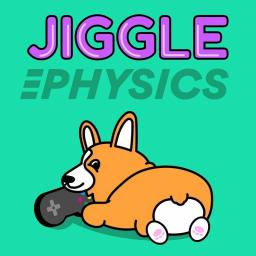 |
by Jim Metzendorf on (#5VNFY)
Hey, kids! Sony is buying Bungie, and the New York Times has snatched up Wordle. We won't be discussing either one of those acquisitions this week, but we WILL be talking about Blizzard developing a new survival game and Ubisoft shutting down Hyper Scape. Also, work is in progress on three new Star Wars games, and Rebecca helps us catch up on the latest news and rumors from Nintendo.Hosted by: Jennifer Locke, Carli Velocci, and Rebecca SpearGot feedback? Hit up Podcast@androidcentral.com and tell us something!LISTEN NOW:LINKS:Blizzard working on survival game in first new universe since Overwatch | Windows CentralActivision Blizzard won't recognize Raven Software union, will reorganize QA workers | Windows CentralUbisoft is shutting down Hyper Scape | Windows CentralUbisoft calling gamers clueless about NFTs is the latest in a long string of insults | Windows CentralEA, Respawn working on three Star Wars games, including Jedi Fallen Order follow-up | Windows Central...
|
 |
by Courtney Lynch on (#5VNFZ)
Smart and stylishGarmin Vivomove StyleFrom $218 at AmazonProsActivity/sleep trackingConnected GPSNFC Payments5 ATM water resistanceHeart-rate monitoringConsShorter battery life in watch modeMore often than not, we're left to choose between smart features and a stylish appearance. Fortunately, you get the best of both worlds with the Garmin Vivomove Style. In addition to heart-rate monitoring and activity/sleep tracking, you'll have connected GPS and NFC payments.Bare essentialsGarmin Vivomove HRFrom $168 at AmazonProsActivity/sleep trackingHeart-rate monitoring5 ATM water resistanceLonger battery life in watch modeReasonably pricedConsNo GPS optionsLacks NFC paymentsWhether you're investing in your first hybrid smartwatch or simply want an attractive accessory that offers only the essentials, the Garmin Vivomove HR will treat you well. It offers smartphone notifications, heart-rate monitoring, activity/sleep tracking, and music...
|
 |
by Jay Bonggolto on (#5VND8)
Google Messages now translates iMessage reactions into emoji for more users.What you need to knowGoogle Messages' latest beta update adds support for iMessage reactions.The search giant was spotted in November of last year displaying iMessage reactions as emoji on the Messages app.This means reactions will no longer be translated into pesky text descriptions.In November 2021, Google was apparently preparing to add support for iMessage reactions on the Messages app, which was then rolled out to a small group of users. The search giant has now expanded the functionality to more users with the latest beta update for Messages (via Droid-Life).Google has rolled out support for iMessage reactions on Messages. The latest update replaces a reaction description such as "liked an image" with a like button. This means Messages now converts iMessage reactions to its own set of reactions on Android phones, albeit in beta.Previously, Android users would only see a text description wh...
|
 |
by Samuel Contreras on (#5VND9)
Whether you're looking to get started on Verizon with a prepaid or postpaid unlimited plan, there are some great deals available starting with the solid Samsung Galaxy A42 5g on Verizon Prepaid. This phone normally commands a hefty $400 price tag but if you sign up for an Unlimited or Unlimited Plus plan, you can get it $300 off with 12 credits. Postpaid customers aren't left out either with the still very competent Galaxy S20 FE working out to $0 per month with bill credits.If you were looking to get a little more screen real estate with a great Android tablet, the Galaxy Tab S7 Plus 5G is also on sale. Whether you're sketching with the included S-Pen or just taking advantage of the huge screen to get some web browsing done, this tablet is a great choice. If you're looking to upgrade your audio, you can also grab a set of the wireless Galaxy Buds 2 to use with your new tablet or phone.Gamers can get more out of their phones with a Razer Kishi game controller. This is one of the be...
|
 |
by Rajat Sharma on (#5VNAM)
Samsung's flagship smartphones are known to offer the best in hardware (and software), and the Galaxy S21+ is no exception. That said, it's still a fragile (and more importantly, expensive) device that needs top-notch protection to maintain its good looks. So we rounded up some of the best Samsung Galaxy S21+ cases available. While some of these offer rugged protection, others show off the S21+'s premium design. No matter what your preference, there's sure to be a case (or more!) that'll keep your Galaxy S21+ looking new as ever.Exclusive to the PlusSamsung Kvadrat CoverStaff PickSamsung has been on a sustainability kick off lately, and this lovely textured case is part of that initiative. Made entirely out of recycled PET bottles, the case not only keeps new materials out of the product stream, but can be composted as well! The texture makes it easy and comfortable to hold while still providing protection. You can pick one up in violet or a stunning mint gray.From $20 ...
|
 |
by Babu Mohan on (#5VN8M)
4.8 million Chromebooks were shipped in Q4 2021, down from 13.1 million units a year earlier.What you need to knowWorldwide tablet shipments declined 11.9% YoY in the fourth quarter of 2021.For the full year 2021, however, tablet shipments increased 3.2% YoY to reach 168.8 million units. Chromebook shipments, on the other hand, grew 13.5% for the full year. Chromebook and tablet shipments registered a decline globally during the fourth quarter of 2021, according to IDC's latest Worldwide Quarterly Personal Device Tracker. While Chromebook shipments tumbled 63.6% YoY, tablet shipments were down 11.9% YoY.Even though demand for Chromebooks and tablets slowed in Q4, shipments still witnessed impressive growth for the full year 2021. Tablet shipments increased 3.2% over 2020 to reach 168.8 million units. Chromebook shipments, on the other hand, grew 13.5%.Even though the tablet market appears to have moved past peak demand in most parts of the world, analysts at IDC believe...
|
 |
by Jay Bonggolto on (#5VN8N)
The security update initially arrived for the Galaxy Note 20 series.What you need to knowSamsung starts rolling out the February 2022 security update to its flagship and mid-range Galaxy devices.The patch is now available for the Galaxy S20 and Galaxy A50 series, following its release to the Galaxy Note 20 series.The update includes some security fixes and improvements.Samsung has maintained its impressive update pace by scaling up the number of Galaxy phones receiving its updates while keeping the same speed, overtaking other Android OEMs. The company shows no signs of slowing down, as it is now rolling out the February 2022 security update to some of its Galaxy phones.The latest security patch has started arriving on the Galaxy S20 series in the United Kingdom following its release to the Galaxy Note 20 series on January 28 (via 9to5Google). The following models are picking up the update, along with the corresponding firmware versions:Galaxy S20: G98xFXXUDEVA9 / G98x...
|
 |
by Shruti Shekar on (#5VN8Q)
Spotify "misread the room" by dismissing Canadian singer Neil Young's concerns over misinformation, experts say. They add that mega artists are proving that Spotify is a broadcaster rather than a distributor and the platform needs to be held to "higher standards."On Sunday, Spotify, which is one of the best Android apps, announced it was now adding content advisories before podcasts that discuss COVID-19. The news follows concerns from Young over the spread of virus misinformation through Joe Rogan's podcast. The list of celebrities calling out Spotify now includes Canadian musician Joni Mitchell and Nils Lofgren, the Bruce Springsteen guitarist, among others.More recently, 270 doctors and health professionals also wrote an open letter to Spotify asking it to take action on the podcast and accused the company of spreading misinformation.Spotify's chief executive Daniel Ek wrote in a news post the platform's rules on how it will be now labeling content with an advisory. The rule...
|
 |
by Chris Wedel on (#5VN8P)
Smart speakers are generally a personal device or family, I suppose. These smart home products respond to your voice, provide you with information regarding upcoming events, and even learn your habits. But what if you have guests visiting who want to access any of the excellent Alexa speakers you have to play their music or news? Thankfully, Amazon has thought of this by allowing you to enable Guest Connect on Amazon Echo speakers. Ready to be an accommodating host? Good, let's get you prepared for your guest's arrival.How to use the Guest Connect feature on an Amazon EchoTo access your Amazon Echo device through Guest Connect, your guest will need to have already set up their own Alexa account with voice recognition complete. This ensures that your guest will be accessing their content when requesting music or news. With that done, here's how to set up your Echo speaker for Guest Connect.Open the Alexa app on your phone.Tap on More in the lower right corner.Choose Settings....
|
 |
by Samuel Tolbert on (#5VN6M)
Sony's veritable army of developers are working on a new slate of games for the PS5.The newest generation of PlayStation gaming is in full swing, with the arrival of the PS5. Sony acquired and closed multiple studios over the last few years, leading to an interesting reshuffle for the following lineup. From bringing in the longtime partners at Insomniac Games to closing down teams like Manchester Studio, PlayStation is a different entity now than it was when starting the PS4 generation back in 2013.With a new generation comes new games, including some of the best PS5 games available. This is a list of everything we know about what the leading 17 development studios at Sony Worldwide Studios are currently working on, or are at least fairly certain to be developing for PS5, PSVR, and possibly PC down the road.Current Sony studios, primary and supportSIE Bend StudioBluepoint GamesBungieFirespriteGuerrilla GamesHousemarqueInsomniac GamesSIE London StudioMalaysia Studio...
|
 |
by Jay Bonggolto on (#5VN0A)
However, they'll lose access to custom domain and multi-account management features.What you need to knowGoogle has unveiled a no-cost data transfer option for G Suite legacy free edition users.The legacy free subscription is scheduled to shut down after July 1.Affected users will be able to migrate their non-Google Workspace paid content and most of their data for free.Google essentially told G Suite legacy free edition users to pay for a Workspace subscription or lose access to their account when it announced the imminent shutdown of the legacy free service. More than a week later, the search giant has introduced a less strenuous option, particularly for those who don't use it for business purposes.Non-business consumers will have an option to transfer their non-Google Workspace paid content and most of their data at no cost. As spotted by Ars Technica, Google has updated its Workspace support page to walk back on the initial stringent terms, stating: In the coming ...
|
 |
by Derrek Lee on (#5VMST)
Bet you didn't guess that one.What you need to knowThe New York Times announces that it has purchased the popular Wordle puzzle game.The game will "initially" remain free under The New York Times ownership.Wordle was purchased for "an undisclosed price in the low seven figures."Wordle, the popular puzzle game that has taken over Twitter, has just been purchased by The New York Times "for an undisclosed price in the low seven figures," the publication announced on Monday.The game, which has players guessing a new five-letter word each day with up to six tries, was first published online in October and has quickly blown up. And while there's no official app, the game is very much playable on web browsers on the best Android phones."If you're like me, you probably wake up every morning thinking about Wordle and savoring those precious moments of discovery, surprise and accomplishment," General manager for The New York Times Games, Jonathan Knight, said in a statement. "The...
|
 |
by Jennifer Locke on (#5VMP7)
This deal closely resembles Microsoft's purchase of Minecraft in 2014.Microsoft's seismic efforts over the last few years to shift the gaming industry have not gone unanswered. In an unexpected move, PlayStation announced on Monday that it has acquired Destiny 2 developer Bungie for $3.6 billion. This is, by far, PlayStation's biggest acquisition to date, with the last major one being its purchase of Insomniac Games for $229 million in 2019. That made sense for Sony though, because PlayStation is known for its cinematic single-player games.What Bungie brings to the table with Destiny 2 is its live service expertise and an avenue for recurring revenue that single-player games can't offer. When you think about where the market is headed — and has been headed for years now — this move makes complete sense on PlayStation's part.Sony can get out of the single-player mindsetPlayStation's tentpole franchises — some of the best games ever made, mind you — are largely single...
|
 |
by Derrek Lee on (#5VMP8)
The last good reason to own a Pixel 3 is dead.What you need to knowSupport for unlimited Original quality uploads is ending on Pixel 3 devices.The Pixel 3 was one of the last Pixel smartphones to support free unlimited Original quality uploads.Going forward, photos and videos will count towards your storage plan.Pixel 3 owners should upload everything they can to Google Photos, as unlimited full-quality backups will expire for the device after Monday, January 31. That's today.While this may come as a surprise for some that are still holding onto the Pixel 3, the writing has literally been on the wall that the deadline was approaching. As 9to5Google points out, Google has previously clarified its support for the Pixel 3, which you can find on the Google Photos support page: You get unlimited storage in Original quality at no charge for all photos and videos backed up to Google Photos from Pixel 3 through Jan 31, 2022. Photos and videos backed up on or before that date ...
|
 |
by Thomas J Meyer on (#5VMP9)
Sony had announced a partnership with Discord in 2021 with the company making a minority investment in the messaging app. Now PlayStation Network users will be able to connect their accounts to Discord and display what PlayStation 4 or PlayStation 5 games they are currently playing to friends. Here is how to link your PlayStation Network and Discord accounts together.How to link your PlayStation Network and Discord accountsOpen Discord from either the desktop app, web browser, or on mobile.Click the gear icon next to your profile name in the sidebar for User Settings on desktop or browser. On mobile, tap the three horizontal lines in the upper left corner to open the sidebar, then tap your profile picture on the bottom bar of icons for the User Settings menu.Select Connections.Select the PlayStation Network icon from the row of different account icons. On mobile, tap Add then select PlayStation Network from the list.A browser window will open up to sign into your PlayStati...
|
 |
by Samuel Contreras on (#5VMM8)
T-Mobile has reached its RE100 goal by investing enough in wind and solar power annually to account for its usageWhat you need to knowT-Mobile is the first U.S. telecom to reach 100% renewable energy, following an ambitious goal set in 2018.T-Mobile has reached this goal through investment in wind and solar to account for all of the energy it uses.T-Mobile has also upgraded retail stores, data centers, and cell sites with more energy-efficient equipment.T-Mobile has made good on its 2018 commitment to reach 100% renewable energy becoming the first U.S. carrier to do so. T-Mobile announced that it had reached its RE100 goal through a strategy that included eight virtual power agreements, 19 retail agreements, one Green Direct program, and unbundled Renewable Energy Certificates. Rather than directly connecting all of its equipment to a renewable source, this has allowed T-Mobile to invest in enough wind and solar projects to account for all used energy.T-Mobile's CEO Mike ...
|
 |
by Jay Bonggolto on (#5VMM9)
20% of respondents say they'll upgrade to the next-generation flagship seriesWhat you need to knowA new survey indicates a strong demand for the upcoming Samsung Galaxy S22 Ultra.44.4% of respondents to the survey plan to purchase the top-end model when it is released.The survey was commissioned by SellCell, a phone trade-in price comparison site.The upcoming Samsung Galaxy S22 Ultra could be in high demand even before its official release, a new survey shows. SellCell, a phone trade-in price comparison site, commissioned a survey of Android users to gauge upgrade intentions for the Galaxy S22 series.According to SellCell, purchase intent of the upcoming series' top-end model is at 44.4% for current Android users. Samsung might also see a surge in demand for the Galaxy S22 Ultra, if the latest rumor is correct. Jon Prosser claims that the top-of-the-range model will ship weeks before the vanilla Galaxy S22 and S22+ due to supply chain issues.The rumored 6.8-inch Ultra m...
|
 |
by Chris Wedel on (#5VMMA)
The latest Android Auto beta picks up some improvements but is still not ready for prime time.What you need to knowGoogle's test Android Auto UI, "Coolwalk," continues to get layout improvements.Android Auto calls pick up a new reject option that sends an SMS to the caller.Screen mirroring via a "Cast" app is also unearthed in the latest Android Auto beta.Google has been hard at work with updates to Android Auto in the past year. The in-vehicle interface that incorporates the best Android phones with your automobile's infotainment display most recently got an update fixing text message notifications, and today we are seeing some upcoming changes to the UI along with other improvements.In September 2021, we got a glimpse of a UI that Google was testing, titled "Coolwalk," and AndroidWorld found some updates and managed to enable them in the latest Android Auto beta.One of the UI revisions removes the status bar and instead puts the icons into a condensed navigation bar. ...
|
 |
by Samuel Tolbert on (#5VMMB)
PlayStation added five studios in 2021 and has already added one in 2022.What you need to knowSony recently acquired Bungie, developers of Destiny, for PlayStation.Sony Interactive Entertainment CEO Jim Ryan says more acquisitions for PlayStation should be expected.Sony bought multiple studios in 2021. Gaming acquisitions have been all the rage over the last couple of years, with a gaming cold war as tech giants and established brands purchase more and more gaming properties. According to Sony Interactive Entertainment CEO Jim Ryan, we should expect more acquisitions for PlayStation. Sony made waves by announcing the acquisition of Bungie for $3.6 billion, developers of Destiny and the first few Halo games."We should absolutely expect more," Ryan says, speaking with GamesIndustry.biz. "We are by no means done. With PlayStation, we have a long way to go. I will personally be spending a lot of my time with Pete [CEO of Bungie] and the team at Bungie, helping make sure that ...
|
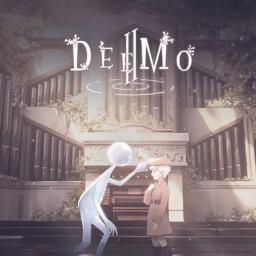 |
by Rachel Mogan on (#5VMMC)
Deemo II is putting some much needed soul and emotion back into the genre.Far from the high octane pop and EDM overload that characterizes most rhythm games, Deemo and its freshly released sequel, Deemo II, stand apart. The latest installment from the mobile masterminds at Rayark Games, Deemo II has more to offer than your standard rhythm game. And best of all, it's completely free with no ads.Between its truly stunning animations (I would happily watch a full-length film with these graphics), piano-centric charts that tug at your heartstrings, and surprisingly good world-building, Deemo II is doing some seriously heavy lifting to elevate its genre to new heights. I may be a biased party thanks to my undying love for rhythm games, but don't be shocked when you see Deemo II on our list of best Android games. The rhythm gaming aspects are joined by adventuring elements to create a unique genre experience.Since it's primarily a rhythm game, Deemo II's progression and core...
|
 |
by Jeramy Johnson on (#5VMJV)
WhatsApp users might soon have to pay to store their entire chat history in Google Drive.What you need to knowNew evidence has been uncovered that suggests Google will no longer offer unlimited backups for WhatsApp chats in Google Drive.The site WABetaInfo discovered code purportedly showing the upcoming limits and warnings for WhatsApp users.It is not clear at this time if, or when, these changes might take effect.For quite some time now, WhatsApp users have had the ability to back up their chat history seamlessly and media to Google Drive for free directly from their Android phones — meaning, that data didn't count against a user's Google Drive (or later, Google One) storage quota. However, according to findings from WABetaInfo, this gravy train may soon be leaving the station.Based on the source code the site was able to dig up, it appears that the free unlimited storage option is coming to an end sooner rather than later.Initially, WABetaInfo said that it consider...
|
 |
by Shruti Shekar on (#5VMJW)
Yes, you can actually play the popular one-word-a-day guessing game on Google SheetsWhat you need to knowEveryone is playing Wordle, but one creator made it on Google Sheets.The format is a bit different, but the concept is the same.The creator uses some of Google Sheet's lesser-known features.By now, you have probably seen multiple tweets that contain green, yellow, and grey squares. It's all part of the new buzz-worthy game called Wordle, a one-word-a-day guessing game that has taken the internet by storm.Josh Wardle, the creator of the game, wanted to create something for his wife to play during the pandemic. The game was then posted online and now is played by likely thousands around the world.The aim of the game is easy, you need to guess the right word, but you only have six tries. If you get a green square it means the letter is correct and is in the right position. If you get a yellow square, it means the letter is correct but in the wrong position. If it's grey...
|
 |
by Samuel Contreras on (#5VMJX)
Get AT&T's cheapest unlimited 5G plan ever with no contracts, HD streaming, and 10GB of hotspot data.What you need to knowAT&T Prepaid plans are cheaper than ever at Walmart with an in-store activation.The AT&T Prepaid MAX plan requires a new line activation in-store and is not available online.AT&T Prepaid plans can be discounted by $30 with the Affordable Connectivity Program for eligible customers.AT&T has new plan pricing for its AT&T Prepaid plans exclusively available at Walmart. As reported by The Verge, these plans include the 5GB, 15GB, and Unlimited MAX plans. The Unlimited MAX plan is mostly identical to the Unlimited Plus plan available directly from AT&T with unlimited data, talk and text, 10GB of hotspot data, 100GB of personal cloud storage, and HD video streaming.While the Walmart 5GB and 15GB plans are also $5 less than their online counterparts, the biggest value comes with the Unlimited MAX plan with its unlimited data, 5G co...
|
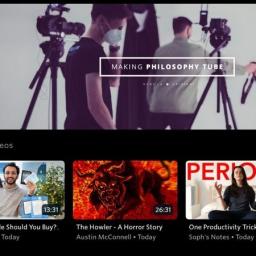 |
by Keegan Prosser on (#5VMGP)
The new Nebula streaming service and app rise above other streaming services by allowing its users to watch smart and thoughtful videos made by various educational-focused indie creators. In addition to featuring Nebula Originals, the app boasts an impressive back catalog and a growing library of new videos from an expanding roster of contributors. Here's how and where to watch Nebula streaming educational content right now.How and where to watch Nebula streaming educational contentThe Nebula app is free to download, but the actual streaming service currently costs $5 per month. The app is now available on most major streaming devices, including Google TV/Android TV, Roku, Fire devices, and iOS/Apple TV devices. While the steps for getting started are similar on all platforms, here are the steps you need to take to access and watch Nebula streaming educational content on Google TV.Go to https://nebula.app and signup for an account.From your Android TV/Google TV homepage, us...
|
 |
by Derrek Lee on (#5VMGQ)
The chip shortage strikes again. Or does it...?What you need to knowSamsung is expected to announce the Galaxy S22 series on February 9.Preorders are likely to go live the same day for each smartphone.Samsung will reportedly prioritize the Galaxy S22 Ultra availability over the others.Samsung is gearing up for its Galaxy Unpacked event, where it's expected to launch the Galaxy S22 series. The event will take place on February 9, which is also when we expect preorders for the new phones and the Galaxy Tab S8 to occur. However, the phones may not be released all at the same time, according to the latest rumor.Leaker Jon Prosser tweeted on Monday that while he expects preorder to open on the day of the announcement, Samsung will reportedly prioritize the Galaxy S22 Ultra over the other models in the series, shipping it weeks ahead.Bad news: I'm told that due to supply chain issues, the Galaxy S22 lineup has had a slight setback. Pre-order for ALL devices is still happening...
|
 |
by Ted Kritsonis on (#5VMDZ)
Doing it rightJabra Elite 7 Pro$200 at AmazonProsExcellent audio qualityEffective ANCGreat fit and comfortOutstanding call qualityReliable button controlsSolid battery lifeConsANC must be customizedJabra carries on its penchant for making earbuds that find themselves in the conversation among the best in the industry. The Elite 7 Pro fall well within that, starting with fit and comfort to set the soundstage for sonic excellence, clearer call quality, and solid battery life.Standing firmSamsung Galaxy Buds ProFrom $170 at AmazonProsBolder soundMore custom fitSolid ANC performanceDynamic ambient modeSignificant water resistanceConsLower battery lifeFit requires more fidgetingAmbient mode is not as goodSamsung squeezed everything it could into the Galaxy Buds Pro, leading to a collection of features that converge into a successful pair of earbuds worth considering. Fit and comfort are hard to read for everyone, but you do get ac...
|
 |
by Derrek Lee on (#5VME0)
Go figure, huh?What you need to knowWe asked our readers what they cared about most with their smartphone cameras.Of the responses, 67% voted for image quality.Versatility was also a popular response out of the options.Over the weekend, we asked our readers what the most important aspect of a smartphone camera was to them. After all, many of the best Android phones offer impressive camera hardware, coupled with AI and software that can pick up where the hardware may be lacking, like with the Pixel 6 series.Out of more than 550 responses, 67% voted that image quality was the most important thing, which isn't too surprising. After all, companies love to hype up how good their pictures are more than anything. In second place was versatility with 13% of votes. That means some readers care more about having multiple focal lengths or even variable aperture, the latter of which is still very uncommon in smartphones outside of a few Samsung and Sony devices like the Xperia Pro-I....
|
 |
by Samuel Tolbert on (#5VME1)
Bungie started at Microsoft and has made its way to Sony.What you need to knowSony is buying Bungie for $3.6 billion.When the deal closes, Bungie will be an "independent subsidiary" of Sony Interactive Entertainment. Bungie will remain a multiplatform studio.Sony is acquiring Bungie for PlayStation Studios. The news broke on Monday, with Sony's stock trading halted minutes beforehand."We've had a strong partnership with Bungie since the inception of the Destiny franchise, and I couldn't be more thrilled to officially welcome the studio to the PlayStation family," said SIE president and CEO Jim Ryan, speaking with GamesIndustry.biz.Bungie has a long history in the gaming industry, starting iconic franchises such as Halo and Destiny, the former of which is owned by Microsoft and currently managed by Xbox developer 343 Industries."Bungie create community-driven games with outstanding technology that are enormous fun to play, and I know that everyone at PlayStation Studio...
|
 |
by Ted Kritsonis on (#5VM97)
Keep talkingJabra Elite 7 Pro$200 at Amazon$200 at Best BuyProsExcellent audio qualityEffective ANCGreat fit and comfortOutstanding call qualityReliable button controlsBetter battery lifeConsANC must be customizedJabra always manages to put its earbuds in the upper echelon for the entire category, and that's exactly where you would find the Elite 7 Pro for a number of reasons. The fit and comfort set the tone for great sound, excellent call quality, solid battery life, and overall reliability you can't always find elsewhere.Keep playingJabra Elite 85tFrom $185 at Amazon $230 at Best BuyProsHybrid ANC Great sound qualityDecent fit if you can manageResponsive controlsWireless charging caseConsNoticeably bigger sizeNot as ruggedTaller and heavier caseJabra crafted a solid pair of earbuds with the Elite 85t, and they prove to be solid performers. It's just that packing in all the tech around their active noise cancelation made t...
|
 |
by Michael L Hicks on (#5VM96)
Best for mostSamsung Galaxy Tab S7From $499 at AmazonFrom $510 at SamsungFrom $650 at Best BuyProsSmooth 120Hz refresh rateLarge display that's still easy-to-useSnapdragon 865+ processorLots of RAM and storageMore affordable priceConsLCD onlySmaller batteryThe Galaxy Tab S7 is a premium tablet with specs and performance that hold up over a year later. It offers a crisp and smooth LCD panel, blazing-fast performance, and all the RAM and storage you could ask for. Combine all of that with the free S Pen included in the box, and you end up with a pretty solid deal.Upgrade pickSamsung Galaxy Tab S7+From $560 at SamsungFrom $800 at AmazonFrom $850 at Best BuyProsAMOLED screen is jaw-dropping120Hz rate is as smooth as can beExcellent canvas for drawing or productivityQualcomm's latest processorAmple specs across the boardConsSize can be a bit awkwardVery expensiveThe larger, more visually stunning Tab S7+ shares a lot of DNA wit...
|
 |
by Samuel Contreras on (#5VM62)
As one of the biggest carriers in the US, it'll come as no surprise that the best Verizon phones are in hot demand, especially for some of the best Android phones out there. Verizon isn't particularly cheap, but we can show you the latest prices below. It's also worth noting that Verizon phones can be made much more affordable with the ongoing trade-in offers that could save $1000 on select Unlimited plans. Likewise if you're looking for a second line you can also get $1000 off plans as well. If you're switching networks, some phones come with a $1000 virtual prepaid Mastercard. There's also a year of AMC+ included with some plans. So as far as value goes, there's certainly more than meets the eye at first glance. Dive in below and be sure to take a look at the 'ways to save' text too at Verizon's site to see what offers are available.Best overallGoogle Pixel 6 - 5GStaff PickThe Google Pixel 6 punches above its weight class with the powerful Tensor CPU package delivering ...
|
 |
by Thomas J Meyer on (#5VM63)
Left-handed users rejoice.What you need to knowA new update for Resident Evil 4 VR adds more movement options, size adjustments, and fixes a few bugs.Some of the options include choosing which analog stick can be used for movement and adjusting height in "Standing" mode.The Mercenaries mini-game will be coming in a free update later this year.Resident Evil 4 VR received a new update that does not include any new content, but adds more options when it comes to movement and adjusting the size of your body to fine-tune controls. It also contains some quality of life and bug fixes.The v1.1 update for Resident Evil 4 VR adds controller-directional movement, or hand steering, to the "Steering" options for better control. Meanwhile, left-handed players will be glad they can set which analog stick can be used for movement, which is an option that is separate from the "Dominant Hand" setting.Players can now adjust their height if they are playing standing up in addition to waist...
|
 |
by Babu Mohan on (#5VM64)
The phone is rumored to debut sometime in Q3 2022.What you need to knowOPPO is reportedly working on a clamshell foldable.The device will apparently be more affordable than Samsung's Galaxy Z Flip 3. A follow-up to the Find N is said to be in the works as well. Back in December, BBK-owned smartphone maker OPPO unveiled the Find N, its first-ever foldable. The company is now working on a clamshell foldable to take on Samsung, according to tipster Mukul Sharma and 91Mobiles.The tipster claims OPPO's first flip folding phone will be all about value for money. While there's no word on just how affordable the device will be, it is tipped to arrive sometime in the third quarter of the year. Sadly, no other details regarding the upcoming foldable have been revealed.It remains to be seen if the device will have the specs to challenge Samsung's best foldable phones. The foldable's name is also apparently yet to be finalized, although the report does confirm that it will be launc...
|
 |
by Ted Kritsonis on (#5VM3Q)
Keep talkingJabra Elite 7 Pro$200 at Amazon$200 at Best BuyProsExcellent audio quality, including ANCGreat fit and comfortOutstanding call qualityReliable button controlsGreat value for the priceConsColor options aren't as niceMore slippery when wetYet again, Jabra finds itself in the conversation with the best wireless earbuds you can get your hands on with the Elite 7 Pro. By getting the fit and comfort down to the best design the company managed thus far, all-around performance speaks for itself, and that includes outstanding clarity on phone calls.Keep playingJabra Elite 7 Active$180 at Best BuyProsExcellent audio quality, including ANCGreat fit and comfortVery good durabilityReliable button controlsNicer color optionsSlightly cheaperConsCall quality isn't as goodDon't submerge them in waterJabra may not have carved out a different design for the Elite 7 Active, but it did utilize the excellent mold to build a pair of ea...
|
 |
by Chris Wedel on (#5VM3R)
Where the Galaxy Watch 4 faltered, the Samsung Galaxy Watch 5 can soar.It's 2022, and many of us are either looking for fresh starts or improvements to various areas of our lives, including the tech we use. Of course, Samsung is one of the largest technology companies in the world so, and there are high hopes for it. We've already lined out 5 things Samsung needs to do better in 2022, but I'm going to go at the company in a bit more detail with improvements that I want to see in the Samsung Galaxy Watch 5.With the Galaxy Watch 4 ushering in a new era for Samsung in its wearable lineage by dropping the homegrown Tizen OS in favor of Wear OS 3, of course, there's going to be some bumps in the road. However, there are many reasons why the Galaxy Watch 4 series are some of the best Android smartwatches available. Thanks to excellent build quality, some of the most advanced health monitoring sensors, and many more reasons. However, these are perfect devices. I could only make it two w...
|
 |
by Shruti Shekar on (#5VM13)
Maybe Samsung is catering to an audience who doesn't care about power but wants a premium phoneIf Samsung decides to launch the Galaxy S22 Ultra phones with less RAM (random access memory), it won't be a "deal-breaker" for consumers, despite it being a "straight downgrade" to the S21 Ultra devices, experts say. They add that it would be disappointing, but Samsung has a clear reason for targeting a specific demographic who want a premium phone without having too much power.Samsung is expected to launch the S22 series on February 9, and while the standard and Plus models aren't expected to change too much, the S22 Ultra may see the most drastic change of the series.Rumors and leaks have pointed to Samsung lowering the base RAM of the S22 Ultra to 8GB, down from 12 GB on the Galaxy S21 Ultra. RAM would top out at 12 GB instead of 16GB. Yet rumors indicate that the phone will arrive with the same launch price as its predecessor.One reason why Samsung might have chosen to go this ...
|
 |
by Nicholas Sutrich on (#5VM14)
It will take a lot of rebuilding to fix these burned bridges.Google's storied history in both the AR and VR markets is a long and devastating one. As is the case with many different kinds of mobile technology, Google was way ahead of the curve on these technologies. The company's rumored upcoming AR/VR headset, Project Iris, has all the trappings of becoming one of the best XR — that's the bridged definition of a device that can do AR and VR together — headsets ever created.The problem is, I don't trust Google to stand behind whatever it builds, and I'm willing to bet plenty of other folks don't, either.Google Glass was the first pair of AR glasses most people had ever heard of or even seen — outside of sci-fi movies, of course — but the public resentment against wearable cameras caused Google to kill it early.Similarly, the Lenovo Mirage Solo — which was built upon Google's Daydream VR platform — was the first standalone VR headset to market, beating the original...
|
 |
by Babu Mohan on (#5VKZD)
The Nord 2T may not debut alongside the rumored Nord 2 CE 5G.What you need to knowA new rumor claims the OnePlus Nord 2T may not debut before April.It is tipped to be priced in the ₹30,000 to ₹40,000 (about $402 to $536) range in the Indian market. The phone is expected to be a follow-up to last year's Nord 2.Last week, a report from Digit shed light on the specs sheet of OnePlus' upcoming Nord 2T. While it was rumored that the phone could launch in India in February, tipster Yogesh Brar claims the Nord 2T will only be released in the second quarter of the year.According to Brar, the OnePlus Nord 2T will debut in India in April or May. Additionally, the tipster claims the phone is going to be priced in the ₹30,000 to ₹40,000 (about $402 to $536) price bracket. The Nord 2T will succeed the Nord 2 — which is still among the best budget Android phones on the market.The mid-ranger is tipped to feature MediaTek's Dimensity 1300 chipset and support 80W wired chargin...
|
 |
by Olivia Lipski on (#5VKXE)
Welcome to our guide to the best Verizon cell phone plans available to buy right now. We've spent time comparing the various offers available from Verizon today and can tell you what you'll get across a range of budgets. If you're looking to pick up multiple lines you'll get discounts on each line, whereas prices are highest for those of you looking for a single line.If you're looking to check out alternative options, then be sure to check out our wider best cell phone plan guide. Verizon is massively popular though, especially with its nationwide 5G network that's now available in over 2,700 cities. Verizon cell phone plans offers four unique unlimited plans to choose from, as well as several prepaid options. Play More Unlimited, will give you an exceptional experience. With this plan, you'll have access to Verizon's 5G network, 50GB of premium data, 15GB hotspot data, as well as some serious entertainment perks. Here are some of the best Verizon plans to consider right now.Best...
|
 |
by Jay Bonggolto on (#5VKHJ)
The error previously prevented new message notifications from showing up on a car's head unit.What you need to knowGoogle has announced a fix for an Android Auto error that blocked notifications when new messages arrived.The problem began in November of 2021, and Google has now acknowledged it.To obtain the fix, users should update their Android Auto app and messaging app to the latest version.Since Google released Android 12, there have been a number of issues with Android Auto, including a bug that caused Google Maps navigation to crash for some users. Another issue that has cropped up since November 2021 is a bug that prevents notifications from appearing on the head unit of some users when new messages arrive.The search giant has now fixed the problem (via autoevolution). A Google representative confirmed that the team has "implemented a fix to resolve this issue" in response to a complaint posted on Android Auto's help page.One user complained via a forum post that...
|
 |
by Jay Bonggolto on (#5VKD3)
Young demanded that Spotify remove his music in exchange for allowing Rogan's podcast on the platform.What you need to knowSpotify lost more than $2 billion in market value after Neil Young pulled his music from the streaming platform.The Canadian-American singer took his songs off Spotify in protest of Joe Rogan's podcast.Rogan has been accused of spreading misinformation about COVID-19 and vaccines via his podcast.Spotify's market value has slipped by $2.1 billion over the Joe Rogan controversy. Canadian-American singer Neil Young removed his music from the streaming giant a few days ago, accusing Spotify of supporting Rogan in spreading false information about vaccines.According to a report by Variety, Spotify shares dropped 6% in just three days, from January 26 to 28, following Young's protest. Canadian singer Joni Mitchell has also thrown her weight behind Young and had her songs removed from one of the best music streaming services as well.Prior to the boycott, a...
|
 |
by Ara Wagoner on (#5VKCA)
Get two killer services for the price of one.Whether you're leaving Spotify with the Neil Young/Joni Mitchell-led boycott or you're just tired of Spotify killing features you like and failing to fulfill its promises, looking for a replacement is always a daunting task. No other music service has the magic of Spotify Connect, but there are plenty of great music streaming subscriptions out there with tens of millions of songs, robust features, and reasonable rates.Most leaving Spotify will turn to either Amazon Music or Apple Music, but there's a dark horse candidate that could just win you over once you give it a try. YouTube Music is the music service I've used for the last four-ish years, and a number of my colleagues have likewise been users since the Google Play Music days.We may not always be 100% happy with the YouTube Music app, but we will never, ever, ever let our YouTube Premium subscriptions lapse for one very big reason.YouTube Premium comes with ad-free YouTube an...
|
 |
by Jay Bonggolto on (#5VKBD)
Washington state AG said Amazon made it hard for third-party sellers to make sales by limiting their ability to lower prices.What you need to knowAmazon will shut down its "Sold by Amazon" third-party seller program following an antitrust investigation.Washington AG said the company forced sellers to sell their products at "artificially high levels", thereby stifling competition.The retail giant will also pay $2.25 million to the state AG for antitrust enforcement efforts.Amazon is embroiled in yet another antitrust lawsuit for allegedly fixing third-party prices and undermining competition. The retail giant's third-party seller program "Sold by Amazon" is shutting down following the Washington state attorney general's investigation into the unlawful practice.Washington AG Bob Ferguson said in a press release that "Amazon unreasonably restrained competition in order to maximize its own profits off third-party sales." The program's pricing algorithm allegedly raised the p...
|
 |
by Samuel Contreras on (#5VK9Q)
Starter Wi-Fi 6Eero 6$90 at AmazonProsWi-Fi 6 increases mesh performanceAX1800 delivers enough speed for more peopleCompatible with all existing EerosConsDual-band Wi-Fi is worse for mesh performanceOnly one open Ethernet port on the base routerEero 6 is a solid upgrade to the base Eero line. It brings with it Wi-Fi 6, which takes the 5GHz performance up to 1200Mbps with compatible devices. Even if you haven't upgraded your wireless devices to take advantage of Wi-Fi 6, it ensures a faster connection between the different routers in your mesh.Gigabit speed meshEero Pro 6$229 at AmazonProsWi-Fi 6 tri-band delivers gigabit speedCompatible with all existing EerosDedicated backhaul keeps mesh speed highConsMore expensiveOnly one open Ethernet port on the base routerEero 6 Pro has all of the best features Eero 6 has with a little more of everything. A tri-band connection allows the mesh to hit gigabit speeds with an extra 5GHz band. Du...
|
 |
by Ted Kritsonis on (#5VK9R)
Jabra makes sure these earbuds fit right in with the active crowd.It used to be that Jabra would never release two Elite pairs of earbuds at the same time. So if you wanted to go with the "Active" pair, you would need to wait until they came after the regular pair had their time to shine. Jabra reversed that this time by releasing the Elite 7 Active at the same time as the Elite 7 Pro.They sport a lot of similarities between them, which means the Elite 7 Active are worthy of attention given how good their siblings already are. However, a simple focus here should appeal to a subset of people. So, if you're an active person and don't necessarily care about phone call clarity, read on to find out why these may be for you.Jabra Elite 7 Active review:Price and availabilityWhat's good What's not goodThe competitionShould you buy?At a glanceJabra Elite 7 Active ...
|