 |
by Mariella Moon on (#70ZXS)
Amazon has published a lengthy report about the outage that knocked numerous websites, services, apps and games offline on October 20. It all started with a bug in its automation software DynamoDB, where its AWS customers store their data, which then triggered more issues in its other systems that relied on the software.As Amazon explains, DynamoDB maintains hundreds of thousands of DNS records and is supposed to be able to fix any issue automatically. But on October 20, the DynamoDB DNS management system suffered from a bug that resulted in an empty DNS record for Amazon's data centers in North Virginia. DynamoDB was supposed to repair the issue on its own, but it had failed to do so, prompting Amazon to fix the problem manually. While the issue was happening, all systems that needed to connect to DynamoDB couldn't and experienced DNS failures, including the customers of its cloud computing services. It felt like half the internet wasn't working when that happened.The websites and services affected by the outage include Amazon itself, Amazon Alexa devices, Bank of America, Snapchat, Canva, Reddit, Apple Music, Apple TV, Lyft, Duolingo, Fortnite, Disney+, Venmo, Doordash, Hulu, PlayStation and even Eight Sleep, whose beds connect to the internet to adjust their temperature and incline. Some of them were slow to respond, while others were completely inaccessible."We apologize for the impact this event caused our customers. While we have a strong track record of operating our services with the highest levels of availability, we know how critical our services are to our customers, their applications and end users, and their businesses. We know this event impacted many customers in significant ways. We will do everything we can to learn from this event and use it to improve our availability even further," Amazon said in a statement.This article originally appeared on Engadget at https://www.engadget.com/big-tech/amazon-says-automation-bug-caused-massive-aws-outage-133028856.html?src=rss
|
 Engadget is a web magazine with obsessive daily coverage of everything new in gadgets and consumer electronics
Engadget is a web magazine with obsessive daily coverage of everything new in gadgets and consumer electronics
| Link | https://www.engadget.com/ |
| Feed | https://www.engadget.com/rss.xml |
| Copyright | copyright Yahoo 2026 |
| Updated | 2026-02-23 05:17 |
 |
on (#70ZXT)
In recent weeks, OpenAI has signed blockbuster deals with AMD and Broadcom to build vast numbers of AI chips. Much of the focus has been on the financial implications, since OpenAI will need hundreds of billions of dollars to make good on its promises. As important as it is to look at the quite implausible financials, we also need to look at the broader implications for the industry. Like, the chips themselves, what that spells for the AI industry as a whole, and the added pressure on TSMC, the only chip company that can actually build this stuff.The DealsOpenAI's deal with AMD will see the chip giant build out 6 gigawatts' (GW) worth of GPUs in the next few years. The first 1 GW deployment of AMD's Instinct MI450 silicon will start in the back end of 2026, with more to come. AMD's CFO Jean Hu believes that the partnership will deliver tens of billions of dollars in revenue" in future, justifying the complicated way the deal is funded.Meanwhile, Broadcom's deal with OpenAI will see the pair collaborate on building 10 gigawatts' worth of AI accelerators and ethernet systems that it has designed. The latter will be crucial to speed up connections between each individual system in OpenAI's planned data centers. Like the deal with AMD, the first deployments of these systems will begin in the back half of 2026 and is set to run through 2029.Phil Burr is head of product at Lumai, a British company looking to replace traditional GPUs with optical processors. He's got 30 years experience in the chip world, including a stint as a senior director at ARM. Burr explained the nitty-gritty of OpenAI's deals with both Broadcom and AMD, and what both mean for the wider world.Burr first poured water on OpenAI's claim that it would be designing" the gear produced by Broadcom. Broadcom has a wide portfolio of IP blocks and pre-designed parts of a chip," he said, it will put those together according to the specification of the customer." He went on to say that Broadcom will essentially put together a series of blocks it has already designed to suit the specification laid down by a customer, in this case OpenAI.Similarly, the AI accelerators Broadcom will build are geared toward more efficient running of models OpenAI has already trained and built - a process called inference in AI circles. It can tailor the workload and reduce power, or increase performance," said Burr, but these benefits would only work in OpenAI's favor, rather than for the wider AI industry.I asked Burr why every company in the AI space talks about gigawatts worth of chips rather than in more simple numbers. He explained that, often, it's because both parties don't yet know how many chips would be required to meet those lofty goals. But you could make a reasonable guess if you knew the power draw of a specific chip divided by the overall goal, then cut that number in half, then remove an extra 10 percent. For every watt of power you burn in the chip, you need about a watt of power to cool it as well."In terms of what OpenAI gets from these deals, Burr believes that the startup will save money on chips, since there's less margin" from making your own versus buying gear from NVIDIA. Plus, being able to produce custom silicon to tailor the work to their needs should see significant speed and performance gains on rival systems. Of course, the next biggest benefit is that OpenAI now has diversity in supply," rather than being reliant on one provider for all its needs. Nobody wants a single supplier," said Burr.The FactoryExcept, of course, OpenAI may be sourcing chips from a variety of its partners, but no matter what's stamped on the silicon, it all comes from the same place. I'd be very surprised if it wasn't TSMC," said Burr, I'm pretty sure all of the AI chips out there use TSMC." TSMC is short for Taiwan Semiconductor Manufacturing Company which, over the last decade, has blown past its major rivals to become the biggest (and in many cases only) source of bleeding-edge chips for the whole technology industry. Unlike historic rivals, which designed and manufactured their own hardware, TSMC is a pure play foundry, only building chips designed by others.Interior at one of TSMC's FabsTaiwan Semiconductor Manufacturing Co. Ltd.Gil Luria is Managing Director at head of technology research at investment firm DA Davidson. He said that TSMC isn't just a bottleneck for the western technology industry, but in fact is the "greatest single point of failure for the entire global economy." Luria credits the company with an impressive expansion considering it has had to ramp the production of GPUs tenfold over the last three years." But said that, in a catastrophic scenario where TSMC is not able to produce in Taiwan, the disruption would be significant." And that won't just affect the AI world, but mobile handset sales as well as global car sales."TSMC supplanted Intel for a number of well-documented reasons, but the most relevant here is its embrace of Extreme Ultraviolet Lithography (EUV). It's a technology that Intel had initially backed, but struggled to fully adopt, allowing TSMC to pick it up and run straight to the top. EUV produces the headline-grabbing chips used by pretty much everyone in the consumer electronics world. Apple, Qualcomm, NVIDIA, AMD (including the SOCs inside the PS5 and Xbox) all use TSMC chips. Even Intel has been using TSMC foundries for some consumer CPUs as it races to bridge to gulf in manufacturing between the two companies.TSMC is the current leader in advanced 3 nanometer (nm) process technologies," said University of Pennsylvania Professor Benjamin C. Lee. The company's only meaningful competitors are Intel and Samsung, neither of which pose a threat to its dominance at present. Intel has been working for a very long time to build a foundry business," he explained, but has yet to perfect its interface." Samsung is in a similar situation, but Professor Lee explained it has been unable to attract enough customers to generate a profitable manufacturing business."Professor Lee said that TSMC, by comparison, has become so successful because of how good its chips are, and how easy it is for clients to build chips with its tools. TSMC fabricates chips with high yield, which is to say more of its chips emerge from the fabrication process at expected performance and reliability." Consequently, it should be no surprise that TSMC is a money making machine. In the second quarter of 2025 alone it reported a net profit of $12.8 billion USD. And in the following three months, TSMC posted net profits of $14.76 billion.TSMC's secret sauce is its mastery of yield," explained ARPU Intelligence, an analyst group that prefers to use the group name over individual attribution. This expertise is the result of decades of accumulated process refinement [and] a deep institutional knowledge that cannot be replicated." This deep institutional knowledge and ability to deliver high quality product creates a powerful technical lock-in, since companies like Apple and NVIDIA design their chips specifically for TSMC's unique manufacturing process ... It's not as simple as sending the [chip] design to another factory," it added.The downside, at least for the wider technology industry, is that TSMC is now a bottleneck that the whole industry has come to rely upon. In the company's most recent financials, it said more than three quarters of its business comes from North American customers. And in a call with investors, Chairman and CEO C.C. Wei talked about the efforts the company has made to narrow the gap between the enormous demand and its constrained supply. While he was reticent to be specific, he did say that the company's capacity is very tight," and would likely remain that way for the foreseeable future.In fact, TSMC's capacity is so tight that it's already caused at least one major name a significant headache. Earlier this year, Reuters reported that NVIDIA canceled an order of its H20 AI chips after being informed the US would not permit them to be exported to China. Once the ban was lifted, however, NVIDIA was unable to find space in TSMC's schedule, with the next available slot at least nine months later.TSMC has no room for error," said ARPU Intelligence, any minor disruption can halt production with no spare capacity to absorb the shock." It cited the Hualien earthquake which struck Taiwan on April 3, 2024, and how it negatively impacted the number of wafers in production.Naturally, TSMC is spending big to increase its production capacity for its customers, both in Taiwan and the US. Close to its home, construction on its A14 fab is expected to begin in the very near future, with the first chips due to be produced in 2028. That facility will harness TSMC's A14 process node, producing 1.4 nm chips, which offer a speed boost over the 2nm silicon that's expected to arrive in consumer devices next year.Image of TSMC's Arizona CampusTaiwan Semiconductor Manufacturing Co. Ltd.Meanwhile, work continues apace on building out TSMC's sprawling facility in Arizona, which broke ground in April 2021. As Reuters reported at the time, the first facility started operating in early 2025, producing 4 nm chips. Last week, NVIDIA and TSMC showed off the first Blackwell wafer produced at the Arizona plant ahead of domestic volume production.Plans for the operation have grown over time, expanding from three facilities up to six to be built over the next decade. And while the initial outline called for the US facilities to remain several process generations behind Taiwan, that is also changing. In his recent investors call, Chairman and CEO C.C. Wei pledged to invest more in the US facility to bring it only one generation behind the Taiwanese facility.No amount of investment from TSMC or catch-up from rivals like Samsung and Intel will solve the current bottleneck swiftly. It will take many years, if not decades, for the world to reduce its reliance on Taiwan for bleeding-edge manufacturing. TSMC's island remains the industry's weak point, and should something go wrong, the consequences could be dire indeed.This article originally appeared on Engadget at https://www.engadget.com/computing/openais-recent-chip-deals-heap-more-pressure-on-tsmc-130000194.html?src=rss
|
 |
by Mariella Moon on (#70ZVE)
Bethesda has announced that it's releasing a 10th anniversary version of Fallout 4 on November 10, similar to what it did for The Elder Scrolls V: Skyrim. Fallout 4: Anniversary Edition bundles the base game with Automatron, Far Harbor, Nuka-World and the Workshop expansions. The original open world game was released in 2015 and takes place in the year 2287, 210 years after the Great War. Like the other games in the franchise, it's set in a post-apocalyptic world with the aesthetics of 1940s and 1950s USA.This particular entry in the franchise revolves around the Sole Survivor of Vault 111 who was frozen in a cryogenic pod and woke up 210 years since the nuclear attack. The protagonist's constant companion in the game is a dog named Dogmeat, but they have six other possible companions: their old robot butler Codsworth, Deacon the railroad agent, the mayor of the Goodneighbor settlement named John Hancock, an artificial synth or humanoid robot named Nick Valentine, Piper Wright the reporter, and Preston Garvey, who's a member of the paramilitary force Minutemen.In addition to the base game and the expansions, the anniversary release comes with 150 pieces of content from the Creation Club, an in-game marketplace where developers can sell weapons, skins and other DLCs. The free content includes different Dogmeat breeds, like a Husky and a Dalmatian. The anniversary edition even contains an in-game Creations menu that players can use to browse downloadable content. Fallout 4: Anniversary Edition will be available digitally on the Xbox Series X|S, Xbox One, PC, PlayStation 5 and PlayStation 4.This article originally appeared on Engadget at https://www.engadget.com/gaming/fallout-4-anniversary-edition-comes-out-on-november-10-123033135.html?src=rss
|
 |
by Mariella Moon on (#70ZVF)
The European Commission has found that Meta and TikTok had violated rules under the Digital Services Act (DSA) and is now giving them the chance to comply if they don't want to be fined up to 6 percent of their total worldwide annual turnover. According to the Commission, Facebook, Instagram and TikTok have "put in place burdensome procedures and tools" for researchers who want to request access to public data. This means they're stuck with incomplete or unreliable information if they want to do research on topics like how minors are exposed to illegal or harmful content online. "Allowing researchers access to platforms' data is an essential transparency obligation under the DSA," the Commission wrote.In addition, the Commission is charging Meta over the lack of a user-friendly mechanism that would allow users to easily report posts with illegal content, such as child sexual abuse materials. The Commission explained that Facebook and Instagram use mechanisms that require several steps to be able to flag posts, and they use dark interface designs that make reporting confusing and dissuading. All those factors are in breach of DSA rules that require online platforms to give EU users easy-to-use mechanisms to be able to report illegal content.Under the DSA, users must also be able to challenge social networks' decisions to remove their posts or suspend their accounts. The Commission found that neither Facebook nor Instagram allow users to explain their sides or provide evidence to substantiate their appeals, which limits the effectiveness of the appeal process.Meta and TikTok will be able to examine the Commission's investigation files and to reply in writing about its findings. They'll also have the opportunity to implement changes to comply with DSA rules, and it's only if the Commission decides they're non-compliant that they can be fined up to 6 percent of their global annual turnover. Meta disagreed that it had breached DSA rules, according to Financial Times. "In the European Union, we have introduced changes to our content reporting options, appeals process, and data access tools since the DSA came into force and are confident that these solutions match what is required under the law in the EU," it said in a statement. Meanwhile, TikTok said it was reviewing the Commission's findings but that "requirements to ease data safeguards place the DSA and GDPR in direct tension." It's asking regulators for guidance on "how these obligations should be reconciled."This article originally appeared on Engadget at https://www.engadget.com/big-tech/eu-charges-meta-and-tiktok-over-failures-to-tackle-illegal-content-121533180.html?src=rss
|
 |
on (#70ZVG)
The era of AI video is upon us, and honestly it's kind of terrifying. Between OpenAI's Sora and official communications from the Trump White House, it's clear that we're not ready for an unending onslaught of AI video. In this episode, Devindra and producer Ben chat with the Washington Post's technology reporter Drew Harwell and Jeremy Carrasco (AKA "ShowtoolsAI"), a former livestream and media producer turned AI video literacy creator. Also, we chat about our final thoughts on Apple's M5 MacBook Pro and iPad Pro, with a few quick notes about the new Vision Pro.Subscribe!
|
 |
by Steve Dent on (#70ZVH)
A federal court ruled that Facebook parent Meta can't use attorney-client privilege to block internal documents and research related to teen harm, Bloomberg Law reported. The decision is a setback to Meta in its lawsuits against multiple states that accused the company of making its platforms addictive despite knowing they were harmful to teenagers.Judge Yvonne Williams of the Washington, DC Superior Court found that Meta's lawyers advised employees to "remove," "block," "button up" or "limit" portions of internal studies on the harm of social media to teens' mental health, in order to limit the company's legal liability. The court said that this advice appeared to be an attempt to cover up or alter information, meaning it falls under the crime-fraud exception to attorney-client privilege. Meta now has seven days to turn over four documents created between November 2022 and July 2023.Meta disagreed with the ruling, a spokesperson told Bloomberg in a statement. "These were routine, appropriate lawyer-client discussions and contrary to the District's misleading claim, no research findings were deleted or destroyed."The ruling is related to lawsuits filed in a California court involving dozens of US state attorneys general. Also involved are hundreds of private civil lawsuits filed by parents, teens and school boards against Meta and other platforms around social media addiction and harms. The first trials are scheduled to start in 2026.This article originally appeared on Engadget at https://www.engadget.com/social-media/meta-lawyers-tried-to-block-internal-research-showing-teen-harm-judge-rules-120015673.html?src=rss
|
 |
by Daniel Cooper on (#70ZVJ)
This week, Samsung showed off Galaxy XR, its Vision Pro-troubling headset, and you can bet we've done a deep dive. Sam Rutherford got one of these strapped to his head and has plenty of feelings about the new hardware.The headset is lighter, more comfortable and easier to live with than Apple's Vision Pro, even if it lacks many of its headline features. The software ecosystem is already pretty broad, thanks to Google making a real effort with Android XR, but dedicated apps are still a bit rare.Samsung's entry into the market might provide some much-needed impetus for this type of augmented reality headset. That it's half the price of Apple's Vision Pro may also loosen some wallets eager to get into this world.But it's hard not to see this as Samsung running down the same cul-de-sac Apple is now lurking at the end of. It has allowed other companies, like Meta, to waltz in and grab an early lead in the much more useful smart glasses market.- Dan CooperGet Engadget's newsletter delivered direct to your inbox. Subscribe right here!The news you might have missed
|
 |
by Valentina Palladino on (#6KFXP)
Whether you're already an avid runner or hope to be one as you start a new training regimen, you'll get more out of your exercise routine if you have some good music to accompany you. Getting into the zone during a long run with your preferred music, be it rap, classic rock or today's pop hits, can totally change your experience for the better. To do that, you have to start with a good pair of running headphones.
|
 |
by Steve Dent on (#70ZNY)
As we've seen with Toyota's Prius Prime, putting a solar panel on a car's roof is a nifty idea but can only gain you a few free miles a day due to the limited size. With a new prototype of its hyper-popular Sakura "kei" EV, Nissan has the answer: a bigger solar panel roof called the AO-Solar Extender. When fully stretched out on a sunny day, it can add about 1,864 miles of driving distance a year and power multiple accessories.The panel works whether you're driving or parked. When extended (in "solar pompadour" mode as my colleague put it), it generates 500 watts on sunny days. At the same time, it helps block sunlight from the windshield, "reducing cabin temperature and lowering the need for air conditioning power consumption," Nissan noted.NISSAN DESIGNWhen retracted in driving mode, it still pumps out 300 watts in the sun (80 watts in the rain), quite a bit more than the 185 watts max generated by the Prius Prime's solar roof. And if you're worried about aerodynamics, Nissan said the roof is designed to minimize drag and integrate well with the Sakura's design.It's not just a fun exercise, as Nissan said it's planning to launch the AO-Solar Extender commercially, with details to follow at a later date. It could be a useful accessory on the Sakura, which has been Japan's most popular EV since 2022 thanks to its "sufficient" range, cute kei looks and spacious interior. The automaker will show it off at the Japan Mobility Show starting on October 30, 2025.This article originally appeared on Engadget at https://www.engadget.com/transportation/evs/nissan-made-a-nifty-solar-panel-system-for-its-sakura-ev-061235566.html?src=rss
|
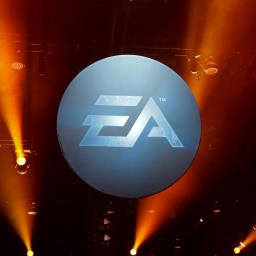 |
on (#70ZF4)
Electronic Arts has announced a new partnership with Stability AI, the creator of AI image generation tool Stable Diffusion. The company will "co-develop transformative AI models, tools, and workflows" for the game developer, with the hopes of speeding up development while maintaining quality."I use the term smarter paintbrushes," Steve Kestell, Head of Technical Art for EA SPORTS said in the announcement. "We are giving our creatives the tools to express what they want." To start, the "smarter paintbrushes" EA and Stability AI are building are concentrated on generating textures and in-game assets. EA hopes to create "Physically Based Rendering materials" with new tools "that generate 2D textures that maintain exact color and light accuracy across any environment."The company also describes using AI to "pre-visualize entire 3D environments from a series of intentional prompts, allowing artists to creatively direct the generation of game content." Stability AI is most famous for its powerful Stable Diffusion image generator, but the company maintains multiple tools for generating 3D models, too, so the partnership is by no means out of place.It helps that AI is on the tip of most video game executives' tongues. Strauss Zelnick, the head of Grand Theft Auto publisher Take-Two, recently shared that generative AI "will not reduce employment, it will increase employment," because "technology always increases productivity, which in turn increases GDP, which in turn increases employment." Krafton, the publisher of PUBG: Battlegrounds, made its commitment to AI even more clear, announcing plans on Thursday to become an AI-first company. Companies with a direct stake in the success of the AI industry, like Microsoft, have also created gaming-focused tools and developed models for prototyping.The motivations for EA might be even simpler, though. The company is in the midst of being taken private, and will soon be saddled with billions in debt. Theoretically cutting costs with AI might be one way the company hopes to survive the transition.This article originally appeared on Engadget at https://www.engadget.com/gaming/ea-partners-with-the-company-behind-stable-diffusion-to-make-games-with-ai-222253069.html?src=rss
|
on (#70ZF5)
Confession time: I've had the Sleep Awake Steam page open in a tab for about a month (hey, we all organize our thoughts in unique and beautiful ways), just so I don't forget about it. The past year has been stacked with fabulous original games across a wide range of genres, including horror, and this is one I didn't want to miss. Now, I can close the tab and put a firm release date on the calendar, as Sleep Awake is officially due to hit PC, PlayStation 5 and Xbox Series X/S on December 2. Happy holidays, indeed.Sleep Awake is a first-person, narrative-heavy, psychedelic horror game set in the last known city on an Earth that's been ravaged by The HUSH, a mysterious force that disappears anyone who falls asleep. Katja must stay alert and survive the city as its citizens experiment on themselves in increasingly extreme ways, attempting to achieve permanent wakefulness and outmaneuver The HUSH. Needless to say, things get weird.Sleep Awake comes from Eyes Out, the studio founded by Spec Ops: The Line director Cory Davis and Nine Inch Nails guitarist Robin Finck, and it's published by Blumhouse Games. Finck is responsible for the trippy audio stylings of Sleep Awake, of course. This is the studio's debut title and something they've been working on for four years. Back in 2021, Davis and Finck told Engadget they were focused on building an ultra-immersive, audio-driven horror experience with a nightmarish bent.The type of horror that we're building has a lot to do with the horrors of the universe and the horrors that you kind of go to sleep with at night, the ones that are just around the corner and outside of our purview, but exist," Davis said. And the technology for building those types of soundscapes, the localized audio and reverb and the realism behind that, coming from VR before, I had a lot of opportunity to work with that stuff."Finck added the following: I'm really excited about the nuance and the subtlety of coming from silence, like a really impactful silence, and beginning to emerge from that silence towards an impactful embellishment of some sort, however great or greater. And that play between the diegetic soundscape of the world within the tangible, physical space inside the game, and where it blurs with the score, the music of the game, can be really challenging and inspiring."Blumhouse Games published its first horror project, Fear the Spotlight, in October 2024 and on top of Sleep Awake, it has a steady stream of additional terrors in store. The co-op gothic-horror game Eyes of Hellfire landed in August from developer Gambrinous, and titles including Grave Seasons and Crisol: Theater of Idols are due to drop soon.This article originally appeared on Engadget at https://www.engadget.com/gaming/blumhouse-games-sleep-awake-creeps-onto-steam-and-consoles-december-2-214055543.html?src=rss
 |
by Will Shanklin on (#70ZA9)
Apple will owe money to UK users after losing an App Store antitrust lawsuit there on Thursday, according to Financial Times. The Competition Appeal Tribunal ruled that the iPhone maker abused its dominant market position to inflate developer fees.The tribunal found that the company has "near absolute market power" for iOS app distribution and in-app payments. The decision declared that Apple has been "abusing its dominant position by charging excessive and unfair prices." FT reports that Apple will appeal the decision.The class action claimants said damages of about 1.5bn would be split between 36 million consumers. A subsequent hearing to determine the process for "resolving any questions relating to the calculation" of damages could come as soon as next month.Apple has an increasingly strained relationship with the tighter regulations across the Atlantic. Earlier this week, the company stepped up its attacks on the EU's Digital Markets Act (DMA), a law designed to protect consumers from Big Tech dominance. And on Wednesday, the UK's Competition and Markets Authority (CMA) confirmed that Apple has "strategic market status" in the country's equivalent of the DMA. That gives the CMA authority to "ensure that mobile platforms are open to effective competition."Apple provided the following statement in response to the ruling:"We thank the tribunal for its consideration but strongly disagree with this ruling, which takes a flawed view of the thriving and competitive app economy. The App Store has benefited businesses and consumers across the U.K., creating a dynamic marketplace where developers compete and users can choose from millions of innovative apps. This ruling overlooks how the App Store helps developers succeed and gives consumers a safe, trusted place to discover apps and securely make payments. The App Store faces vigorous competition from many other platforms - often with far fewer privacy and security protections - giving developers and consumers many options in how they build, share, and download apps. We intend to appeal."Update, October 23, 2025, 5:30PM ET: This story has been updated to include a statement from Apple on today's ruling.This article originally appeared on Engadget at https://www.engadget.com/big-tech/apple-loses-uk-antitrust-lawsuit-over-app-store-fees-184515613.html?src=rss
|
 |
on (#70ZF6)
Nike is no stranger to a unique footwear concept, be it self-lacing shoes or a "Hyperboot" that can speed up recovery. The company claims its Project Amplify and new "neuroscience-based" footwear take things a bit further, though, by actively augmenting your body and mind while you're wearing them.Developed with robotics startup Dephy, Project Amplify acts as "a second set of calf muscles" for "everyday athletes" who want to walk or run more. Nike says the first-generation model consists of a running shoe with a carbon fiber plate, a calf-mounted rechargeable battery, a motor and a drive belt. While it has the neon colors and cushioned finish of a normal pair of running shoes, the basic design of Project Amplify seems like a more polished version of the robotic Sidekick shoes Dephy is already pitching on its website.Project Amplify doesn't replace your legs' ability to walk or run, but rather makes going further and faster easier. Nike compares the experience to an e-bike, which typically don't eliminate the need for pedaling, and instead augment your pedals with power from an electric motor. Nike says Project Amplify "makes walking or running uphill feel like moving on flat ground," and in the case of some people who tested it, turned a 12-minute mile into a 10-minute mile. Dephy and the Nike Sport Research Lab (NSRL) worked with more than 400 different athletes to test various versions of robotic shoes, covering "over 2.4 million steps, the equivalent of roughly 12,000 laps around the NSRL's 200-meter track."The companies' approach, melding an existing fashion brand with robotics, is similar to Arc'teryx's MO/GO pants from 2024, robotic trousers developed in partnership with Skip that help hikers with balance and endurance. Project Amplify is smaller (and hopefully less expensive), but robot-assisted gadgets increasingly seem like a way robotics research could make its way into consumer products, beyond things like vacuums.The Nike Mind 001 mules and Nike Mind 002 sneakers on a white background.NikeNike's Mind 001 and Mind 002 shoes are based on the company's neuroscience research, and are strange in a different way. Created by the Nike Mind Science Department, the foam nodes in both shoes - a pair of mules and sneakers, respectively - imparts the texture of the ground underneath the wearer's feet. This process "heightens sensory awareness, which can help clear away distractions and enhance concentration," Nike says.The Nike Mind 001 and Mind 002 will go on sale in January 2026 as the first shoes in the Nike Mind line. Nike says Project Amplify, meanwhile, will receive "a broad consumer launch in the coming years."This article originally appeared on Engadget at https://www.engadget.com/wearables/nike-pitches-robotic-sneakers-and-mind-altering-mules-212716340.html?src=rss
|
 |
by Will Shanklin on (#70ZF7)
Strava's big attack on Garmin didn't last long. On Tuesday, the former filed paperwork to dismiss its patent infringement lawsuit against the latter, according to DC Rainmaker. The battle, which included a "Setting the record straight" Reddit post from Strava's chief product officer, lasted all of 21 days.The lawsuit accused Garmin of infringing on patents related to heat maps and segments. Strava asked the court to halt all sales of infringing Garmin products, which, according to its characterization, would have been, well, most of them.Strava Chief Product Officer Matt Salazar escalated the fight with an October 2 Reddit post. He said his company's legal maneuver was in response to Garmin API guidelines that "required the Garmin logo to be present on every single activity post, screen, graph, image, sharing card, etc." Salazar wrote that Garmin "wants to use Strava and every other partner as an advertising platform - they told us they care more about their marketing than your user experience."Those are fighting words, and Strava appeared to be digging in for a righteous and bitter battle against its partner. But now, it's essentially, "Eh, never mind."Why the quick reversal? We reached out to Strava for comment, and we'll update this post if we hear back. But closed-door discussions between the companies, possibly including threats from Garmin to counter-sue, seem likely. Garmin has a stacked patent library and a strong record defending them in court. Besides, DC Rainmaker says Strava's case (especially the parts related to heat map patents) didn't appear to hold much water in the first place.Strava's initial move was all the more bizarre, considering how much its business model depends on activity data from Garmin devices. The two companies have a longstanding relationship, which you can imagine isn't so healthy at the moment. Losing access to Garmin's legion of devices could have been catastrophic to the San Francisco-based Strava, which plans to file an IPO next year.This article originally appeared on Engadget at https://www.engadget.com/wearables/strava-pulls-the-plug-on-its-garmin-lawsuit-after-just-21-days-204255109.html?src=rss
|
 |
on (#70ZCS)
I know there are bigger fish to fry, but I wouldn't be doing my job if I didn't draw your attention to this travesty of a commercial Verizon just released. It's only 30 seconds long but may go down as one of the worst ads I've ever seen.What's so offensive, you ask? Well, the carrier (and one-time parent company of Engadget) wants to promote the fact that it will give AT&T and T-Mobile customers a better deal on their wireless plan if they bring in their monthly cellular bill. That's all well and good, but we need to talk about the cathode-ray tube TV that's at the center of the commercial.The ad opens with a woman walking into a Best Buy-coded store and handing over a 27-inch CRT TV to a nearby sales associate. "Hi, I got this old thing and the bill from the store where I got it," she tells the young salesperson while casually tossing the TV to him. "Figured you could beat it with a better deal on one of these big boys," she adds, pointing to, let's be honest, an objectively worse flat panel TV.Now, I need to know: did anyone who worked on this commercial try to lift a CRT? Look, I know it's 2025, and even the newest sets are now close to two decades old, but even if you've never seen one in real-life, surely you've heard how heavy they are? If I had to guess, the TV we see in the commercial, which looks like an RCA 27R411T, weighs close to 75 pounds. There's a reason so many Facebook Marketplace listings recommend you bring a friend with you when you come pick up the CRT they're selling; most people can't lift even a mid-sized set on their own.I hate to think how Verizon made this commercial. CRTs are a dead technology. No company is making new consumer sets anymore, and any working CRTs left out in the world are on borrowed time. If the company gutted a working set to make this commercial, it means there's one less CRT in an ever-dwindling pool. Someone could have enjoyed that TV and stopped it from entering a landfill.But as for the rest of the commercial, it's equally as bad. No big box retailer is accepting trade-ins for a CRT TV, and even if they were, trying to get rid of one that way would be a rookie move. CRTs, both TVs and monitors, are highly sought after by retro gamers. Even a relatively unknown set like the 27R411T can catch a few hundred dollars, especially if it's in pristine condition. In fact, a quick eBay search returns a seller looking for $350 for their 27R411T unit.But you know what our dear Verizon booster does? She just walks away without the CRT after the salesperson tells her the shop won't give her a better deal on a new TV. "Guess you're not as cool as Verizon" she says, uttering a thing no one in the history has ever said. Sorry, joke's on you, lady. Not only is that TV impossibly light, it's way cooler than anything Verizon has ever done.This article originally appeared on Engadget at https://www.engadget.com/home/home-theater/verizons-latest-ad-defies-crt-physics-202441012.html?src=rss
|
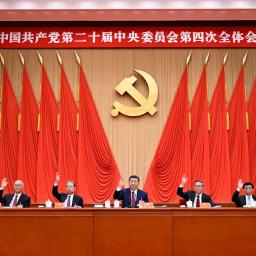 |
on (#70ZCT)
China's new five-year plan - an overarching policy proposal for the next term of Chinese Communist Party leadership - is focused on making the nation technologically self-reliant and less vulnerable to foreign pressure, Bloomberg reports. The plan has yet to be officially adopted, but is being released ahead of a summit between President Donald Trump and President Xi Jinping in South Korea.The main focus of the proposal is to make China's tech and science industries self-reliant and less dependent on products created by international companies. Bloomberg writes that the proposal is particularly interested in developing "fields such as semiconductors and artificial intelligence" which are currently driven in part by products from US companies like Nvidia and OpenAI. China also hopes to "bolster domestic consumption" and make the country less dependent on exporting, a business that's been thrown into chaos by a fluctuating tariff regime set by the Trump administration.Per the AP, this new five-year plan mostly builds on the previous five-year plan China set during Trump's first-term, which focused on investing in technology as part of the country's economic recovery from the COVID-19 pandemic. In particular, the new plan aims to continue the growth of China's wind and solar industries and "accelerate the all-out green transformation of economic and social development."In the context of the US and China's back and forth over international trade and access to resources, the new plan, as reported by Bloomberg and the AP, seems like a response to the growing tensions between the two countries. One that could make China less burdened by the US moving forward.This article originally appeared on Engadget at https://www.engadget.com/big-tech/chinas-latest-five-year-plan-aims-for-technological-self-reliance-194551489.html?src=rss
|
by Steve Dent on (#70ZCV)
When you're trying to keep Leica's digital camera lineups straight, the M-System was always the one with optical rangefinder display (and high price tag). However. the company just upended that precedent with the M EV1, a 60MP mirrorless camera with a classic M design but an electronic viewfinder (EVF) in place of the rangefinder. It may upset purists, but it's a move that makes sense from a sales point of view. Leica's old-school film cameras used its M mount lens system and, in order to keep the bodies compact, didn't have reflex mirrors like SLRs. Instead, they used an optical rangefinder, which provides a weird, offset and inaccurate view of the scene. Leica kept the rangefinders when it launched its digital M cameras, even though it could have switched to an EVF. Leica In 2014, Leica launched a more modern mirrorless camera lineup with the new SL mount that did use electronic viewfinders. However, they have always lacked the cachet, compact size and gorgeous looks of the M-System, so don't appeal as much to well-heeled buyers that want the full Leica experience. Enter the M EV1, which looks exactly like you want a Leica to look but boots the rangefinder in favor of an EVF. "Designed for both devoted Leica enthusiasts and those new to the M System, it makes capturing beautiful, intentional photographs easier than ever," the company wrote. Leica probably noticed buyers who wanted a pretty camera were drawn to the M series, but then put off by the wonky rangefinders. Handmade in Germany, the M EV1 is definitely beautiful, with the classic rounded rectangular M shape and a new diamond-patterned leatherette to give it a distinctive look compared to the rangefinder models. Leica also eliminated the dedicated ISO dial (the setting is now done via another control), which helped make it 1.62 ounces lighter than the M11-P. It has a new custom function lever that lets you activate focusing aids and digital zoom options while looking through the viewfinder. Leica That viewfinder is definitely a good one, with 5.76 million dots of resolution for a sharp view. The rear screen has a sharp 2.32-million-dot display, but is fixed in place and doesn't tilt. Otherwise, the M EV1 has similar specs to the M11-P. It has a high resolution 60MP sensor with support for 14-bit RAW images processed using Leica's excellent color science and burst speeds up to 4.5 fps. You can shoot with the mechanical shutter at up to 1/4000th and 1/16,000th in silent mode (flash sync is 1/180th). Focusing is strictly manual, with magnification and focus peaking assist functions. Naturally, it uses Leica's famous and tremendously expensive compact M mount lenses. There's no support for video. Though some features are old school, the M EV1 lets you connect to Leica's Fotos app via Bluetooth, Wi-Fi or a cable for quick sharing on social media and elsewhere. It also supports Leica's Content Credentials system that enables the origin and history of an image to be clearly traced to avoid copyright theft or AI spoofing. Other features include 64GB of built-in storage along with UHS-II SD card support, and a meager 237 shots on a battery charge when using the EVF. Seeing the price is always a fun experience with a new Leica camera, and the M EV1 doesn't disappoint. It's now on pre-order for $8,995 (black, body only) with shipping set for later this year. This article originally appeared on Engadget at https://www.engadget.com/cameras/leicas-latest-m-camera-drops-the-rangefinder-in-favor-of-an-electronic-viewfinder-190547479.html?src=rss
by Amy Skorheim on (#6BC7B)
Picking the best MacBook may seem like an easy decision. After all, Apple just makes two models: the MacBook Air and the MacBook Pro. But the available variations within those categories - screen size, chip type, capacity and more - deserve some consideration. You also may wonder what the real-world differences are between models and who they're best for. To make things even more interesting, Apple keeps announcing new chips. The latest, the M5 came out October 15, and is now found in the base model, 14-inch MacBook Pro (as well as the iPad Pro and the Vision Pro). This guide breaks down Apple's terminology, as well as all which upgrades make the most sense so you can get the best MacBook for what you want to do. Table of contents
 |
by Lawrence Bonk on (#70ZAA)
The Game Developers Conference (GDC) is undergoing a major overhaul, according to a report by the affiliated publication Game Developer. The "reimagined" conference is getting a name change, as it'll now be called the GDC Festival of Gaming. It's also changing up how passes work and transitioning the shift of its focus to "meet today's broader, interconnected games industry."Let's start with the new simplified pass structure. The newly-announced Festival Pass replaces the pre-existing All-Access pass and costs 45 percent less than its predecessor. Pricing starts at $649 and offers access to all of the event's main content programming. Access to the main conference was previously segmented depending on a number of pass types.
|
 |
on (#70ZAB)
OpenAI's relentless push for growth took another turn on Thursday when the company said it had bought Software Applications Incorporated. The company is perhaps best known for making Workflows. Apple bought that iOS automation app in 2017 and turned it into Shortcuts.This year, though, Software Applications Incorporated unveiled Sky, a new automation app for Mac. Given its focus on agentic AI - artificial intelligence systems that carry out actions on your behalf - it's easy to see why OpenAI would be interested in scooping that up.Whether you're chatting, writing, planning, or coding, Sky understands what's on your screen and can take action using your apps," Software Applications said. Now, we're joining OpenAI to bring these capabilities to even more people. We can't wait to share more."OpenAI plans to incorporate Sky's deep macOS integration and product craft" into ChatGPT. All of the Software Applications team will join the company.Apple has been working on integrating similar features into a new version of Siri. The company first demoed those in 2024, but the overhauled Siri is not expected to arrive until spring 2026. Reports suggest that Apple wants the new Siri to carry out actions in third-party apps. OpenAI recently announced third-party app integration for ChatGPT.News of the acquisition comes just days after OpenAI released ChatGPT Atlas, its first web browser. The app is available on macOS now, and it's coming to iOS, Android and Windows soon. OpenAI also bought AI-powered personal investing app Roi earlier this month.This article originally appeared on Engadget at https://www.engadget.com/ai/openai-buys-the-maker-of-mac-automation-app-sky-182624253.html?src=rss
|
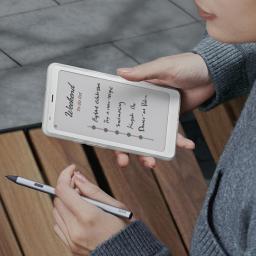 |
on (#70ZAC)
If Amazon's new lineup of Kindle Scribes didn't pique your interest, Boox, a long-time player in the E Ink gadget space, might have what you're looking for. The company's recently announced Boox Palma 2 Pro and Note Air5 C offer color E Ink displays in two distinct sizes, and unlike the Scribe or reMarkable Paper Pro Move, let you run any Android app you want.The Palma 2 Pro is the more notable of the two devices. It's a premium sequel to the Boox Palma, a phone-shaped E Ink device that originally became popular as a "healthy" and less distracting alternative to scrolling on a smartphone. The Palma 2 Pro improves on the original with a 6.3-inch color E Ink screen (a Kaleido display, the same one used on the Kobo Libra Colour) and support for 5G data through a new SIM card slot. The new Palma also runs Android 15, supports Boox's InkSense Plus stylus for taking notes and includes A-GPS for basic navigation. In other words, it's a much better smartphone replacement than before.A Boox Note Air5 C tablet in a keyboard cover.BooxThe Note Air5 C is a bit more familiar. The 10.3-inch E Ink Android tablet is basically a larger version of the Boox Go 7 and Go 7 Color devices Boox announced earlier this year, and an update to the Note Air4 C that's graced Engadget's list of best E Ink tablets. The main changes Boox has made to this new model are that it runs Android 15 and supports a keyboard cover through the addition of pogo pins on the back. This makes it easier to type up documents on the device, and theoretically lets it support other accessories down the road. Alongside the keyboard, Boox says the new Note Air's Pen3 stylus is more comfortable to hold, and includes a removable cap for storing extra tips. Using an E Ink Kaleido display means the Note Air5 C might not offer quite the same experience as an iPad Pro with iPadOS 26, but a newer version of Android and a keyboard gets it a lot closer.Both of Boox's new devices are available to order now, and should ship in November. The Boox Palma 2 Pro costs $400, while the Boox Note Air5 C costs $530, or $607 in a bundle with a keyboard cover.This article originally appeared on Engadget at https://www.engadget.com/mobile/tablets/boox-updates-popular-palma-e-ink-device-with-color-and-5g-connectivity-180000230.html?src=rss
|
on (#70ZAD)
Meta is bringing more of its generative AI-powered photo and video editing tools directly to Instagram Stories. With the changes, you can now use text prompts to remove or change objects in your photos or "restyle" the image completely.The new tools live in a new "restyle" menu at the top of the Stories composer. You can select "add," "remove" or "change" to tweak specific elements of your images. These features work a lot like either AI-based image editing tools; you can do things like remove stray objects from the backgrounds of photos or change up a person's outfit. You can also make more dramatic edits, like in the photo below, when I asked Meta AI to "change the background to make it look like the cat is in space."I asked Meta AI to "make it look like the cat is in space."Screenshot via InstagramThe prompt bar can also be used to iterate on images without the "add, change, remove" constraints. It still takes a couple seconds for Meta AI to come up with its creations, but it's an overall much faster and smoother experience than the company's first imagine" image generator from nearly two years ago.Meta has also added some preset effects that change the style of an entire image (e.g. anime, watercolor, 8-bit) without a prompt. There are also some presets specifically for "short videos," according to Meta, though I'm only seeing restyle options for photos for now.You can prompt Meta AI to edit your photos in Stories,MetaMeta is also testing some "restyle" effects for text within Stories posts. This will allow people to mix things up from the same few font styles Instagram typically has available. Like with the image edits, you can ask Meta to customize the look of your words (e.g "make it look like toy blocks").The changes will make Meta AI's image and video editing features much more prominent to Instagram users, Meta AI has had the ability to change and restyle images for some time, but those features have been confined to chats with the Meta AI assistant. By now adding text-based prompts directly to Stories, these tools are a lot more accessible. Instagram is further encouraging users to share their new AI-inspired creations with a new "add yours" sticker that lets people share prompts others can iterate on.This article originally appeared on Engadget at https://www.engadget.com/social-media/instagram-stories-is-getting-new-ai-powered-editing-tools-175500693.html?src=rss
 |
on (#70ZAE)
President Donald Trump has pardoned Binance founder Changpeng Zhao, the White House said. Zhao pleaded guilty to federal money laundering charges in 2023 and he was sentenced last year to four months in prison. He was released in September 2024.As part of his plea deal, Zhao stepped down as CEO of Binance and he was banned from having any involvement with the company for three years. Both Zhao and Binance reportedly submitted formal applications for pardons by August this year.Trump "exercised his constitutional authority by issuing a pardon for Mr. Zhao, who was prosecuted by the Biden Administration in their war on cryptocurrency," White House press secretary Karoline Leavitt said in a statement. "The Biden Administration's war on crypto is over."The Wall Street Journal notes that the pardon could pave the way for Binance to start doing business in the US again. The company was barred from operating there after pleading guilty to violating money laundering laws in 2023. Binance officials are said to have met with Treasury Department representatives this year in an attempt to reduce US oversight of the company.Binance is involved with the Trump family's World Liberty Financial cryptocurrency business - a venture that has padded the president's pockets. For one thing, it bolstered the growth of USD1, a World Liberty cryptocurrency that's pegged to the dollar. Binance received a $2 billion investment this spring and that was paid in USD1. According to CNBC, World Liberty has generated around $4.5 billion since last year's presidential election.FTX founder Sam Bankman-Fried has also reportedly been angling for a Trump pardon. Bankman-Fried was sentenced to 25 years in prison in 2024 after being found guilty of fraud and conspiracy to commit money laundering.Crypto billionaire Justin Sun said last November that he'd invested $30 million into World Liberty (a figure that later rose to $75 million). In February, the Securities and Exchange Commission dropped a case against Sun. The agency had charged him in 2023 with alleged violations of securities laws.This article originally appeared on Engadget at https://www.engadget.com/big-tech/binance-founder-changpeng-zhao-lands-a-trump-pardon-174929498.html?src=rss
|
 |
by Will Shanklin on (#70ZAF)
What if Clippy were powered by AI? That seems to be the pitch behind Microsoft's new "expressive, customizable and warm" face of Copilot's voice mode. The friendly blob listens, reacts and changes color in response to user interactions.Microsoft sees Mico as an answer to what an "AI companion" looks like. The "optional visual presence" aims to listen and support without kissing ass. "It will push back on you sometimes, but always respectfully," Microsoft AI CEO Mustafa Suleymanwrote in a blog post.But don't take my word for it. Get ready for the most exciting 39 seconds of your day, as you watch Mico silently spin and shift hues.Clippy - I mean, Mico - is also part of a new Copilot feature called Learn Live. The student-focused voice mode will have Mico act as a Socratic tutor that "guides you through concepts instead of just giving answers." Its tools will include questions, visual cues and interactive whiteboards.The Verge reports that Mico is only available in the US, UK and Canada at launch. The character is now being enabled by default for Copilot's voice mode. But you can turn it off if talking to fictional characters isn't your thing.This article originally appeared on Engadget at https://www.engadget.com/ai/mico-is-microsofts-clippy-for-the-ai-age-174524597.html?src=rss
|
by Jessica Conditt on (#70ZAG)
Assasin's Creed Shadows is coming to the Nintendo Switch 2 on December 2, Ubisoft announced today in its fall roadmap update. The Switch 2 drop will include all of the game's updates aside from the recent Claws of Awaji expansion, which will be added in 2026. It'll also support cross-progression through Ubisoft Connect, allowing players to continue a current game on the new platform. The Switch 2 version of Assassin's Creed Shadows will support a unique feature, too: touchscreen interactions in the menus, including the world map, store and hideout.Ubisoft's fall roadmap for Assassin's Creed Shadows has three major dates. On October 28, title update 10 will target the parkour system, adding an Advanced Parkour option and reintroducing the directional catch ledge mechanic, among other tweaks. This update will also add a new Animus themed activity called Corrupted Castles. Then, on November 25, Ubisoft will roll out a third story drop and a surprise collaboration. The new quest is called A Puzzlement" and it's sillier in tone than Shadows itself, much more akin to something like AC Odyssey," according to developers. In it, Naoe will learn a version of Yasuke's war kick ability, and Yasuke will discover how to sneak-stun enemies. On December 2, the Switch 2 release caps off the roadmap.The Claws of Awaji expansion brought more than 10 hours of new content to Assassin's Creed Shadows in September, introducing new weapons, abilities, gear, enemy factions, bosses and story beats, plus a fresh region to explore. This will all come to the Switch 2 version of the game later in 2026.Assassin's Creed Shadows debuted on PC, Mac, PlayStation 5 and Xbox Series X/S on March 20, 2025, and it's a welcome bright spot in Ubisoft's library. The studio recently released Star Wars Outlaws on Switch 2 and the consensus seems to be that it runs surprisingly well.This article originally appeared on Engadget at https://www.engadget.com/gaming/nintendo/assassins-creed-shadows-will-hit-switch-2-on-december-2-172338735.html?src=rss
 |
on (#70Z70)
Back in August, Anthropic made Claude capable of remembering past conversations. With the update, people could reference specific chats, so that they wouldn't need to repeat themselves when revisiting a topic. Today, the company has begun out a new, enhanced memory feature set, with the included improvements coming to all paying users.Plenty of chatbots, including ChatGPT and Gemini, can remember past conversations, but Anthropic believes its implementation has a few legs up on the competition. For one, Claude will learn your preferences and work patterns over time, which Anthropic says will translate to the chatbot getting better at understanding how you work. Additionally, the company claims Claude is "fully transparent" about its memory, meaning users will see an "actual synthesis" of what it has recorded over time, instead of "vague summaries." If you want to edit its memory, you can do so through conversation.At the same, Anthropic has made it easy to compartmentalize the data Claude collects. When using the Projects feature to group conversations together, the chatbot will create a distinct memory space for each grouping. In this way, information Claude has saved from your work conversations won't bleed over to your personal chats, for example. If you're coming from ChatGPT or Gemini, Anthropic has made it possible to import saved memories from those chatbots to Claude. You can also export any tidbits of context Claude saves to other AI platforms.Ahead of today's announcement, Anthropic notes it conducted extensive testing to determine if Claude's new capabilities would lead to greater sycophancy and more harmful conversations. "Though this testing, we identified areas where Claude's responses needed refinement and made targeted adjustments to how memory functions," the company said. "These iterations helped us build and improve the memory feature in a way that allows Claude to provide helpful and safe responses to users."Max subscribers can enable Claude new memory capabilities starting today, with availability for Pro users to follow in the coming days. The feature is fully optional, and won't be turned on unless you toggle it through the settings menu.This article originally appeared on Engadget at https://www.engadget.com/claude-can-now-compartmentalize-as-part-of-a-major-memory-upgrade-170000194.html?src=rss
|
by Matt Tate on (#70Z71)
People are evidently never buying quite enough stuff from Amazon to keep the company entirely happy, and it's calling on AI once again to push indecisive shoppers into locking down the purchase they've been eyeing up. The new tool, which Amazon calls Help Me Decide, gives shoppers in the US personalized recommendations of products they should buy by analyzing their browsing history, searches and preferences.It's designed to "help" customers who have been looking at a number of products in a particular category, such as wireless headphones, to decide which one best suits their needs. The Help Me Decide button will pop up on a product detail page when it detects that you've been browsing for a while without making a final choice. If you choose to tap for AI assistance, it will pull together all the information it can find on your relevant shopping history and recommend the product it deems the right choice for you. It also recommends an alternative upgrade pick and a similar product for those on a budget.Help Me Decide can also group together related searches. Amazon uses the example of the tool recommending an all-season tent for four people based on you previously looking for adult and kids' sleeping bags that keep you warm, camping accessories and children's hiking boots. The recommendation it chooses includes an explanation of why it's the best pick for you based on its features and your previous purchases, and pulls in customer reviews to back it up. This suggests that how useful the recommendations are will ultimately come down to how much you take notice of customer reviews.When searching for products to recommend to you, Help Me Decide leverages Amazon's Bedrock and SageMaker machine learning platforms, as well as its OpenSearch tool, to marry up all the different factors it takes into consideration. It follows the introduction of the Interests tool earlier this year, which uses AI to generate shopping results based on your natural language prompts. Back In May, the company also started experimenting with AI-generated hosts that can summarise products for you before you buy them, again relying heavily on customer reviews for its information.Help Me Decide is live in the US now and can be found in the Amazon app (iOS and Android) and mobile browser. If you tap Keep shopping for" it should show up, and will do the same on a product detail page after you've looked at a number of products in a related category.This article originally appeared on Engadget at https://www.engadget.com/ai/amazon-calls-on-ai-once-again-with-its-new-help-me-decide-shopping-tool-164516673.html?src=rss
 |
by Will Shanklin on (#70Z72)
The family of Adam Raine has filed an amended lawsuit against OpenAI. Raine died by suicide in April, and his family claims ChatGPT enabled the tragedy. The updated lawsuit accuses the company of weakening self-harm safeguards in the period leading up to Raine's death, according to Financial Times. In addition, the company reportedly asked for a list of attendees and documents from Raine's memorial service.The accusations in the amended lawsuit relate to GPT-4o, ChatGPT's default model in the months before Raine's suicide. The suit says OpenAI removed crucial protections by instructing it not to "change or quit the conversation" when discussing self-harm. The filing claims the company "truncated safety testing" due to competitive pressures.The lawsuit reportedly says OpenAI weakened its guardrails again in February. At that point, the company allegedly instructed GPT-4o to "take care in risky situations" and "try to prevent imminent real-world harm" rather than refusing to engage on the subject. The filing adds that the model still had a series of "disallowed content." Intellectual property rights and the manipulation of political opinions were said to be included. Suicide wasn't.In addition, FT reports that OpenAI requested a complete list of attendees at Adam Raine's memorial. The company asked for "all documents relating to memorial services or events in the honour of the decedent including but not limited to any videos or photographs taken, or eulogies given... as well as invitation or attendance lists or guestbooks."Lawyers for the Raine family described the request as "unusual" and "intentional harassment." They speculated that OpenAI would subpoena "everyone in Adam's life."Engadget reached out to OpenAI for comment. We'll update this story if we hear back. After the initial lawsuit was reported, the company acknowledged GPT-4o's shortcomings in some distressing situations. OpenAI introduced ChatGPT parental controls soon after. In addition, it's exploring a system to identify teen users and automatically restrict their usage. The company says GPT-5, the current default, is updated to better handle signs of distress.Raine's parents, Matthew and Maria Raine, claim Adam's use of ChatGPT shot up dramatically after the model's February updates. They say that, in January, he only had a few dozen chats with the model, 1.6 percent of which referred to self-harm. But they claim that in April, his use rose to 300 chats daily, with 17 percent regarding self-harm.The Raines first sued OpenAI in August. The wrongful death suit alleged that ChatGPT was aware of four suicide attempts before helping Adam plan his actual death. The filing says the company "prioritized engagement over safety." Maria Raine concluded that "ChatGPT killed my son."This article originally appeared on Engadget at https://www.engadget.com/ai/openai-reportedly-asked-for-memorial-guest-list-in-teen-suicide-case-163309269.html?src=rss
|
by Will Shanklin on (#70Z73)
Apparently, web browsers are cool again. Two days after OpenAI launched its AI browser, Microsoft has some updates for its Edge's AI mode. (Fancy that!) Copilot Mode, introduced in July, now has several features that were teased at launch.First up: Copilot Actions, which is Microsoft's branding for AI-assisted, multi-step tasks. This feature is already available in the standard version of Copilot, but it's now being previewed for Edge's Copilot Mode. Microsoft's examples of Copilot Actions in Edge include unsubscribing from email newsletters or making a restaurant reservation.Another new (but previously announced) feature is Journeys. These are saved projects you can return to anytime. "Remember that project you started a while back, but life got in the way?" Microsoft's blog post asks. "No need to bookmark all those tabs." For example, if you're researching starting a business, Copilot can recap articles you've read, suggest next steps and resurface a tutorial video you watched.Here's a video from when Microsoft teased Journeys in July.Along similar lines, another new Copilot Mode feature is the option to let the assistant access your browsing history. One example Microsoft gives is chatting with Copilot about a clothing item you checked out last week. Or, ask it for movie recommendations based on content you previously liked.Copilot requires explicit permission to access your private data for these new features. Microsoft's blog post stresses that your browser data is protected under the company's privacy statement and that Copilot "only collects what's needed to improve your experience." The company also notes that you'll see clear visual cues so you know when Copilot is active.Still, these features require loads of private information to be useful. Don't grant those permissions without first giving it some serious thought.The new Copilot features are currently free in a US-only "limited preview."This article originally appeared on Engadget at https://www.engadget.com/ai/microsoft-makes-edges-copilot-mode-a-bit-smarter-160031147.html?src=rss
 |
on (#70Z74)
You'll have to wait a bit longer than expected to explore the Lands Between on Nintendo Switch 2. FromSoftware and publisher Bandai Namco have delayed Elden Ring: Tarnished Edition - the Switch 2 version of the massively successful action RPG - until 2026. The port was announced back in April and it was originally slated to arrive sometime this year."While development on #ELDENRING Tarnished Edition continues wholeheartedly toward release, we have decided to move the launch to 2026 to allow time for performance adjustments," a post on the Elden Ring X account reads. "We apologize to players looking forward to the game and thank you for your patience and support."Players got their first taste of the port during public demos at Gamescom in August, but performance issues were evident. At the time, IGN described the game as a "disaster" in the Switch 2's handheld mode, citing "significant" frame rate drops and a "confusing" button layout. Nintendo Life saw "multiple instances of frame drops and stuttering while out in the open world." So, taking extra time to make sure Elden Ring runs as smoothly as possible on the Switch 2 seems wise.The Tarnished Edition includes the Shadow of the Erdtree expansion as well as new classes, weapons, armor and customization options for your horse, Torrent (other versions of the game will get these additions as well). FromSoftware is also working on The Duskbloods, a Switch 2 exclusive that's slated to arrive in 2026 as well.This article originally appeared on Engadget at https://www.engadget.com/gaming/nintendo/the-switch-2-version-of-elden-ring-is-delayed-until-2026-154500911.html?src=rss
|
 |
Europe's big three aerospace manufacturers combine their space divisions to create a rival to SpaceX
by Lawrence Bonk on (#70Z75)
Europe's big three aerospace manufacturers are combining their space divisions to create a joint business. This "leading European player in space" could be a real rival to America's SpaceX, according to reporting by Financial Times.The companies Airbus, Leonardo and Thales have finalized this deal. The new unnamed entity will be based in France and will employ around 25,000 people. Airbus will own 35 percent, while the other two companies will each own 32.5 percent.
|
 |
by Matt Tate on (#70Z40)
The last 12 months have been pretty depressing for anyone invested in the long-term future of Xbox and the general health of the games industry. Back in May, Microsoft laid off 3 percent of its global workforce, with the company's gaming division being one of the big casualties, and a number of upcoming titles were subsequently canceled. It painted a picture of a brand in crisis, but according to a new report, Microsoft has been setting its gaming division unrealistic profit targets for several years.Sources told Bloomberg that in 2023, Microsoft implemented an "across-the-board goal" of 30 percent profit margins, which the report says Microsoft calls "accountability margins" internally. As Bloomberg's Jason Schreier reports, this target, which was set by Microsoft's Chief Financial Officer Amy Hood in fall 2023, is well above the recent industry average of 17-22 percent quoted by S&P Global Market Intelligence. Schreier adds that Xbox's own average in the last six years is between 10 and 20 percent.S&P Global analyst Neil Barbour told Bloomberg that Microsoft's 30 percent target is the kind of margin "usually reserved for a publisher that is really nailing it." This is despite its gaming division only landing at 12 percent in the first nine months of 2022, as quoted in the report.A Microsoft spokesperson told Bloomberg that it views individual games and projects differently with regards to what constitutes success, adding that it sometimes has to making tough decisions, including ending development on games, so it can shift its resources toward the projects that are "more aligned with our direction and priorities."The new profit targets were introduced in the same year that Microsoft finally completed its $68.7 billion acquisition of Activision Blizzard, landing it hugely popular franchises such as Call of Duty and Diablo. Back in 2020 it acquired ZeniMax, the parent company of Bethesda, which means that long-running series like The Elder Scrolls and Fallout also now sit under the umbrella of Xbox's gaming division.Since 2018, Microsoft has been putting all of its first-party releases on Game Pass from day one, but this model has contributed to games failing to hit their 30 percent profit margin targets, according to Bloomberg's sources. Xbox does offer developers a credit it calls "member-weighted value," which takes into consideration factors such as the collective number of hours Game Pass subscribers have spent in a game, although this formula tends to benefit multiplayer titles the most. Going forward, Bloomberg's sources said Microsoft is likely to favor funding games with cheap development costs and proven revenue-generators over riskier projects.Xbox has been successful in bringing some of its first-party games to other platforms, including its primary rival in Sony's PS5, with major titles such as Forza Horizon 5and Indiana Jones and the Great Circlemaking the jump in the last 12 months. In the wake of Microsoft raising the price of Xbox consoles in the US last month, the second time it has done so in 2025, it also slapped Game Pass Ultimate with a 50 percent subscription fee hike at the start of October. This week the company increased the cost of Xbox dev kits by $500.This article originally appeared on Engadget at https://www.engadget.com/gaming/xbox/microsoft-reportedly-ordered-its-xbox-division-to-boost-profits-to-an-unrealistic-level-150210398.html?src=rss
|
by Jessica Conditt on (#70Z42)
Maxi Boch isn't done with Baby Steps. Boch has enjoyed a productive career in game development and she knows how it feels to be creatively finished with a project. She experienced it at various points with Rock Band, Dance Central, Fantasia: Music Evolved and Ape Out, but on Baby Steps' launch day, done was not the vibe.I've been in the industry for a long time; I shipped broken strumbars for Rock Band," Boch told Engadget. I know that things change over time in this world, and it's not to say that Baby Steps is not done. It's done. But whether I'm done with Baby Steps, this is a different story."To make a long one short: Boch's collaborators, Bennett Foddy and Gabe Cuzzillo, were ready and excited to ship the game before she was, and so they did. Baby Steps hit PC and PlayStation 5 on September 23, 2025 (following one strategic delay to avoid the Hollow Knight: Silksong release window).From the player's side, Baby Steps feels like a finely honed experience. It's a walking simulator that follows Nate, a manchild in a gray onesie, as he attempts to scale a mountain and symbolically escape his parents' basement. The player controls Nate's legs individually, lifting each knee and carefully placing one foot in front of the other, learning how to walk in the very literal sense. Baby Steps succeeds because of its mechanical precision, but it excels because of its irreverent tone, magically surreal setting and AAA levels of polish. The mountain is a mix of childhood memories and adult anxieties represented by giant chess pieces, rude graffiti, and a crew of drinking, smoking, anthropomorphic donkeys who wander the cliffs with their dicks swinging free. Improvised dialogue between Nate and the NPCs turns each cutscene into a comedy sketch, but his journey also includes shocking revelations of existential numbness.In Baby Steps, falling is just as much of a mechanic as walking. You will fall - dramatically, drastically, down crevasses that took hours to climb - and Nate will bounce and slide and eventually just lay there, mumbling to himself while his onesie fills with mud. And then you'll pick him back up and start walking again. You'll settle his steps into a soothing cadence. You'll marvel at the way his sweat slowly saturates the material at the base of his spine, just above his bulbous butt. You'll try to skip a cutscene and realize that in order to do so, you need to play a minigame with the X prompt. You'll learn how to run. And somewhere along the way, you'll remember what it feels like to just enjoy play.Baby StepsDevolver DigitalAs a former marching band member, I appreciate the sense of rhythm that's built into Baby Steps, spurred by the animal sounds and natural-world musical cues that are tied to Nate's footfall in specific areas. This is Boch's area of expertise, and also the main reason she doesn't feel finished with the game. Boch and her collaborators ended up using a slapdash mosaic of audio middleware and low-level software for Baby Steps, and a series of late-stage issues infused all of the songs in the game with incorrect samples. On launch day, the music and audio cues weren't reacting as intended when Nate stepped, stumbled and fell.On September 23, the day that Baby Steps came out, Boch and I talked for an hour about its development process. Our conversation gently circled the topic of perseverance, the game's core theme, but we only directly acknowledged it at minute 59. It's not something you need to scream or repeat - tenacity is the obvious message in a game about climbing a mountain on wobbly feet - but it was fascinating to learn why Boch in particular was inspired to build a game about endurance.Making Baby StepsBoch, Foddy and Cuzzillo started working on Baby Steps right after they released Ape Out and cemented their names in the annals of frenetic, bloody and slightly silly indie history. Foddy was already known as the creator of QWOP, GIRP and Getting Over It, and Boch as the rhythmic and hardware mastermind behind the largest AAA music games of the mid-2000s. The trio worked out of Boch and Foddy's shared office at the NYU Game Center, where they were instructors and Cuzzillo was finishing up a graduate degree with Ape Out as his final project. They began prototyping Baby Steps around March 2019.At that point, I also started manifesting more symptoms of my chronic illness, and so I was in the midst of a period of an attempt at really intense reconditioning, which ultimately failed," Boch said. But when that period was over, I joined up with the crew again."Boch lives with a trifecta of chronic illnesses: Ehlers-Danlos Syndrome, Postural Orthostatic Tachycardia Syndrome and Mast Cell Activation Syndrome. EDS is a connective tissue disorder that affects the entire body, and it can cause hypermobility, fatigue, vision issues, fragile skin and an increased risk of vascular ruptures. People with POTS experience an abnormally large increase in heart rate when changing posture, and MCAS is a disorder that releases excessive amounts of histamine and similar chemicals in the body, causing random and potentially life-threatening allergic reactions. It's common for people with one of these diagnoses to also receive the others.It's been an incredible challenge," Boch said. I think, easily, the hardest thing I've had to deal with in my life. I think there's something very singular about each one of us, the three core members of this crew, and part of that is our ability to work fluidly across disciplines and the like. But another part of it is just a level of stick-to-it-iveness that my body has handily rejected, and so I'm in a fight with it all the time."Baby StepsDevolver DigitalBoch has an arsenal of specialized tools to help her create games, including ergonomic (and very expensive) keyboards and a pair of glasses that act as a mouse.I have found that most of what game development is about and is oriented around is kind of hostile to those of us with poor fine-motor skills, and it's an odd thing to be experiencing alongside the making of a thing that is stridently difficult," Boch said. There's odd moments in it, where I have been going through physical therapy processes to retrain my actual walking, alongside working on this thing that is deconstructing walking. A very odd subset of feelings."Boch said the hardest thing for her to contend with is the moment-to-moment unpredictability of her health. But by the fall of 2019, she was back in the office with Cuzzillo and Foddy, iterating on the ideas that would eventually become Baby Steps. Cuzzillo and Foddy were feeling slightly discouraged at this point: They were four or five ideas deep, messing around with a competitive, real-time strategy game or a SimCity type of experience, but nothing was quite right. Boch encouraged them to return to their ridiculous, mechanically-driven roots.I think it started to become a lot clearer in everyone's mind when it started to take on aspects of Bennett's work," Boch said. The first handful of years of Baby Steps' development, we were all playing various sorts of roles. The work of VO direction, recording and narrative development was something we were all working on together. Some of the foundational narrative premise things are concepts that I brought to the table as ways to try and prop up some world around this character. Lots of tools building and infrastructural work and all of the foundational stuff that makes it possible for a team that's so tiny to make a thing that's so strong."The Baby Steps crew shared a house in upstate New York during the first winter of the pandemic in 2020. They hiked together and worked on the game at one big folding table, enjoying the mountain air with their partners and each other. There were no strict roles on the game development side, with Boch, Cuzzillo and Foddy contributing to all aspects at once, including voice work.Over time, there are aspects of the narrative development that became increasingly more personal to my collaborators," Boch said. And they started to feel more comfortable in a director-less environment in terms of coaxing naturalistic performances out of themselves, and so that work became more disjointed."By the time they were recording voices and finding characters through improvisation in the sound booth, Boch happened to be in the early stages of transitioning. Vocal training and voice acting are a tricky mix, it turns out.I kind of recognized what it was going to take to be doing voiceover performance myself in the midst of my early transition, and I made the call that it was not the right activity for me," Boch said. So my characters were cut - it was like one or two - and I endeavored to strike up some novel collaborations on the audio side."For the past year and half in particular, Boch has been focused on all things audio in Baby Steps, as well as overseeing big-picture production tasks. She brought on a collaborator from the world of hardcore techno music, Jack Schlesinger, and he primarily handled system architecture details while Boch dealt with creative aspects. DJ Ashe Kilbourne and harpist Emily Hopkins rounded out the list of audio contributors. When she was able, Boch took an improvised sound kit into the wild and collected nature noises, and the team stitched together a reactive audio system using middleware and leftover bits of software from the Harmonix days.When Baby Steps' dynamic audio kicks in, and the boops, chirps and thunks start layering on top of one another as Nate waddles along, it adds a delicious sense of hypnosis to the game. Unfortunately, the audio systems fell apart in the final weeks before launch. The VO was fine, but many of the sounds and beats weren't populating in the right places at the proper times, and Boch's vision wasn't being clearly communicated day-one.The foundations of game audio tooling are terrible," Boch said. She continued, The world of game audio, from my perspective, is a bunch of people who are sitting on top of a bunch of work they've done to write drivers to talk to consoles, and a bunch of work they've done to forge relationships with console manufacturers so that their audio technology will be licensed by the two major engines. But they're both trash. I will not endorse either one, and I will not say that either one is capable of doing the kind of work that I need done."Since launch, the Baby Steps audio team has released patches addressing the sampling issues and adjusting dynamic audio cues across the game. An imminent update will introduce animals singing along with the songs, outdoor and indoor reverb simulations across all sounds, and other fixes. Boch has additional updates and surprises planned, including a Baby Steps Fi Beats livestream to showcase the game's music on YouTube. By November, the audio team will be focused on composing.Baby Steps is only going to get more immersive as the audio improvements roll out. And if you listen closely, you'll be able to hear Boch voicing a few small roles throughout the game.I play, like, a baby and a hypothetical gay partner for Nate and a bunch of other random characters," Boch said. There's some cosmic sadness on my part, that the timing worked out in exactly the ways that it did. But I don't know, it's the cards you're dealt. It's important to do the thing that's true to you."One glaring truth that shook out during the Baby Steps development process was the supremely close and infectious bond between Cuzzillo and Foddy. The game's dialogue and cutscenes are composed of off-the-cuff conversations and rambling inside jokes between Cuzzillo and Foddy, and each of these moments is delightful in a chaotic kind of way. Like a classic comedy duo, these developers share an undeniable resonance. They're even born on the same day and they have older brothers with the same birthday, two facts that Boch finds adorable.I'm not a horoscope person at all, but they have a kind of cosmic level of synchronicity that they both acknowledge, but also are a little bit like, What, this?'" Boch said. They have plenty that they disagree about and plenty that they bicker about, but there's something about their orientations toward the world that's perplexing and generative. They are immensely talented folks."Taking Baby StepsIn the end, Cuzzillo and Foddy felt finished with Baby Steps before Boch. She didn't want to hold their joy hostage, so the audio team made it work and they shipped the game on September 23, 2025, published by Devolver Digital.That kind of dream-deferred shit is emotional torture, and so I had no interest in putting them through that, they had no interest in going through that," Boch said. It makes sense to me to be landing in the place that we are."Baby StepsDevolver DigitalI caught up with Boch three weeks after Baby Steps' release date to see if she was feeling more done, now that the launch-day dust had settled. She said it was a hard question.There is so much more that I am interested in exploring, and so much more that I have set up in terms of pins to knock down," she said. I think this is a struggle that highlights the inherent tension of trying to make art at this boundary between a fine art practice and a commercial art practice. I think that for the sake of the work, and for the sake of me and my team as artists, the tech I have built deserves to continue to be refined in a different context, one wherein sound is more paramount. That's where we're headed."This is a tease of what's next for Boch, even though she's still finishing up Baby Steps. She's planning on leaving NYU, spurred by the unpredictability of her health, but she's not done making games. Her next one will be more personal.It's important to me to share what I'm doing with people," Boch said in September. I think that there is not enough in the world of games that puts audio at its very center. I think that my personal ambitions and future ambitions are definitely leaning more in that direction by the day. I had a long time of needing to get some space from interactive audio as The Thing. Where my winds are blowing is in that direction."Baby Steps exists in its current form because Boch and her teammates were able to adapt and endure. They were honest about what was working, what wasn't and what could, and they leaned into the aspects that felt the most natural to them. Boch in particular set aside her ego, listened to her body, and took things day by day. You know, baby steps.The process of transition is one that involves an enormous amount of self-reflection and a growing sense of self knowledge," Boch said. Ultimately, that process for me was kind of orthogonal to the storytelling of Baby Steps. There's a lot that comes from lived experience, and from commiserating and sharing that lived experience between Bennett and Gabe, and you can see that very clearly in the work. There's also just ways in which that process was illuminating to me in terms of inherent differences. There's an aspect of it that came alongside the necessity of slowing down, and then the subsequent necessity of staying inside that hit with my chronic illness and then Covid. There was a way in which I was more with myself at that moment than I've ever been."This article originally appeared on Engadget at https://www.engadget.com/gaming/baby-steps-isnt-done-with-maxi-boch-140000613.html?src=rss
 |
by Mariella Moon on (#70Z0Z)
Tesla said it "achieved record vehicle deliveries globally" for the third quarter of 2025 with a total of 497,099 vehicles delivered. It also reported a record-breaking revenue of $28.1 billion, which is 12 percent higher than the same quarter in 2024. Tesla's net income, however, slid by 37 percent year-over-year, due to several factors, namely lower EV prices, an increase in spending on AI and other R&D projects, and of course, tariffs. Vaibhav Taneja, the automaker's finance chief, said during the earnings call that tariffs on imported car parts and raw materials cost the company more than $400 million in the third quarter. Taneja added that he expects research and development spending to continue to grow.During the call, Tesla CEO Elon Musk said that he expects the company to deploy its first robotaxis with no drivers behind the wheel by the end of this year, starting with some parts of Austin. If you'll recall, Tesla launched its first robotaxi rides in Austin, Texas back in June. There have been several reports of the robotaxis running into issues since then, including an instance wherein one drove into a parked car. Musk said Tesla was "obviously being very cautious about the deployment," but that he expects his company to be operating fully driverless vehicles in eight to ten new states before 2025 ends.Musk revealed, as well, that Tesla's homegrown AI5 artificial intelligence chip will be manufactured both by Samsung in Texas and by TSMC in Arizona. Tesla is apparently aiming to manufacture more than it needs for its electric vehicles and upcoming Optimus robots so that it can use the excess units in its data centers. He clarified that Tesla isn't going to stop using NVIDIA chips, but that it will continue using them in combination with AI5.This article originally appeared on Engadget at https://www.engadget.com/transportation/evs/teslas-profits-plunge-despite-record-revenue-and-deliveries-133004231.html?src=rss
|
 |
by Mariella Moon on (#70Z10)
Meta has removed a deepfake AI video of Irish presidential candidate Catherine Connolly, which featured a false depiction of the politician saying that she's withdrawing from the election. According to The Irish Times, the AI-generated video was shared nearly 30,000 times on Facebook just days before Ireland's election on October 24 prior to it being removed from the website. Connolly called the video "a disgraceful attempt to mislead voters and undermine [Ireland's] democracy" and assured voters that she was "absolutely still a candidate for President of Ireland."The video was posted by an account which had named itself RTE News AI, which is not affiliated with the actual Irish public service broadcaster Raidio Teilifis Eireann. It copied the likenesses not just of Connolly, but also of legitimate RTE journalist Sharon Ni Bheolain and correspondent Paul Cunningham. "It is with great regret that I announce the withdrawal of my candidacy and the ending of my campaign," the AI version of Connolly said in the fake video. Ni Bheolain was shown reporting about the announcement and confirming the candidate's withdrawal from the race. The AI version of Cunningham then announced that the election was cancelled and will no longer take place, with Connolly's opponent Heather Humphreys automatically winning. Connolly, an independent candidate, is leading the latest polls with 44 points.Meta removed the RTE News AI account completely after being contacted by the Irish Independent. The company told The Irish Times that it removed the video and account for violating its community standards, particularly its policy prohibiting content that impersonates or falsely represents people. Irish media regulator Coimisiun na Mean said it was aware of the video and had asked Meta about the immediate measures it took in response to the incident. Meta has been struggling to keep deepfake and maliciously edited videos featuring celebrities and politicians under control for years now. The company's Oversight Board warned it earlier this year that it wasn't doing enough to enforce its own rules and urged it to train content reviewers on "indicators" of AI-manipulated content.This article originally appeared on Engadget at https://www.engadget.com/ai/meta-removes-ai-deepfake-video-of-irish-presidential-candidate-130059996.html?src=rss
|
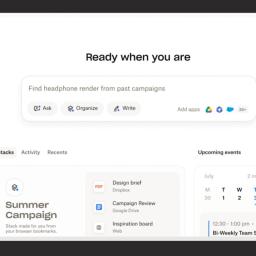 |
by Mariella Moon on (#70Z11)
Dropbox is integrating some of Dash's AI features into its main app, giving its users access to a smarter search function, summaries and contextual answers from the files they've uploaded to the app. The company launched Dash back in 2023 as an "AI-powered universal search bar" that people can use to find information in their work-related apps like Slack, Canva, Google Workspace and Microsoft Outlook. However, it's primarily a tool for larger businesses that use Dropbox. This time, though, the company is bringing its search capabilities into the main app for everyone to use.For now, the Dash AI-powered capabilities in the Dropbox app are only available to a small group of users, but they will be widely available in the coming months. Like most other AI chatbots, the AI in the app will allow users to use natural language to describe what they're looking for, whether it's a PDF or a photo. They can also ask the AI to summarize or find what's new in specific files already in their account. Dropbox is working with a startup called Mobius Labs, as well, to give Dash AI the capabilities to search within videos, audio and images "soon."Those who'd like to give Dash's AI features in the Dropbox app a try can sign up for the waitlist if they haven't been invited to test them out yet. Meanwhile, the Dash app itself is now available to teams of all sizes even if they don't have a Dropbox plan.DropboxThis article originally appeared on Engadget at https://www.engadget.com/ai/dropbox-is-bringing-its-dash-ai-features-into-the-main-app-130013854.html?src=rss
|
 |
on (#70Z12)
After detailing its plans to revamp its game streaming service at the beginning of October, Amazon is finally ready to relaunch Luna. The new Amazon Luna is available at no additional cost for Prime subscribers, and now includes new beginner-friendly multiplayer games.If you've tried Luna in the past - or most other game streaming services for that matter - the biggest change Amazon is making is the addition of GameNight. It's a collection of multiplayer games reworked so they can be controlled with a smartphone, to make it as easy as possible for friends and family to play. GameNight includes titles likeThe Jackbox Party Pack 9, and reimagined versions of Tetris Effect: Connected and Angry Birds, among other options. GameNight also adds at least one original game, Courtroom Chaos: Starring Snoop Dogg , which places players in faux-courtroom battles judged by an AI-powered facsimile of Snoop Dogg.As before, Luna also gives you access to games that need to be played with a controller (either connected over Bluetooth or over Wi-Fi in the case of Amazon's Luna Controller). To pair with the update, Amazon is adding Indiana Jones and the Great Circle, Kingdom Come: Deliverance II and Hogwarts Legacy to the Luna library. For an additional $10 a month for Luna Premium (formerly known as Luna+) you can also unlock an even larger library.If you already have a Prime subscription, these changes make Luna an easy sell. You might have to deal with some buffering, but in exchange, you get access to free entertainment for your next party, and a premium Xbox game without a Game Pass subscription.This article originally appeared on Engadget at https://www.engadget.com/gaming/amazons-revamped-luna-streaming-service-is-available-now-130000613.html?src=rss
|
 |
by Sarah Fielding on (#70XCV)
A portable battery is a necessity now, especially if your phone's battery has seen better days. But a portable battery is useless if you don't have the proper cords to connect your devices to it, so you often need to remember to pack more than just one thing. A few battery packs solve that problem, including Anker's Nano Power Bank. Now our choice for best portable charger for Android is even more tempting, thanks to a 36 percent markdown. The Anker Nano Power Bank is down to $19 from $30 in the USB-C model. The discount is available in the classic Black or White and the more fun colors Ice Lake Blue, Lilac Purple and Sprout Green. You can use Anker's Nano Power Bank with devices such as the iPhone 15 and newer, Samsung S22 and S23 series, AirPods and the iPad Pro or Air. It's good for a quick boost: we found that its 5,000mAh battery can charge a depleted Galaxy S23 Ultra to 65 percent in about an hour. It also has four indcator lights on it that show how much it's charged. Follow @EngadgetDeals on X for the latest tech deals and buying advice.This article originally appeared on Engadget at https://www.engadget.com/deals/this-anker-5k-power-bank-with-built-in-usb-c-connector-is-on-sale-for-less-than-20-145408299.html?src=rss
|
by Steve Dent on (#70Z13)
Ubisoft's Massive Entertainment, the developer of The Division series, Star Wars Outlaws and Avatar: Frontiers of Pandora is offering some employees volunteer buyouts as it attempts to "realign" its teams, the company said in a post on X. The move is designed to "strengthen our roadmap," Massive wrote, as it focuses on The Division series along with its Snowdrop engine and Ubisoft Connect. Ubisoft notably didn't mention Star Wars and Avatar in that statement, an omission that may effectively spell the demise of those franchises.Massive framed the layoffs as a "voluntary career transition program... supported by a comprehensive package that includes financial and career assistance." Workers at the Massive studio in Malm, Sweden can volunteer until December 13 for the package, which primarily targets people between projects waiting for new assignments, according to the French news site Le Figaro.Another Ubisoft studio, Helsinki-based RedLynx, also announced that it was restructuring "as part of Ubisoft's global efforts to simplify, reduce costs and ensure a stronger prioritization and efficiency." If implemented, the proposal would result in a maximum of 60 workers being let go, RedLynx said.Following the underperformance of key titles like Star Wars Outlaws and Avatar: Frontiers of Pandora, Ubisoft has shuttered offices and laid off workers at offices in San Francisco, London and Leamington. Last year, the company's headcount dropped from 20,279 to 18,666 at the end of September. Earlier this month, Ubisoft partnered with Tencent to launch Vantage Studios, which now houses the company's tentpole franchises: Assassin's Creed, Far Cry and Rainbow Six.This article originally appeared on Engadget at https://www.engadget.com/gaming/ubisoft-is-laying-off-more-workers-and-offering-voluntary-buyouts-120030931.html?src=rss
 |
on (#70YY6)
So Samsung made a "Vision Pro Lite." That was my immediate takeaway after this week's debut of the Galaxy XR, the first Android XR device to hit the market. While Samsung deserves credit for offering something close to the Vision Pro for nearly half the price, an $1,800 headset still won't get mainstream consumers rushing out the door to experience the wonders of mixed reality. And with the limited amount of content in Android XR at the moment, the Galaxy XR is in the same position as the Vision Pro: It's just a well-polished developer kit.The only logical reason to buy a Galaxy XR would be to test out apps for Android XR. If you just want to experience VR and dabble in a bit of augmented reality, you're better off spending that money on a gaming laptop and the excellent $500 Meta Quest 3. (The Meta Quest Pro, the company's first high-end mixed reality device, was unceremoniously killed after launching at an eye-watering $1,500.)But even for developers, the Galaxy XR feels like it's lacking, well, vision. Samsung has done an admirable job of copying almost every aspect of the Vision Pro: The sleek ski goggle design, dual micro-OLED displays and hand gesture interaction powered by a slew of cameras and sensors. But while Apple positioned the Vision Pro as its first stab at spatial computing, an exciting new platform where we can use interactive apps in virtual space, Samsung and Google are basically just gunning to put Android on your face.There aren't many custom-built XR apps, aside from Google's offerings like Maps and Photos. (Something that also reminds me of the dearth of real tablet apps on Android.) And the ability to view 360-degree videos on YouTube has been a staple of every VR headset for the last decade - it's not exactly notable on something that costs $1,800. Samsung and Google also haven't said much about how they plan to elevate XR content. At least Apple is attempting to push the industry forward with its 8K Immersive Videos, which look sharper and more realistic than low-res 360-degree content.For the most part, it seems as if Google is treating Android XR as another way to force its Gemini AI on users. In its press release for the Galaxy XR, Samsung notes that it's "introducing a new category of AI-native devices designed to deliver immersive experiences in a form factor optimized for multimodal AI."...What?In addition to being a crime against the English language, what the company is actually pitching is fairly simple: It's just launching a headset that can access AI features via camera and voice inputs.Who knows, maybe Gemini will make Android XR devices more capable down the line. But at the moment, all I'm seeing in the Galaxy XR is another Samsung device that's shamelessly aping Apple, from the virtual avatars to specific pinch gestures. And Google's history in VR and interactive content doesn't inspire much hope about Android XR. Don't forget how it completely abandoned Google Cardboard, the short-lived Daydream project and its hyped up Stadia cloud service. Stadia's death was particularly galling, since Google initially pitched it as a way to revolutionize the very world of gaming, only to let it fall on its face.There's no doubt that Samsung, Apple and Meta have a ton of work left ahead in the world of XR. Samsung is at least closer to delivering something under $1,000, and Meta also recently launched the $800 Ray-Ban Display. But price is only one part of the problem. Purpose is another issue entirely. After living with the Vision Pro since its debut, I can tell that Apple is at least thinking a bit more deeply about what it's like to wear a computer on your face. Just look at the upgrades its made around ultra-wide Mac mirroring, or the way Spatial Personas make it feel as if you're working alongside other people. With Android XR, Google seems to just be making a more open Vision Pro.Honestly, it's unclear if normal users will ever want to use any sort of XR headset regularly, no matter how cheap they get. The experience making these headsets could help Google, Apple and Meta develop future AR glasses, or eyewear that offer some sort of XR experience (Samsung already has something in the works with Warby Parker and Gentle Monster). But while Apple and Meta have broken new ground in XR, Google and Samsung just seem to be following in their footsteps.This article originally appeared on Engadget at https://www.engadget.com/ar-vr/samsungs-galaxy-xr-doesnt-give-me-much-hope-for-android-xr-110000129.html?src=rss
|
by Steve Dent on (#70YTB)
When Fujifilm launched the X-T50 last year, no one was sure what would happen with its aging X-T30 lineup. The company just answered that question with the launch of the X-T30 III, boosting the speed and improving autofocus of the last model, while adding a film simulation dial seen on other recent models. It's very light for travel or street photography, but has some powerful features like 6.2K video and subject-detect autofocus, all at a reasonable price. The original X-T30 first arrived in 2019 and was replaced in 2022 by the X-T30 II that was more of a mild update than an all-new camera. However, the X-T30 III has a number of key updates that bring it in line with other recent models like the X-M5 and X-T50. It does have the same 26.1MP X-Trans sensor as before (with a 1.5x crop compared to a full-frame camera), but now uses Fujifilm's latest image processor that doubles image processing speed and significantly improves video capabilities. Ryan Tuttle for Fujifilm The X-T30 III is meant to be taken on adventures, so it's still very light at just 378 grams or 13.33 ounces, a touch less than the previous model. Control-wise, the biggest addition is a film simulation dial just like the one on the X-M5 and X-T50, replacing the mode dial from the X-T30 II. It's designed to make it easy to switch between film simulations like Reala Ace and Nostalgic Neg, while offering three customizable positions to let users save "recipes" of their own making. Otherwise, the X-T30 III has a generous complement of dials and buttons something that allows for precise control but may intimidate newbies. The rear display tilts up but doesn't flip out, and the 2.36-million-dot electronic viewfinder is on the low end for resolution. The main feature missing on the X-T30 III is in-body stabilization, so you'll need either a stabilized (OIS) lens or electronic stabilization for video. Fujjifilm Burst shooting speeds are the same as before at 8 fps with the mechanical shutter and 20 fps in electronic mode. However, more of your shots are likely to be sharp thanks to the updated, faster autofocus. Along with the extra speed, Fujifilm introduced new AI subject detection modes including Auto-Tracking, Animals, Birds and Vehicles. Video also gets a big upgrade. The X-T30 III can now shot 6.2K 30 fps video using the entire sensor (up from 4K 30p before), or 4K at 60 fps with a mild 1.18x crop. All of those resolutions are available with 10-bit modes to boost dynamic range. However, the X-T30 III lacks in-body stabilization, has a weird 2.5mm microphone input and a display that only tilts and doesn't flip out. That makes it fine as a hybrid camera, but if you mostly shoot video, a model like the X-S20 may be a better choice. Fujifilm Other key features include a microHDMI port for RAW video output, a single SD memory card (that's of the low-speed UHS-I variety unfortunately), and improved battery life with up to 425 shots to a charge. Fujifilm also introduced a new lens, the Fujinon XC13-33mmF3.5-6.3 OIS that offers an interesting ultrawide full-frame equivalent zoom range of around 20-50mm. The X-T30 III is now on pre-order for $999 in multiple colors (black, charcoal silver and silver) with shipping set to start in November 2025. The Fujinon XC13-33mmF3.5-6.3 OIS will also ship around the same time for $399. This article originally appeared on Engadget at https://www.engadget.com/cameras/fujifilms-x-t30-iii-adds-a-film-simulation-dial-and-6k-video-072148245.html?src=rss
 |
by Mariella Moon on (#70YR0)
Amazon has revealed that it's currently working on smart glasses designed for delivery drivers, confirming previous reports about the project. The company said that glasses use AI-powered sensing capabilities and computer vision to detect what their cameras are seeing. Drivers then get guidance through the glasses' heads-up display (HUD) embedded right into the lens. Based on Amazon's announcement, it's been working on the glasses for a while, and hundreds of delivery drivers had already tested early versions to provide the company with feedback.The glasses automatically activate after the driver parks their vehicle. They then show users the right packages to deliver, according to their location. Users will see the list of packages they have to take out on the HUD, and the glasses can even tell them if they pull out the right package from their pile. When they get out of their vehicle, the glasses will display turn-by-turn navigation to the delivery address and will also show them hazards along the way, as well as help them navigate complex locations like apartment buildings. Simply put, the device allows them to find delivery addresses and drop off packages without having to use their phones. Drivers will even be able to capture proof of delivery with the wearable.Amazon's glasses will be paired with a vest that's fitted with a controller and a dedicated emergency button drivers can press to call emergency services along their routes. The device comes with a swappable battery to ensure all-day use and can be fitted with prescription and transitional lenses if the drivers need them. Amazon expects future versions of the glasses to be able to notify drivers if they're dropping a package at the wrong address and to be able to detect and notify them about more hazardous elements, like if there's a pet in the yard.In the annual event wherein the company announced the device, Amazon transportation vice president Beryl Tomay said it "reduces the need to manage a phone and a package" and helps drivers "stay at attention, which enhances their safety." She also said that among the testers, Amazon had seen time savings of 30 minutes for a given shit.The company didn't say anything about developing smart glasses for consumers, but The Information's previous report said that it's also working on a model for the general public slated to be released in late 2026 or early 2027.This article originally appeared on Engadget at https://www.engadget.com/wearables/amazons-smart-glasses-with-ai-will-help-its-drivers-deliver-packages-faster-041009681.html?src=rss
|
 |
on (#70YD5)
Ever since Rivian spun off its "micromobility business" into a standalone startup called Also earlier this year, there's been much speculation about what kind of vehicles the company is working on. Now, Also is showing off its first products: a lineup of e-bikes and two pedal-assisted electric quads.The TM-B e-bike is Also's attempt at a do-it-all e-bike that can adapt to different use cases whether that's daily commuting, trail riding or kid and cargo-hauling. It sports a modular frame that can also accommodate a bench seat or rear cargo rack that supports up to 35KG of weight.The different seats can be easily swapped out without extra tools. Instead, a button on the bike's touchscreen display controls a latching mechanism that releases the seat. It only comes in one frame size, but Also says it should be able to adapt to "multiple body sizes," thanks to different seat sizes and styles.The bench seat for the TM-B.Karissa Bell for EngadgetThe removable USB-C battery comes in two sizes: standard, which can power up to 60 miles of riding, and large, which maxes out at 100 miles of range. When you're not riding, the batteries can also be used as a large external battery pack.In terms of power, the TM-B's throttle tops out at 20MPH though the bike can reach speeds up to 28MPH with added pedaling. Also is taking an interesting approach to its drive system, with a setup it's labeled "DreamRide." Instead of a mechanical connection between the bike's rear wheel and the pedals, the TM-B uses "software-defined pedaling,"In practice, this means that you pedaling is actually feeding the generator that powers the bike's battery rather than directly pushing you forward. However, an Also rep told me that there is also a limp mode" for when the bike runs out of juice so riders won't get stranded. In those situations, pedaling will give the bike enough juice to hopefully get you to a spot where you can recharge.Also has envisioned the TM-B in a lot of scenarios, many of which involve hauling a lot of cargo.Karissa Bell for EngadgetSoftware-controlled pedaling probably won't appeal to purists, but Also says it enables a much more customizable riding experience. When in auto mode, the bike will adapt to the speed you're pedaling, though you can push on the throttle to get a boost. There's also a manual mode that lets you select a gear" (these are also software-controlled).It also uses regenerative braking, so tapping on the brakes helps recharge the battery. Though in my short test ride I found that I didn't need to use the brakes much, because when I stopped pedaling the bike slowed down pretty quickly, kind of like taking your foot off the accelerator in an EV.The Also app and Portal display.AlsoGiven the bike's roots at Rivian, it's not surprising that there are also a bunch of other tech-enabled features, including a 5-inch touchscreen display, called "Portal," that supports navigation, music playback and calling features via an accompanying app. There's also a built-in security system that automatically locks the frame and rear wheel when you walk away. On the handlebars, there are customizable controls that can be used to adjust the volume and music playback, answer calls or navigate through display.Customizable controls on the left side fo the handlebar and a throttle on the right.Karissa Bell for EngadgetAlso is selling the TM-B in three configurations. The first to ship next spring will be the $4,500 TM-B Limited Launch Edition, which has a range up to 100 miles, support for standard and sport ride modes and features transparent purple accents. The $4,500 TM-B Performance has the same features as the limited edition model, but has a slightly different color scheme, and will be available within the "first half" of 2026. Finally, there's a base-level TM-B model with a range of up to 60 miles that only comes with standard ride modes. Also hasn't announced an exact price, but says it will cost less than $4,000 when it ships "later in 2026."Pre-orders for the Launch Edition are open now and the other two bikes are available to reserve with a $50 deposit.The bikes will also be on display in Rivian showrooms later this year,Also's quad for commercial uses cases (left) and a smaller quad for families (right).AlsoThe company also previewed two electric, pedal-assisted quads it's calling TM-Q. The smaller quad is apparently meant for "families and individuals seeking a safe, compact alternative to cars" that can still haul significant loads." The larger TM-Q, on the other hand, is meant for commercial deliveries.Also has partnered with Amazon to develop fleets of such vehicles that can be used by delivery drivers. Both quads are intended to be used in bike lanes, according to Also.Also will partner with Amazon for a Prime-branded TM-Q.Karissa Bell for EngadgetThe company didn't share details about when these vehicles might be available or how much they'll cost.Update, October 22, 2025, 2:29PM PT: Added more details and photos from Also's launch event.This article originally appeared on Engadget at https://www.engadget.com/transportation/the-first-e-bike-from-rivian-spinoff-also-has-a-virtual-drivetrain-173000250.html?src=rss
|
 |
on (#70YJB)
Reddit is suing companies SerApi, OxyLabs, AWMProxy and Perplexity for allegedly scraping its data from search results and using it without a license, The New York Times reports. The new lawsuit follows legal action against AI startup Anthropic, who allegedly used Reddit content to train its Claude chatbot.As of 2023, Reddit charges companies looking access to posts and other content in the hopes of making money on data that could be used for AI training. The company has also signed licensing deals with companies like Google and OpenAI, and even built an AI answer machine of its own to leverage the knowledge in users' posts. Scraping search results for Reddit content avoids those payments, which is why the company is seeking financial damages and a permanent injunction that prevents companies from selling previously scraped Reddit material.Some of the companies Reddit is focused on, like SerApi, OxyLabs and AWMProxy, are not exactly household names, but they've all made collecting data from search results and selling it a key part of their business. Perplexity's inclusion in the lawsuit might be more obvious. The AI company needs data to train its models, and has already been caught seemingly copying and regurgitating material it hasn't paid to license. That also includes reportedly ignoring the robots.txt protocol, a way for websites to communicate that they don't want their material scraped.Per a copy of the lawsuit provided to Engadget, Reddit had already sent a cease-and-desist to Perplexity asking it to stop scraping posts without a license. The company claimed it didn't use Reddit data, but it also continued to cite the platform in answers from its chatbot. Reddit says it was able to prove Perplexity was using scraped Reddit content by creating a "test post" that "could only be crawled by Google's search engine and was not otherwise accessible anywhere on the internet." Within a few hours, queries made to Perplexity's answer engine were able to reproduce the content of the post."The only way that Perplexity could have obtained that Reddit content and then used it in its 'answer engine' is if it and/or its co-defendants scraped Google [search results] for that Reddit content and Perplexity then quickly incorporated that data into its answer engine," the lawsuit claims.When asked to comment, Perplexity provided the following statement:
|
 |
on (#70YFN)
Apple has removed dating apps Tea and TeaOnHer from the App Store for violating rules related to content moderation and user privacy. The company told TechCrunch that it pulled the apps as they broke several of its rules, including one mandating that apps can't share or otherwise use an individual's personal info without getting their permission first.Apple said they also violated a rule concerning user-generated content, which stipulates that apps need to allow for reporting offensive or concerning material, an option to block abusive users and the ability to filter "objectionable material from being posted." In addition, Apple claimed the apps broke rules related to user reviews. It told TechCrunch they had an "excessive" volume of negative reviews and complaints from users, including ones related to minors' personal details being shared. The company noted that it raised these issues' with the apps' developers, but they were not resolved.As it stands, both apps are still available on Android through the Google Play Store. Tea (which is formally called Tea Dating Advice) enables women to post details about men they've met or dated. It allows them to post and comment on photos, look up public records on individuals, carry out reverse image searches, share their experiences and rate or review men. Users can, for instance, say whether they'd give a man a "green flag" or a "red flag."TeaOnHer flips that format on its head, with men sharing info about women. Both are pitched as dating safety apps, with Tea telling users they can "ask our anonymous community of women to make sure your date is safe, not a catfish and not in a relationship."Tea first emerged in 2023 and it went viral this year. In July, hackers breached the app and leaked tens of thousands of images, including around 3,000 selfies and photo IDs that users submitted to verify their accounts. The other images included posts, comments and private messages. A second hack exposed more than a million private messages.Days after TeaOnHer went live in August (ripping off text from Tea's App Store description in the process), it emerged that app had its own security issues. It was possible to view photo IDs and selfies that users had submitted for account verification, as well as their email addresses.This article originally appeared on Engadget at https://www.engadget.com/apps/apple-dumps-dating-apps-tea-and-teaonher-from-the-app-store-over-privacy-and-moderation-issues-191305457.html?src=rss
|
 |
by Lawrence Bonk on (#70YFP)
YouTube is adding a timer to Shorts to help curb all of that incessant doomscrolling, according to a report by TechCrunch. This feature is rolling out to all users after being spotted in an Android APK file earlier this year, which was originally reported on by Android Authority.Here's how it works. Users set a daily time limit for Shorts via the app's settings. Once reached, they'll see a pop-up reminding them to take a break. This pop-up is easily dismissed with a tap, but it's the thought that counts. At the very least, it'll remind people of just how long they've been laying in bed and watching random Curb Your Enthusiasm clips.This doesn't currently integrate with parental controls, but that's coming next year. At that point, parents or guardians will be able to set specific time limits on how long kids can scroll the Shorts feed. That pop-up will not be dismissible by children.This isn't the first move by YouTube to help improve digital well-being. There's a way to set "take a break" reminders at various increments, and the same goes for a pop-up at bedtime.Why the renewed focus on limiting user engagement? Well, there are nearly 2,000 lawsuits floating around right now directed toward social media companies, according to a report by Bloomberg Law. Many of these suits accuse the companies of intentionally designing their platforms to be addictive.This article originally appeared on Engadget at https://www.engadget.com/apps/youtube-is-adding-a-timer-to-shorts-so-you-dont-scroll-the-day-away-185204383.html?src=rss
|
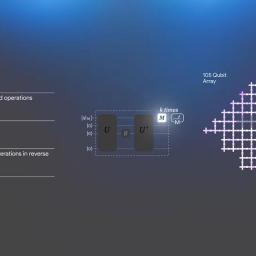 |
on (#70YFQ)
Enabled by the introduction of its Willow quantum chip last year, Google today claims it's conducted breakthrough research that confirms it can create real-world applications for quantum computers. The company's Quantum Echoes algorithm, detailed in a paper published in Nature, is a demonstration of "the first-ever verifiable quantum advantage running the out-of-order time correlator (OTOC) algorithm."A core belief in quantum computing is that developing computer systems with qubits - which can represent multiple states at once, as opposed to binary ones and zeroes - could lead to greater understanding of the quantum systems surrounding us. Google believes its new algorithm is further proof of that assumption. The Quantum Echoes algorithm is able to illustrate how different parts of a quantum system interact with each other, in a way that's repeatable by other quantum computers and that "runs 13,000 times faster on Willow than the best classical algorithm on one of the world's fastest supercomputers."The "echo" in Quantum Echoes comes from how Google's algorithm interacts with a quantum system, in this case the Willow chip. "We send a carefully crafted signal into our quantum system (qubits on Willow chip), perturb one qubit, then precisely reverse the signal's evolution to listen for the 'echo' that comes back," the company explained in its announcement blog. That echo is magnified by the "constructive interference" of quantum waves, making the measurement Google is able to take extremely sensitive.That sensitivity suggests quantum computers could be an important tool in modeling things like the interaction of particles or the structure of molecules. In a separate experiment with the University of California, Berkeley, Google tried to prove that by running the Quantum Echoes algorithm to study two different molecules, and comparing it to the Nuclear Magnetic Resonance (NMR) method currently used by scientists to understand chemical structure. The results from both systems matched, and Google says Quantum Echoes even "revealed information not usually available from NMR."In the longterm, a full-scale quantum computer could be used for everything from drug discovery to the development of new battery components. For now though, Google believes its Quantum Echoes research means real-world quantum computer applications could arrive within the next five years.This article originally appeared on Engadget at https://www.engadget.com/science/google-says-it-made-a-breakthrough-toward-practical-quantum-computing-183502245.html?src=rss
|
 |
by Lawrence Bonk on (#70YD4)
Google Gemini is coming to GM vehicles in 2026. The company will be integrating a conversational AI assistant powered by Google's platform into many of its cars, trucks and SUVs.GM says this assistant will be able to access vehicle data to suss out maintenance concerns, alerting the driver when necessary. The company also promises it'll be able to help plan routes and explain various features of the car. It should also be able to do stuff like turn on the heat or air conditioning, even before entering the vehicle.This will replace the "Google built-in" operating system that already exists in many GM vehicles. This OS already offers access to stuff like Google Maps, Google Assistant and related apps. The upcoming Gemini-based chat assistant will do the same type of things, but it should perform better.One of the challenges with current voice assistants is that, if you've used the, you've probably also been frustrated by them because they're trained on certain code words or they don't understand accents very well or if you don't say it quite right, you don't get the right response," GM VP Dave Richardson told TechCrunch. What's great about large language models is they don't seem to be affected by that."One brand-new feature that Gemini will bring to the table is web integration. This will let drivers ask the chatbot questions pertaining to geographic location and the like. GM gives an example of someone asking about the history of a bridge they are passing over.The Gemini assistant will be available via the Play Store after launch as an over-the-air upgrade to Onstar-equipped vehicles. It won't be limited to newer releases, as GM says it'll work with vehicles from the model year 2015 and above. The company also says it's working on its own AI chatbot that has been "custom-built for your vehicle." There's no timetable on that one.GM ran into hot water recently when it was found that it had been selling some customer information sourced from its OnStar Smart Driver program to insurance companies without user consent. This led to the FTC banning the company from selling any driver data for five years. Richardson says the Gemini integration will be privacy-focused and the software will let drivers control what information it can access and use.GMThe company made these announcements at the GM Forward media event, where it also discussed other forthcoming initiatives. It has scheduled a rollout of its self-driving platform for 2028. It's also developing its own computing platform, also launching in 2028. This does mean that GM will be sunsetting integration with Apple CarPlay and Android Auto. This software will be phased out over the next few years.This article originally appeared on Engadget at https://www.engadget.com/transportation/google-gemini-will-arrive-in-gm-cars-starting-next-year-181249237.html?src=rss
|
 |
by Matt Tate on (#70YD6)
It's shaping up to be a shockingly good year for former arcade-dwelling beat-em-up fans. This month saw the arrival of the excellent Absolum, which infuses old-fashioned 2D combat in a cartoony high fantasy setting with roguelike elements to great effect. And now we also have a release date for Marvel Cosmic Invasion.Out December 1 on practically every platform, Marvel Cosmic Invasion lets you choose a team of two superheroes from a playable roster of 15, and you can switch character mid-fight. The new release date trailer rounds off the roster with the Invincible Iron Man (heard of him?) and Phoenix/Jean Grey (played by Jennifer Hale, who also voiced Jean in X-Men 97), who join a list of previously announced characters that includes Spider-Man, Wolverine and Captain America.With its gorgeous pixel art visuals and obvious '90s-era Marvel comics inspiration, it's hard to see Marvel Cosmic Invasion being anything other than a hit, and it's fair to say that the license is in very good hands. Developer Tribute Games' last game was the excellent Teenage Mutant Ninja Turtles: Shredder's Revenge, while publisher Dotemu has already put out the aforementioned Absolum this year, as well as Ninja Gaiden: Ragebound, which also got a big tick from Engadget.You can play with up to four players, local or online, with crossplay also supported. Marvel Cosmic Invasion will be available for PC, Switch, Switch 2, PS5/PS4 and Xbox on December 1.This article originally appeared on Engadget at https://www.engadget.com/gaming/nostalgic-beat-em-up-marvel-cosmic-invasion-is-out-on-december-1-172217400.html?src=rss
|
 |
on (#70YD7)
Nintendo has announced a free update for Pikmin 4 that could remedy one of fans' biggest complaints about the game. (Yes, free. From Nintendo. We're shocked too, but we'll take it.) The update, which arrives in November, adds Fierce mode to make the game more challenging for those who want it. We don't know exactly what that will look like yet, but a higher difficulty level is a welcome addition to a game that is, for many players including myself, absolutely delightful but much too easy. It may not reach Pikmin 2 heights still, but maybe we'll see enemies respawn?On the opposite end, for players who want to breeze through an even chiller experience than Pikmin 4 already offered, the update also brings Relaxed mode, where enemies won't bother you unless you attack them first. This mode could go hand in hand with another new feature, the Field Camera, which puts a Pokemon-Snap-style spin on things. With this, you'll be able to take photos of your Pikmin and squad in the wild, and "set the scene with various angles, hide characters, and decorate your pics with filters, frames and stamps." It might be nice not to have enemies pestering you while you're just trying to have a photoshoot.The update also brings a Pikmin Bloom staple over to the mainline game: Decor Pikmin. You'll soon be able to find Pikmin that are decked out in little costumes, and can add these characters to your squad. The announcement hints that snapping a picture of them may be the way to do this. And, Pikmin Bloom players will be able to send these special Decor Pikmin to the app to join their squad over there too. There's more news for Pikmin Bloom players as well. The mobile game is finally getting Ice Pikmin on November 1. These will sprout from new blue seedlings that will be found, to start, at Restaurant and Roadside locations.An Ice Pikmin with a scoop of vanilla ice cream on its head and a pink spoon sticking out sits on a rocky ledgeNintendoAt the beginning of October, Nintendo got us all worked up about the possibility of new Pikmin content when it dropped an animated short that at first seemed to be Pikmin related, and was later confirmed to be. The company eventually put the hype to rest, explaining that the videos were indeed just the first short films from Nintendo Pictures Co., which will "explore new creative possibilities through video content" - not a promotion for a new game, as fans hoped. But with a new reason to dive back into Pikmin 4 now on the horizon, maybe all the excitement wasn't for nothing.
|