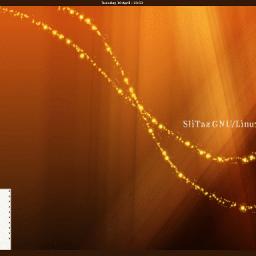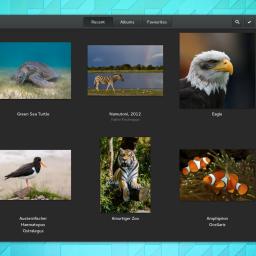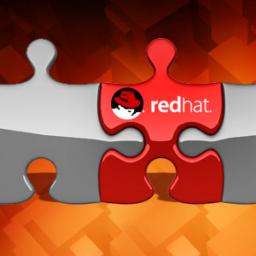Opensource game rejected from Debian for authors' social beliefs
An open source casino video game was recently posted to the Debian bug tracker as a request for packaging, as is the standard method for pursuing such things in Debian. The bug was quickly closed, tagged as "won't fix." The reason given by one of the Debian developers alluded to the authors' conservative views and his advocacy of them.
The author in question clearly expressed his views back in 2005, resulting in him being the first person ever banned from Debian mailing lists, and a month later from the bug tracking system.
The piece of software in question is licensed under the GPL and is one of the only of it's kind for Linux (ASCII-art console slot machine software). Is professing progressive politics now a hard requirement for being allowed to contribute to open source?
[Ed. note: The question is, rather, where should the line be between personal and professional?]
The author in question clearly expressed his views back in 2005, resulting in him being the first person ever banned from Debian mailing lists, and a month later from the bug tracking system.
The piece of software in question is licensed under the GPL and is one of the only of it's kind for Linux (ASCII-art console slot machine software). Is professing progressive politics now a hard requirement for being allowed to contribute to open source?
[Ed. note: The question is, rather, where should the line be between personal and professional?]