 |
by Lawrence Bonk on (#731B6)
Korg just officially unveiled the Phase8 synthesizer, after years of tinkering by a team led by legendary engineer Tatsuya Takahashi. This is a highly experimental synthesizer, but it's not a concept unit. It'll be available for purchase in April.The Phase8 uses a new form of "acoustic synthesis" that combines acoustic sound generation with electronic control. Takahashi says the synthesizer is "beyond analog vs. digital" and "beyond electronics" altogether. It features chromatically tuned steel resonators, which creates an acoustic sound similar to that of a kalimba. These signals can be manipulated via onboard effects and sequenced like a traditional synthesizer. Here's a video of the synth in action.Players can mess with the resonators just like they would a guitar string or a piano key. Korg recommends that users physically touch, pluck, strum and tap the resonators to create new textures and tones. The company even suggests that people actually put objects on top of each resonator for additional experimentation. There's a slider that boots or dampens the acoustic response.As for the electronics, the Phase8 boasts dedicated envelopes and velocity control for each resonator and there's a polymetric step sequencer. The sequences can be stored and recalled via eight memory slots. All controls can be automated across a sequence. There are a handful of modulation effects, including tremolo and pitch-shift.It features modern connectivity options, including MIDI in/out via 3.5mm, USB MIDI, a standard 1/4-inch audio out and a headphone jack, among other options. Preorders are open right now, but hold on to your jaw. This thing costs $1,150.This article originally appeared on Engadget at https://www.engadget.com/audio/korgs-new-experimental-synthesizer-combines-acoustic-sounds-with-electronic-control-180809332.html?src=rss
|
 Engadget is a web magazine with obsessive daily coverage of everything new in gadgets and consumer electronics
Engadget is a web magazine with obsessive daily coverage of everything new in gadgets and consumer electronics
| Link | https://www.engadget.com/ |
| Feed | https://www.engadget.com/rss.xml |
| Copyright | copyright Yahoo 2026 |
| Updated | 2026-02-24 09:16 |
 |
by Will Shanklin on (#731B7)
We already knew xAI's Grok was barraging X with nonconsensual sexual images of real people. But now there are some numbers to put things in perspective. Over an 11-day period, Grok generated an estimated 3 million sexualized images - including an estimated 23,000 of children.Put another way, Grok generated an estimated 190 sexualized images per minute during that 11-day period. Among those, it made a sexualized image of children once every 41 seconds.On Thursday, the Center for Countering Digital Hate (CCDH) published its findings. The British nonprofit based its findings on a random sample of 20,000 Grok images from December 29 to January 9. The CCDH then extrapolated a broader estimate based on the 4.6 million images Grok generated during that period.The research defined sexualized images as those with "photorealistic depictions of a person in sexual positions, angles, or situations; a person in underwear, swimwear or similarly revealing clothing; or imagery depicting sexual fluids." The CCDH didn't take image prompts into account, so the estimate doesn't differentiate between nonconsensual sexualized versions of real photos and those generated exclusively from a text prompt.The CCDH used an AI tool to identify the proportion of the sampled images that were sexualized. That may warrant some degree of caution in the findings. However, I'm told that many third-party analytics services for X have reliable data because they use the platform's API.On January 9, xAI restricted Grok's ability to edit existing images to paid users. (That didn't solve the problem; it merely turned it into a premium feature.) Five days later, X restricted Grok's ability to digitally undress real people.WASHINGTON, DC - JUNE 23: Google CEO Sundar Pichai (L) and Apple CEO Tim Cook (R) listen as U.S. President Joe Biden speaks during a roundtable with American and Indian business leaders in the East Room of the White House on June 23, 2023 in Washington, DC. Biden and Indian Prime Minister Narendra Modi held the meeting to meet with a range of leaders from the tech and business worlds and to discuss topics including innovation and AI. (Photo by Anna Moneymaker/Getty Images)Anna Moneymaker via Getty ImagesBut that restriction only applied to X; the standalone Grok app reportedly continues to generate these images. Since Apple and Google host the apps - which their policies explicitly prohibit - you might expect them to remove them from their stores. Well, in that case, you'd be wrong.So far, Tim Cook's Apple and Sundar Pichai's Google haven't removed Grok from their stores - unlike similar nudifying" apps from other developers. The companies also didn't take any action on X while it was producing the images. That's despite 28 women's groups (and other progressive advocacy nonprofits) publishing an open letter calling on the companies to act.The companies haven't replied to multiple requests for comment from Engadget. To my knowledge, they haven't acknowledged the issue publicly in any format, nor have they responded to questions from other media outlets.Grok - App Store and Play Store listingsApple / GoogleThe research's findings on sexualized images included numerous outputs of people wearing transparent bikinis or micro-bikinis. The CCDH referred to one of a "uniformed healthcare worker with white fluids visible between her spread legs." Others included women wearing only dental floss, Saran Wrap or transparent tape. One depicted Ebba Busch, Sweden's Deputy Prime Minister, "wearing a bikini with white fluid on her head."Other public figures were part of that group. They include Selena Gomez, Taylor Swift, Billie Eilish, Ariana Grande, Ice Spice, Nicki Minaj, Christina Hendricks, Millie Bobby Brown and Kamala Harris.Examples of children include someone using Grok to edit a child's "before-school selfie" into an image of her in a bikini. Another image depicted "six young girls wearing micro bikinis." The CCDH said that, as of January 15, both of these posts were still live on X.In total, 29 percent of the sexualized images of children identified in the sample were still accessible on X as of January 15. The research found that even after posts were removed, the images remained accessible via their direct URLs.You can read the CCDH's report for more details on the results and methodology. We'll update this story if we receive a reply from Apple or Google.This article originally appeared on Engadget at https://www.engadget.com/ai/grok-generated-an-estimated-3-million-sexualized-images--including-23000-of-children--over-11-days-175053250.html?src=rss
|
 |
by Matt Tate on (#7317X)
It only seems right that cloud gaming should welcome virtual pilots, and that's definitely now the case if GeForce Now is your streaming platform of choice. One of the most frequently requested features from its community according to NVIDIA, flight control support has now been added to its GeForce Now offering, meaning you can live your Top Gun fantasies without worrying about your rig buckling under the pressure.The first compatible peripheral is the Thrustmaster T.Flight HOTAS One - which incidentally NVIDIA is giving away to five winners of a competition it's currently running, along with a month of GeForce Now Ultimate - with more to be supported over time. A dedicated row in the GeForce Now app will highlight games that you can play with flight controls, one of which will be Team Jade's Delta Force, which arrives on the service soon.Last year NVIDIA started using RTX 5080 GPUs to power its $20-per-month GeForce Now Ultimate servers, allowing for 5K streaming up to 120fps. Engadget's Devindra Hardawar called the update a "cloud gaming revelation" and was blown away by how sharp and smooth the experience was.This article originally appeared on Engadget at https://www.engadget.com/gaming/pc/geforce-now-adds-support-for-flight-controllers-171047006.html?src=rss
|
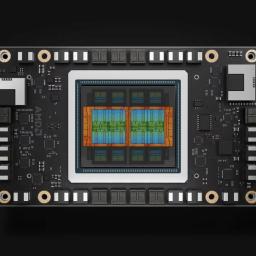 |
by Kris Holt on (#7317Y)
At CES earlier this month, AMD announced the Ryzen 7 9850X3D, a more wallet-friendly take on its $700 9950X3D. The company promised the new chip would be out sometime in the first three months of the year, and it's going to arrive a bit sooner than you might have expected. It can be all yours on January 29 for $499.AMD says the 9850X3D builds on the 9800X3D with an 400MHz upgrade to the boost clock. It can reach boost speeds of 5.6GHz. The Ryzen 7 9850X3D is an 8-core CPU with 16 threads and 104MB of combined L2 and L3 cache. AMD is employing its 3D V-cache tech so it can vertically stack more cache memory onto the chip.The 9850X3D also has a 120W TDP. AMD claims the CPU is able to deliver an average 27 percent faster gaming performance than the Intel Core Ultra 9 285k. We'll be able to assess that for ourselves very soon given that the 9850X3D will hit shelves in just a few days.This article originally appeared on Engadget at https://www.engadget.com/computing/amds-ryzen-7-9850x3d-cpu-will-arrive-on-january-29-and-cost-499-165000446.html?src=rss
|
 |
by Lawrence Bonk on (#7317Z)
The nominees for the 2026 Academy Awards were just announced and Ryan Coogler's vampire-adjacent period drama Sinners received a record-breaking 16 nominations. That's the highest number of Oscar nominations for a single film in the history of the awards, followed by Titanic, La La Land and All About Eve with 14 noms each.Sinners grabbed a nomination in nearly every major category, including Best Picture, Best Director and Best Original Screenplay. The same goes for the performances, as Michael B. Jordan captured the nomination for Best Actor. Even Delroy Lindo got nominated for Best Supporting Actor, which is his very first Oscar nomination after 50 years in the business.Paul Thomas Anderson's One Battle After Another walked away with 13 nominations and Yorgos Lanthimos' Bugonia scored four. Apple's F1 actually got nominated for Best Picture, which is unusual for a popcorn-style blockbuster. Netflix scored Best Picture noms for both Frankenstein and Train Dreams.Netflix also got its flowers for the international animated sensation KPop Demon Hunters. It got nominated for Best Animated Feature and, of course, Best Original Song.The 98th annual Academy Awards will take place on March 15, with Conan O'Brien returning to host. It'll be broadcast live on ABC. The awards ceremony will be moving to YouTube in 2029.This article originally appeared on Engadget at https://www.engadget.com/entertainment/tv-movies/netflix-scores-oscar-nominations-for-frankenstein-and-kpop-demon-hunters-163521141.html?src=rss
|
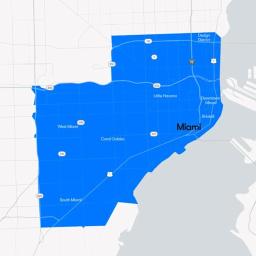 |
by Matt Tate on (#73180)
Waymo's fully autonomous robotaxis are now accepting passengers in Miami. The city was one of five named in expansion plans last year, and joins the likes of Phoenix, Los Angeles and the San Francisco Bay Area on Waymo's existing network.Waymo says that nearly 10,000 Miami residents have signed up so far, and that it will send out invites to new riders on a rolling basis" in the weeks and months to come. The autonomous ride-hailing service will initially cover a 60-square-mile area that includes neighborhoods like the Design District and Wynwood, with Waymo planning to expand to Miami International Airport soon.Waymo started testing robotaxi rides in Miami in November, without passengers initially, which allows it to spot local potential issues and local quirks, and adjust the driving algorithm so things go smoothly once humans are involved. The company insists that autonomous vehicles are safe and reliable, claiming a "ten-fold reduction" in serious injuries caused by crashes compared to human drivers in its current areas of operation.Waymo's Florida expansion will move to Orlando next, with the Texas cities of San Antonio, Houston and Dallas also on the agenda for 2026.This article originally appeared on Engadget at https://www.engadget.com/transportation/evs/waymo-is-now-available-in-miami-162515070.html?src=rss
|
 |
by Kris Holt on (#73181)
Xbox is set to hold the fourth installment of its now-annual Developer Direct showcase on January 22. You'll be able to watch the 2026 edition at 1PM ET on YouTube (including versions with audio descriptions and ASL), Twitch, Facebook and Steam. Xbox will stream the Developer Direct on its regional channels simultaneously, and it'll be available on Bilibili on Friday.The YouTube stream might be the way to go, since that one will be available in 4K and 60 fps. Because we're so nice, we've embedded that stream above, so all you have to do is click the play button when the time is right.Microsoft has confirmed that it will feature three titles at the Developer Showcase: Fable and Forza Horizon 6 from Playground Games, and Beast of Reincarnation from Game Freak, which is best known for its work on Pokemon games. We should get developer interviews, gameplay footage and (for at least one of those) a release date.There is a chance that there will be some surprises, of course. The three previous editions of Developer Direct all featured five games - the first one showcased Hi-Fi Rush, which was released on the same day.This article originally appeared on Engadget at https://www.engadget.com/gaming/xbox/xbox-developer-direct-2026-how-to-watch-and-what-we-expect-to-see-from-fable-forza-horizon-6-and-beast-of-reincarnation-161000242.html?src=rss
|
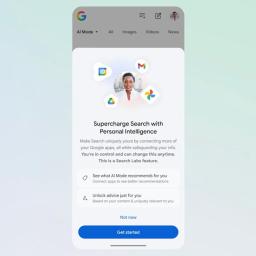 |
by Mariella Moon on (#73182)
After adding Personal Intelligence to Gemini as an opt-in experience, Google has announced that it's also integrating the feature into AI Mode in Search. What Personal Intelligence does is pull information from your Google apps to tailor its responses based on your history and interests. For Search, in particular, you can allow Personal Intelligence to look for information in your Gmail accounts and Google Photos libraries.If you use AI Mode to shop for clothes with the new feature enabled, for instance, Google could recommend items or models from a brand you previously purchased from. If it sees plane tickets or other reservations in Gmail, Google could also recommend specific items based on your destination and the season if you're clothes shopping for that trip.Personal Intelligence is powered by Google's Gemini 3 AI model. The company says it doesn't train its models using information from your Gmail inbox or Google Photos library, but it does use your prompts and AI Mode's responses. Google also warned that sometimes, the feature's recommendations could feel inaccurate because it could not fully comprehend the context or could make incorrect connections between separate topics.At the moment, Personal Intelligence is an experimental feature that's rolling out in Labs starting today. Google AI Pro and Ultra subscribers in the US, who use the service in English, will automatically have access to it and be able to connect AI Mode to Gmail and Google Photos. It will only be available to personal Google accounts, however, and not for Workspace accounts just yet.This article originally appeared on Engadget at https://www.engadget.com/ai/ai-mode-in-google-search-can-now-pull-context-from-your-other-apps-160000103.html?src=rss
|
 |
by Steve Dent on (#7314D)
With video features like RAW now the norm on midrange mirrorless cameras, Canon decided not to mess around with its latest model, the 33-megapixel EOS R6 III. It's a veritable cinematic beast, allowing up to 7K RAW video capture internally with fast and reliable autofocus and rock solid stabilization.At the same time, it's a solid photo camera with high burst speeds and warm, accurate image quality. The R6 III has stiff competition with Sony's 33MP A7 V, though, as the latter delivers higher dynamic range. The price could also be an issue for buyers, as the R6 III costs $300 more than its predecessor. Whether it's worth that extra money depends on what you're planning to do with it.Handling and design Canon EOS R6 III Steve Dent for Engadget The EOS R6 III is quintessentially Canon in terms of design. It strongly resembles the R6 II and EOS R5 II, with the same button and dial layout at the rear. In terms of functionality, this is a good thing as everything falls perfectly to hand, letting you control it by feel once you're used to it. However, the R6 III's design is a bit bland, so if you're looking for a stylish camera a la Fujifilm, this is not the one.Holding the R6 III is also a pleasure thanks to the grippy, soft rubber exterior, though at 1.5 pounds it's a bit heavier than the A7 V. It's comfortable to hold and use all day, unlike Sony's A7 V which felt uncomfortable after prolonged usage because of the harder material and sharp crease around the fingertip area.The R6 III's 3.69-million dot, 120 fps electronic viewfinder (EVF) worked fine for me to check color and focus, but falls short of the one on the much cheaper Nikon Z6 III. The flip-out 3-inch 1.65-million-dot rear touch display is on par for this category and does the job well. For storage, the R6 III supports CFexpress Type B cards for capturing RAW video, along with SD UHS II for MP4 video and photos.Other key features include headphone and microphone ports, a full-sized HDMI input (instead of microHDMI as before, thankfully) and a USB-C port for charging and transfers. Battery life is decent for this category with a maximum 510 shots per charge or 620 shots if you engage the power saving mode or about 90 minutes of continuous 4K capture. However, you can roughly double those figures with Canon's optional $150 BG-R20 battery grip.Performance Canon's EOS R6 III offers fast burst speeds and skin-tone friendly colors Steve Dent for Engadget The R6 III offers a boost in shooting speeds over its predecessor thanks to an all-new 33MP sensor. It has a faster readout speed than the R6 II as well, allowing for faster bursts and lower rolling shutter skew. In comparison, Sony's A7 V also has a 33MP sensor but it's partially stacked, so it delivers less distortion when shooting fast-moving subjects.With that new sensor and a 34 percent faster Digic X processor, the R6 III can shoot bursts at up to 40 fps in electronic and 12 fps in mechanical shutter modes (with continuous AF and AE enabled). That's second only to the Panasonic S1 II (70 fps) in this price range. You can fill the buffer in about 3.7 seconds at that speed (150 RAW frames), which is a decent amount for a midrange camera.You usually want to avoid the electronic shutter with fast-moving action due to rolling shutter distortion, but the R6 III's faster sensor can handle objects that are moving reasonably quickly. I also caught a few photos of babies, bikes and dogs I might have otherwise missed by using the new pre-capture mode that records up to 15 photos before fully declencing the shutter.The new sensor and processor also make the R6 III's autofocus system faster and more accurate than before. When shooting bursts for fast moving action like dogs running or biking, less than five percent of my shots were out of focus. And the EOS R6 III can now track animals, birds and vehicles, on top of the faces, eyes and bodies of people.This camera also has a couple of new autofocus tricks, including one called Register People Priority. That lets you save up to 10 individuals on camera that it can identify and automatically switch to. I found it handy in a large gathering, helping me focus on my niece enjoying her second Christmas. However, the R6 III lacks a few autofocus features found on the R5 II like action priority" for sports, eye control AF and AI upscaling.In-body stabilization is also excellent, keeping the sensor rock-steady for handheld shooting with 8.5 stops of shake reduction. With that enabled, I was able to nicely blur action on the streets while keeping the background sharply in focus at shutter speeds down to a full second.Image qualityWith a 33MP sensor instead of a 24MP sensor, the R6 III offers quite a bit more sharpness and a touch more dynamic range than its predecessor. When shooting RAW, I was able to coax a lot of detail out of high contrast shots on sunny days with dark shadows. However, Sony's A7 V soundly beats the R6 III in terms of dynamic range, thanks to its innovative new sensor.The R6 III's high ISO performance isn't too bad for a higher-resolution camera either, with noise staying under control up to ISO 12,800. As is typical with Canon models, skin tones are warmer and more flattering than on Sony and Nikon cameras, due to the slightly more yellow-biased pink tones. Those pleasing colors were consistent, even at high ISOs, when I shot kids and adults at a couple of indoor gatherings. If you don't want the hassle of RAW, JPEG rendering is excellent straight out of the camera, with well balanced sharpening and noise reduction.Note that switching to electronic shutter mode drops the sensor to a 12-bit readout, which helps burst speeds but hurts image quality. This is a pretty big downside compared to the A7 V, which maintains 14-bit quality even when shooting at the camera's maximum rate at 30 fps. So while on paper the R6 III wins the speed race, the 10 extra fps won't be worth the drop in quality for many photographers.Video Canon's EOS R6 III Steve Dent for Engadget Canon has improved video on the R6 III in every way, putting it nearly on par with the more expensive R5 II. Though it can't shoot 8K, it can handle 7K RAW video at up to 60 fps (on CFexpress only) and 4K at 120p, with less rolling shutter than the R6 II. It also supports 3:2 open gate" video that uses the full sensor area so you can output high-res vertical video and other formats.The R6 III supports 4K 10-bit MP4 shooting at high data rates too if you'd rather save storage space or shoot on SD cards. You also get CLog 2 on top of CLog 3 capability for improved dynamic range. Oddly though, Canon made it a bit of a pain to switch to log modes compared to past models, forcing you to slog through a bunch of menus to do so.Video autofocus is excellent across all resolutions, with rapid subject acquisition and reliable tracking. Face and eye detection work very well, and I only occasionally noticed slight autofocus lag with fast-moving subjects, particularly when they were moving toward the camera. As for stabilization, I could smoothly shoot handheld with no crop, provided I didn't move the camera too aggressively. Digital stabilization allowed even more movement and the enhanced setting let me shoot smoothly while walking (7K doesn't work in the digital stabilization modes, though). Panasonic's S5 II is still the best in this regard with slightly smoother stabilization, but the R6 III isn't far behind.Video on the EOS R6 III is extremely sharp in RAW and the HQ modes, particularly with supersampled 4K HQ. Other 4K modes are subsampled, but nearly as sharp. Rolling shutter is better managed than before, but you'll still want to avoid things like whip pans, sudden jolts or rapid subjects like propellers or golf swings.In a variety of shooting scenarios in bright and dark conditions, Canon's excellent color science delivered warm skin tones and accurate colors. Shooting RAW video allowed me to widely adjust shots in post, while the CLog 2 mode drastically improved dynamic range while I was shooting in contrasty conditions. For instance, I shot the famous Paris department store windows and was able to extract detail from the very bright and dark parts of the video.Overheating has been an issue in the past on Canon's R6 models, but the R6 III never shut down for me, even during a few tests of over 15 minutes. Overall, it reliably delivered outstanding video quality and I actually preferred it to the R5 II due to the smaller RAW file sizes.Wrap-up Canon EOS R6 III mirrorless camera Steve Dent for Engadget Canon's EOS R6 III is now the best midrange camera for creators thanks to the RAW video, rapid and accurate autofocus and excellent handling. At the same time, it's a solid camera for photography with high burst speeds, extra resolution and, again, reliable AF. If it's mainly photography you're interested in, though, Sony's $2,900 A7 V is a better choice. It matches the R6 III's resolution, price and autofocus but offers superior dynamic range and lower rolling shutter distortion.Other video-centric options may be more attractive for other reasons - including budget. Nikon's 24MP Z6 III offers similar capabilities, has a partially stacked sensor and retails for $2,400, but can often be found on sale for less. Panasonic's S1 II is also a good pick due to its RAW video and creator-centric features, though it costs more at $3,200.Which one to buy, then, depends on your budget, usage (video or photography) and whether you already have lenses in one system or another. With that said, if it's a Canon camera you're after and you lean toward content creation, the EOS R6 III is your best choice.
|
 |
by Kris Holt on (#7314E)
While many of us wait (im)patiently for a brand new Mario platformer for the Switch 2, Nintendo is filling the gap with an upgraded version of the tremendous Super Mario Bros. Wonder for the console. Super Mario Bros. Wonder - Nintendo Switch 2 Edition + Meetup in Bellabel Park (to give the new edition's full name) will arrive on March 26. Those who own the original Switch version of the game will be able to buy an upgrade pack, which costs $20.There's a lot of new stuff in the Switch 2 version, including co-op and multiplayer features. Bellabel Park, a fresh area of the Flower Kingdom, will open up. You can jump into some multiplayer modes here, such as one where you compete to collect as many coins as possible.A section that's all about local multiplayer has 17 co-op and versus modes. You can either play those on the same console or use GameShare so that up to three other people in the same physical place as you can join in on their own Switch or Switch 2. The Game Room Plaza, meanwhile, supports local and online play for six minigames - each player will need their own system for those. Up to eight people can play using the local wireless feature, and up to 12 via online multiplayer.Along with those multiplayer minigame areas, Bellabel Park is home to Toad Brigade Training Camp. Here, you can take on challenges based on levels from the main game. You can tackle these on your own or recruit up to three friends to help (you'll only need one Switch 2 for this).There are new things to check out in the main game as well. You can take on boss courses that feature all seven Koopalings and (finally!) play as Rosalina.Nintendo is adding an option in which a second player can control a Luma. They can help out the main player by defeating enemies and collecting coins. You can play as the Luma by using the Switch 2 mouse control feature. That's a great idea, as it could allow, say, a parent or guardian who is not too familiar with a game controller to assist a kid who needs some extra help to get through Super Mario Bros. Wonder.In addition, there's an assist mode. When this is enabled, you can quickly recover from falling into a pit (with a propeller flower bringing you back into the action) and avoid taking any damage.That's not all, folks. Also on March 26, you can snag three new amiibo from the game: Elephant Mario (which I'm going to have to buy), Poplin & Prince Florian and Captain Toad & Talking Flower.A couple of weeks earlier, on March 12, Nintendo will start selling a physical version of the Talking Flower from Super Mario Bros. Wonder. The battery-powered device will talk to you a couple of times per hour, mentioning things like the room temperature and time. It can play music as well. There's a button you can press to hear it talk (or hold to make it shut up). There's support for 11 languages and it can chatter at set times, making it a bit similar to Nintendo's Alarmo. You'll be able to buy Talking Flower from Nintendo's New York and San Francisco stores, its online store and some other retailers, with pre-orders opening today.This article originally appeared on Engadget at https://www.engadget.com/gaming/nintendo/the-switch-2-version-of-super-mario-bros-wonder-arrives-on-march-26-150916983.html?src=rss
|
by Will Shanklin on (#7314H)
1Password has a new tool designed to counteract the advantages AI has given to phishing scammers. A new feature for the company's browser extension gives you a "second pair of eyes" to help you catch a bogus website before entering your login info.Before AI, phishing attempts often included telltale signs like obvious typos or rudimentary graphic design. Now that AI makes it much easier to design and code convincingly, scams are on the rise. According to Fortune, 60 percent of companies reported an increase in fraud-related losses from 2024 to 2025. And the advent of AI browsers could make things even worse.Our new phishing feature adds an extra layer of protection," 1Password says. Once the feature is activated, the extension actively watches for suspicious sign-ins. To be clear, even before this feature's arrival, 1Password wouldn't autofill saved credentials for a bogus website impersonating it. But that still left room for people to manually paste their login info, handing it over to those with the worst intentions.That moment when you try to paste your login manually is where the new feature comes in. "The website you're on isn't linked to a login in 1Password," the feature's warning pop-up reads. "Make sure you trust this site before continuing."1Password says that's the "breakthrough" moment that can help you avoid a major hassle. "That single moment of pause, that tiny bit of friction, is often all it takes to disrupt the attackers' entire plan."The new feature is available today. You can enable it in the 1Password browser extension's settings. Under the Notifications section, activate the setting for "Warn about pasted logins on non-linked websites."This article originally appeared on Engadget at https://www.engadget.com/cybersecurity/1password-adds-an-extra-layer-of-phishing-protection-140000293.html?src=rss
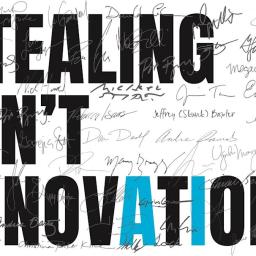 |
by Steve Dent on (#7314G)
Scarlett Johannsson, R.E.M., Vince Gilligan and over 700 other artists are demanding that tech companies stop stealing" their work in order to train AI models. A new campaign called Stealing isn't Innovation" demands that AI companies take the responsible, ethical route" through licensing and partnerships, according to the website.America's creative community is the envy of the world and creates jobs, economic growth and exports," a statement on the website reads. But rather than respect and protect this valuable asset, some of the biggest tech companies, many backed by private equity and other funders, are using American creators' work to build AI platforms without authorization for copyright law."The group adds that the illegal intellectual property grab" has resulted in an information ecosystem dominated by misinformation, deepfakes and a vapid artificial avalanche of low-quality materials [AI slop']... threatening America's AI superiority and international competitiveness."OpenAI once argued that it's impossible" to train AI without copyrighted materials, since copyright today covers virtually every sort of human expression." However, actors, musicians and authors take issue with that idea, particularly when they see their likenesses or work repurposed as slop or worse by large language models (LLMs).Johansson, for one, previously threatened OpenAI with legal action in 2024 over a ChatGPT voice assistant that effectively cloned her voice. More recently, Elon Musk's Grok has been accused of creating millions of sexualized images of real people in just days, according to a report today from The New York Times.Big Tech is trying to change the law so they can keep stealing American artistry to build their AI businesses - without authorization and without paying the people who did the work. That is wrong; it's un-American, and it's theft on a grand scale," the group proclaimed.This article originally appeared on Engadget at https://www.engadget.com/ai/a-list-creatives-sign-up-to-fight-ai-say-it-enables-theft-at-a-grand-scale-140000475.html?src=rss
|
 |
by Will Shanklin on (#7314F)
Ahead of its upcoming price hike, Spotify is rolling out a more advanced AI playlist feature in the US and Canada. Prompted Playlist, which the company trialed in New Zealand late last year, lets subscribers "control the Spotify algorithm," as the company describes it. "You're not just asking for music, you're shaping how Spotify goes about discovering it for you."For example, you can guide it to make a playlist of songs you've saved to your Library but haven't listened to yet. (It can tap into your entire Spotify history.) Or, you can tell it to round up songs from a specific television show or movie. (It uses real-time information about pop culture, charts, and history.)The feature includes options to refresh the playlist over time (daily or weekly). You can edit each playlist's prompt at any time. Each track will include a short note to explain why it was chosen.The standard AI Playlist creator will remain alongside the new Prompted Playlist.SpotifySpotify says beta testers have used Prompted Playlist to revisit songs tied to specific moments and filter out tracks they've overplayed lately. "Others are asking for long, lyric-free electronic playlists to power through a workday, or mixing in artists connected to current pop culture moments and viral trends," the company wrote.There's room for some confusion here because Spotify already has an "AI Playlist" feature. That simpler type will stick around alongside the new "Prompted" variety, which allows for finer tuning and can sift through more data.Prompted Playlist will be available to Spotify Premium subscribers in the US and Canada "by the end of the month." Once you have access, you can try it by tapping Create, then selecting Prompted Playlist.This article originally appeared on Engadget at https://www.engadget.com/audio/spotifys-prompted-playlist-lets-you-describe-exactly-what-you-want-to-hear-140000153.html?src=rss
|
 |
by Igor Bonifacic on (#73119)
If you're thinking about upgrading to a new graphics card this year, your window for doing so at MSRP has closed. When I first reported on this at the start of December, things were looking bleak but you could still find GPUs from both AMD and NVIDIA at close to their recommended prices. That changed last week when YouTube channel Hardware Unboxed reported that ASUS had stopped producing the RTX 5070 Ti and 5060 Ti 16GB due to ongoing memory shortages.After Engadget published the news, NVIDIA disputed the report. Demand for GeForce RTX GPUs is strong, and memory supply is constrained. We continue to ship all GeForce SKUs and are working closely with our suppliers to maximize memory availability," a company spokesperson told us.The next day, ASUS walked back its previous statements. After explicitly" telling Hardware Unboxed it had placed the 5060 Ti 16GB and 5070 Ti into "end-of-life status," the company said "certain media may have received incomplete information from an ASUS PR representative regarding these products," adding it had "no plans to stop selling these models."Whether or not the 5060 Ti 16GB and 5070 Ti remain in production, one thing is certain: the AI boom has created a great deal of uncertainty in the GPU market. After the news, panic buying sent the price of the 5070 Ti through the roof. Right now, it's impossible to find that model priced at its MSRP of $749. As of the writing of this article, the most affordable version of the 5070 Ti I could find on Newegg was $1,199.The bigger problem is that the 5070 Ti isn't the only GPU selling for far more than MSRP. Tom's Hardware has been tracking GPU prices for months, and there's not a single model you can buy at either AMD or NVIDIA's recommended price. That puts PC builders in a tough spot. What do you do if you want to upgrade to a new graphics card this year?If you're sitting on an older GPU, the best advice I can give is to stick with your current hardware. If you're fine with the performance of your video card right now, it's best to wait a year or two for the market to settle down.On the other hand, if your current GPU is not up to the task of running the games you want to play, try to buy a card with at least 12GB of VRAM - preferably 16GB if your budget allows for it. Unless you plan to play mostly older games on a 1080p monitor, it's not worth considering a model with 8GB of VRAM - it won't last you long enough to warrant the purchase price.For the most part, the recommendations in Engadget's recent GPU guide are still as relevant today as they were a few months ago. The recommendations I provide here are pulled from that guide and are grouped from most affordable to most expensive. Where possible, I've tried to find options from both Newegg and Amazon. As you go about looking for a new GPU, your best friend is a website like PCPartPicker where you can track pricing across multiple retailers.RecommendationsAMD Radeon RX 9060 XT 16GBThe Radeon RX 9060 XT 16GB is the best mainstream option right now. Devindra Hardawar for EngadgetUnfortunately if you're on a tight budget, there aren't many great options under $400. For that reason, I would steer you to the Radeon RX 9060 XT as the best "entry-level" option. AMD offers two different versions of this GPU: one with 8GB of VRAM and the other with 16GB. Of the two, the latter is the better purchase, but if it's outside your budget, the more affordable model is probably the best 8GB GPU on the market right now.While I couldn't find the 16GB variant at its recommended price of $350, I did find a few models that weren't far off. Newegg has options from ASRock and Sapphire priced at $400 and $450. At Amazon, meanwhile, you can find models from PowerColor for $400 and $430.NVIDIA GeForce RTX 5070A Founders Edition NVIDIA RTX 5080 sits on a wood desk.Devindra Hardawar for EngadgetI'm somewhat hesitant to recommend the RTX 5070. Don't get me wrong, it's a decent enough card, but with only 12GB of VRAM, you may end up replacing it sooner than you think. That said, it's one of the few NVIDIA GPUs that hasn't shot up massively in price, and I suspect that's because people have been passing it over in favor of other 50-series models. If you value NVIDIA's feature set over raw frames, then the 5070 is about the only GPU that makes sense to buy from the company right now.On Newegg, I found a 5070 model from Gigabyte for $650. The retailer also has a handful of different MSI variants priced at $630. Amazon has fewer options, but it does have one 5070 from Gigabyte for $585, which is the closest to the card's $549 MSRP.AMD Radeon RX 9070If you're a fan of Team Red, the Radeon RX 9070 and 9070 XT are among the best cards of this generation. Devindra Hardawar for EngadgetFor a card that offers better price-to-performance than the 5070, the Radeon RX 9070 is your best bet. AMD's take on NVIDIA features like DLSS aren't as polished, but the RX 9070 offers more VRAM and excellent performance across the latest AAA games.It's unlikely you'll find one at its MSRP of $550, which was always more of an aspirational price, but I found a few models priced between $590 and $640. Both Newegg and Amazon have a PowerColor model for $590. The two also have a Gigabyte model priced at $600 after $40 rebate with coupon.AMD Radeon RX 9070XTFor those with more to spend, the RX 9070 XT is probably where I would cap things. Beyond that, you're looking at GPUs like the 5080 that cost far more than MSRP. On Newegg, I found a model from ASRock selling for $730. Amazon, meanwhile, has options from Gigabyte and ASUS for $720. None of those are great deals, but that's to be expected with a card that's at the top of the stack.This article originally appeared on Engadget at https://www.engadget.com/gaming/pc/how-to-find-an-affordable-gpu-during-the-great-ramageddon-of-2026-130000654.html?src=rss
|
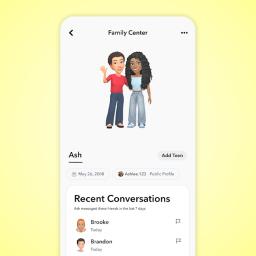 |
by Karissa Bell on (#730YC)
Snapchat is updating its parental control features to give parents more detailed information about who their kids are connecting with in the app and which features they use the most. The app's Family Center already gives parents visibility into their child's friend list, but it will now surface contextual details when a new friend is added.For example, the feature could highlight that the two share mutual friends or have each other's contact info saved in their phones. It could also indicate that they are classmates if both users have joined the same in-app community." If the two have no commonalities, then that could be a sign for a parent to "start a productive conversation," Snap says.The company has long been criticized for making it too easy for teenagers to talk to strangers. The issue has come up in safety-related lawsuits, including an ongoing case brought by New Mexico's Attorney General. Snap says that adding additional "trust signals" to its parental control features "make it easier for parents to understand new connections and have greater confidence that their teen is chatting with someone they know in real life."The update is also adding more granular stats about how exactly teens are spending their time in the app. Family Center's screen time dashboard now includes a breakdown of how much of their time spent in the app is in its messaging, camera, map or shortform video features. It will still be up to parents to decide what, if any, limits they want to put on their teens. But at a time when there's increasing conversation around banning teens from social media entirely, having access to more stats could better help parents understand their kids' relationship with Snapchat.This article originally appeared on Engadget at https://www.engadget.com/social-media/snapchat-gives-parents-more-info-on-who-their-kids-are-talking-to-120000077.html?src=rss
|
 |
by Valentina Palladino on (#5QQ9W)
If you're looking to get fit, sleep better or just keep a closer eye on your health, a fitness wearable is a great place to start. Whether you're into intense workouts or just want to hit your step goal each day, the best fitness trackers available today can offer loads of helpful features, from sleep tracking and resting heart rate monitoring to built-in GPS and stress tracking. Some are even subtle enough to wear 24/7, like smart rings, while others double as stylish smartwatches.
|
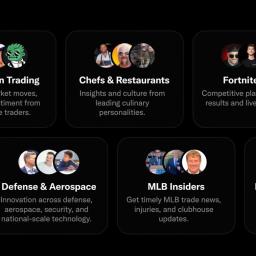 |
by Mariella Moon on (#730S1)
X is rolling out a new feature called Starterpacks" to all users in the coming weeks, the company's head of product has announced. It's made up of compilations of accounts new users can follow based on their interests. If that sounds familiar, it's because Bluesky launched a very similar feature that's also called starter packs" back in 2024. Bluesky allows ordinary users to curate their own packs as long as each one doesn't exceed 50 accounts. They can then share those lists broadly on the platform or directly with new users via QR code. X, on the other hand, compiled and curated its own lists.In his announcement, X head of product Nikita Bier said the company scoured the world for the top posters in every niche and country." X then compiled them into Starterpacks to help new users find the best accounts - big or small - for their interests." Before X announced its own take on the feature, other social media services had already launched their clones of Bluesky's tool. Threads' version, which rolled out in late 2024, puts collections of recommended profiles as suggestions in the feeds of new users. Mastodon launched its own in 2025, which gives existing users the freedom to choose whether they can or can't be included in the lists.This article originally appeared on Engadget at https://www.engadget.com/social-media/x-is-also-launching-bluesky-like-starter-packs-050057033.html?src=rss
|
 |
by Ian Carlos Campbell on (#730JA)
Marshall plans to add seamless multi-room audio to its Bluetooth speakers via a newly announced music streaming hub called Heddon. The $300 hub makes it possible to connect and synchronize multiple older Marshall speakers together, not unlike Sonos' audio devices.Rather than use Wi-Fi to get multiple speakers playing the same audio, though, the Marshall Heddon uses Auracast. The hub connects to services like Spotify Connect or Tidal over Wi-Fi, or other devices through Google Cast and AirPlay, and then shares that audio over Auracast to the Marshall Acton III, Stanmore III and Wobrun III speakers. You can control playback over a connected Marshall app and the Heddon also has RCA ports to connect other speakers or a record player to the system.Because the Heddon requires a Wi-Fi connection, Marshall says it could add features to the system over-time, but even in the short term, the hub should meaningfully extend the life of the company's speakers. Rather than switch to newer models with built-in Wi-Fi, you can just grab a Heddon. Sonos offers similar functionality through its Sonos Port and Sonos Amp accessories, and third-party hubs from companies like WiiM can add even more options. The Marshall Heddon is more streamlined in comparison, but if you're already invested in the company's speakers, or planning to build out your audio system with them, the hub could be a helpful tool to have.The Marshall Heddon is available to purchase now for $300. Marshall says that customers purchasing an Acton III, Stanmore III or Woburn III can get a Heddon at half price, and the hub is included for free when you buy two or more eligible Marshall home speakers.This article originally appeared on Engadget at https://www.engadget.com/audio/marshalls-new-heddon-hub-adds-multi-room-audio-to-speakers-with-auracast-210500811.html?src=rss
|
 |
by Anna Washenko on (#730JB)
Apple has been spinning its wheels for many months over its approach to artificial intelligence, but a strategy finally appears to be emerging for the company. Bloomberg's Mark Gurman reported today that Apple's long-awaited Siri overhaul will allegedly involve transforming the voice assistant into an AI chatbot, internally called Campos.Sources have reportedly told Gurman that Apple chatbot will completely replace the current Siri interface in favor of a more interactive model similar to those used by OpenAI's ChatGPT and Google's Gemini. He also cited sources who claimed that while Apple has been testing a standalone Campos app, the company doesn't plan to release it for customers. Instead, the new chatbot will emphasize deep software integrations when it rolls out, reportedly as part of the iOS 27, iPadOS 27 and macOS 27 wave late next year. However, there will reportedly be a new features for the current iteration Siri coming in the iOS 26.4. Those additions will include the much-delayed updates Apple first promised for the platform back in 2024.Pivoting to a chatbot gives some additional context to Apple's recent move to collaborate with frequent rival Google; the companies announced earlier in January that Gemini models will be used to power the upcoming versions of Siri. Gemini has become ubiquitous in the Google ecosystem, and it makes sense for Apple to leverage outside help in this segment where it has already been trailing its competitors.Although Apple may not have a standalone app for its Siri chatbot, the company does appear to be considering new places to host its AI resource. Additional reports today claimed that 2027 could also see the release of a wearable AI pin.This article originally appeared on Engadget at https://www.engadget.com/ai/apple-is-reportedly-overhauling-siri-to-be-an-ai-chatbot-205303818.html?src=rss
|
 |
by Will Shanklin on (#730FS)
Apple will reportedly try to succeed where Humane failed (miserably). On Wednesday, The Information reported that the iPhone maker is working on an AI pin. The wearable is said to resemble a slightly thicker AirTag and include multiple cameras, a speaker, microphones, and wireless charging.The report coincides with another from Bloomberg that claims that Apple will revamp Siri as a ChatGPT-style chatbot. When combined with the recent announcement that Google's Gemini will power Siri AI, it looks like the company is finally making a more defined play for a piece of the generative AI pie. On the other hand, the wearable pin is reportedly only in the very early stages and could still be canceled.The pin is described as a thin, flat, circular disc with an aluminum and glass exterior. It includes two cameras (standard and wide-angle) for taking photos and videos of the user's surroundings. It also has three microphones. It includes a speaker and a physical button along one edge. It has a magnetic inductive charging interface, similar to the Apple Watch's charging mechanism.Given the way Apple markets itself as a privacy-focused company, it will be interesting to see how the company pitches the public on what sounds like an incognito recording device. Although on that note, the App Store still hosts the Grok app, which egregiously violates privacy by generating nearly-nude deepfakes of real people - despite Apple's rules explicitly prohibiting such apps.The Information says Apple could release its AI pin as early as 2027. The company sounds confident in the device's appeal, as it reportedly plans to produce around 20 million units at launch.This article originally appeared on Engadget at https://www.engadget.com/wearables/apple-is-reportedly-developing-a-wearable-ai-pin-204705065.html?src=rss
|
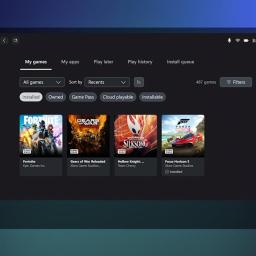 |
by Ian Carlos Campbell on (#730FT)
Microsoft has announced that the Xbox app is now available on all Arm-based Windows 11 PCs. The app's release follows an update Microsoft made to its Prism emulator in December 2025, which translates x86 and x64 apps to Arm, and now includes support for AVX and AVX2. Both extensions play a role in making games run efficiently on Windows.Windows on Arm users will be able to use the Xbox app to purchase, download and stream PC games, and Microsoft says that "more than 85 percent of the Game Pass catalog" now runs on Arm PCs. Unlike Valve's SteamOS, Windows on Arm also supports anti-cheat software like Epic's Easy Anti Cheat, which means you can access a wider library of online multiplayer games in comparison to what you can get on the Steam Deck.Microsoft has been working on getting Windows running on Arm for years at this point, and the company made a major push with its own Arm-based hardware and the launch of the Copilot+ PC program in 2024. Many Copilot+ PCs use Qualcomm's Snapdragon chips, the latest of which the company announced in September 2025. Up until this point Microsoft's handheld efforts have been focused on PCs running AMD chips, but expanded support for Arm and Qualcomm's own teases certainly makes it seem like an Arm-based Windows 11 handheld could be announced sooner rather than later.This article originally appeared on Engadget at https://www.engadget.com/gaming/pc/microsoft-ports-the-xbox-app-to-arm-based-windows-pcs-191049475.html?src=rss
|
 |
by Will Shanklin on (#730DA)
Threads has grown enough for Meta to fully integrate it into its advertising machine. On Wednesday, the company said that, with the platform now hosting 400 million monthly active users, ads are expanding globally to all users. The inevitable move follows a test in 30 countries early last year.Ads on Threads are powered by Meta's AI-powered advertising system. They'll use the "same level of personalization" (i.e., tracking and profiling) as Facebook and Instagram. Image, video and carousel ad formats will all appear natively in Threads feeds.Meta said the ad expansion will begin next week, but the full rollout will take months. "Ads on Threads expansion to all users will be gradual, with ad delivery initially remaining low as we reach global user availability in the coming months," the company wrote in a blog post.This article originally appeared on Engadget at https://www.engadget.com/social-media/meta-is-expanding-threads-ads-to-all-users-globally-183900226.html?src=rss
|
 |
by Lawrence Bonk on (#730DB)
Apple TV+ has become one of the best streaming services for sci-fi, with hits like Pluribus, Severance, Foundation and many more. There are so many shows that it's easy to forget the one that started it all. For All Mankind was the platform's very first attempt at sci-fi and it's finally coming back after two years for season five on March 27.The next season will run for ten episodes on a weekly basis. It concludes on May 29, with new installments dropping each Friday.What follows are some slight spoilers for the show, so read with caution. The streamer dropped a short teaser to announce the release date and it shows Alex Baldwin, grandson of the show's original star, careening around Mars on some sort of motorcycle.For All Mankind started as an alt-history show that explored what would happen if Russia beat the USA to the moon in the 1960s. However, it has since become famous for time jumps. The next installment takes place in an alternate version of the 2010s and continues the story of competing space agencies after turning Mars into a viable colony.Apple Many of the original stars are still kicking around, but the characters are extremely old at this point. Check out this image of an aged Ed Baldwin, still played by Joel Kinnaman. Other returning cast members include Edi Gathegi, Coral Pena and Wrenn Schmidt. New cast members include Sean Kaufman, Mireille Enos, Costa Ronin, Ruby Cruz and Ines Asserson.The show doesn't get a lot of buzz when compared to some of Apple TV's newer sci-fi properties, but it must still get eyeballs. The platform recently announced a spinoff that will be set in the Soviet Union. It's called Star City but we don't have much information beyond that.This article originally appeared on Engadget at https://www.engadget.com/entertainment/tv-movies/for-all-mankind-returns-on-march-27-for-a-fifth-season-183212860.html?src=rss
|
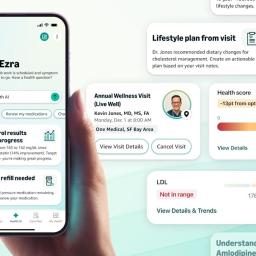 |
by Andre Revilla on (#730DC)
Amazon is introducing an AI-powered assistant to One Medical, the tech-forward primary care provider it acquired in 2023. Dubbed 'Health AI,' Amazon says the tool "provides 24/7 personalized health guidance based on your medical records."The company says Health AI can explain lab results, help manage medications, and book appointments for patients. Amazon also says it can "analyze images" but doesn't specify whether this means medical imaging or user uploaded photos. While the company specifically says the tool "complements, but does not replace," a patient's healthcare provider, it also vaguely says the AI can "answer general and complex health questions" while "considering your unique health history.""Health AI recognizes when symptoms, situations, or specific queries require or benefit from human clinical judgment," reads the company's announcement, while giving few details on just how much medical advice the AI tool is empowered to give.Use of AI tools brings up data privacy concerns, and Amazon says it follows HIPAA-compliant privacy and security practices. The company says that a user's conversations with Health AI are "not automatically added to your medical record." This of course implies the option to do just that. It also says the company doesn't sell members' protected health information.One Medical has a limited number of brick-and-mortar offices in major metros throughout the US, but the focus of the company seems to be telehealth services. These services are offered as part of an annual subscription, which is discounted for Amazon Prime members. This is only the latest investment Amazon has made in the healthcare space. In recent years the tech giant has begun same-day prescription deliveries in certain markets, and built vending machines for prescription drugs.Health AI follows the trend of AI companies competing to enter healthcare with their AI-powered chatbots. Google added an AI health coach to the Fitbit app last year, and OpenAI announced a dedicated health portal within ChatGPT in January.This article originally appeared on Engadget at https://www.engadget.com/ai/amazon-is-adding-ai-powered-assistant-to-one-medical-180803368.html?src=rss
|
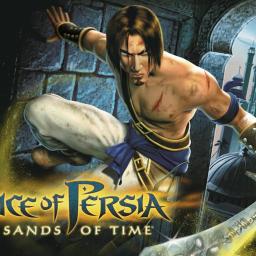 |
by Matt Tate on (#730DD)
Two high-profile upcoming Ubisoft games have been starting to look more and more like vaporware with each passing year. One of them is Beyond Good & Evil 2, which we were assured is still in development last year. The other is the Prince of Persia: The Sands of Time remake, which is now officially canceled, along with five other games on Ubisoft's release slate.The news came in a media briefing attended virtually by VGC, in which the French company also announced delays to seven other games as part of a major restructuring. As reported by VGC, the only canceled game currently named by Ubisoft is the remake of its 2003 classic, which was first announced in 2020 and has by all accounts been in various stages of development hell ever since. Three of the others were original new IPs and one was a mobile game.Ubisoft isn't putting names to the more than half dozen delayed games either, but VGC's report says one was supposed to come out in the first quarter of this year, and will now release before April 2027. While it's yet to be officially announced, a remake of Assassin's Creed: Black Flag has been heavily rumored for several months and is likely one of the games that has slipped.Ubisoft also outlined its new organizational model, which will see the company split into five "creative houses" that function as independent business units. One of these is the previously announced, Tencent-backed Vantage Studios, which will oversee a number of the company's flagship franchises, including Rainbow Six, Assassin's Creed and Far Cry.In its Wednesday briefing, Ubisoft also confirmed recent reports that it's closing its Stockholm and (recently unionized) Halifax studios, with others, including Star Wars Outlawsdeveloper Massive Entertainment due to be restructured as a result of the new model. Ubisoft declined to tell VGC exactly how many layoffs could occur in the wake of the large-scale reorganization of the company.This article originally appeared on Engadget at https://www.engadget.com/gaming/the-prince-of-persia-the-sands-of-time-remake-among-six-games-canceled-by-ubisoft-175801132.html?src=rss
|
by Tim Stevens on (#730DE)
Volvo hasn't exactly had a great run of EVs lately. The rollout of its flagship EX90 was stymied out of the gate by a bevy of software glitches. The EX30, meanwhile, was too expensive when it launched - the promised $35,000 model was incompatible with the currently chaotic global tariff situation.Now, it's time for a new generation of EV from Volvo, one that's radically different at its core with a gigacast frame, a much higher-density battery and enough digital and literal horsepower to impress the most jaded of automotive enthusiasts. Mix in high-performance chipsets from both NVIDIA and Qualcomm, plus Google's Gemini AI onboard, and on paper, it has a lot to offer. After getting an early look at the thing at its unveiling in Sweden, I feel like this EV is ready and able to face off against BMW's new iX3 and Mercedes-Benz's upcoming GLC.Let's start with the basics: The EX60 slots in the Volvo product lineup right alongside the existing XC60, Volvo's most popular model in the U.S. It's a two-row, mid-size SUV that seats five, the sort of thing perfect for those with small families or big dogs. It'll be available in three different basic configurations, starting with the single-motor, rear-drive, 369-horsepower, 310-mile EX60 P6. Next up is the AWD dual-motor, 503-hp, 320-mile P10, and finally the top-shelf, 670-hp, 400-mile P12.670 horsepower in an SUV of this size seems frankly excessive to me, but then it does have a lot of weight to move around - 5,137 pounds to be exact. That's thanks in large part to the P12's 112-kilowatt-hour net battery pack which is about 50 percent bigger than the one inside a Tesla Model Y. The P6 is a relatively svelte 4,663 pounds thanks to its smaller 80-kWh net battery pack, while the P10 has 91 kWh.Volvo EX60VolvoBeyond the powertrain divisions, the Volvo EX60 will also be available in a variety of different trims with varying amounts of equipment, including the Volvo Cross Country edition with air suspension and a 20mm boost of ride height. Prices are said to start "around $60k" for an EX60 P10 Plus with a 21-speaker Bose system, but a 28-speaker Bowers & Wilkins system with Dolby Atmos will be available for those who really need all the channels.Of course, Atmos support is no good without a good source, and to that end, the EX60 will be the first Volvo with Apple Music built in. That'll be part of the company's Android Automotive-based infotainment system, running on a curved 15-inch OLED screen and powered by a Qualcomm 8255 chipset. It's paired with a low, wide gauge cluster set far back on the dashboard behind the steering wheel.This will also be Volvo's first car with integrated Gemini, and indeed one of the first cars on the road with Google's smart agent. You can, of course, do typical Gemini things like ask about the weather or the nuances of Rene Descartes's concepts on dualism. Beyond that, Volvo CTO Anders Bell said that it will eventually gain access to the car's outward-looking cameras, meaning you'll be able to ask for more details on whatever it is you can see looming on the horizon.Volvo EX60VolvoVolvo calls the car's software-defined architecture and the hardware that powers it HuginCore, named for Huginn, the raven of Norse mythology and represents Odin's mind and senses. Qualcomm powers the infotainment side of the avian experience, but when it comes to active safety, the EX60 relies on an NVIDIA Drive AGX Orin chipset. Unlike the EX90, the EX60 will not use a LiDAR sensor.Volvo CTO Bell downplayed the absence of the sensor. "We realized we can now achieve many more meaningful and safe automated functions without LiDAR than we could have years ago," he said. Per Bell, LiDAR was never really in the plan for the EX60 anyway, a decision looking all the brighter given the recent bankruptcy of Volvo's former LiDAR partner Luminar.The car's cameras and radar sensors all tuck nicely into the new exterior of the EX60, which certainly doesn't look miles off from the EX90 or indeed the current, gas-powered XC60. But the pronounced flares on the front fenders are a nice touch of personality on an otherwise understated SUV.At the core of the EX60 is a new platform Volvo calls SPA3, with a chassis made using gigacasting. This refers to the force required to inject molten aluminum into massive castings, allowing more of the car to be made from fewer components. Volvo says the carbon footprint of the EX60 is lower even than that of the much smaller EX30.The battery packs use the on-trend cell-to-pack construction method, which means all the cells are lumped together into a single unit. Typically, this boosts density at the cost of repairability, a tradeoff most manufacturers seem willing to make in pursuit of higher range and lower costs. However, Bell said that the company has actually made pack maintenance easier by optimizing the layout of the ancillary equipment.Volvo EX60Volvo"The absolute vast majority, 90 percent of anything that ever needs to be repaired on a battery pack is electronics," he said. In the EX60, Volvo positioned the battery electronics beneath the rear seat to make them even easier to access. "We save a lot of weight, save a lot of cost."The EX60 will be Volvo's first car to use the Tesla-style NACS charging standard, and the largest two packs will support charging speeds up to 370 kW. That drops to 320 kW on the 80-kWh net P6.In practical terms, though, they're all roughly the same. Each model charges from 10 to 80 percent in less than 20 minutes, adding between 160 and 173 miles of range in 10 minutes. That's not quite the 200 miles BMW's iX3 can manage in the same time, but it is close.The iX3 will probably be the EX60's fiercest competition when Volvo opens up orders later this spring. The EX60's $60,000 price for a midrange P10 Plus puts it right in line with the $60,000 that BMW says to expect for its iX3. Mercedes hasn't set American pricing for its GLC yet, but that, too, will be on a lot of shoppers' lists to compare.I've already been impressed by how both the iX3 and the GLC drive. Sadly, Volvo wouldn't let me behind the wheel of its EX60 just yet, but hopefully I can report back with impressions soon to start to see how all these stack up on the road.
 |
by Lawrence Bonk on (#730A4)
Elon Musk is reportedly looking to finally take SpaceX public after years of resistance, according to sources who spoke to TheWall Street Journal. The company has long said it wouldn't choose an IPO until it had established a presence on Mars. That isn't happening anytime soon.So why now? Company insiders have suggested it's because Musk wants to build AI data centers in space. Google recently announced it was looking into putting a data center in space, with test launches scheduled for 2027. Musk reportedly wants to beat his rival to the punch, but SpaceX would need the billions of dollars in capital that an IPO would deliver. Putting a giant center in space isn't cheap.
|
 |
by Engadget on (#6TAA1)
The festive lights, time off and cute scarfs can only conceal the truth for so long: Winter can be pretty bleak. I don't mean to be a downer, but it's cold all of the time, dark most of the time and this lasts far beyond the most wonderful time of the year. Here at Engadget, we've tried so many tools and products to make winter more bearable from therapy lamps to heaters. We've invested in tea sets, wrapped ourselves in heated blankets and learned to grow herbs indoors - really, anything that will make these three-plus months more bearable, we've tried.
|
 |
by Matt Tate on (#730A5)
YouTube is just as wary of the rise of AI slop as you, and that's why more AI-generated content is coming to the platform in the near future. In a lengthy blog post outlining YouTube's 2026 plans, CEO Neal Mohan said the company will continue to embrace this new "creative frontier" by soon allowing its creators to throw together Shorts using their AI-generated likeness.Mohan didn't elaborate further about how this feature will work when it launches, but acknowledged the "critical" issue of deepfakes currently polluting the web, and reaffirmed his company's support for new legislation such as the NO FAKES Act. YouTube also allows its own creators to protect themselves against unauthorized use of their likeness using a detection feature that scans newly uploaded videos for matches.Other fresh AI (note: in no way slop) features referenced in the post include the currently-in-beta no-code Playables platform, which lets you make games using Gemini 3 with a single text prompt, as well as new music creation tools. At the same time, Mohan said YouTube is building on its existing systems designed to combat spam, clickbait and "low quality AI content." He added that an average of six million daily viewers watched more than 10 minutes of AI autodubbed content in December, despite the issues that rival platforms have had with similar features.Mohan didn't say when we can expect the new AI likeness generation feature for Shorts, but if that sounds like the sort of content you'd rather not encounter on your lunch break, here's a little PSA: the company now allows you to omit its short-form videos from your YouTube search results altogether.This article originally appeared on Engadget at https://www.engadget.com/entertainment/youtube/youtube-ceo-promises-more-ai-features-in-2026-162409452.html?src=rss
|
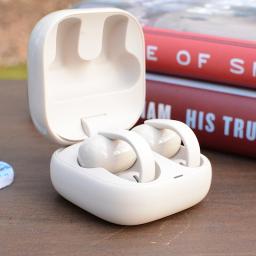 |
by Billy Steele on (#730A6)
I vividly remember when Bose announced the Ultra Open Earbuds. While I applauded the company for trying something different, I wasn't sure if the clip-on design would take hold. Well, here we are almost two years later and most earbud makers now have something akin to Bose's fashion experiment. You can now count Sony among those as the company revealed its LinkBuds Clip ($230) open-fit earbuds today.These aren't the first open-wear earbuds in Sony's LinkBuds lineup. The company has two generations of the LinkBuds Open (originally called just LinkBuds) under its belt, giving users a more traditional earbud fit with donut-shaped drivers that let ambient sounds in. Now Sony is taking a cue from Bose and others with a clip-on design that attaches securely and comfortably to the ear while leaving the ear canal unobstructed. It's clear companies believe customers like this type of earbuds, but Sony's challenge is to make the LinkBuds Clip unique among the growing list of alternatives.Design and fitSony isn't offering anything distinctive in terms of design here, but that's okay. To be fair, I haven't seen too much innovation in terms of aesthetics in these clip-on-style earbuds. For the most part, they all have similar shapes: two cylindrical cases connected by short, flexible cable. True to its predecessors, Sony put the drivers in a squatty housing while the bulk of the components are in a larger one that sits behind your ear lobe.Sony kept the weight of the LinkBuds Clip low, and it avoided the bulk of the Ultra Open Earbuds. Both of these factors contribute to a very comfortable fit, so the IPX4-rated earbuds can be easily worn all day without becoming a burden. And while I didn't need them, Sony includes a pair of flexible silicone fitting cushions" in the box. These clip on to the short, flat cable of the newest LinkBuds for a more secure fit. During my tests, the LinkBuds Clip stayed in place just fine without them, but there also wasn't any decreased comfort when I did install them.The last design-related item I'll mention is the touch controls. On the LinkBuds Clip, the flat connector between the two housings accepts taps for playback controls, volume changes, cycling through sound modes and more. You can tap along this area to make an adjustment, and you don't have to do so right in the center. The LinkBuds Clip were pleasantly responsive during this review, quickly completing the task without delay or repeated taps. That is, except for volume, because you have to keep tapping for that change to happen.LinkBuds Clip features Controls are situated along the connector between the two cylindrical housings Billy Steele for Engadget Sony typically throws a whole host of features at its earbuds. Even though they're technically the company's midrange line, the LinkBuds family has a robust set of conveniences that make them well suited for both productivity and leisure. Unfortunately, the LinkBuds Clip doesn't have as much to offer here. The company gives you the basics, like the ability to fine-tune the tap controls or customize the EQ, and there's even the Adaptive Audio tool that lets you customize settings based on activity or location (Sony calls them scenes"). But there are some handy features I've come to expect from Sony that are notably absent.The LinkBuds Clip doesn't support speak-to-chat, Sony's voice recognition feature that pauses audio and activates ambient sound when you start talking. Quick attention mode, the tool that lowers the volume and lets in ambient sound for brief chats, isn't here either. These earbuds don't even have wear detection, and you have to settle for regular ol' DSEE audio upscaling instead of an enhanced version of that tech.Sony did equip the LinkBuds Clip with unique listening modes meant to enhance the audio performance in two scenarios. First, Voice Boost increases the volume of voices when you're on a call or listening to podcasts or audiobooks. The company says this is designed for noisy environments where the ambient sound is overly raucous. During my testing, I found the setting to be an extreme treble boost and volume increase - something that's definitely not well-suited for music.Next, Sound Leakage Reduction dials back high-pitched tones to avoid annoying your neighbors in the office or coffee shop. To me, this is the opposite of Voice Boost, removing the highs for a more mid- and bass-heavy tuning, but it doesn't sound very good compared to the default setting. Plus, my family wasn't really able to hear any leakage on the LinkBuds Clip anyway, unless I had the volume cranked uncomfortably high. I'll also note that any EQ customization/presets and DSEE upscaling are only available in Standard (default) listening mode.Sound and call quality The LinkBuds Clip have both noise reduction and bone conduction tech for calls Billy Steele for Engadget Open-fit earbuds typically struggle to muster adequate low-end tone, and the LinkBuds Clip meets the same fate. However, it's not all bad in the audio department as these earbuds have great clarity and provide a solid soundstage so overall quality doesn't suffer to the point of being unpleasant. The lack of bass is most apparent in booming genres, like hip-hop and synth-heavy electronic tunes.The LinkBuds Clip doesn't fare much better with more chaotic music styles like rock and metal. Spiritbox's Holy Roller" doesn't have the depth that it does on closed-fit earbuds like the AirPods Pro 3 or over-ear headphones like Sony's WH-1000XM6. As such, the band's songs aren't nearly as immersive or impactful without adequate amounts of bass. So if pristine, enveloping sound quality is your primary aim, you'll want to look elsewhere, and you'll want to tread carefully with any other open-type earbuds.The open nature of the LinkBuds Clip makes them well-suited for calls. Since your ears aren't plugged, you can clearly hear your own voice so you never feel like you need to shout. Sony says these earbuds have AI noise reduction and a bone conduction sensor for voice pickup, both of which are supposed to keep you sounding good. During the course of this review, I found the background noise reduction worked well without making me sound overly processed. However, the overall voice quality is average at best, which means you can get by with using these for calls, but there are better options if you really value clarity here.Battery life on the LinkBuds ClipWhen it comes to battery life, Sony says you can expect up to nine hours of use on a charge with up to 37 hours when you factor in the case. That means the LinkBuds Clip alone is enough to get you through a full workday, especially if you're pausing for the occasional office chat or in-person meeting. And you'll get more if you're docking the earbuds in their case once or twice a day. If you do find yourself with a depleted battery though, a three-minute charge will give you an hour of play time.I'm still conducting battery tests on the LinkBuds Clip. In my first attempt at a full, nine-hour run down, I wasn't able to hit Sony's stated figure, so I'm doing more testing before I offer any final observations here.The competition The including "fitting cushion" (left) can help with a secure fit Billy Steele for Engadget Based on my testing, the Bose Ultra Open Earbuds are still the best in this emerging clip-on category. However, they're the bulkiest and the most expensive at $299. While they offer all the perks of open wear, sound quality can vary based on how they fit your ears and the lack of multipoint Bluetooth could be a deal breaker for some.If you're hoping to pay less than either Bose or Sony, Anker's Soundcore line offers the AeroClip for $170. Or if you're truly ballin' on a budget, JLab has the Flex Open Earbuds that are now just $40. JBL just announced a new $150 set during CES too, but those won't be available until March. I've only given these two a casual listen without any in-depth testing, so I won't make a definitive call on which one stacks up best against the LinkBuds Clip. But they're also just three of currently available options, and there are many more if none of these seem compelling.Wrap-upThe LinkBuds Clip expands Sony's midrange lineup with a completely different design that comes with inherent perks. They're plenty comfortable and exploit the benefits of open-type designs while doing basic earbud functionality well. Subpar bass performance and the omission of some of Sony's more attractive features (and even some basic ones) mean the company hasn't done enough to distinguish the Clip from the competition in an obvious way. Sure, these earbuds work as intended without being flashy or overly complicated, but there are plenty of other options that do that too.This article originally appeared on Engadget at https://www.engadget.com/audio/headphones/sony-linkbuds-clip-review-open-fit-benefits-arent-enough-to-stand-out-160000140.html?src=rss
|
 |
by Billy Steele on (#7306P)
Weber has been in the smart grilling game since 2020, dabbling in Wi-Fi connectivity for gas and pellet grills. It has also offered grillers a standalone option for its Weber Connect platform. For 2026, the company is expanding its smart grilling lineup to its original fuel source: charcoal. Today, Weber announced the Performer Smart Charcoal Grill and Kettle Smart Ring, both of which bring Weber Connect control and cooking guidance to charcoal grilling in a more integrated way.The 22-inch Performer Smart Charcoal Grill has a Wi-Fi-enabled LCD controller that regulates grill temperature by adjusting the airflow to lit charcoal. Weber says this grill is well-suited for overnight smoking and longer cooks thanks to this bit of automation. The new Performer also has a so-called Rapidfire Assist mode to get those coals lit faster. The grill can be controlled remotely with the Weber Connect app, which can also keep tabs on any connected food probes.The new Performer is essentially an upgraded version of the Performer Premium, Deluxe and base options that currently exist. You still get the porcelain-enamel finish, adjustable dampers for manual temperature controls and the One-Touch cleaning system for ash removal. The other upgrade is a Weber Works side table and side rail that accommodate the company's line of accessories. A premium version comes with a cart with storage shelves for $799 while an option with a more basic cart will be $599. Weber also plans to sell non-smart versions for $649 and $449, respectively. The company says the base models will arrive this spring while the premium trims will be available this summer.Weber Kettle Smart RingWeber BlackstoneIf you already have a Weber Kettle and are looking to add a bit of automation to your setup, the Kettle Smart Ring brings temperature control and smart connectivity for $280 this spring. This accessory fits the company's 22-inch grills and is equipped with an LCD display and knob-based controls. Of course, it also syncs with the Weber Connect app and offers two slots for wired food probes.Another key smart grilling area Weber lags behind its competition is wireless temperature probes, but that changes this spring. The company will debut a $70 Smart Wireless Probe and a $115 version with range booster and charger. These new probes sync with any Weber smart grill, the Weber Connect app or the new Smart Hub Display and Booster ($90) that works on any grill. Weber also built a retractable wired Smart Probe ($40) that can be used to monitor the temperature at the grates.And if you're loyal to propane, Weber has new options for you too. Updated Genesis Smart Gas Grills have a Sear Zone that can hit temperatures of up to 750 degrees Fahrenheit and a side table that now accommodates Weber Works accessories. It will be available in both propane and natural gas versions - in both three- and four-burner configurations - this spring starting at $999. More affordable Spirit Smart Gas Grills will start at $599 and will also come in three- and four-burner options. Both the Genesis and Spirit smart models work with the Weber Connect app like the rest of the company's Wi-Fi grills and accessories.This article originally appeared on Engadget at https://www.engadget.com/home/kitchen-tech/webers-2026-smart-grill-lineup-includes-the-companys-first-wi-fi-equipped-charcoal-grill-150000097.html?src=rss
|
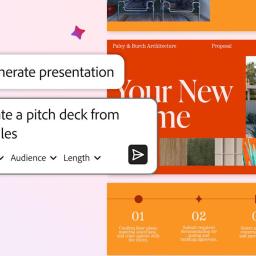 |
by Igor Bonifacic on (#7306R)
Back in August, Adobe debuted Acrobat Studio. The new service saw Adobe bring the humble PDF into the 21st century with support for a handful of new genAI features, including PDF Spaces, a hub where you can upload up to 100 documents and have AI summarize them. Now the company is enhancing the capabilities of those hubs with the introduction of four new genAI features inside of Adobe Acrobat, Acrobat Studio and Adobe Express.The next time you add documents and files to a PDF Space, you can prompt Adobe's built-in AI assistant to generate a presentation from those materials. The software will first create an outline. From there, you can select from a handful of "professional" designs to build the presentation around, and then make tweaks. Adobe says the majority of changes, including copy edits and image swaps, can be made without the need to generate entirely new slides. Once you're happy with the results, you can share the presentation with your co-workers for further editing. Adobe has also made it easier to collaborate inside of PDF Spaces. With this latest update, you can invite others to add files and leave notes.On the subject of editing, you can now carry out a dozen different tweaks using natural-language prompts. That includes adding text, comments, images and e-signatures. If you're old-fashioned like me, Adobe has also reworked the Help section to offer step-by-step instructions on how to complete most tasks.Last but not least, Adobe is borrowing a page from NotebookLM by adding a feature that allows users to generate podcasts from a PDF Space. This works much like it does in Google's app. Acrobat will default to centering the generated podcast around two hosts having a conversation about the material you want summarized.Adobe says Acrobat's AI features have been highly popular, in part because users are finding those tools are saving them time. As you might expect, the company reports students have had a particularly strong response to its efforts to add AI inside of Acrobat, seeing as the app can generate summaries of course material while providing citations for fact checking.This article originally appeared on Engadget at https://www.engadget.com/ai/adobe-acrobat-can-now-generate-presentations-and-audio-podcasts-from-your-documents-140000146.html?src=rss
|
by Steve Dent on (#7303Y)
Microsoft has announced some solid additions to Game Pass this month, ranging from AAA titles to indies, including some of our favorites from 2024 and 2025. Topping the list is Death Stranding Director's Cut, an extended version of Hideo Kojima's 2019 sci-fi action game (now available). Other key inclusions are Warhammer 40,000: Space Marine 2 (January 29) and puzzle game The Talos Principle 2 (January 27).We're also seeing some award winners including Indika (February 2), a surreal tale about the devil living inside a nun's head, one of Engadget's 2024 games of the year. Last year's Ninja Gaiden Ragebound (available today), a hack-and-slash platformer with top-notch pixel, was on our list for one of 2025's best games. Finally, Roadcraft allows you to operate a fleet of 40 authentic construction vehicles to clear debris, repair bridges and restore infrastructure.Coming Soon to Xbox Game PassXboxAlong with the games, there are a few DLC releases arriving soon as well. The Sims 4 players (Ultimate, Premium, or PC tiers) will gain The Sims 25th Birthday Bundle on Jan. 22. You also get Grounded 2, Dead by Daylight (extra Stranger Things content coming January 27) and and Sea of Thieves, with season 18 act 2 coming on January 22.Here's a list of key games and tiers arriving on Game Pass over the next month:
 |
by Sam Chapman on (#7303Z)
One of the disconcerting things about using a virtual private network (VPN) is that it can be hard to tell when it's doing its job. The best VPNs all work in the background to keep your IP address hidden and your communications with their servers encrypted. The better the VPN, the less you notice it, which can make a top-performing VPN feel (uncomfortably) like one that isn't working at all.Luckily, you've got options for checking whether your VPN is working - other than just taking the app at its word. In this article, I'll cover the basics, then go through five different tests you can run to make sure you're actually using an encrypted VPN server. For each test, I'll explain what kind of problem it's looking for, how to run it and what to do in case it fails.Make sure your VPN is turned onBefore you do anything else, though, it's not a bad idea to check your VPN app and make sure you remembered to connect. It's all too easy to open up the client app, choose a server, tweak some preferences and feel like your work is done. On top of that, we don't always remember to tell VPN beginners that simply opening the client isn't enough.To check that your VPN is turned on, open the app on your desktop or mobile home screen. Each VPN designs its apps differently, but common signs include the color green, the word Connected and information on what server location you're connected to.The main UI for Proton VPN, with the connection button visible at top-left and the server location menu below it.Sam Chapman for EngadgetIf you don't see anything like that, click the On button, which should be on the first page that appears when you log into the app. Most VPNs also connect whenever you click the name of a server location.For those of you on iPhone or iPad, I've just written an explainer on how to turn a VPN off and on. For all the tests I'll discuss across the rest of this article, make sure you're connected to a VPN server before you run them. Also, make sure your internet connection is active - a VPN can only work when there's internet.5 tests to check if your VPN worksEach of these tests investigates a different reason your VPN might not be working. We'll start by looking for connection problems that might not be obvious, check for DNS leaks, WebRTC leaks and IPv6 leaks, then finally make sure an apparently active VPN is managing to change your virtual location.1. Has your IP address changed?Websites and internet service providers (ISPs) use IP addresses to identify devices and their owners online. A VPN's most important job is to change your IP address to one matching its own server, which disassociates your identity from your online activities. Not doing this indicates a failure on a fundamental level: either the VPN says it's connected when it isn't, or its technology is active but somehow not sending you through the proper encrypted tunnel.To check whether your VPN has changed your IP address, start by going to an IP address checker like whatismyipaddress.com or ipleak.net. This will show you the public IP address that everyone sees when you get online without a VPN, including the ISP that holds it and the geographic location it's associated with. Write that down or take a screenshot.A censored report from WhatIsMyIPAddress.com.Sam Chapman for EngadgetNext, connect to your VPN. Remember the location you connect to, and note down the new server IP address if the VPN tells you what it is. Go back to your IP tester tool and refresh the page. You should now see an IP address and location that match the one you connected to through the VPN, including a different ISP.If your IP address is the same as before, your VPN isn't working. To fix this, try disconnecting from the server, waiting about 10 seconds, then connecting to the same location and trying the test again. This will show you whether the problem was with one individual server or an entire location.If the problem persists, try a different server location, then a different VPN protocol. If it's still leaking, try restarting your VPN client, your device and your modem (in that order). This should fix the problem, but if it doesn't, move on to the remaining tests or get in touch with the VPN's tech support.2. Are you leaking DNS requests?A domain name system (DNS) server is an important step in getting a website to appear on your browser. DNS holds the information that connects URLs to the IP addresses of destination servers. If a VPN client lets your device contact a DNS server owned by your internet service provider without routing it through an encrypted tunnel first, the DNS request might reveal your real IP address to the ISP.You can check for DNS leaks by connecting to your VPN, then going to dnsleaktest.com or another tool of your choice. The tester sends several innocuous DNS requests, then scans to see which servers resolve them. If you see your real ISP at all, you've got DNS leaks.A DNS leak test run without a VPN. With one active, my real ISP (Comcast) should not appear on the list.Sam Chapman for EngadgetThe fix for DNS leaks is more intensive than the fixes in step #1. Check your VPN's control panel to activate any DNS leak protections and try again. IPv6 leaks can also appear as DNS leaks, so try disabling IPv6 in your browser (see #4 below for instructions). If you keep seeing leaks, you can also try clearing your computer's DNS cache.Here's how to do that. On Windows, go to the Command Prompt (on Windows 10) or the Windows Terminal (on Windows 11). Enter the phrase ipconfig/flushdns. On Mac, open Terminal from the Utilities folder, then paste in the phrase sudo dscacheutil -flushcache; sudo killall -HUP mDNSResponder and hit Enter. Test the VPN once more to see if it's still leaking.3. Are you leaking information through WebRTC?WebRTC, which stands for Web Real-Time Communication, is a technology that lets browsers exchange information directly with each other. This is useful for text and video chats, streaming and more, but it's also a potential security risk. WebRTC can serve as a backchannel that inadvertently sends your real IP address outside the VPN tunnel.It's pretty easy to test for WebRTC leaks. I recommend the tool ipleak.net, which checks for them as a matter of course. You can also use browserleaks.com/webrtc to run a test that's particular to this kind of leak. These tools establish dummy connections through WebRTC, then test to see if the VPN still works when they're active. As usual, if you see your real IP address, there's a problem.Your WebRTC IP not matching your Remote IP is a potential red flag.Sam Chapman for EngadgetThe fixes for a WebRTC leak are the usual ones: try different servers, locations and protocols, reset your VPN, device and modem, then try another VPN provider. However, if nothing is working, you can also disable WebRTC on your browser altogether. This means you won't be able to do any real-time chatting (that's Zoom, Google Meet, Teams and so on), so it's a last-resort solution.To disable WebRTC on Firefox, type about:config in the URL bar, click the message to accept the risk, type media.peerconnection.enabled in the search bar, then double-click the word True to change it to False. To turn WebRTC back on, just double-click False again.On Edge, you can disable WebRTC by entering edge://flags in the URL bar, scrolling down to the option "Anonymize local IPs exposed by WebRTC" and making sure the dropdown next to it is set to Enable. There's no built-in way to turn off WebRTC on Chrome, but you can install the WebRTC Control extension to switch it off and on yourself.4. Is your IPv6 address leaking?Next up, it's possible that your real location is leaking through your IPv6 address, not IPv4. To make a long explanation short, IPv6 is a new way of formatting IP addresses that leaves more options available for the future. Since we haven't yet hit the crisis point of IPv4 shortage, very few websites are restricted to IPv6 alone.The problem is that most VPN apps were designed in the IPv4 era and aren't built to protect IPv6 traffic. There are some exceptions, including NordVPN, but most VPNs block IPv6 traffic completely rather than retrofit themselves to work with it. However, if a VPN of that sort isn't blocking IPv6 entirely, your IPv6 address and associated location can leak.Any IP address checker can reveal an IPv6 leak, but you can find a specific test at test-ipv6.com. This site runs several exams that look for IPv6 readiness, but the most important line is the one that shows your current IPv6 address. This will probably say you don't have one, since most ISPs don't work through IPv6 yet - but if you do have one, it should match your active VPN's location, not your real one.If your IPv4 address matches the VPN server but your IPv6 address does not, IPv6 is the likely cause of your leak.Sam Chapman for EngadgetShould it turn out that you're leaking IPv6 requests, the easiest solution is to disable IPv6 on your computer. On Windows, you can do this through the network adapter options page of your control panel. Here's how to get there:
|
by Steve Dent on (#7301D)
After testing the feature for the last six months or so, Netflix said it will bring vertical videos to its mobile app sometime later in 2026, TechCrunch reported. So far, the feature has been used to show clips promoting Netflix films and TV shows, letting you swipe to move to the next one a la TikTok or YouTube Shorts.Going forward, though, it could also serve as a promotion tool for new types of programs. You can imagine us bringing more clips based on new content types, like video podcasts," co-CEO Greg Peters said in an earnings call.That was another subject of discussion, as Netflix is taking on YouTube with new video podcasts. The company debuted the first of those originals last week, including shows from sports commentator Michael Irvin and comedian Peter Davidson. It's also offering hosting content like the Bill Simmons Podcast and other shows from The Ringer.Despite increasing competition from YouTube and other social media networks, Netflix is doing all right. In 2025, the company saw $45.2 billion revenue including $1.5 billion in ad dollars from its lower tier subscriptions. The streamer counted 325 million paid subscribers around the world at the end of last year.This article originally appeared on Engadget at https://www.engadget.com/entertainment/streaming/netflix-mobile-app-redesign-will-offer-deeper-integration-of-vertical-video-120000820.html?src=rss
 |
by Valentina Palladino on (#659Y8)
Looking to keep your home clean without having to vacuum and mop every day, pick up dirt, the dinner your child threw on the floor or your furry friend's endless pet hair? Join the club. Smart home gadgets have come a long way over the years, and that includes robot vacuums. With newer technology including voice controls, object detection and more automation features, investing in a robot vacuum cleaner makes more sense now than ever before. Some of the best robot vacuum cleaners even have mopping capabilities, roller brush options and self-emptying bases, too, and there are plenty that don't cost a fortune either. If you're ready to adopt a less hands-on approach and let a robot vacuum cleaner do the hard work for you, consider our recommendations below. Best robot vacuums 2026 Latest robot vacuum news CES is typically a time for robovac manufacturers to unveil new innovations and this year was no different. Companies like Eufy announced new models, many of which are on the higher end of the price spectrum. Those flagship announcements are often paired with more minor ones that usher in mildly upgraded versions of midrange and entry-level machines. Now that robot vacuums are ubiquitous, the new models that make headlines tend to have some sort of gimmick like a built-in arm for picking up clothes, or offer (supposedly) top-tier suction power and a slew of extras. They also tend to be super expensive. However, most people will be served just fine with a robot vacuum that doesn't choke at the first sign of dust bunnies or pet hair, and maybe has mopping capabilities if you want a machine that can tackle hard floors in addition to carpet. Those other innovations are nice-to-haves, not necessities. Arguably even bigger than CES announcements is the fact that iRobot, a name synonymous with smart cleaning robots, filed for Chapter 11 bankruptcy at the end of 2025. What does that mean for Roomba owners? Not too much immediately, as the company stated that it will continue to operate with no anticipated disruption to its app functionality, customer programs, global partners, supply chain relationships or ongoing product support." However, this also means that buying a new Roomba in 2026 is a questionable decision. What to look for in the best robot vacuums TLDR Despite companies coming out with gimmicky extras and new software perks in their robot vacuum lineups, the core competency of these devices have remained the same for years: sucking up dirt without needing your attention. You want a robot vacuum with the strongest suction power you can afford. Those with tile and hardwood floors can consider robovacs with mopping capabilities, and those who want peak convenience should opt for a model with a self-emptying base. However, both of those extra features will cost extra. Floor type First and foremost, we recommend considering the floors in your home: Do you have carpet throughout, or tile and hardwood floors, or a mix? Robots with stronger suction power will do a better job picking up dirt on carpets as they can get into high piles more easily. Some machines have max" modes as well, which ups suction power, but also typically eats battery life faster than the normal" floor cleaning mode. Vacuum suction Suction power is an important factor to consider. Unfortunately, there isn't a standard power scale that all robovacs adhere to, so it's difficult to compare among a bunch of devices. Some companies provide Pascal (Pa) levels and generally the higher the Pa, the stronger the vacuum cleaner will be. But other companies don't rely on Pa and simply say their robots have X-times more suction than other robots. If you're looking for the best vacuum for your needs, it's helpful to pay attention to real-world testing and how well the machine can pick up fine dust, crumbs and pet hair in an environment similar to that of your home. Wi-Fi connectivity Wi-Fi connectivity is a key feature for most robot vacuums. Some of the affordable devices aren't Wi-Fi connected, so it's best to double check before you buy something on the low end of affordable. Wi-Fi lets a robot vacuum cleaner do things like communicate with a mobile app, which then allows you to control the device from your phone. Mapping features and object detection Past a certain price threshold, you'll find advanced perks like home mapping features and improved object detection. Home mapping is exactly what it sounds like: The vacuum uses sensors to map your home's layout as it cleans, allowing you to send it to particular rooms or avoid no-go zones where you don't want it to roam. Most robo-vacs have object detection, but some will be better than others at actually avoiding things like chair legs and children's toys. High-end models even go so far as to promise obstacle avoidance to steer clear of things like pet poop that can potentially ruin your machine. Mopping capabilities Mopping features are much more common now in robot vacuums than they were just five years ago. Machines that support this will have a water tank either built into the robot's chassis, the auto-empty bin or as a separate piece that you swap in for the dustbin when you want to mop your floors. It makes the robo-vac more useful if you have hard floors in your home that you like to keep squeaky clean, but it does require more work on your part. Filling and emptying the reservoir remains a human's job for the most part (except on the most expensive machines), as does adding cleaning solutions if the mopping robot comes with this feature to ensure it uses clean water for every cycle. Self-empty station inclusion Finally, for peak convenience, consider a robot vacuum that comes with a self-empty station. These are basically garbage bins attached to the machine's docking station. At the end of each job, the robo-vac automatically empties its small dustbin into the large clean base - that means you won't have to empty the dustbin yourself and you'll only have to tend to the base once every few weeks. Just keep in mind that many self-emptying bins require proprietary garbage bags - another long-term expense you'll have to factor in (look for mentions of bagless" to avoid this all together). Also, any vac-and-mop robot with a water tank will not dump its dirty water into the clean base, so you'll still have to clean up that yourself. Robot vacuum maintenance tips First and foremost, always empty your robot vacuum's dustbin after every cleaning job. If you have a model with a self-emptying base, there's less work for you to do yourself. If not, simply detach and empty the dustbin as soon as the robot is done cleaning. It's also a good idea to take a dry cloth to the inside of the dustbin every once in a while to remove any small dust and dirt particles clinging to the insides. In addition, you'll want to regularly examine the machine's brush roll to see if any hair has wrapped around them, or if any large debris is preventing them from working properly. Some brushes are better than others at not succumbing to tangled hair, but it's a good idea to check your robot's brushes regardless - both their main brush and any smaller roller brushes or corner brushes they have. These parts are often easy to pop off of the machine (because they do require replacements eventually) so we recommend removing each brush entirely, getting rid of any tangled hair or other debris attached to them and reinstalling them afterwards. Robot vacuums also have filters that need replacing every couple of months. Check your machine's user manual or the manufacturer's website to see how long they recommend going in between filter replacements. Most of the time, these filters cannot be washed, so you will need to buy new ones either directly from the manufacturer or from other retailers like Amazon or Walmart. How we test robot vacuums We primarily test robot vacuums by using them as they are intended to be used: in a home, across different types of flooring and in the face of all sorts of messes including pet hair, spilt coffee grounds and other food debris, dust bunnies, stairs (gasp) and more. We set up all robot vacuums according to their provided instructions and run multiple cleaning jobs during a testing period of at least one to two weeks per machine. If the robot has mopping capabilities, we also test those as well on hardwood and tile flooring. For models with self-emptying bases, we rely on those built-in trash cans for all post-job cleaning, and we make sure to test the robot vacuum's mobile app for usability and convenience. As we're testing, we make note of things like how loud the robot and its components are, how much human attention the robot needs on a regular basis, how the robot handles large messes and big dust bunnies, if the robot gets stuck on rugs, doormats or other furniture and more. Robot vacuum FAQs Are robot vacuums worth it? We tackled this question when we reviewed budget robot vacuums and the answer is yes, especially if vacuuming is one of your least favorite chores. Robots take the hard work out of cleaning your floors - just turn the thing on and watch it go. Any robot vacuum cleaner worth buying is semi-autonomous in that it will suck up dirt around your home until its battery is low and then make its way back to its charging dock. Unlike a regular vacuum, you should only have to interact with it to turn it on, empty its dustbin and untangle it if it were to get stuck somewhere. That's not to say robot vacuums are perfect. They're almost always less powerful and less flexible than traditional vacuums. Since most robo-vacs are much smaller than traditional models, they often don't have the same level of suction you'll get in an upright machine. Plus, their dustbins are smaller, so they will need to be emptied more frequently. While Wi-Fi-connected robot vacuums give you the flexibility to start a cleaning job from anywhere using an app, targeting a small area of your home can be more complicated. Some robo-vacs have spot-cleaning features that focus the machine's attention on a specific area, which almost - but not quite - mimics the spot-cleaning you'd be able to do yourself with a regular or cordless vacuum. How long do robot vacuums last? Robot vacuums can last many years, if you take care of them properly. Check out our recommendations for robot vacuum maintenance above, but in a nutshell, you should make sure that you're emptying the machine's bin after every job and periodically cleaning the interior of the bin and the brushes. It's also a good idea to check the user manual to see how often your robot vacuum's filter needs changing. Do robot vacuums work better than handheld vacuums? There's no straight answer to this question. Robot vacuums offer more convenience than handheld vacuums, so for those who are looking to automate a chore, that could mean one of these devices works better for them than a standard vacuum. However, handheld vacuum cleaners often have stronger suction power, and they give the user a bit more control. It ultimately depends on how you intend to use your main vacuum cleaner and what you want to prioritize most. How often do you have to clean a robot vacuum? Cleaning a robot vacuum isn't too much of a chore, but you'll want to give it a little TLC every few weeks or so, depending on how often you're running it and how much dirt it's picking up. The dustbin usually needs to be emptied after each cleaning run, especially if you have pets or lots of carpet where dirt can hide. Many newer models have self-emptying docks, which means you won't have to empty the dustbin yourself after every use, but the main bin will still need a good clean once a month or so. Also, it's a good idea to check the side brushes and main brush for any hair tangles or debris every couple of weeks to keep things running smoothly. What are the negatives of robot vacuums? Robot vacuums won't work for everyone. One of the biggest drawbacks is that they usually don't have the same suction power as a full-sized upright vacuum or even a cordless stick vacuum, so they might struggle with deep-cleaning thick carpets. They're also designed for floors only, so if you're looking to clean furniture, stairs or other tricky spots, you'll still need a traditional vacuum to do that. Plus, they can sometimes get stuck or miss spots, especially if you've got a lot of furniture or obstacles in the way. While their sensors help, they might still bump into things or need a little help getting out of tight spots. And while most have decent dirt detection features, they're best for keeping things tidy rather than doing heavy-duty cleaning. Check out more from our spring cleaning guide.This article originally appeared on Engadget at https://www.engadget.com/home/smart-home/best-robot-vacuums-130010426.html?src=rss
|
 |
by Karissa Bell on (#72ZP1)
The Federal Trade Commission lost its antitrust case against Meta last year, but the regulator hasn't given up on its attempts to punish the social media company for its acquisitions of WhatsApp and Instagram. The FTC is appealing a ruling last year in which a federal judge found that the government hadn't proven that Meta is currently operating as a monopoly."Meta has maintained its dominant position and record profits for well over a decade not through legitimate competition, but by buying its most significant competitive threats," the FTC's Bureau of Competition Director Daniel Guarnera said in a statement. "The Trump-Vance FTC will continue fighting its historic case against Meta to ensure that competition can thrive across the country to the benefit of all Americans and U.S. businesses."The FTC originally filed antitrust charges against Facebook in 2020 during President Donald Trump's first term in office. The government argued that by acquiring apps it once competed with, Instagram and WhatsApp, the company had depressed competition in the space and ultimately hurt consumers. A trial last year saw testimony from several current and former executives, including CEO Mark Zuckerberg and former COO Sheryl Sandberg, who spoke at length about the pressure to compete with TikTok.US District Judge James Boasberg was ultimately persuaded by Meta's arguments, writing that the success of YouTube and TikTok prevented Meta from currently "holding a monopoly" even if the company had acted monopolistically in the past. If the FTC had won, it could have tried to force Meta to undo its acquisitions of WhatsApp and Instagram. Should it be successful in its appeal, that remedy could once again be on the table.News of the FTC's plan to appeal is also a blow to Zuckerberg, who has spent the last year courting Trump and hyping Meta's plans to spend hundreds of billions of dollars on AI infrastructure in the United States. In a statement, Meta spokesperson Andy Stone said that the original ruling was "correct," and that "Meta will remain focused on innovating and investing in America."This article originally appeared on Engadget at https://www.engadget.com/big-tech/the-ftc-isnt-giving-up-on-its-antitrust-case-against-meta-225020769.html?src=rss
|
 |
by Anna Washenko on (#72ZP2)
OpenAI is the latest company to hop on the bandwagon of gating access by users' age. The AI business is beginning a global rollout of an age prediction tool to determine whether or not a user is a minor. The model looks at a combination of behavioral and account-level signals, including how long an account has existed, typical times of day when someone is active, usage patterns over time,and a user's stated age," the company's announcement states. If an individual is incorrectly characterized by ChatGPT as underage, they will need to submit a selfie to correct the mistake through the Persona age verification platform.Most AI companies have been willing to push new features first and then attempt to layer on a patchwork of protections and safety guards on top of them after they cause harm. OpenAI was implicated in a wrongful death suit for a teen who allegedly used ChatGPT to plan his suicide, and only in the following months began pondering automatic restrictions on content for underage users and launching a mental health advisory council. In this instance, OpenAI is attempting to prepare for the launch of an "adult mode" that will allow users to create and consume content that would be dubbed NSFW. Considering how well a similar change has been going over at Roblox, another platform with a shaky history around protecting minors, it seems probable that underage users will find ways to circumvent the existing tools if they want to use ChatGPT as adults.This article originally appeared on Engadget at https://www.engadget.com/ai/openai-is-launching-age-prediction-for-chatgpt-accounts-222650340.html?src=rss
|
 |
by Lawrence Bonk on (#72ZDT)
Akai just revealed its most powerful standalone groovebox, the MPC XL. For the uninitiated, the MPC has been around since the 1980s and pretty much defined hip hop from that era. The line has continuously iterated to keep up with the times and the XL looks to be the baddest of them all.First of all, it offers four times the processing power of previous MPCs, which is enough to load up to 32 virtual instruments at the same time. This is assisted by a full 16GB of RAM, which is a whole lot in this era of AI tomfoolery. The XL can handle 16 audio tracks simultaneously. In my experience with previous units, this is more than enough for a full song.It runs on a proprietary OS and features a 10-inch OLED touchscreen for making adjustments. There are also dozens of knobs and buttons to play with, including 16 knobs that integrate with the display for real-time feedback.The XL features a step sequencer, but this is an MPC. The real star attraction are those 16 drum pads. These pads can be set to trigger samples and hits, but can also be programmed to initiate effects and do all kinds of other stuff. Each pad has four quadrants, one for each corner, and they are all fully adjustable.Looking for even more nuanced control? There are two assignable touch-strips and plenty of short-cut keys. It has built-in microphone preamps, phono inputs for sampling, instrument inputs and numerous other connectivity options. This is a true flagship in every sense of the word. It's also very, very large.The MPC may have started as a hip hop machine, but newer models are useful for any genre of music. To that end, it comes with an extensive collection of plugins, samples and effects. These even include some plugins made by rival company Native Instruments.The software can handle stuff like stem separation, time-stretching and more. The workflow has been heavily inspired by modern DAWs, with a full arrangement view available on that OLED.The MPC XL is a standalone unit, so it doesn't need a computer or anything like that. The power requirements here, however, don't allow for batteries. This thing has to be plugged in, much like Native Instruments' Maschine+. It's available right now and costs a whopping $2,900. This is a serious machine with a serious price tag, just like Roland's recently-released TR-1000 drum machine.This article originally appeared on Engadget at https://www.engadget.com/audio/akais-mpc-xl-groovebox-is-the-most-powerful-device-the-company-has-ever-made-183952483.html?src=rss
|
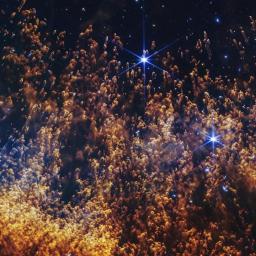 |
by Will Shanklin on (#72ZDV)
Sometimes, you just need to give your mind a little vacation. And these days, outer space sounds like as good a destination as any. Thankfully, the James Webb Space Telescope (JWST) is here to give us a dazzling new image of the Helix Nebula.Discovered in the early 19th century, the Helix Nebula resides in the constellation Aquarius. (Cue The 5th Dimension.) At about 655 light-years away, it's one of Earth's closest planetary nebulae. When zoomed farther out, it's easy to see why it's been nicknamed the Eye of God or Eye of Sauron. This 2004 image from the Hubble telescope illustrates that.A wider view of the same nebula from 2004NASA / ESA / C.R. O'Dell (Vanderbilt University) / M. Meixner / P. McCullough / G. Bacon ( STSI)What we're seeing in the nebula is, in a sense, a moment of death that lays the groundwork for a new birth. The dying star (out of frame in the closer new image) sheds its outer layers. As expelled gas and dust cool, they provide raw material that could someday form new stars and perhaps planetary systems.The new image from Webb's NIRCam (Near-Infrared Camera) provides a much closer, higher-resolution view.Pillar-like reddish knots in the Helix NebulaThose pillars you see are called cometary knots, and this image is our best view of those to date. "Here, blistering winds of hot gas from the dying star are crashing into colder shells of dust and gas that were shed earlier in its life, sculpting the nebula's remarkable structure," the ESA wrote in its press release.The knots' colors represent temperature and chemistry. Hints of blue indicate the hottest gas (energized by ultraviolet light). The yellow regions, where hydrogen atoms form molecules, are farther from the nebula's nucleus (and therefore cooler). On the edges, reddish-orange regions depict the coolest material, where gas thins and dust begins to form.This article originally appeared on Engadget at https://www.engadget.com/science/space/earth-is-having-some-issues-so-lets-enjoy-the-webb-telescopes-new-nebula-image-181049901.html?src=rss
|
 |
by Lawrence Bonk on (#72ZB6)
Roland just unveiled the Go:Mixer Studio, a powerful entry in the company's line of audio interfaces. This one promises to be a portable and affordable way to create high-quality recordings with a smartphone or PC.The biggest news here are the 12 input channels and six output channels. This means that users can record multiple instruments at once and even run the signal through outboard gear if so desired. There are two XLR inputs on the back with phantom power, an instrument jack, stereo 1/4-inch line-in jacks, an aux input, TRS MIDI ins and outs, two headphones jacks and stereo line outs for connecting monitor speakers.It records up to 24-bit/192kHz audio, which will certainly get the job done. The device comes with built-in effects for mangling audio on the fly. Each audio input also has a dedicated EQ and compressor directly on the channel.It connects via an app that's available for iOS, Windows and MacOS. The iOS app actually lets users capture both video and multitrack audio at the same time, which should be a boon for streamers and content creators of all stripes. The Windows and MacOS apps allow for complete control of the mixer remotely.As for the unit itself, there are several big knobs to adjust parameters and a color display. It's also really small and light, making it easy to pack away in case of an unexpected recording session. The device can even be mounted on a mic stand.The Roland Go: Mixer Studio is available right now and costs $300. The Roland Go line of audio products has been around for years, but this one seems like a major step up.This article originally appeared on Engadget at https://www.engadget.com/audio/rolands-gomixer-studio-is-an-affordable-but-capable-mixer-for-budding-recording-engineers-163927262.html?src=rss
|
 |
by Sarah Fielding on (#72Z52)
In a strange twist of fate, a fire broke out this week at the Rad Power Bikes retail store warehouse in Huntington Beach, California, Electrek reports. The structural blaze came less than two months after the Consumer Product Safety Commission (CPSC) warned customers to "immediately stop" using and dispose of some of the company's e-bike batteries due to fire hazard. In December, Rad filed for Chapter 11 bankruptcy protection, stating it couldn't afford to recall the batteries."We're working with local authorities to review a thermal incident that occurred at our Huntington Beach store Sunday evening," a Rad Power Bikes spokesperson told Engadget. "The incident was contained and happened while the store was closed. The cause of the fire has not been confirmed."The recent two-alarm fire hit a commercial complex with multiple businesses. Footage from the fire shows e-bikes outside of the warehouse as firemen fought the blaze. Engadget has reached out to Rad for more information on the fire's impact.The CPSC's November warning told of 31 reports of fire, with 12 of those involving property damage. In some cases, the battery was in storage, not being charged or used, yet still caught fire. The CPSC told customers to get rid of (in a safe, detailed manner) specific models of Rad's lithium-ion batteries. It claimed that the "hazardous" batteries were at risk of igniting or exploding, even more if wet or interacting with debris.Rad told the CPSC it couldn't recall the batteries as it couldn't afford to offer replacements and refunds. "Rad offered multiple good-faith solutions to address the agency's concerns, including offering consumers an opportunity to upgrade to Safe Shield batteries (described below) at a substantial discount. CPSC rejected this opportunity," Rad Power Bikes said in a statement at the time. "The significant cost of the all-or-nothing demand would force Rad to shut its doors immediately, leaving no way to support our riders or our employees."The company also said it disagreed with the CPSC's "characterization of certain Rad batteries as defective or unsafe." It also pointed to the incident rate being below one percent and stated that all lithium-ion batteries come with a risk when customers do things - such as improper charging and excessive exposure to moisture - that Rad cautions against.Update, January 20 2026, 11:08AM ET: This story has been updated to include a statement from Rad Power Bikes.This article originally appeared on Engadget at https://www.engadget.com/transportation/rad-power-bikes-warehouse-catches-fire-following-flammable-battery-warnings-133056542.html?src=rss
|
 |
by Sarah Fielding on (#72Z7S)
Meta has a lot of work to do when it comes to limiting hate speech on its platforms. Now, its Oversight Board is looking into the company's decision to ban an account for, among other things, posting visual violent threats and harassment against a journalist - and it wants the public's advice.In the year prior to the ban, Meta referred five posts due to violations of its hateful conduct, bullying and harassment, violence and incitement and adult nudity and sexual activity community standards. In addition to the posts harassing the woman journalist, the user also shared "anti-gay slurs against prominent politicians and content depicting a sex act, alleging misconduct against minorities."Meta's internal review experts decided to permanently disable the account due to the consistent violations and calls for violence. This action was taken despite the number of strikes not reaching the ban threshold - Meta's guidance states that even seven strikes only get users a one-day ban. However, its account integrity page lays out examples of when it will disable accounts, including violating its community standards through "risk of imminent harm" to an individual.The Board is now looking for insight from the public until 11:59PM PT on Tuesday, February 3. The Board is specifically seeking comments from individuals who can "contribute valuable perspectives" on the following topics:
|
 |
by Lawrence Bonk on (#72RVK)
One way to read more in the new year is to incorporate audiobooks as part of your reading habit. Audible is having a sale right now that makes that easier and cheaper to do: you can get three months of access for only $1 per month, or a total of $3. The promotion runs through January 21. An Audible subscription grants one audiobook per month to keep. This can be selected from a massive catalog of new releases and bestsellers. The collection here has just about everything. However, it's easy to plow through a single book in a month. Users also get streaming access to thousands of curated titles. Think of it like Netflix for audiobooks. The catalog is limited, but it gets the job done in a pinch. Subscribers do get access to all Audible original content and they will receive discounts on purchasing audiobooks outright. In other words, it's a neat little service and well worth a buck. The regular price is $15, so make sure to cancel at the end of that three months if you aren't enjoying the platform. Follow @EngadgetDeals on X for the latest tech deals and buying advice.This article originally appeared on Engadget at https://www.engadget.com/deals/this-audible-deal-ends-soon-get-three-months-of-access-for-only-3-193859839.html?src=rss
|
 |
by Mariella Moon on (#72Z7T)
Adobe has announced updates for Premiere and After Effects, including new AI-powered tools that are meant to speed up your video editing tasks. In Premiere, the company's video-editing software, it has unveiled a new AI-powered Object Mask feature that lets you easily pick and track persons or objects moving through your video clips. You simply have to hover over that object and click to generate a mask overlay in seconds. While the mask is supposed to be accurate from the start, you can adjust and resize it as needed. Adobe says the feature uses its own AI model for the feature and that the processing happens on-device. It also says that it doesn't use your activities and data to train its models.The company has also given its Shape Mask tool an upgrade. You can generate its redesigned Ellipse, Rectangle and Pen masks directly from the toolbar. Further, it updated their controls to make moving or adjusting the masks more precise. The masks can now also track objects on your video clips 20 times faster than their predecessors, which means you won't have to keep such a close eye on the status bar. Another new Premiere update lets you easily bring media from from Firefly Boards, Adobe's AI-powered digital canvas, into the program. In addition, Adobe Stock is now fully integrated within Premiere.For After Effects, Adobe has rolled out an update that lets you import SVG files that are commonly used in Illustrator. You can now also build graphics and photorealistic objects inside images with 3D parametric meshes, consisting of cubes, spheres, cylinders, cones, toris and planes, within the visual effects software.This article originally appeared on Engadget at https://www.engadget.com/ai/adobe-unveils-new-ai-powered-video-editing-tools-for-premiere-140000970.html?src=rss
|
 |
by Mariella Moon on (#72Z53)
The UK government has announced a consultation, asking people for their feedback on whether to introduce a social media ban for children under 16 years old. It would also explore how to enforce that limit, how to limit tech companies from being able to access children's data and how to limit infinite scrolling," as well as access to addictive online tools. In addition to seeking feedback from parents and young people themselves, the country's ministers are going to visit Australia to see the effects of the country's social media ban for kids, according to Financial Times.Australia's minimum age social media ban went into effect on December 10. It's the first of its kind and covers several social media platforms, including Facebook, X, TikTok, Twitch, Snapchat, YouTube and Reddit. Just recently, Meta shut down nearly 550,00 accounts, most of which were on Instagram, to comply with the new law.The UK passed the Online Safety Act in 2023 and has been enforcing its rules since. Last year, for instance, it started requiring websites that publish pornography to conduct age checks for users. But British politician Liz Kendall said parents still have serious concerns about the content their children can consume online. As The Guardian notes, the announcement for a consultation comes just before the House of Lords votes on an amendment to the Children's Wellbeing and Schools Bill. The amendment is seeking a social media ban on children under 16, which will be enacted within a year if and when the bill passes.This article originally appeared on Engadget at https://www.engadget.com/social-media/the-uk-is-mulling-an-australia-like-social-media-ban-for-users-under-16-130000446.html?src=rss
|
 |
by Mat Smith on (#72Z54)
Part of a lawsuit accusing OpenAI of abandoning its non-profit status claims Musk is owed anywhere from $79 billion to $134 billion in damages for the wrongful gains" of OpenAI and Microsoft.Musk claims in the filing that he's entitled to a chunk of the company's recent $500 billion valuation, after contributing $38 million in seed funding" during the AI company's early years. It wasn't just money - according to the filing, Musk helped advise on key employee recruitment, introductions with business contacts and startup advice.If this sounds familiar, it's because the lawsuit dates back to March 2024. It's still going.- Mat SmithThe other big stories (and deals) this morning
|
 |
by Steve Dent on (#72Z55)
Sony is ceding control of its Bravia TV brand to China's TCL as part of a new "strategic partnership," the companies announced in a joint press release. The Japanese electronics giant plans to sell a majority 51 percent stake in its home entertainment arm to TCL, while retaining a 49 percent share. The joint venture is set to start operations in April 2027, pending regulatory and other approvals.The new combined business will sell TVs carrying Sony and Bravia branding while using TCL's display technology. The partnership will also leverage Sony's picture and audio expertise, supply chain management and other areas of expertise. For its part, TCL will contribute its vertical supply chain strength, global market presence and end-to-end cost efficiency."By combining both companies' expertise, we aim to create new customer value in the home entertainment field," Sony CEO Kimio Maki said in a statement. "We expect to elevate our brand value, achieve greater scale and optimize the supply chain in order to deliver superior products and services to our customers," added TCL Electronics chairperson DU Juan.The news will come as a shock to some, particularly in Japan, as Sony has been strongly associated with high-quality TVs since the Trinitron days. However, it's currently fighting in a low-margin TV business full of formidable competitors including Samsung, LG, Hisense and TCL. The company has already sold off or closed other electronics operations, including PCs and tablets, and is barely hanging in with its smartphone business.Sony effectively stopped making its own LCD and OLED panels some time ago, while TCL has increased its own production - having recently purchased LCD Panel patents from Samsung and taken over its plant in China. Other Japanese companies like Toshiba and Hitachi have already exited the TV business, while some including Panasonic have a highly reduced presence.The Bravia brand survived mainly thanks to customers willing to pay extra for high-end picture and sound quality, along with Sony's association to filmmaking and high-end camera gear. As I detailed in a recent explainer, Sony was a pioneer in many key flat panel breakthroughs, having developed LED backlighting, quantum dot technology and the first OLED TVs.This article originally appeared on Engadget at https://www.engadget.com/home/home-theater/sony-is-handing-control-of-its-bravia-tv-business-to-chinas-tcl-120957252.html?src=rss
|
by Jon Fingas,Valentina Palladino on (#69K28)
If you've upgraded your phone recently, there's a good chance it supports wireless charging. Battery life can be one of the first things to deteriorate as your phone ages, so you'll need quick and easy ways to power up wherever you are. You may not always be able to have a cable on your person, but investing in a wireless phone charger (or a few) can make it more convenient to plop your phone down and know it'll have more juice when you pick it back up again.
 |
by Anna Washenko on (#72YT8)
Pioneering mathematician Dr. Gladys West has passed away at the age of 95. Her name may not be familiar to you, but her contributions certainly are; West's work laid the foundation for the global positioning system. As you likely know from experience, GPS is now an essential component of industries ranging from aviation and emergency response, as well as ensuring that you get to that dinner date or job interview on time.
|